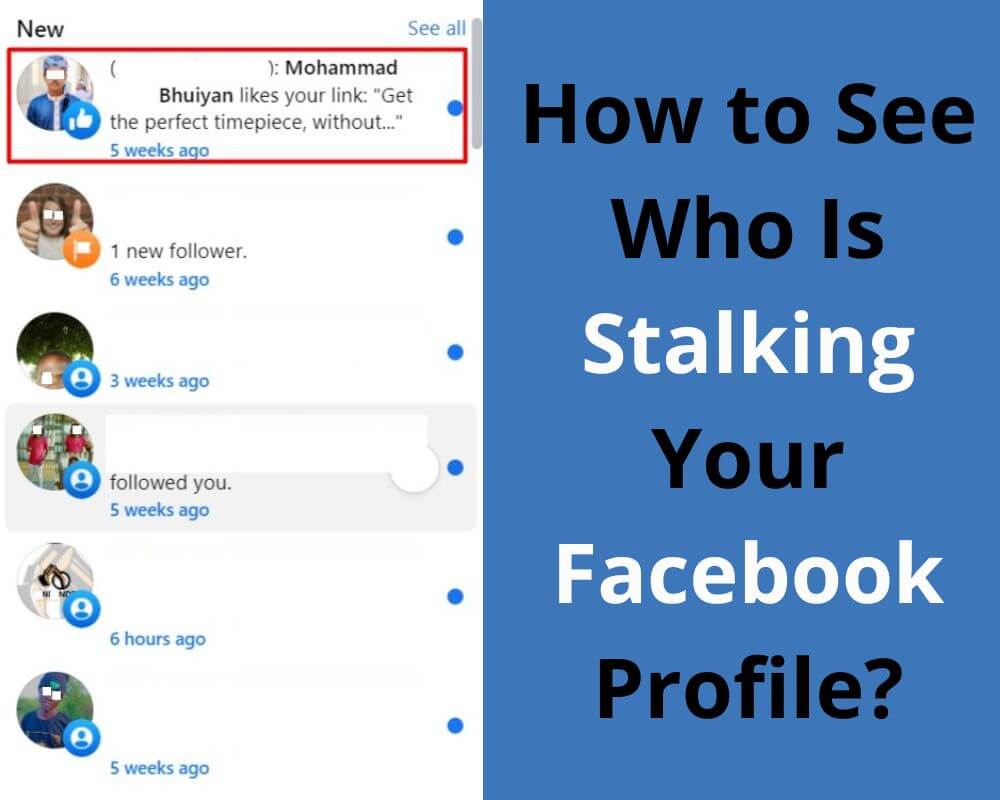Are you curious about who has been checking out your Facebook profile lately? Do you want to know if someone is secretly stalking your page? If so, then you’ve come to the right place!
It’s a common question that many people have asked themselves at some point. Unfortunately, Facebook doesn’t provide an official tool for tracking profile visitors.
In this blog post, we’ll explore what Facebook stalking means and how you can see who is potentially snooping on your profile.
So let’s get started!
- What does Facebook stalking mean?
- Is it possible to see who saw your Facebook profile?
- How do you see who stalks you on Facebook?
What Does Facebook Stalking Mean?
The Facebook social media platform has revolutionized the way we communicate. It allows us to reconnect with old friends, and family members, and even make new ones. However, Facebook isn’t just about connecting anymore. Some people use it for stalking.
So what does Facebook stalking mean? Well, when someone spends an excessive amount of time looking at another FB profile without interacting or communicating with them. This can include scrolling through their pictures, reading posts, and checking out friend lists.
While some may argue that this behavior is harmless or even flattering. It can become invasive and uncomfortable for the person being harassed. In extreme cases, it can even lead to cyberstalking or bullying in real life.
It’s critical to keep in mind that everyone deserves respect and privacy on social media. If you feel uncomfortable with somebody behavior toward you. Don’t hesitate to take action by blocking them or reporting them to Facebook customer support.
While Facebook stalking may seem innocent at first glance. It can fast escalate into something more harmful. However, it’s recommended to be aware of the potential effects of your online behavior on other people and treat everyone with respect.
Is It Possible to See Who Saw Your Facebook Profile?
Although we all wish this were possible, the sad truth is that there is no way to see who viewed your Facebook profile on Android but it can work on iOS devices. Although there are many third-party apps and browser extensions and some tips that claim to offer this feature.
Even if you come across a website that claims to be able to show you who has stalked your Facebook profile. It is necessary to remember that these services have no access to internal Facebook data.
Thus, any results they provide are likely based on guesses rather than actual usage data.
So why isn’t it possible for users to see who has viewed their Facebook profiles?
Simply put, the Facebook company doesn’t track this kind of information. While some social platform sites like LinkedIn allow users with premium accounts to view limited details about who has visited their profile page. However, It is not possible to use this feature on Facebook on some devices.
Although it may be disappointing news for people hoping for some insight into who might be monitoring their online activities. Also, the lack of tracking means that you can browse through other people’s profiles without worrying about being caught in return.
Unless someone decides to snoop around by logging into your account! The good news is that we can provide an easy and simple 5 steps to know who stalks you on Facebook using your phone or computer.
How to See Who Is Stalking Your Facebook Profile?
Have you ever had the suspicion that someone is constantly checking your Facebook profile without any reaction? Many users have wondered how to see who is stalking their FB profile.
As we’ve previously stated, Facebook does not provide any authorized solution to see who viewed your profile. Yet, there are some third-party applications and techniques that claim to offer this service.
Remember that some methods might not be 100% precise and might affect the security of your account. It is important to exercise caution when attempting any of the methods provided below.
- View Page Source
- Check your friend list
- Check your friend request
- Check who is watching your stories
- Look for new likes on the last posts
Step 1: View Page Source
The first key to see who is stalking your Facebook profile account is to use your web browser View Page Source feature to locate the BUDDY_ID. To do this:
- Go to your FB profile page
- Right click and select View Page Source
- This will open a new window with HTML code for your Facebook page
- Press CTRL+F or Command+F (Mac) and type InitialChatFriendsList or BUDDY_ID into the bar and click search

This should bring up a string of numbers that represent Facebook user IDs. The users at the top of this list are likely those who viewed your profile.
Step 2: Check your Friend List
One popular method involves examining your Facebook Friend List for any recent changes. If someone has recently added you as a friend, but you don’t recognize his name. It’s likely that could be someone who visited your Facebook profile.
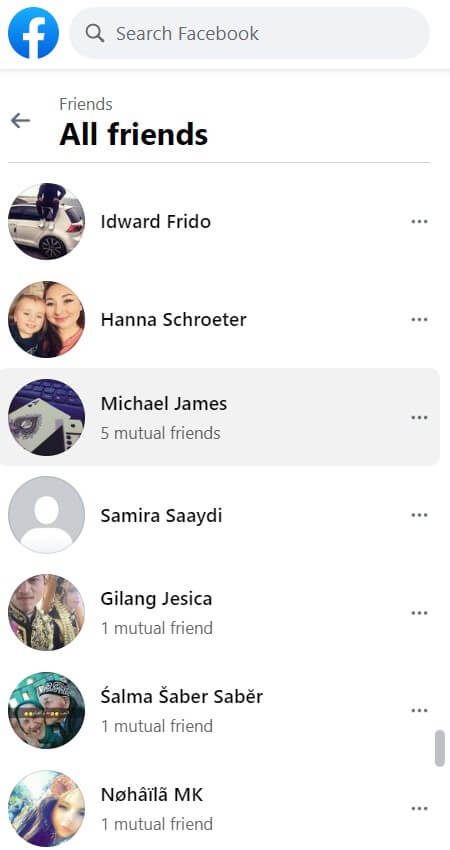
Also, you can search for any mutual friends or connections you might have with the person. These tips and tricks could provide more detailed information about the person and why he’s trying to contact you.
If all else fails, try to contact your mutual friends and ask them about the Facebook user. This method will help you determine if they are a potential stalker or not.
Step 3: Check your Friend Request
The third solution is to check your Facebook Friend Request page. With this method, you can see any recent requests that have been sent. If you don’t recognize the name or profile picture of the sender. It’s likely that they could be who visited your Facebook profile account.
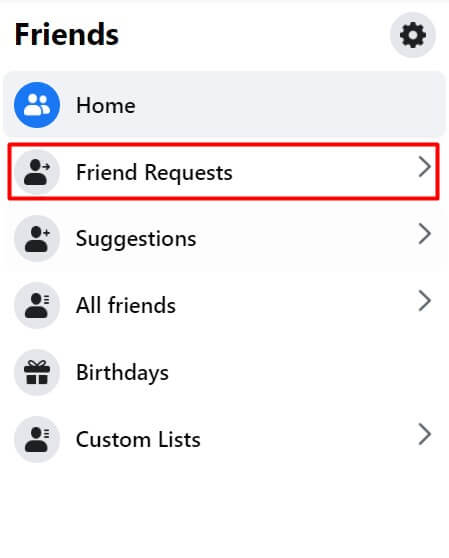
Again, you can look for any suspicious activity on the profile page. Look out for anything such as posts about you or messages asking for personal information.
If you do find something suspicious. The best is to take direct action by blocking the user and reporting them to Facebook.
Step 4: Check who is watching your Stories
Keeping an eye on your Story viewers regularly can help you identify any suspicious activity to take the necessary steps to protect yourself from social media stalkers.
To access this information. Click on your story, then swipe up to see a list of people who have viewed it. However, keep in mind that sometimes people watch stories out of curiosity or boredom. But that doesn’t necessarily mean they’re stalking.
Additionally, if someone is repeatedly viewing your Stories without engaging with any other content on your profile or starting a conversation with you. Then that might raise some red flags.
Step 5: Look for new likes on the last posts
The last simple method to detect a stalker is by looking for new likes on previous posts. If someone has gone back and liked multiple old photos or status updates, chances are they have been scrolling through your profile for quite some time.
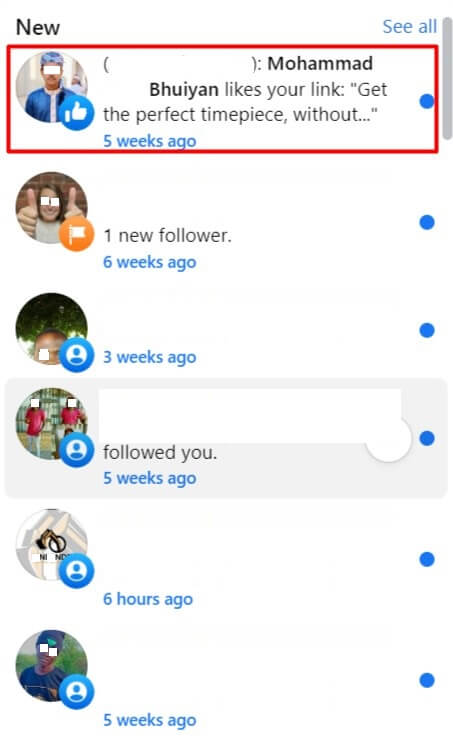
This tactic can also work in reverse – if you notice that one person consistently likes your posts soon after they’re published, it could be a sign of frequent monitoring.
Of course, this method isn’t sure as people may just genuinely enjoy revisiting past memories with friends online. But if you suspect someone stalking your Facebook activity, keeping an eye out for sudden increases in post engagement from them might provide some clarity.
Conclusion
By following the steps above. You can get an idea of who might be visiting your Facebook profile. Nevertheless, it is important to remember that there is no way to know for sure.
It’s essential to keep in mind that not everyone who interacts with your posts or visits your profile is a real stalker. Many people use Facebook every day and may stumble upon your content without any bad intentions.
Finally, if you are worried that someone is stalking you on Facebook. It’s always to contact customer support for help or ask a trusted professional.
Read similar articles