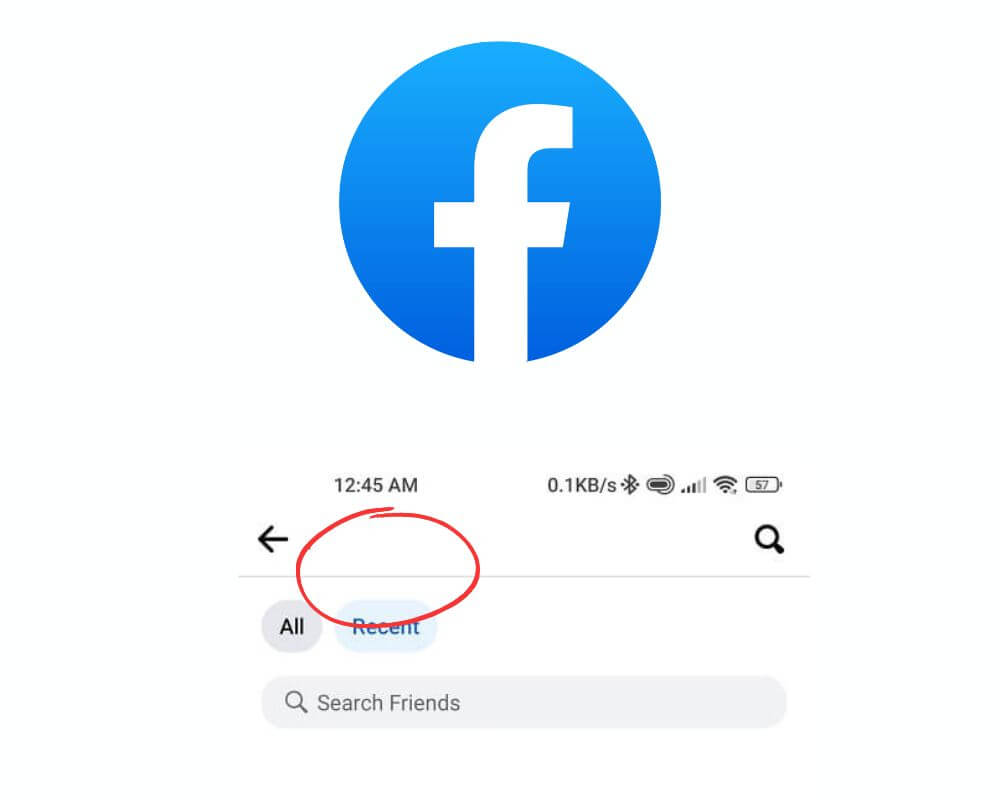Are you curious about who has recently added you on Facebook? Do you want to keep track of your new friends but find it difficult to navigate through the platform’s settings?
Well, because we’ve got the solution for you! Unlock the secret and easily view your recently added Facebook friends with our quick and simple guide.
You’ll be able to stay up-to-date and connect with all your newest acquaintances in no time. So, let’s dive right in!
What is Facebook Friend List?
Facebook’s Friend List feature is a great way to keep track of your friends on social media. The list shows you the people you’ve recently added as friends, as well as the people who have recently added you. This can be a useful tool for keeping tabs on your friends and making sure you’re staying connected with them.
How to View Recently Added Friends on Facebook?
If you’re like most people, you have a lot of friends on Facebook. But what if you want to see which friends were recently added? Luckily, there’s an easy way to do this.
Log into your Facebook account and click on the down arrow in the top right corner.
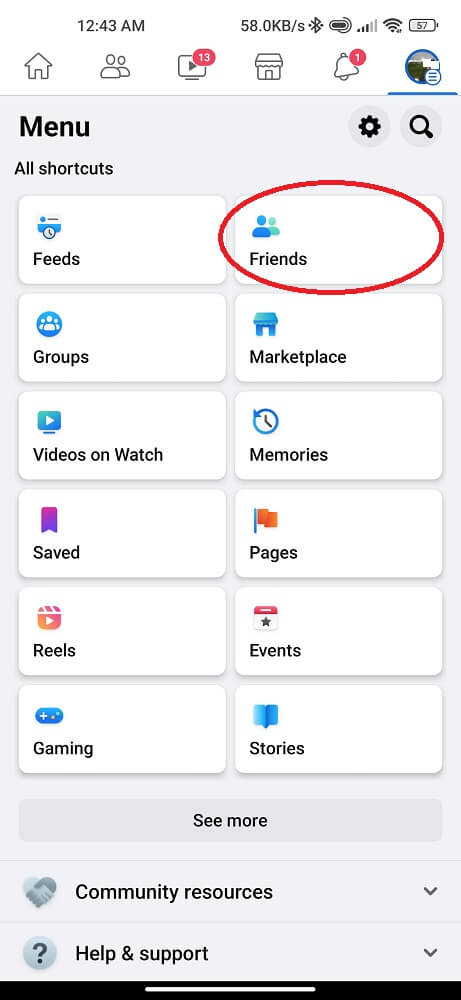
From the drop-down menu, select “Friends.”
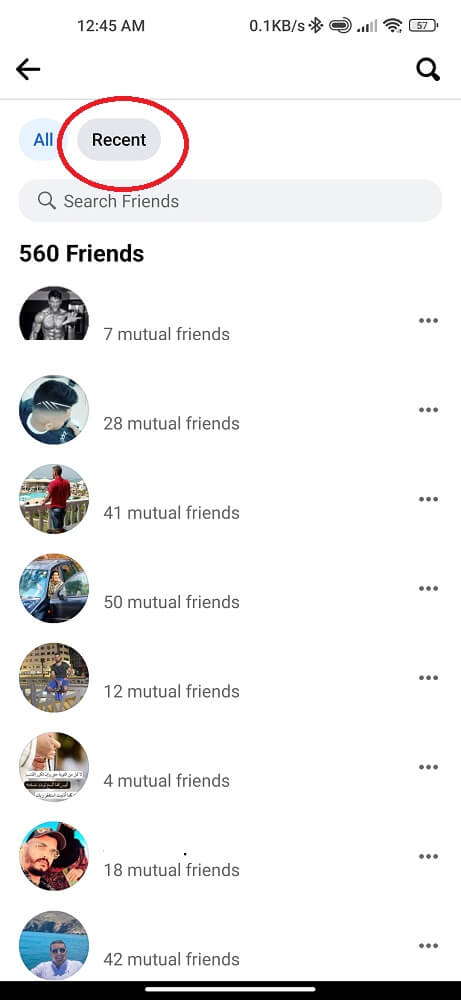
On the left side of the screen, under the “Lists” heading, click on “see all friends.”
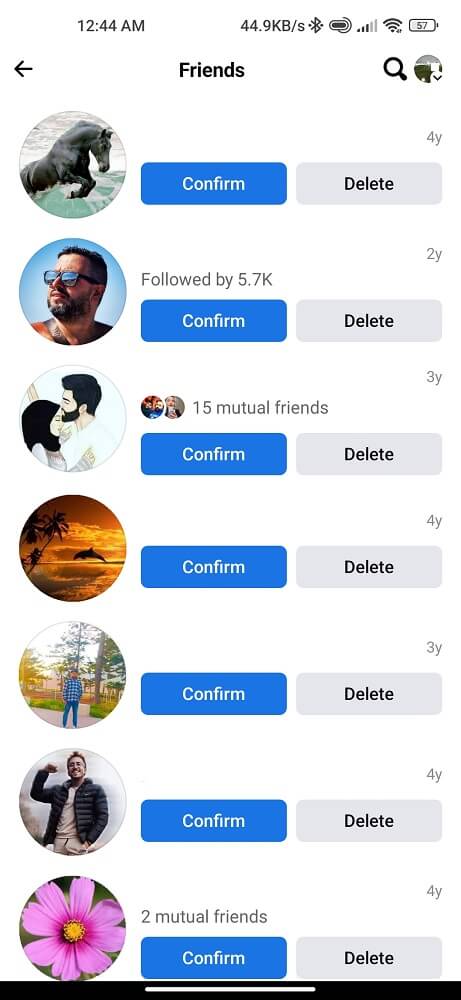
From the drop-down menu that appears, select “Recent.”
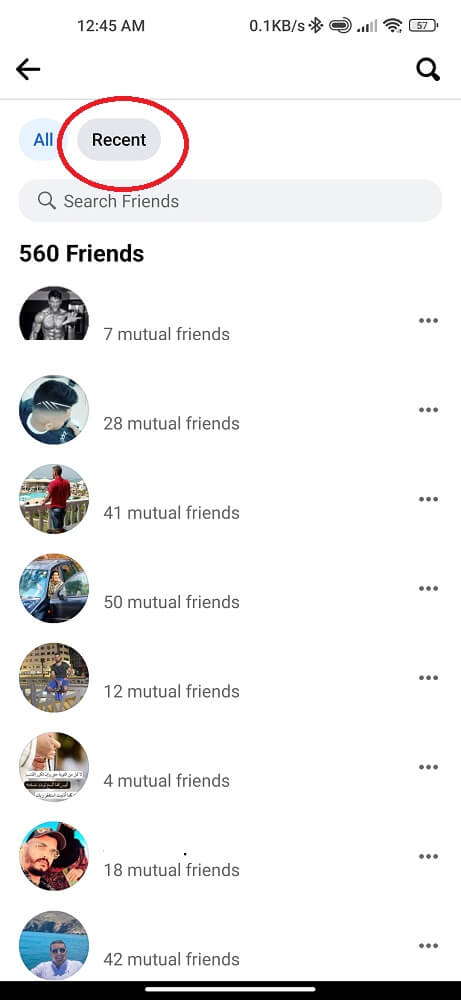
Now you’ll see a list of your recently added friends! If you want to remove someone from this list, hover over their name and click on the “x” that appears.
Benefits of Keeping Track of Your Recent Facebook Friends
It can be easy to lose track of who you’ve recently added as a friend on Facebook. By keeping track of your recent friends, you can ensure that you’re staying connected with the people who matter most to you. Here are some benefits of keeping track of your recent Facebook friends:
- You can stay up-to-date with your friends’ lives.
By keeping track of your recent Facebook friends. You can see what’s new in their lives and catch up on any news or events that you may have missed. This is a great way to stay connected with your friends and stay up-to-date on their lives.
- You can easily connect with new friends.
If you’re looking to expand your social circle, keeping track of your recent Facebook friends is a great way to do it. When you add new friends, they’ll usually show up in your Recent Friends list. Making it easy for you to reach out and connect with them.
- You can keep tabs on old friends.
If you’ve lost touch with someone from your past, checking your Recent Friends list may be a good way to find them again. Many people tend to add old friends when they reconnect with them on Facebook. So if someone appears on your list, there’s a good chance they’re someone from your past that you may want to reconnect with.
Frequently Asked Questions
How to hide recently added friends on Facebook?
The great thing about Facebook is that you can view your recently added friends. However, there are times when you may not want everyone to see your complete list of friends. For example, if you’ve added a new friend and don’t want anyone to know about it yet. You can hide your recently added friends from view. Here’s how:
- Log in to your Facebook account and go to your profile page.
- Click on the “Friends” tab.
- Click on the “Edit” button next to the “Recent” heading.
- Select “Only Me” from the drop-down menu next to “Show”.
- Click on the “Save Changes” button at the bottom of the page.
Now, only you will be able to see your recently added friends list. If you ever want to change this setting back. Simply follow the same steps and select “Everyone” from the drop-down menu instead of “Only Me”.
Why can’t i see someone’s recently added friends on facebook?
There are a few reasons why you might not be able to see someone’s recently added friends on Facebook. The first reason is that the person’s privacy settings may not allow you to see their new friends. To check this, go to the person’s profile and click on the “Friends” tab. If you don’t see the option to “view newly added friends,” then it’s likely that their privacy settings are set to “Friends Only” or “Custom.”
Another reason why you might not be able to see someone’s recently added friends is if they have a lot of friends. Facebook only shows the most recent additions to a person’s friend list, so if they’ve added a lot of people lately, you may not be able to see all of them.
If you’re still having trouble seeing someone’s recently added friends, try sending them a message and asking if they’ll add you back. Sometimes people forget to add new friends back, so this is a good way to remind them.
Why did recently added friends disappear on facebook?
If you’ve ever logged into Facebook only to find that your recently added friends have disappeared. This is a common occurrence on social networking sites, and there are a few reasons why it happens.
The most likely explanation is that Facebook has reset your “Recently Added” list. However, this can happen for a variety of reasons, such as if you’ve been away from the site for a while or if you’ve made a lot of new friends in a short period of time. When this happens, your list will be empty until you add more friends, at which point it will populate with your new additions.
Also, it’s possible that one of your recently added friends has deactivated their account. When this happens, their name and profile information are removed from Facebook entirely, which includes their presence on your Recently Added list.
If you’re wondering why your Recently Added list is empty, these are the most likely explanations. Resetting the list, privacy settings, and deactivating accounts can all cause it to disappear temporarily. Luckily, it’s easy to get it back by simply adding more friends to Facebook!
Can I use M Facebook Touch to check new friends?
Yes, you can use M Facebook Touch to check out new friends. You can either search for them by name or browse through your list of friends. However, if you find someone you want to add, simply tap on their profile and send a friend request.
Conclusion
Keeping track of your recently added Facebook friends can be a difficult task. But with the help of this tutorial, you now know how to see them and keep up with any new connections that you have made.
This will save you time scrolling through your entire list to find out who is a recent addition. Additionally, it can help keep your friendships organized and give you an easy way to stay connected with those around you in the digital world.
Related Author Topics: