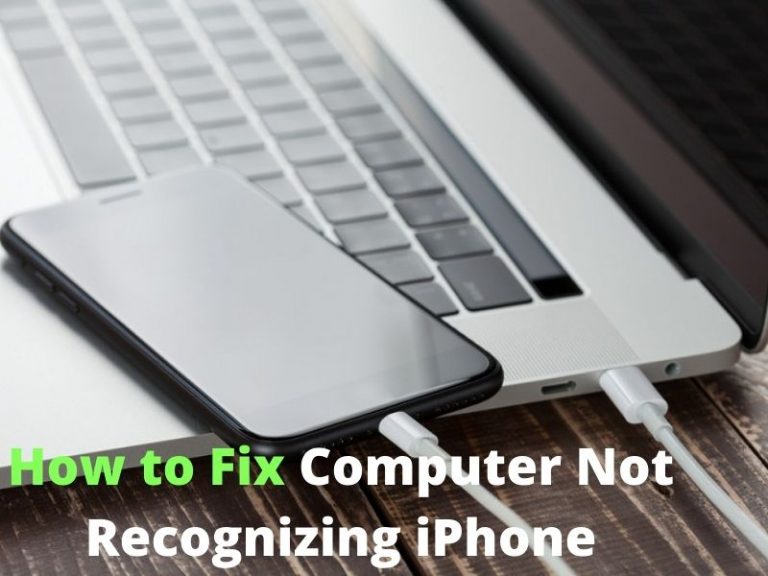How to Fix Computer Not Recognizing iPhone (11 Fixes)
Apple devices from iPad, iPhones to iTunes have difficulty connecting with Windows PC. Connecting these two devices via a USB lighting cable or Bluetooth can challenge you to experience problems. Such as the computer not recognizing iPhone or the iPhone …