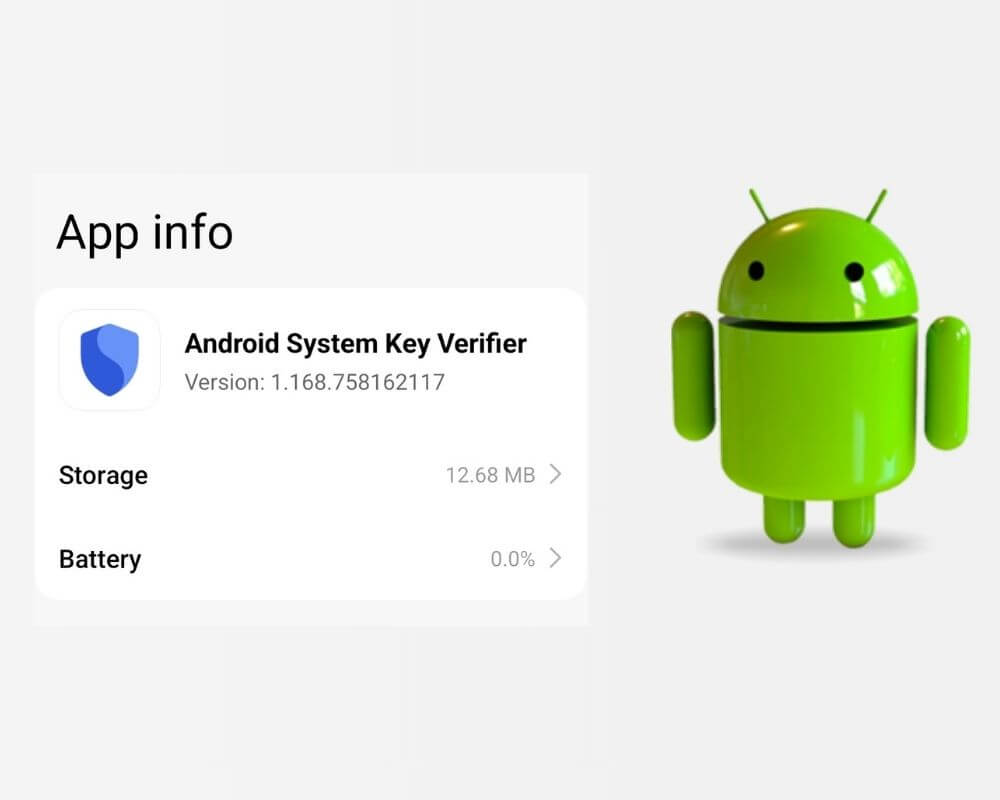You’re digging through SD Maid, app usage stats, or an antivirus log—and then comes the head tilt: com.google.android.contactkeys. No app icon. No explanation. And depending on your device, it may have just auto-installed with a “new app” alert.
That triggers the obvious questions: Is it safe? Why wasn’t I told? Why is Avast suddenly disabled? Why does this keep reinstalling itself after I remove it?
This package isn’t a one-off bug or leftover test service. It’s part of Google’s quiet rollout of a system-level security component meant to unify encryption verification across Android. But the way it was pushed made even the most experienced users stop and ask what’s going on.
Here’s what com.google.android.contactkeys actually does, and why it became controversial five years after launch.
What Is Android System Key Verifier?
com.google.android.contactkeys is the system-level package name for Android System Key Verifier, introduced in Android 10 and expanded through Play system updates starting in late 2019.
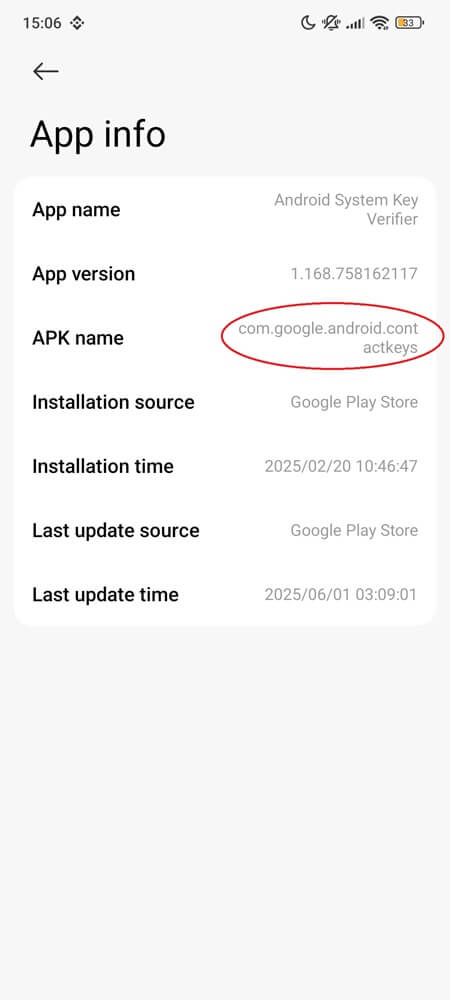
Its job is to verify end-to-end encryption keys across chat apps. If you use secure messaging like Signal, WhatsApp, or Google Messages with RCS—each chat relies on public key pairs. If a hacker replaces that key in transit, your encryption breaks silently. Key Verifier steps in to confirm that your contact’s key is the one they actually own—either through QR scans, numeric code matching, or internal validation.
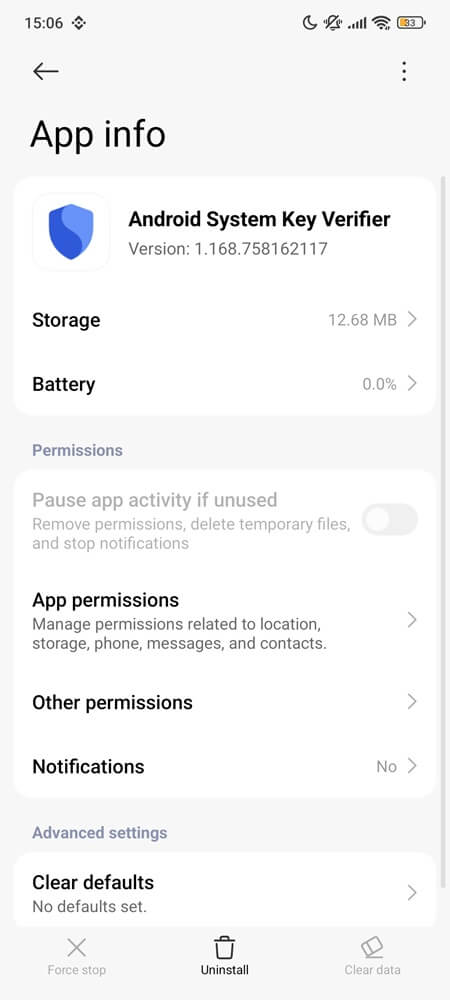
Before this, each app handled it separately. Some apps did it well. Some didn’t do it at all. Google’s move was simple: give Android a single, local, trusted component that other apps could call for secure key verification, tied into Google Mobile Services.
It doesn’t run on its own. It has no UI. It’s only activated when a messaging app needs to verify a contact’s key. When it works, you don’t notice it. When it shows up in your system logs—that’s when it becomes a problem for users who don’t remember ever installing it.
It Was Pushed Silently and That’s Why People Got Suspicious
From a security standpoint, Google was right to standardize encryption key handling. But from a transparency standpoint, it couldn’t have gone worse.
In 2019–2020, Android 10 users began spotting com.google.android.contactkeys in their system logs—right after a silent Play system update. There was no official blog post, no changelog, no way to understand what had just appeared. Some users on XDA and Reddit flagged it as “stealth bloatware,” while others assumed it was spyware masquerading as a system process.
Google later acknowledged it in developer documents, describing it as part of a broader push toward unified key verification—but the damage was done. People don’t trust silent system installs, especially ones named like this.
The issue returned in November 2024, when Android Authority confirmed that Play system updates silently rolled out Key Verifier to more devices, including older Xiaomi, LG, and Huawei models running Android 10 or higher.
Shortly after, user reviews on the Play Store began flagging security-related side effects. One wrote:
Since this was added to my phone (without my permission I might add), my Avast antivirus keeps getting turned off… Update: I force‑stopped the app and that seems to have solved the problem.
— Phil Hughes, March 25, 2025
Another user described broader system issues:
Found this app along with Android safety core. Both downloaded without permission… my phone has been glitching since April.
— TT, May 18, 2025
These aren’t isolated. Dozens of similar reviews raise concerns about silent installs and side effects, even if the app itself is technically legitimate.
Even when the feature works, the rollout method invited paranoia.
Is com.google.android.contactkeys Safe or Not?
Technically, yes. It’s safe. But Google made it look suspicious by skipping the basics of user trust.
Here’s what we know:
- It’s signed by Google and verifiable through the binary transparency log, which allows its cryptographic fingerprint to be independently confirmed.
- It has no internet permissions and performs local key comparisons only. It doesn’t access your chats, contacts, or files.
- It doesn’t run in the background unless called by another app.
- It’s part of Google’s broader E2EE initiative and is now rolling out to Google Messages on Android 10 and above.
Despite that, its presence has broken things for some users:
- Some report battery drain spikes or app lag—though nothing links those directly to Key Verifier. In most cases, it’s correlation, not causation.
- One Play Store reviewer said personal voice messages from Telegram and WhatsApp began appearing in their music player after Key Verifier was installed—prompting fears it might be indexing private audio without warning. While this was likely a media indexing bug unrelated to the app itself, the timing made it feel suspicious. (Google Play, user “Raha taha”, Feb 22, 2025)
- Several others found it installed on phones that don’t even use messaging apps—making the whole thing feel unnecessary and intrusive.
So yes, it’s safe. But it behaves like the kind of software people are taught to be cautious about. That’s on Google—not the verifier itself.
Can You Remove or Disable It?
You can disable or uninstall updates for com.google.android.contactkeys—but full removal usually takes ADB. Even then, it often comes back after Play system updates.
From Settings:
- Go to Apps
- Tap Show system apps
- Search for Android System Key Verifier
If your phone allows it, you may see options to:
- Disable
- Force stop
- Uninstall updates
If everything’s greyed out, that just means it’s locked into the system — normal behavior, nothing broken.
With ADB:
For normal users, the command is safe — but always double-check the package name. A typo here can remove system components you didn’t intend to touch.
If you’re sure, you can run this to remove it for your user profile only:
adb shell pm uninstall –user 0 com.google.android.contactkeys
Most users won’t notice a difference unless their apps rely on key verification. In that case, the app may reinstall it automatically or stop warning you about key changes.
Tools like Shizuku or Canta can log or freeze it temporarily—but unless it’s causing issues, this is overkill. Rooting your device just to remove it isn’t worth the risk.
When Should You Investigate com.google.android.contactkeys?
In normal use, this service is invisible. But there are a few cases where you should take a closer look:
- Antivirus app breaks or throws false positives after it’s installed. If Avast suddenly stops scanning or ESET keeps popping alerts, try disabling Key Verifier temporarily.
- Messaging apps crash during QR code verification or fail to show expected “key mismatch” warnings. Reinstall the messaging app, or update Play system modules.
- It’s showing up in battery stats or using CPU in the background, despite being idle. That shouldn’t happen. You can run:
adb logcat | grep contactkeys
to see if anything unusual is triggering it. Usually, this points to a misbehaving messaging app, not Key Verifier itself.
If you’re just seeing it in App Inspector or SD Maid, and it’s not causing issues—it’s not doing anything wrong.
Final Take
Android System Key Verifier was built to protect you, but it was deployed like a secret. That’s what made people doubt it.
In the age of forced system modules and vague changelogs, even good intentions raise red flags. Google wanted a unified verifier to support a future of fully encrypted Android messaging—but instead of announcing it, they quietly installed it and walked away.
It’s safe and it doesn’t collect personal data. But if you want to remove it, you can—just know it’s not the threat people think it is.
Most users will never notice it. But the ones who do? They deserve a real answer, not a cryptic package name buried in system logs.
Related Articles