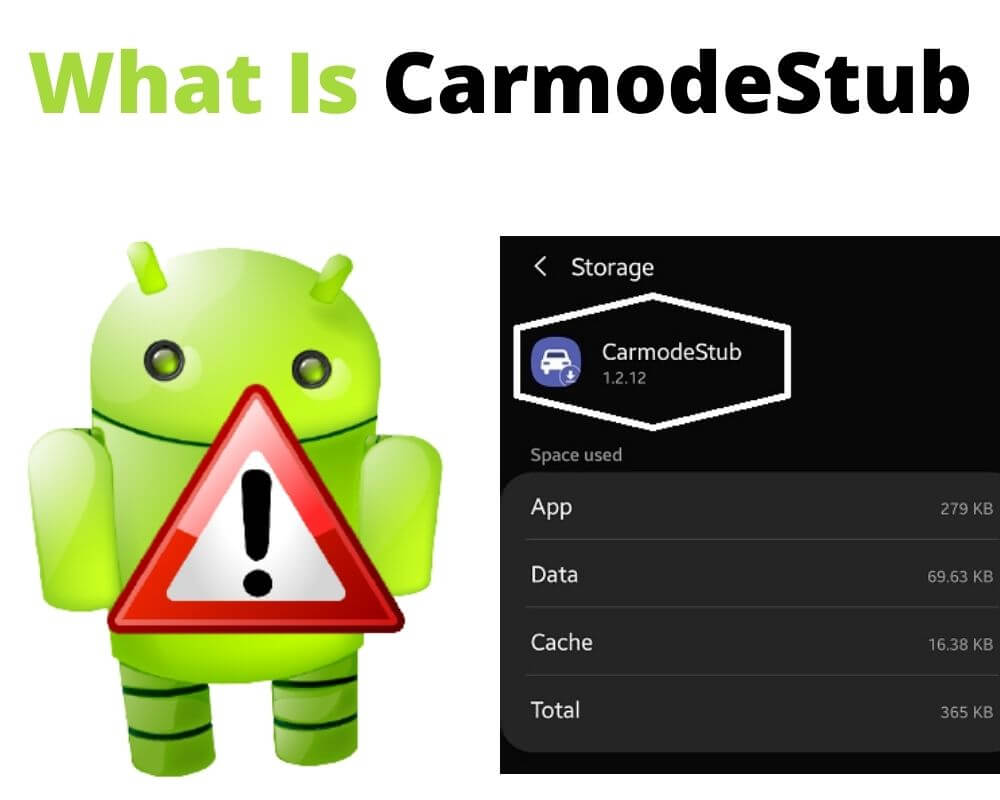If you’re digging through system logs or cleanup tools and keep finding com.samsung.android.drivelink.stub, it’s not a mistake. It’s also not active, dangerous, or trying to launch in the background.
But the name—CarModeStub—throws people off. It sounds like it should be doing something, or at least connected to something visible like a driving mode or car dashboard interface. Instead, it’s a silent stub package from Samsung’s past — still present, but not involved in any modern feature.
Let’s break down exactly what CarModeStub is, why it’s on your Android phone, and whether it’s safe to remove.
What Is CarModeStub on Samsung Devices?
CarModeStub is the system-facing label for the package com.samsung.android.drivelink.stub. It was originally tied to Samsung DriveLink, a now-abandoned app built to work with MirrorLink, which let your phone project a simplified UI onto compatible car dashboards.
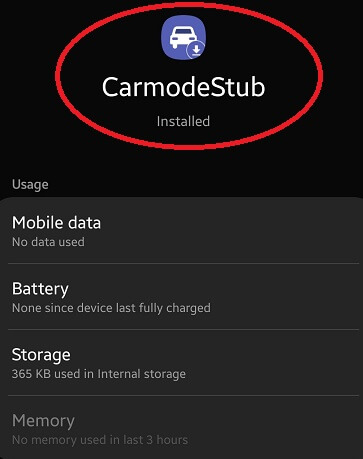
This stub is not the full DriveLink app. It’s a placeholder — what developers call a “stub APK” — which allows the system to recognize the feature’s presence or call it if the full app is installed.
In plain terms, it’s just a small, non-functional file left behind to help maintain compatibility. It doesn’t open. It doesn’t render an interface. And it doesn’t connect to anything — not even MirrorLink, which was phased out from Samsung phones after Android 10.
It’s also completely unrelated to Audible’s Car Mode or voice-driven car assistants. That confusion comes from the name “CarModeStub,” but there’s no audio service, no Alexa support, and no interaction with media playback.
Why It’s Still Included in Modern Android Builds
You might expect a feature like this to vanish after its parent service was deprecated — but that’s not how Android firmware works.
Samsung often leaves stub packages inside OTA updates or base system partitions, especially on phones that originally supported MirrorLink or received DriveLink as a pre-installed app. Even if the service is obsolete, removing the stub could break OTA update logic, trigger compatibility issues, or confuse legacy services during version upgrades.
In other cases, Samsung keeps these stubs to prevent boot errors on devices where the old DriveLink service was deeply integrated into the UX flow at some point. Rather than purge it completely, they package a stripped-down stub to keep things clean and inert.
So if you’re wondering why CarModeStub keeps appearing after a factory reset, or shows up again after system updates: it’s baked into the firmware. And unless your device is fully reflashed or running a custom ROM, it’ll stick around — harmlessly.
Is com.samsung.android.drivelink.stub Safe?
Yes. Completely.
Here’s what sets it apart from any questionable package:
- It has no runtime permissions
- It does not request background access
- It doesn’t include activities, services, or trackers
- It’s digitally signed by Samsung Electronics Co., Ltd.
You can verify this manually by downloading the APK from trusted sources like APKMirror and inspecting it. Versions like 1.2.06 and 1.2.12 have identical metadata across devices and match Samsung’s signing key. You’ll also find that there’s no activity in tools like GlassWire, Activity Launcher, or network monitors.
If a privacy scanner shows CarModeStub as “installed but unused,” that’s exactly what it is.
Can You Remove It — And Should You?
Yes — but here’s where safety matters.
If you’re using a debloater tool like Universal Android Debloater (UAD), CarModeStub will usually appear as a safe-to-remove package. Hiding or disabling it through UAD is safe and reversible. For most people, this is the only method we’d recommend.
Removing it with ADB is possible, but only if you know exactly what you’re doing:
adb shell pm uninstall --user 0 com.samsung.android.drivelink.stub
This command only removes the package for your user profile — not from the system partition — but it can cause issues if you target the wrong package. ADB isn’t beginner-friendly, and mistakes here aren’t always easy to fix.
Removing CarModeStub won’t change your device’s behavior. It won’t free up RAM. It won’t boost speed. It’s not linked to One UI features, and DriveLink hasn’t been a part of Samsung’s official ecosystem since 2019.
When It Confuses or Alarms Users (And Why It Doesn’t Matter)
CarModeStub often shows up in logcat dumps or app usage scans even though it’s not doing anything. That’s because some tools list all installed packages, not just the active ones.
So if you’re running:
- SD Maid or Package Name Viewer
- Activity Manager logs via ADB
- Custom ROM audits or XML parsers
- Samsung system update unpackers
You might see CarModeStub flagged, especially if your device once supported MirrorLink or DriveLink. But that doesn’t mean it’s live, spying, or broken. It’s just present.
The only real case for “investigating” this package is if you’re a developer building lightweight firmware and want to cut system bloat for performance or privacy. Even then, it’s just one of hundreds of placeholder APKs baked into Samsung firmware — and one of the least impactful.
Final Take
CarModeStub is a harmless system placeholder — nothing more. It doesn’t collect data, doesn’t open, and doesn’t belong to any modern Samsung app or service. It’s here because Samsung left it as a breadcrumb from the DriveLink era, not because it serves any purpose in 2025.
If it shows up in your logs, ignore it. If it bugs you visually, hide it with UAD. But unless you’re rebuilding your phone’s firmware from scratch, removing it won’t do anything — and keeping it won’t hurt.
It’s not spyware. It’s not a bug. It’s just an old door with no handle, sitting in the back of your system. And now, you know exactly what it’s doing there.