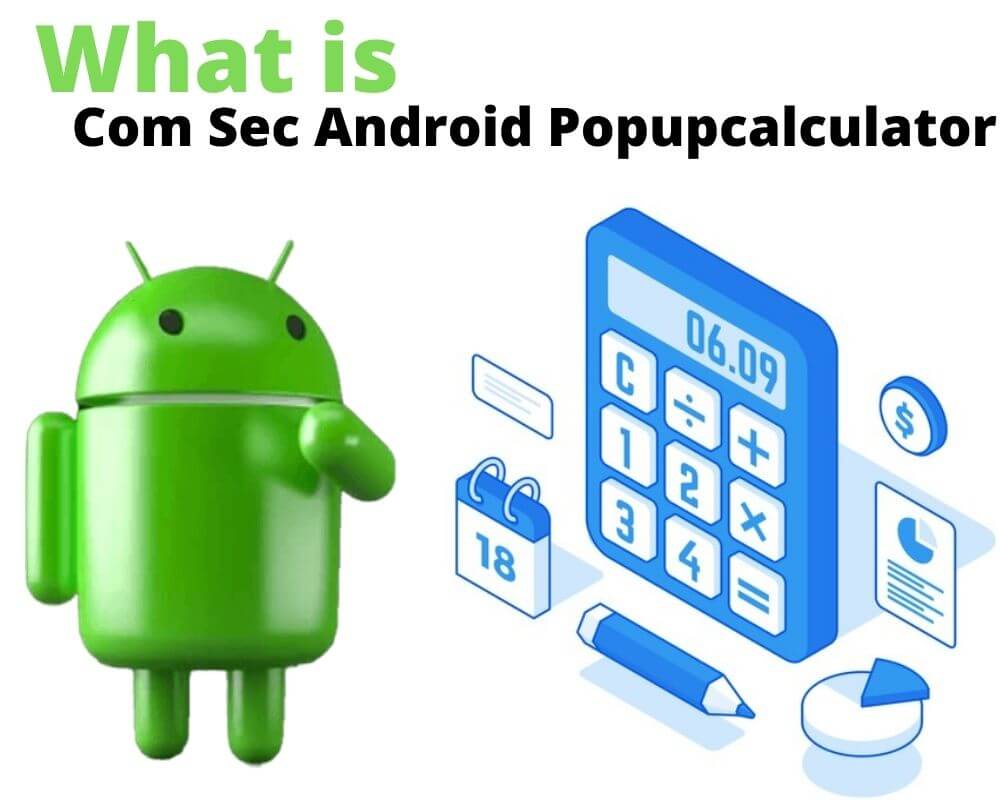If you’ve ever looked through your Android device’s apps, there’s a good chance you’ve seen com.sec.android.app.popupcalculator. It’s not exactly a name that screams “important,” but is it something you should be worried about? Is it safe? And should you keep it or remove it? We’re breaking it all down for you right here.
What is com.sec.android.app.popupcalculator?
The com.sec.android.app.popupcalculator is the package name for the Samsung Calculator app. Think of it as the app’s unique identifier that ensures it works correctly on your device. Most Samsung phones come with it pre-installed, but if it’s not on your apps, you can always download it from the Google Play Store.
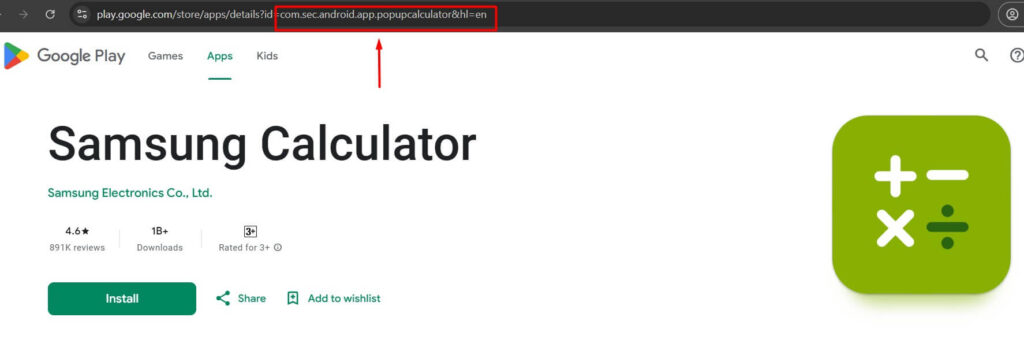
But this package is more than just a behind the scenes detail—it’s essential. It makes sure the app stays compatible with your phone’s system, and runs without hiccups. For developers, it’s just as important. The package helps them push updates, fix bugs, and keep the app stable on a wide range of devices. Without it, the Samsung Calculator app wouldn’t work the way it should.
Is com.sec.android.app.popupcalculator Safe?
Yes, com.sec.android.app.popupcalculator is completely safe. Developed by Samsung, this app is a part of the suite of tools that come installed on your phone out of the box. It’s not malicious and doesn’t carry any hidden threats. If you’re running a standard, unmodified version of Android, you don’t have to worry about this one.
That said, safe doesn’t always mean necessary. Just because the app doesn’t pose a threat doesn’t mean you’ll want it hanging around, especially if it’s not serving a purpose in your daily life.
Should You Remove Popupcalculator App?
Here’s the deal: it depends.
Can’t Uninstall, But You Can Disable
If com.sec.android.app.popupcalculator is a preinstalled app, it can’t be uninstalled like a regular app. However, you can disable it. Disabling the app removes it from your app drawer and prevents it from running in the background. You won’t have to deal with it popping up unexpectedly, and it won’t drain any resources.
Rooting for Removal
If you’ve rooted your device (and you know what you’re doing), you can fully remove the app. But unless you’re an experienced user, rooting can cause issues, including voiding your warranty and potentially bricking your phone. So unless you’re comfortable with that, just stick to disabling the app.
Use a Different Calculator App
The Samsung Calculator is basic, and plenty of better alternatives are available in the Google Play Store. Whether you want something simpler or a full-featured scientific calculator like RealCalc, there are tons of options to choose from.
Common Calculator Issues and Fixes
While the Samsung Calculator app is usually smooth sailing, things can go wrong occasionally. Here’s how to fix some of the most common issues:
1. App Crashes or Freezes
- Cause: Software glitches, bugs, or conflicts with other apps can cause the Calculator to crash.
- Fix: First, try restarting your phone. If that doesn’t work, go to Settings > Apps or Manage Apps > Calculator and clear its cache and data. If it’s still not working, disabling the app is your next best bet.
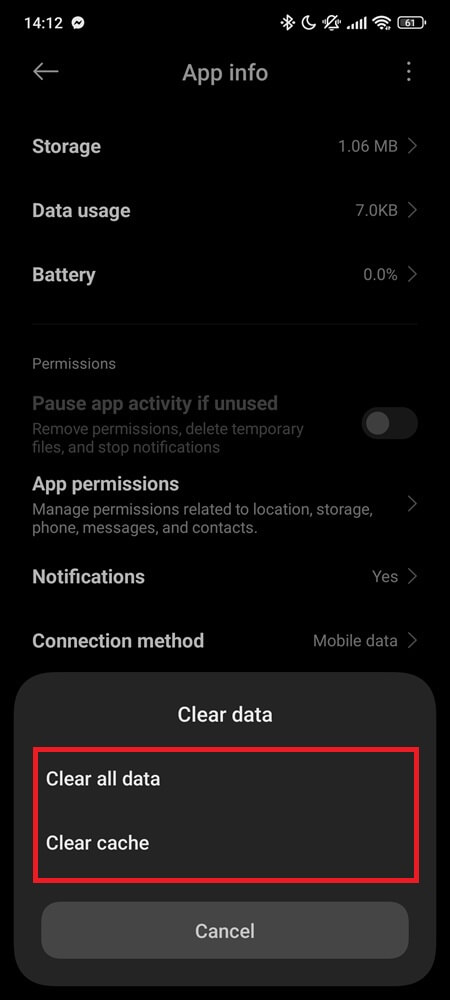
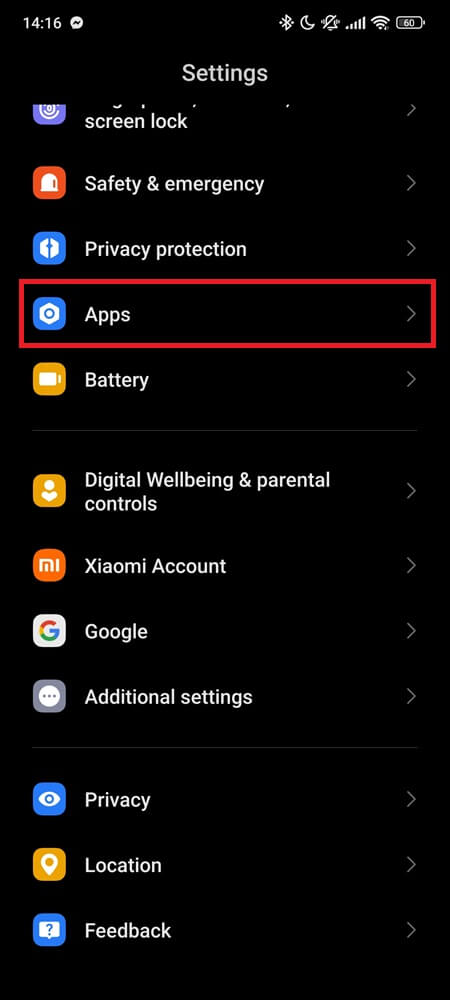
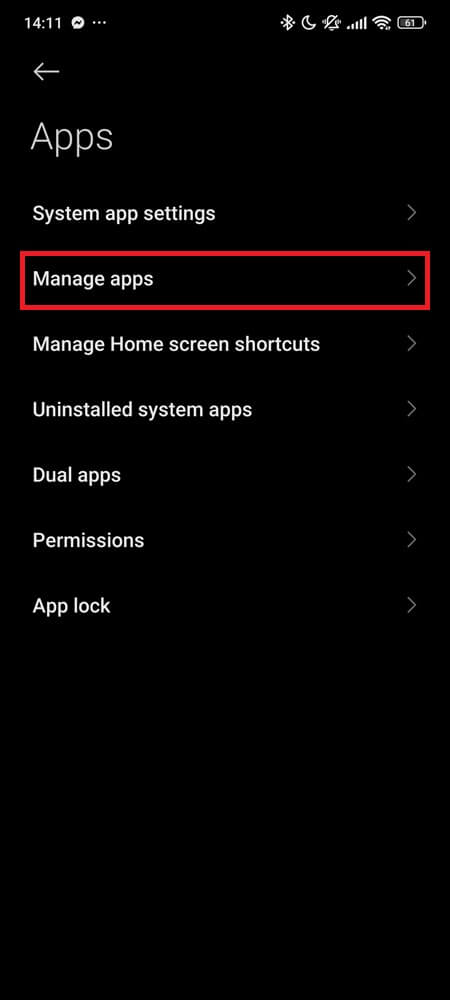
2. Battery Drain
- Cause: In rare cases, the app might run in the background and consume power.
- Fix: Go to Settings > Apps or Manage Apps > Calculator > Disable to stop it from running. You can also check your battery usage to see if it’s using too much power.
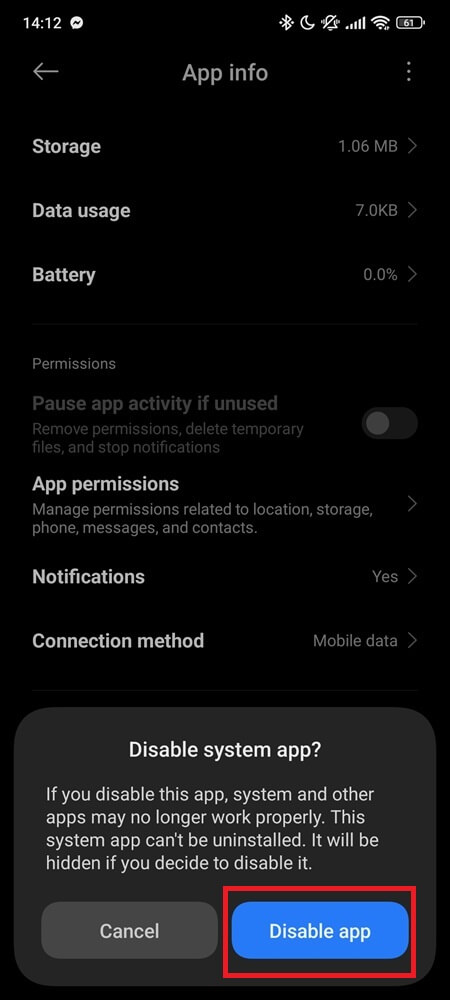
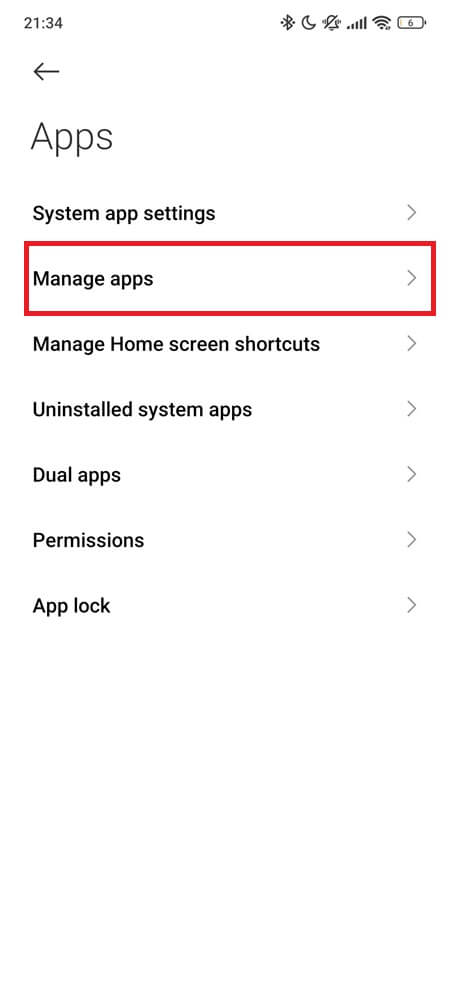

3. Annoying Pop-Up Notifications:
- Cause: Sometimes, hardware problems can cause the app to respond slowly.
- Fix: Disable the app in Settings > Apps > Calculator > Disable, or go to Settings > Apps > Special Access > Appear on Top and turn off its permission to pop up on other apps.
4. App Missing from App Drawer
- Cause: If the app doesn’t appear in your app drawer, it might have been disabled.
- Fix: Re-enable the app by going to Settings > Apps > Calculator and toggling it back on. If you’re using a third-party launcher, try switching back to the default Samsung launcher to see if it reappears.
Conclusion
com.sec.android.app.popupcalculator is a harmless, basic app designed to make quick calculations easy on Samsung phones. It’s totally safe, but if you don’t need it, you can easily disable it to keep your phone clean and efficient.
If you’re running into problems like crashes or excessive battery drain, clearing the cache or disabling the app is the easiest fix. And if you don’t like the app at all, just find another calculator on the Google Play Store that fits your style.
It’s your phone—make it work for you