Google offers numerous products and services, such as Android and Google Search. Com google android googlequicksearchbox is one of its most renowned products; it is a browser system app that enables users to search the web more quickly by displaying relevant results, such as images and videos, in response to queries.
Users may wish to uninstall the com.google.Android.googlequicksearchbox from their browsers, as it might cause problems and clutter the browsing experience. This article provides background information on Google Quick Search Box and instructions on disabling it if desired.
Google.Android.Googlequicksearchbox? What Does It Mean?
Despite its strange name, com.google.android.googlequicksearchbox is legitimate Android traffic!. The Google Search application for Android includes the Google Android google quick search box.
If you look closely at the first two words, you’ll notice that they are google.com written backward. This is a frequent method of app naming in Android. The Google app’s URL on the Play store has the same name:
https://play.google.com/store/apps/details?id=com.google.android.googlequicksearchbox
How To Fix Com Google Android googlequicksearchbox Has Stopped Error?
There are numerous solutions to fix com google android googlequicksearchbox has stopped issue on your android phone including:
- Turn Off automatic updates
- Deactivate voice assistant
- Update android
- Wipe the Google app cache
- Reset your Android phone
Turn Off Automatic Updates
Disabling the auto-update feature has been reported to help by several users. Some users succeed in using this trick to fix com google android google quick search box has stopped, while others don’t. If you may, follow these steps;
Navigate to the Google Play Store.
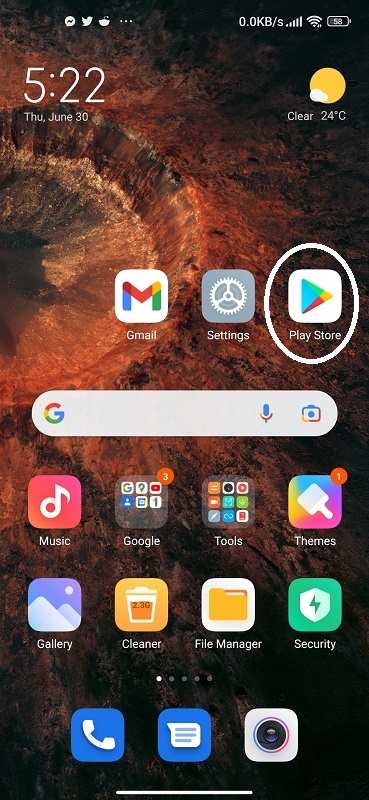
Tap on the three dots in the upper right corner, then Go to Settings.
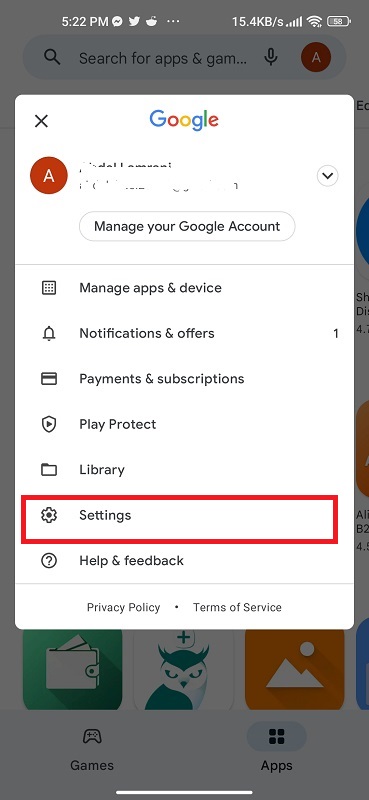
Select Network preferences.
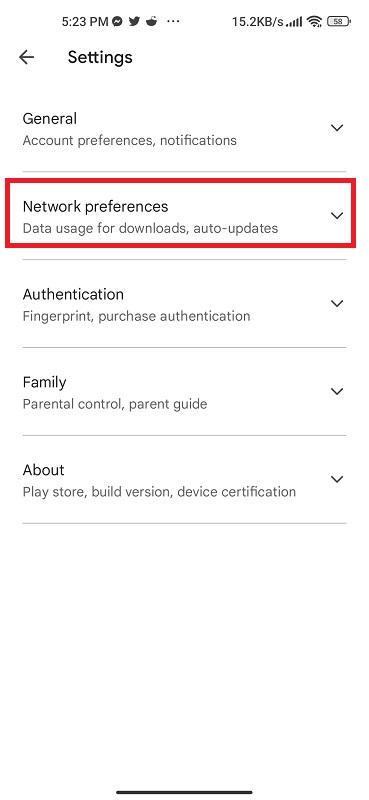
Select auto-update apps and TAP on the don’t auto-update button (like shown in the picture below)
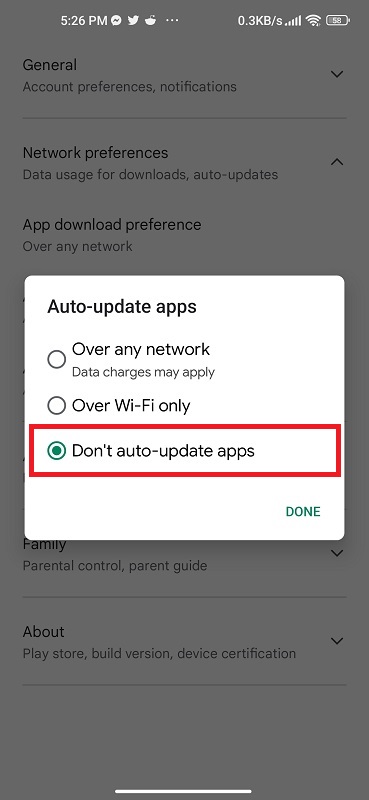
Deactivate Voice Assistant
The “OK! Google” function could be malfunctioning and can cause the com.google.android.googlequicksearchbox is no longer available or has stopped problems. It should be disabled as follows;
Launch the Google search engine, then go to your profile.
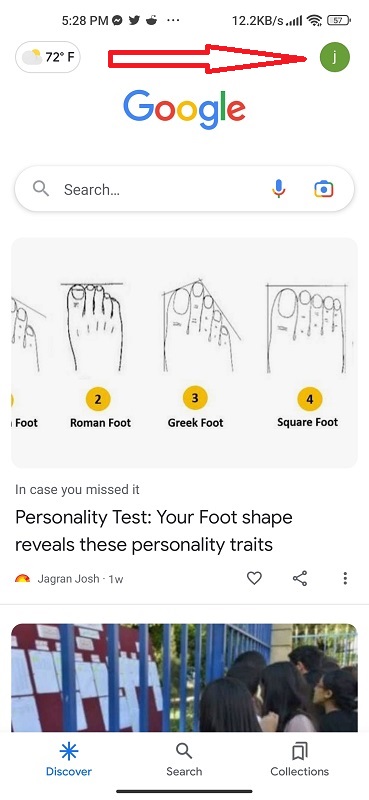
Select settings menu
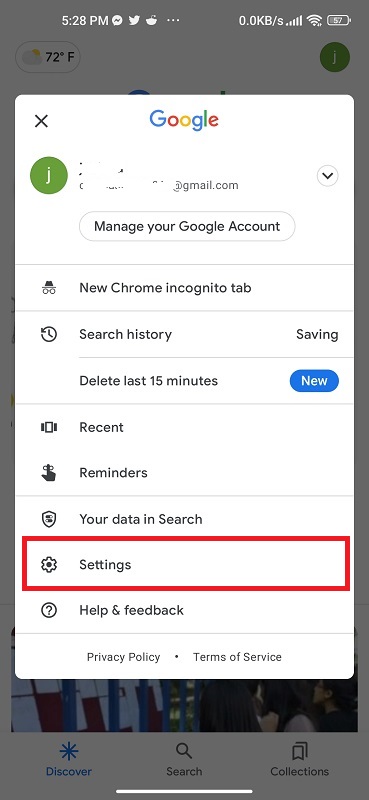
Look for the voice assistant and tap it
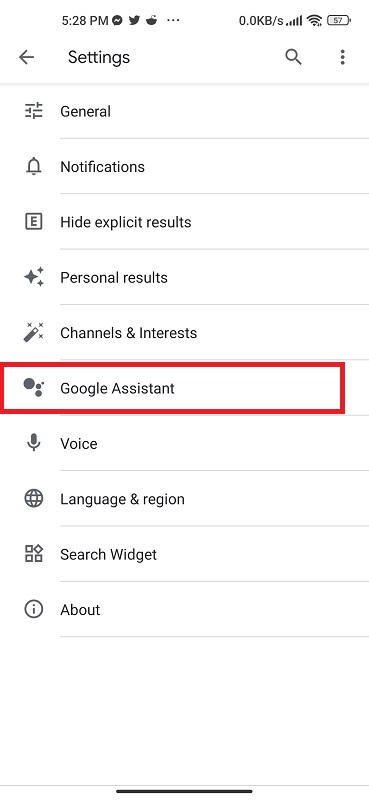
Turn off the Voice Assistant feature.
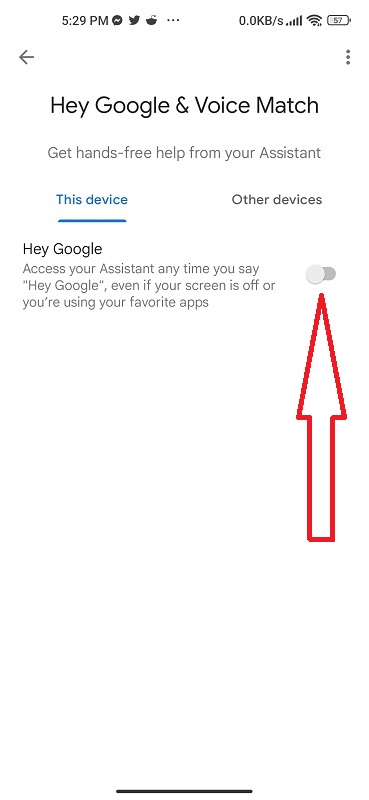
Now, say “OK! Google” to ensure the search feature is turned off.
Update Android
When was your last Android update? You may encounter several errors including google play services keeps stopping if you haven’t done so in a while. You’ll need a stable internet connection and more storage space for the firmware file before you begin. Do the following;
Navigate to the Settings app, then click the About Phone option.
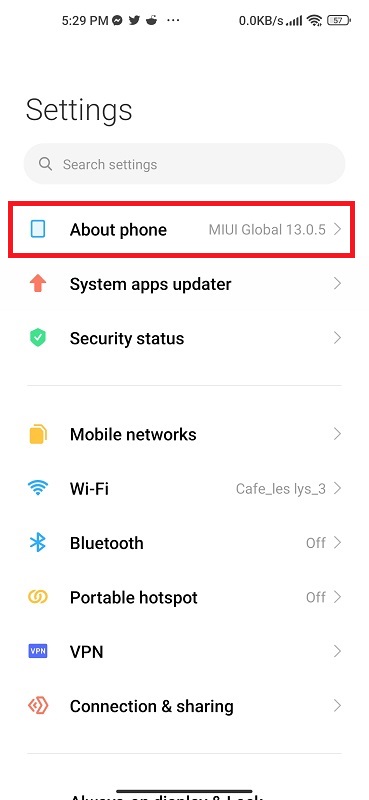
Select the Android system version from the list.

Check for updates.

Wipe the Google App Cache
Clearing the Google app cache may also help to fix com google android googlequicksearchbox, refreshing all temporary data. This can be challenging since a cache partition will be required. Do the following;
- Turn the phone off.
- Press the volume up button and hold the power button on your device at the same time at home to turn it on.
- Using the Volume Down button, move through the cache partition screen.
- Using the Power button, choose Wipe Cache Partition.
- Following that, your phone will restart. Hopefully, the error has been fixed. If not, I have one more trick up my sleeve.
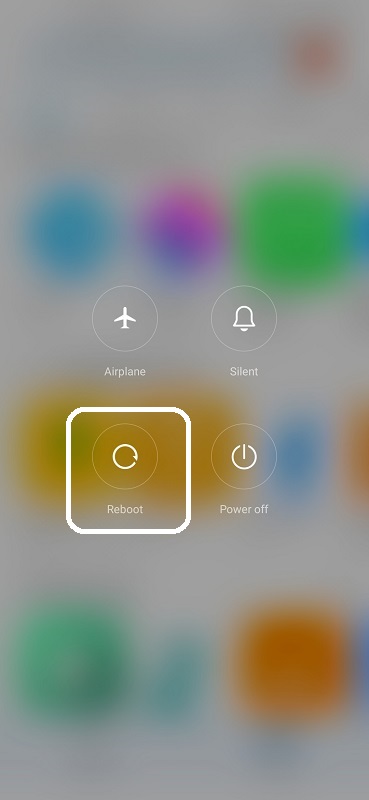
Reset Your Android Phone
still, experiencing difficulty with com google android googlequicksearchbox? Try the phone’s factory settings. Remember that all data will be erased. Please backup your android data before starting.
Here’s how you do it:
- Navigate to the Settings application.
- Select Google and then Backup Now.
How you reset
Navigate to Settings > General & Backup > Reset or About phone (it depends on your phone model and version)
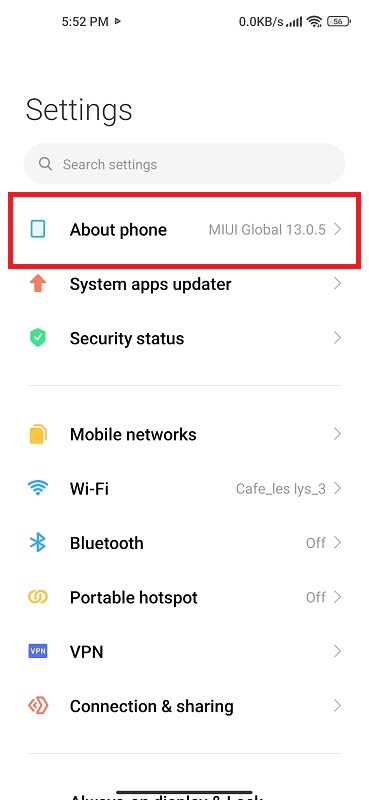
Select Factory Data Reset from the drop-down menu.
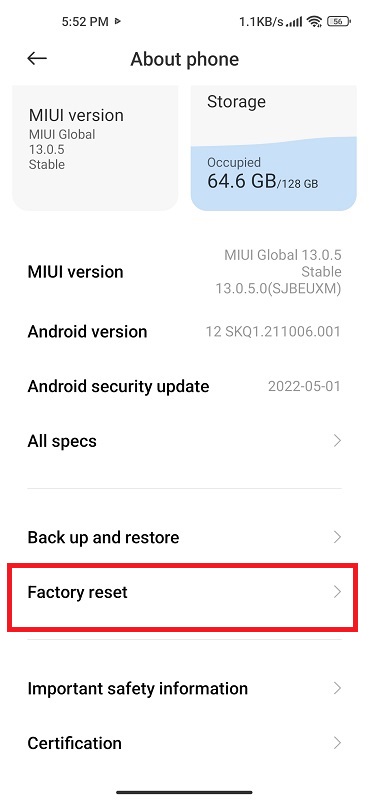
Select the erase all data option.
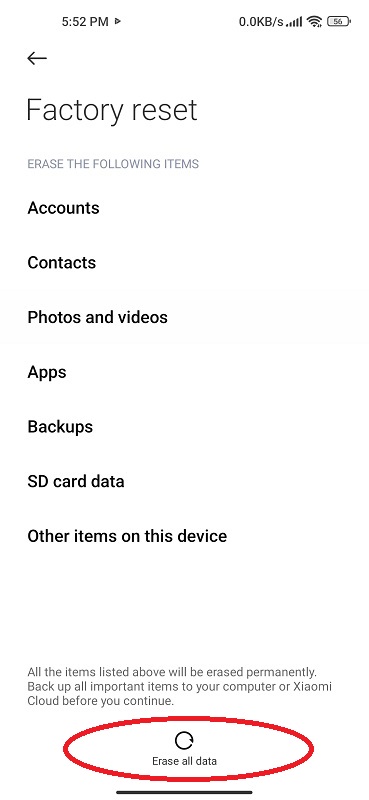
Expect to spend a few minutes configuring your device after it resumes.
How To Uninstall com google android googlequicksearchbox?
You can try deleting the com.google.android.googlequicksearchbox application. Since it is a pre-installed app such as Google Partner Setup, uninstalling it won’t be easy.
Nonetheless, there are two distinct approaches to try. The device must be rooted in order to use one of these options. Keep in mind that doing so will result in the voiding of your warranty.
Method 1: System App Remover
The System App Remover software is the initial option to uninstall the com android google quick search box. Remember that your warranty will be voided as a result of your actions. Here are your steps:
- Access the System Remover Application website
- Select the Download button displayed on the screen.
- Start and launch the application
- Provide the necessary authorizations.
- Look for the Google search box application
- Tap the Remove button
Method 2: Android Debug Bridge
This procedure is more time-consuming than utilizing the System app uninstaller. One of the perks of using the ABD software is that rooting your phone is unnecessary. Two steps are to be taken:
Step 1:
- Launch the Options program
- Select System in the menu
- Click on About phone
- Scroll down to locate your device’s Build Number.
- Continue to tap it several times.
- Return to the previous page of configurations
- Select the Developer Options menu by touching it.
- Activate the USB Debugging function
Step 2:
- Access the Android Debug Website
- Get the application here
- Extract the zip file accompanying it.
- Navigate to the folder where the file was saved.
- While holding the Shift key, right-click on an empty spot.
- Select the Open Powershell Window icon
- Enter the following instruction: ABD Devices
- Connect your mobile device to the computer’s USB port.
- Activate the USB debugging function
- Enter the following instruction: ABD Devices
- Remove the application Search Box
Last Word
The com.google.Android.googlequicksearchbox is a straightforward add-on that enables you to conduct a speedy search of your preferred websites without having to navigate away from the current page.
The Google Chrome and content com android browser home which is currently the most widely used web browser on the planet includes a feature called the Quick Search Box.
Error warnings, on the other hand, are a possibility. When this happens, you should be able to solve the problem by forcibly stopping the program or uninstalling it. If your issues have not been resolved, you may need to take matters into your own hands and perform a factory reset.
More similar content:

