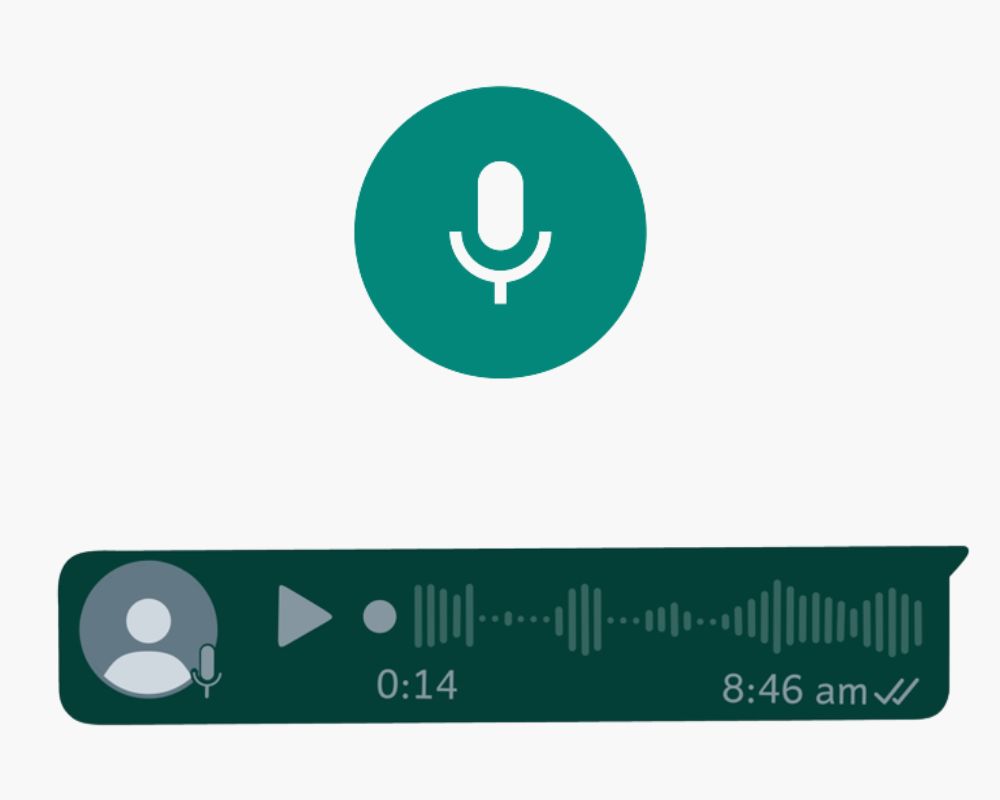You fire off a short, sweet, maybe heartfelt voice message, and then it’s gone. Did they hear it? Did the app glitch? Or, worse, did the message disappear before they even opened it? If this scenario sounds familiar, you’re not alone.
Voice messages are supposed to be easy, but figuring out where they went (or why they disappeared) can feel like solving a mystery. Every app has quirks, whether it’s iMessage, WhatsApp, or Viber. Let’s cut through the noise and figure out why voice messages disappear before being read—and how to avoid losing your audio gems.
Why Did My Voice Message Disappear?
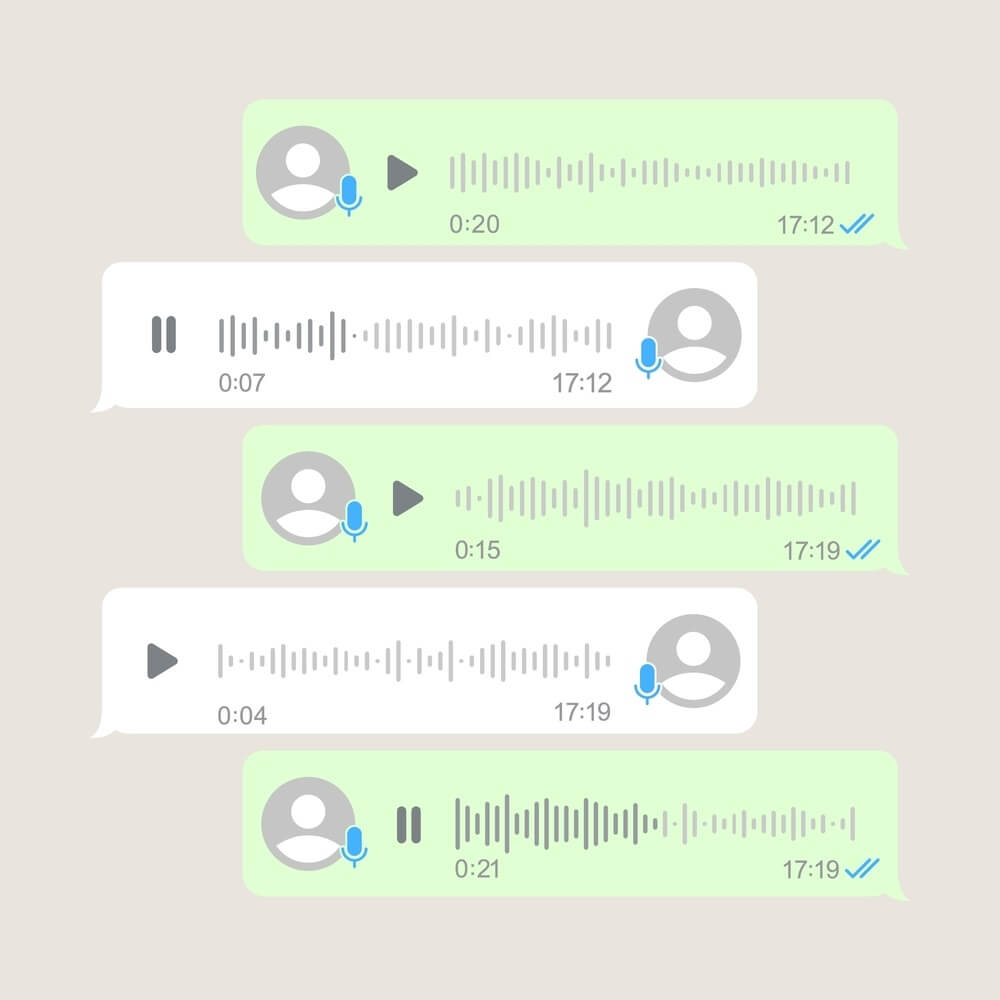
Voice messages don’t disappear for no reason. There’s always a culprit—sometimes it’s the app, sometimes it’s you. Here’s a breakdown of the usual suspects:
1. Auto-Expiration Settings
Take iMessage, for example. By default, Apple deletes voice messages two minutes after they’ve been played. If your recipient doesn’t hit “keep,” your message is toast. The good news? If the message hasn’t been played yet, it typically hangs around until someone listens—or until the chat is cleared.
2. Privacy-First Features
Apps like WhatsApp have embraced the “disappearing message” trend. The View Once feature means your voice message will vanish after being played. There are no replays, no archives, just one shot to get your point across. It’s excellent for sensitive content, but your message is gone for good if the recipient misses the notification.
3. Manual Deletion
Sometimes, it’s user error—or choice. WhatsApp, for example, lets you delete messages for everyone in the chat. If your voice message disappears before playback, there’s a good chance the sender hit “Delete for Everyone.”
4. Network or Delivery Issues
Not every disappearing message is intentional. Mobile data or WiFi problems can sometimes delay or fail to deliver a voice message entirely. When this happens, it’s easy to assume the message vanished into the ether.
5. App and Device Glitches
Switching devices or reinstalling apps can cause voice messages to disappear if they aren’t backed up properly. Bugs within the app might also wipe out messages unexpectedly. It’s rare, but it happens.
How to Recover Disappearing Voice Messages?
Did you lose a voice message? Depending on the app and your settings, you might still have a chance to recover it.
For iMessage
- Check iCloud Backups: If your iPhone has regularly backed up, your message could still be stored in an older backup. To recover it, restore your device to the last backup point. But beware—you’ll lose any newer data in the process.
- Change Expiration Settings: Stop this from happening again by heading to Settings > Messages > Audio Messages > Expire and selecting Never. This prevents iMessage from auto-deleting voice messages.
For WhatsApp
- Restore From a Backup: WhatsApp automatically backs up messages and media to Google Drive (Android) or iCloud (iOS). If your voice message has disappeared, reinstall WhatsApp and restore your most recent backup. Just make sure the backup includes the audio file.
- Export Important Messages: Before they disappear, export chats with key voice messages. It’s easy to save them as files or forward them elsewhere for safekeeping.
For Viber and LINE
- Viber Secret Chats: Messages sent in Secret Chats are designed to disappear after a set time. Unfortunately, once they’re gone, they’re gone. There’s no way to recover them.
- LINE Backups: If you’re using LINE, regularly back up your chat history in Settings > Chats > Backup and Restore. That way, you’re less likely to lose audio files.
Third-Party Recovery Tools
Tools like Tenorshare UltData or iMobie PhoneRescue can sometimes retrieve deleted files, including voice messages. But use these cautiously—they might require deep access to your device and aren’t always 100% reliable.
How to Avoid Losing Voice Messages in the Future
If you’re tired of playing hide-and-seek with your audio messages, here’s how to keep them safe:
- Customize Expiration Settings: Apps like iMessage let you adjust how long voice messages stick around. Set it to Never if you want complete control.
- Enable Backups: Make sure your app backs up chats and media files to the cloud. This is your safety net, whether iCloud, Google Drive, or LINE’s built-in backup system.
- Export Key Messages: For crucial audio messages, don’t wait. Save them as files, forward them to yourself, or email them. It’s better than scrambling to recover them later.
- Test Privacy Features: Using disappearing features like WhatsApp’s “View Once”? Test them out with a friend before relying on them for something important.
So, Do Voice Messages Disappear Before Being Read?
The short answer? Not usually. Most platforms allow unplayed messages to stay in the chat until the recipient listens—or someone deletes them. But it’s game over if you use features like “View Once” or the sender deletes the message manually.
Final Thoughts
Voice messages are supposed to make life easier, not leave you guessing. Whether dealing with auto-deleting settings, privacy-first features, or the occasional tech glitch, understanding how these systems work is the first step to staying in control.
The fix? Customize your settings, enable backups, and don’t rely on disappearing messages for anything important. With some planning, you can ensure your voice messages stick around—and don’t vanish into the void.