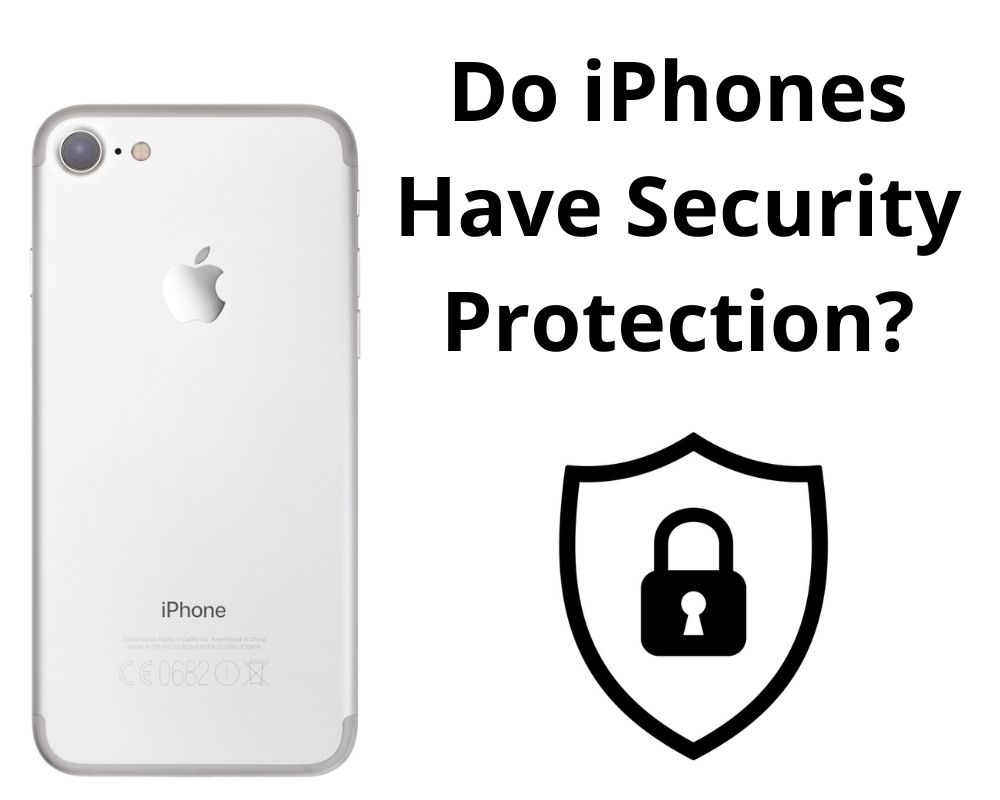Today, we embark on a journey to unravel the mysteries behind Apple’s renowned security measures and determine whether iPhones offer us a stronghold for our digital lives. Get ready to explore the depths of iPhone security protection and the best ways to protect your phone from hackers.
Is iPhone 100% Secure From Hackers?
In the world of technology, security is a major concern for users. With the increasing threats from hackers and cybercriminals, it’s natural to wonder if iPhones are truly secure. While no device can be considered 100% secure from hackers, iPhones offer strong security protection measures.
Apple has implemented several security features to safeguard user data and protect against potential vulnerabilities. From encryption techniques to biometric authentication such as Touch ID or Face ID, these built-in safeguards add extra protection.
One key aspect of iPhone security is its operating system. Apple regularly releases software updates, introducing new features and fixing any existing security flaws. These updates help ensure that your phone remains protected against emerging threats.
Integrating iCloud also adds another layer of protection by allowing users to remotely locate their lost or stolen devices and wipe them clean completely if necessary.
While iPhones have solid built-in security measures in place. Users must practice good digital hygiene by avoiding suspicious websites or links and using strong passcodes to unlock their iPhones.
While no technology can guarantee complete immunity from hacking attempts. iPhones come equipped with comprehensive security protections that make them less vulnerable compared to many other devices on the market today.
What Is iPhone Security Protection?
The above section answers the question of whether the iPhone is protected from hackers. Still, you may be wondering what iPhone security protection means. However, the iPhone offers various security protections that safeguard your device and data from threats like hackers, malware, and unauthorized access. Apple takes these threats seriously and has implemented a range of features to ensure the utmost security for its users.
One of the key components of iPhone security protection is encryption. All data on your device is automatically encrypted. Making it much more difficult for anyone without authorized access to read or use your information.
Another important aspect of iPhone protection is app permissions. When you download an app from the App Store. You can rest assured knowing that it has gone through rigorous vetting by Apple’s team before being made available for download. The apps also require specific permissions before accessing certain areas of your device or personal information.
What Are the Benefits of iPhone Security Protection?
- Data Encryption: One of the key benefits of iPhone security protection is its built-in data encryption feature. All the information stored on your device, including personal data, passwords, and financial details can only be accessed with an authorized passcode or fingerprint. This feature adds an extra layer of protection against unauthorized access.
- App Store Verification: As we discussed above, Apple’s strict app review process ensures that all apps available for download in the App Store undergo thorough scrutiny to prevent malicious software from entering users’ devices.
- Regular Software Updates: Apple consistently releases software updates to enhance iPhone security and fix any vulnerabilities that may have been identified.
- Secure Authentication Methods: iPhones offer secure authentication methods that use advanced biometric technology to ensure that only authorized individuals can unlock your device.
- Find My iPhone Feature: If your device gets lost or stolen. It allows you to track its location using iCloud services remotely. Additionally, you can lock or erase the device remotely to prevent unauthorized access to your data.
- Cloud Backups: With iCloud backup enabled on your iPhone, all your important files and settings are automatically backed up in Apple’s secure cloud storage system.
iPhone security protection offers advanced features to protect you from malicious software, unauthorized access, and data breaches. By taking advantage of these security measures, you can ensure the safety of your personal information and keep your phone secure at all times.
Are There Any Drawbacks To Using iPhone Security Protection?
Some users may find the stringent security measures inconvenient or restrictive. For example, the Face or Touch ID authentication can sometimes fail to recognize the face ID or user’s fingerprint, resulting in frustration and delays in accessing the device. Additionally, setting up complex passcodes can take time and may lead to forgotten passwords.
Another drawback is related to privacy concerns. Although Apple has taken steps towards protecting user data with privacy-focused features like “Sign in with Apple,” skeptics argue that no system is completely foolproof against determined hackers or government surveillance.
Relying solely on iPhone security protection might create a false sense of invincibility among users. Individuals must educate themselves about best practices for online safety and stay vigilant against phishing attempts or other social engineering attacks.
It’s essential for users not to become complacent but rather remain informed about potential limitations and actively maintain their digital hygiene practices.
6 Best Ways To Protect Your Phone From Hackers
Ensuring the security of your iPhone is crucial in this digital age, where threats lurk around every corner. Here are some best practices and tips to protect your phone from hackers:
- Keep Your Device Updated: Regularly updating your iPhone’s software is vital for maintaining security. These updates often include important security patches that address vulnerabilities and fix any loopholes that hackers may exploit.
- Enable Two-Factor Authentication (2FA): Adding an extra layer of protection through 2FA significantly strengthens the security of your iPhone. By enabling this feature, you will require a unique verification code and your password when signing into accounts or accessing sensitive data.
- Use Strong, Unique Passwords: Implementing strong passwords for all your online accounts can go a long way in preventing unauthorized access to personal information stored on your iPhone. Avoid using easily guessable passwords like birthdates or common phrases, and consider using a reliable password manager tool to help generate and remember complex passwords.
- Be Cautious with App Downloads: Only download apps from trusted sources such as the Apple App Store, which rigorously scans applications before making them available for download.
- Beware of Phishing Attempts: Be cautious when interacting with suspicious emails, text messages, or calls asking for personal information or login credentials. Hackers often use tactics like phishing scams to unknowingly trick users into revealing sensitive data.
- Disable Automatic Wi-Fi Connections: While it may be convenient for our iPhones to connect to nearby Wi-Fi networks automatically. It also exposes us to potential risks by connecting us without our knowledge or consent. It is advisable only to connect manually verified networks and turn off automatic connections whenever possible.
Conclusion
IPhones have security protection measures to protect your personal information from potential hackers. With features like Touch ID or Face ID, strong encryption protocols, and regular software updates, Apple prioritizes the privacy and security of all users.
By following these best practices and staying vigilant about your online activities, you can enhance the already impressive level of security iPhones offer.