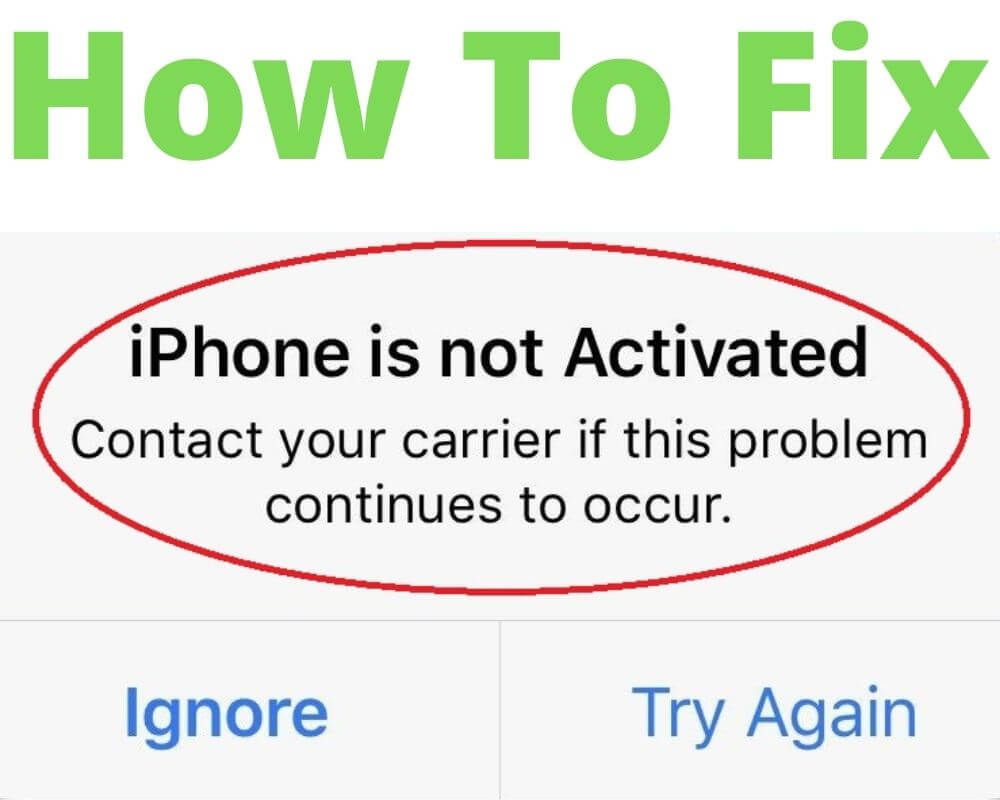Using your iPhone 13 or 12 gives you a great experience, and if you keep receiving an ‘iPhone is not activated contact your carrier’ error message, it can be quite frustrating.
While the iPhone won’t activate it may seem like a big problem. The good news is that you can follow a few simple steps to troubleshoot the error and enjoy the priceless experience of an activated iPhone.
Why I’m unable to activate my iPhone? What does it mean when an iPhone is not activated? How do I activate my iPhone carrier? This article answers these questions; keep reading it to get well-researched answers.
Jump to Section
- Don’t let the ‘iPhone is not activated’ error get you down
- Why is my iPhone not connecting to my carrier?
- What does iPhone is not activated contact your carrier mean?
- Do I have to call my network carrier to activate my iPhone?
- How to activate the iPhone network carrier?
- How to fix iPhone that is not activated contact your carrier error message?
Don’t let the ‘iPhone is not activated’ error get you down
Like any other error you might experience while using your iPhone or Android devices, if the iPhone is not activated contact your carrier error is quite challenging and frustrating. It stops you from performing normal phone tasks, including making phone calls, sending emails, or blocking you from sending messages.
In fact, when you are a social media aficionado, the ‘iPhone not activated’ error message might be a big blow for you. As such, knowing the simple hacks behind troubleshooting this error will help you enjoy the experience that comes with an activated iPhone. But first, let’s see why an iPhone might not connect to your network carrier.
Why is my iPhone not connecting to my carrier?
Among the many questions, we have had to answer on our forum are those related to iPhone errors. In fact, the iPhone is not activated contact your carrier message tops the list of these concerns.
As such, you might want to know why an iPhone that initially functioned well would not connect to your network carrier.
There are several reasons why the iPhone won’t activate especially on Tmobile or Verizon, the primary one being app complications. Your carrier might perform a system update, and if your device is not compatible with the current update, you might unable to activate your iPhone.

Secondly, if the iPhone is not activated, it may result in a hardware issue, which, unknown to you, might be troubling your device.
While this iPhone won’t activate error might be resolved with a few simple steps, you might have to contact customer care if it is related to hardware.
Lastly, the error might result from your location being low on connectivity, and this, too, might be resolved by a few steps.
What does iPhone is not activated contact your carrier mean?
The section above has explained why the iPhone is not activated contact with your carrier might occur. Still, you might wonder what that error means, especially if you have not seen the pop-up on your iPhone.
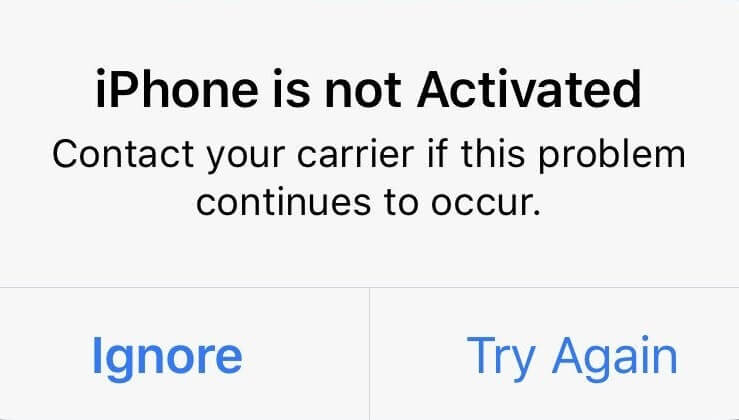
Simply stated, the iPhone not activated error occurs when your Apple phone cannot gain access to your carrier activation system servers. As such, the phone will not connect to the servers, denying itself the ability to perform simple tasks like allowing internet browsing, permitting using any app that requires a network connection, or to the very most, denying you the ability to use any app within it.
Indeed, the iPhone is not activated can be frustrating; you have a beautiful phone, but you cannot do a thing with it.
Do I have to call my network carrier to activate my iPhone?
Many people might think about calling the carrier customer care desk as the first step to solving it. However, there are simple jacks you could follow through and solve the iPhone is not activated contact your carrier error message on your own without calling the carrier’s customer care desk.
Sometimes, it’s just about restarting the device or removing the SIM card and re-inserting it. Alternatively, you might only have to conduct a system update.
As such, you really would not have to call your network carrier as the first resolve, but you might be forced to do when several attempts to troubleshoot the error fails.
How to activate the iPhone network carrier?
As seen in the previous paragraph, you need not call your carrier to solve the iPhone is not activated contact your carrier message. You only need to follow through with a few simple steps discussed below to troubleshoot the iPhone won’t activate error.
Following the instructions closely increases your chances of solving the error to enjoy the experience of an activated iPhone.
How to fix iPhone that is not activated contact your carrier error message?
The following are quick hacks to going around the iPhone is not activated message before reaching out to your carrier;
Solution 1: Restart your iPhone
You can troubleshoot most errors such as sim not provisioned mm#2 and carrier activation problems that affect your iPhone by just restarting it. Sometimes, minor glitches in the background prevent the device from connecting to the carrier activation servers.
As such, you need to switch off the device and turn it off again, hopefully solving the issue. Remember, different iPhone versions have different procedures for restarting them, but all involve using the power button. Consequently, you can refer to the device user manual to learn how to restart it.

Solution 2: Eject the SIM card and re-insert it
The SIM card connects the iPhone to the activation servers, and it sitting improperly may prompt the SIM card not working and iPhone not activated error. As such, you might have to eject and re-insert it to see if you can activate your iPhone.
All Apple phones come with a handy guide that takes you through the ejection process with well-drawn diagrams, and the process should not be challenging. Generally, using a SIM card ejector tool gently remove the SIM card tray, allowing you to fix back the SIM card, ensure it sits well, and slide it back.

Solution 3: Check for carrier’s network update
Apple networks and carrier settings update their systems occasionally to ensure smooth operation and to give users a seamless experience. Unfortunately, it would help if you kept up with these updates to enjoy using your iPhone, and missing out on them might prompt the iPhone not activated error.
- Go to Settings
- Locate About Phone
- Tap on Updates
- A pop-up will show up indicating recent updates
- Confirm the action by pressing OK on the pop-up, and the error should be fixed if it was update-related.
Solution 4: Turn off and on the cellular network
When the iPhone is not activated contact your carrier error message appears, the internet connection is the first area to be affected. As such, turning the cellular connection on and off might troubleshoot the iPhone activation error and also may fix the mobile network state disconnected issue. Allowing you to enjoy the experience of an activated iPhone.
Waiting for 30 seconds between turning the cellular network off and on might give the phone another opportunity to connect to the carrier’s servers.
Solution 5: Switch to Wi-Fi
Wireless connections, especially Wi-Fi, are more stable than cellular connections, and you might switch to the former should the ‘iPhone not activated’ error message appear.
- Go to Settings
- Locate Wi-Fi
- Click on Network
- Enter your password, and the iPhone automatically connects to the local area network.

Solution 6: Update the iPhone
If the error is not related to SIM card placement, background glitches, or carrier network updates. It could be due to an out-of-date application, and you might solve it only by updating the iPhone.
- Go to Settings
- Locate General
- Select Software Update
- Install Now to troubleshoot system update-related errors.
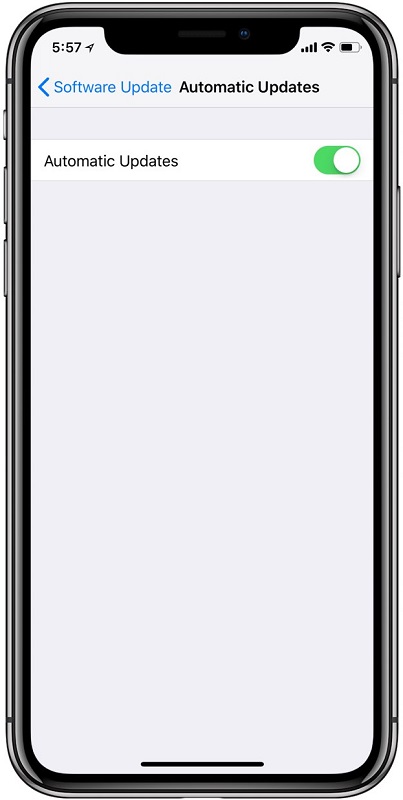
Solution 7: Contact your carrier
As indicated previously, contacting your carrier to fix the iPhone is not activated error message comes as the last resort if everything fails. As such, you might reach out to your carrier if the problem persists even after trying the steps highlighted above. The good news is that they will help solve the issue, whether it is hardware or software-related.
Conclusion
Finally, if the iPhone is not activated contact your carrier error message occurs when your device cannot connect to the network carrier’s activation servers. This means that you might be unable to perform simple tasks with the device, especially those involving an internet connection.
Thankfully, simple steps like restarting the iPhone, removing the SIM card and re-inserting it, and conducting a system update may solve the error before you decide to reach out to your network carrier’s customer care desk in the same regard.
See also: