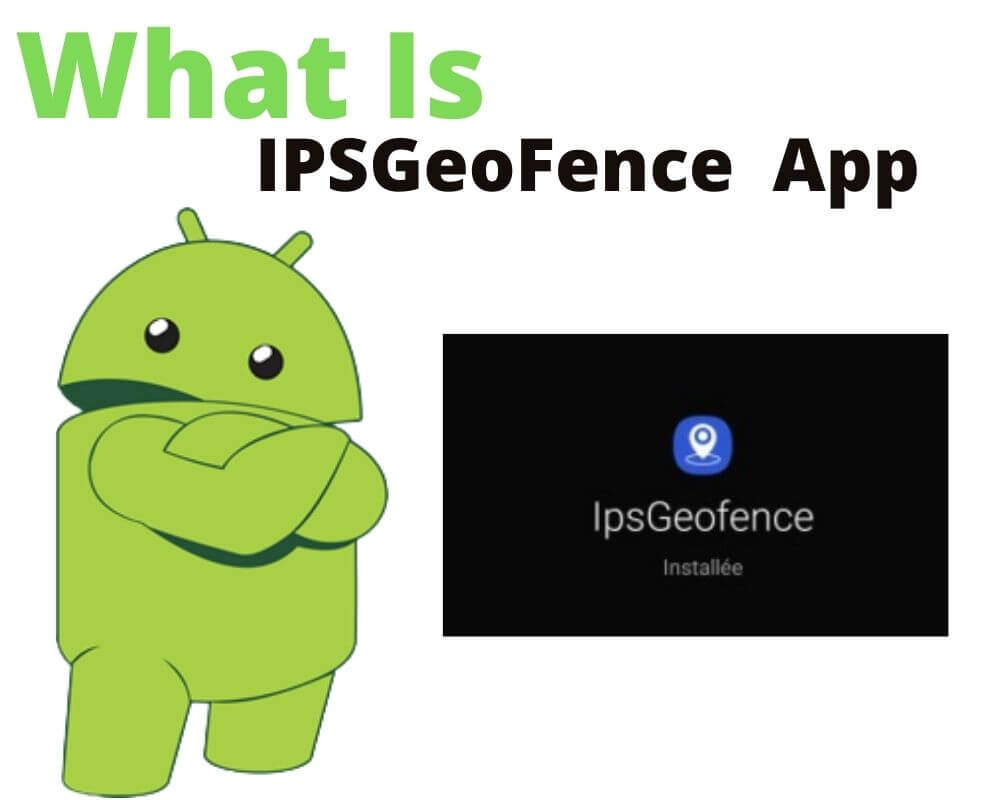You’re deep in your app settings, digging through permissions, when you spot it—IPSGeofence. It’s using your location, it has no icon, and it wasn’t installed through the Play Store. The update came from Galaxy Store, and now it’s sitting quietly with access to your phone’s most sensitive data. No alerts, no pop-ups—just running. The name doesn’t tell you much, but it’s clearly baked into the system.
What IPSGeofence Actually Controls Behind the Scenes
IPSGeofence is a low-power geofencing service built by Samsung. It’s not using GPS like a maps app would—it’s using Wi-Fi, Bluetooth, and motion sensors to determine where your phone is inside buildings. That’s the IPS part: Indoor Positioning System. The geofence part means it defines zones—like when your phone knows you’ve arrived at work, or entered a store—and triggers actions when you cross those invisible lines.
It runs alongside core components like com.samsung.android.ipsservice and com.samsung.android.location, which handle positioning and location handoff behind the scenes. The app itself doesn’t collect location data, but it provides the infrastructure for other services that do.
Why IPSGeofence Needs Location and Wi-Fi Scanning
Geofencing only works if the phone knows where you are with precision. But GPS alone is unreliable indoors. IPSGeofence solves this using Wi-Fi scanning, which picks up access points around you to triangulate your position.
It also relies on motion sensors and Bluetooth beacons in some environments. If you deny it location access or disable Wi-Fi scanning under Improve Accuracy, it won’t crash—but any geofence-dependent feature will silently fail. You’ll stop getting location-based routines or reminders without any error messages. It breaks functionality, not stability.
Which Samsung Features Stop Working Without It
It’s invisible in your app drawer, but it powers key services under the hood. SmartThings routines that activate when you arrive home. Bixby reminders tied to specific locations. Samsung’s location-based ads or store notifications. Even background automation tools rely on this framework to stay battery-efficient. If you disable it, you’re not disabling one feature—you’re cutting off the layer that quietly makes dozens of location triggers work across Samsung’s ecosystem.
Why IPSGeofence Keeps Coming Back After Updates
IPSGeofence isn’t a third-party app—it’s part of Samsung’s core system layer. When your device updates, the system checks for critical components and automatically restores anything it sees as essential. Removing updates doesn’t uninstall the framework; it just strips enhancements. And if you try to remove it via ADB or root, newer system updates will likely reinstall it. It’s treated like a service dependency, not a user-facing app.
Can IPSGeofence Drain Battery or Send Data in the Background?
If you’re looking at your battery stats and blaming IPSGeofence, you’re pointing in the wrong direction. Its actual power usage is negligible—most of the time, it’s waiting for other apps to ask for events. If you’re seeing drain, it’s more likely a geofencing client (like SmartThings or third-party automation tools) that’s polling location too frequently. As for data, IPSGeofence doesn’t initiate any transmission on its own. It only responds when another app—one you’ve already approved—uses it to trigger a location-aware feature.
Should You Disable It or Just Leave It Alone?
You can strip updates, revoke location permissions, or freeze it entirely using ADB—pm disable-user --user 0 com.samsung.android.ipsgeofence—but unless you’re building a fully de-Googled, automation-free Android setup, there’s little upside to removing it. The app doesn’t launch itself, doesn’t spam your system, and doesn’t execute anything without being called by another service.
You can also disable its permissions from Settings → Apps → Show system apps → IPSGeofence, or force stop it from the same menu. If you use SmartThings, Bixby, Samsung Wallet, or even basic reminder tools, you’re already depending on it—even if you didn’t realize it.
Final Insight
IPSGeofence marks a shift away from heavy GPS reliance toward context-aware location triggers that don’t kill your battery. That shift requires silent services like this—tools that blend into the system without asking for your attention. So the real decision isn’t about safety or bloat—it’s about how much location-based automation you’re willing to give up. Would you notice if all your routines stopped working tomorrow?
Related Articles You Might Find Helpful