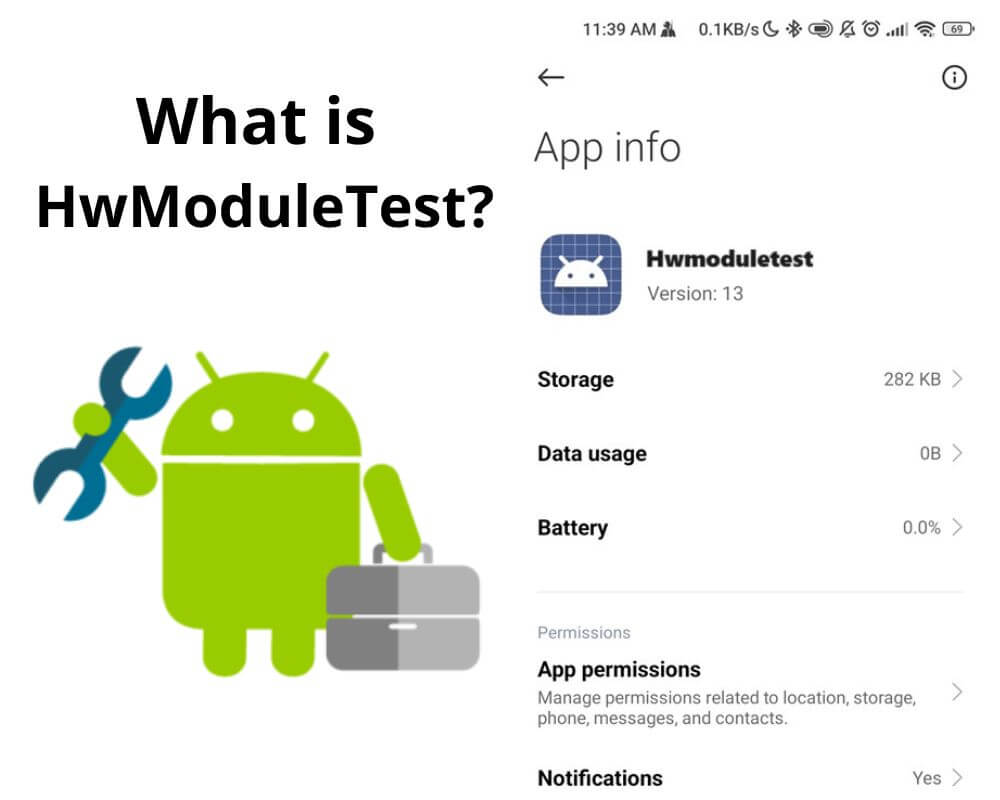The HwModuleTest system app is a software developed by Samsung for their phones that helps to identify and diagnose potential issues with specific hardware components. But should you remove the app from your phone? not just yet. Keep reading to learn more about Hw Module Test, including how it works, safety considerations, and how to fix it.
What you will learn in this article
- What does HwModuleTest mean?
- Is the app safe?
- How to use the app?
- How to fix Hw Module Test that stops working?
What is HwModuleTest, and how does it work?
HwModuleTest is a comprehensive testing app that plays a crucial role in testing and diagnosing the hardware components of Samsung phones. As smartphones become more complex and advanced, it has become increasingly important to have an efficient and reliable testing system in place to ensure the quality and functionality of these devices.
So, what exactly is Hw Module Test? Simply put, the app is like CQATest, it comes pre-installed on all Samsung phones and can be accessed through the device’s dialer by typing *#0*#. It allows technicians to run various tests on different hardware modules such as the display, camera, sensors, battery, etc. It provides detailed info about the health and performance of each component to identify any issues or malfunctions accurately.
One of the critical features of HwModuleTest is its ability to provide real-time results. As soon as a test is completed, it displays whether the component passed or failed. This allows technicians or Samsung users to identify any issues and take necessary actions quickly.
Is HwModuleTest app safe to use on my phone?
As previously noted, HwModuleTest is an official app developed by Samsung. It has been thoroughly tested and vetted by the company’s engineers to ensure its safety and functionality. It is often recommended by Samsung’s customer support team as the first line of troubleshooting for any hardware-related issues with their phones.
Furthermore, it does not make any permanent changes or modifications to your device’s hardware or software. As we noted, it runs quick tests and provides results based on those tests. This means that there is no risk of damaging your phone or voiding its warranty by using this app.
Moreover, HwModuleTest does not require too many permissions or access to sensitive data on your phone. It only needs basic system information. This means that your data and privacy are not compromised in any way while using this system app. HW Module Test is safe and not spyware.
How to use Hw Module Test app?
I remember the excitement of buying a new Samsung phone when I was young. It was like stepping into a world of endless possibilities. But before fully diving into the experience, there was a ritual that we followed. We would run *#0*# to access the hidden HwModuleTest menu, making sure that our phone was functioning perfectly. It felt like a secret code that unlocked a gateway to the phone’s inner workings.
To access HwModuleTest on your Samsung phone:
- Open the dialer app and dial *#0*#.
- This will bring up the Service Mode menu.
Once you have accessed the interface, you will see a menu with various test options. Each test has a specific purpose and provides detailed information about the phone functionality.
For example, if you want to check the accelerometer sensor’s calibration or sensitivity level, you can select the Accelerometer test from the menu. Similarly, if you are experiencing issues with your device’s speaker or microphone quality, you can run tests under Audio/Sound section.
What to do if HwModuleTest stops working?
After learning what the app means, it’s safety, and how to use it when you buy a used Samsung device. Let’s now see how to fix HwModuleTest has stopped working:
1. Restart Your Samsung
The first thing you should try is restarting your device. This simple action often solves many software-related problems, including issues with the HW Module Test app.
- Press and hold the power button on your Samsung phone.
- Click on Reboot.
- Press the Power button to turn it back.
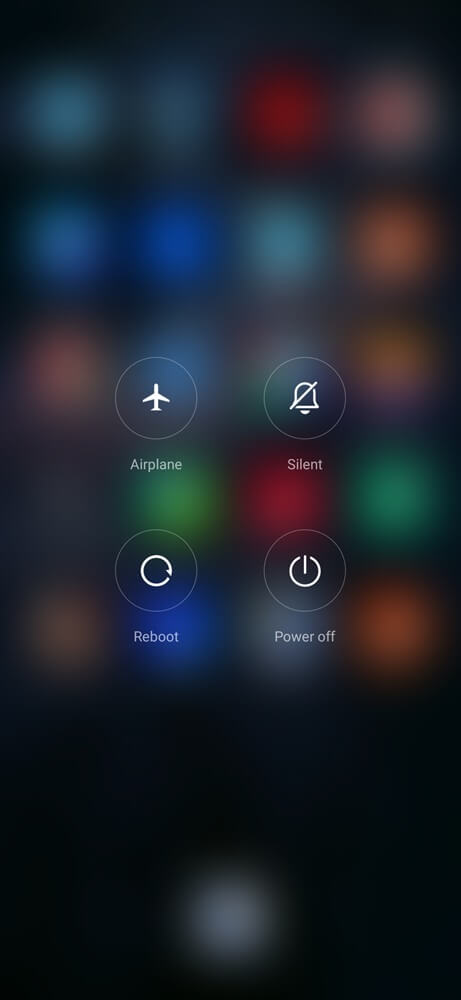
2. Clear App Cache
If restarting your phone does not help fix the issue, try clearing the app cache. Over time, apps build up temporary files or data that can cause them to malfunction. This option might also prove effective in troubleshooting any problems with the EPDG test app.
- Go to Settings.
- Locate Application Manager or System Apps.
- Click HwModuleTest and tap on Clear Cache.
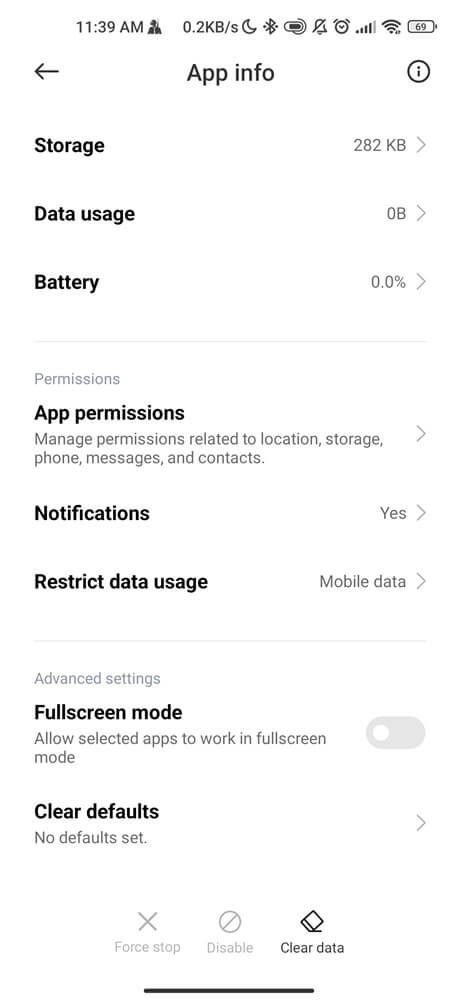
3. Update Your Phone’s Software
It’s essential to keep your phone’s operating system up-to-date, as newer versions often include bug fixes that could affect certain apps’ performance. To check for updates:
- Go to Settings Menu.
- Locate Software update.
- Tap Download and install.

4. Perform a Factory Reset
If all the mentioned steps fail to resolve the problem, you may need to perform a factory reset on your phone. This option will erase all data. So be sure to backup any important data files first.
- Locate the Settings option.
- Select General Management or About Phone.
- Scroll down and click on Factory Reset.
- Tap Erase All Data.
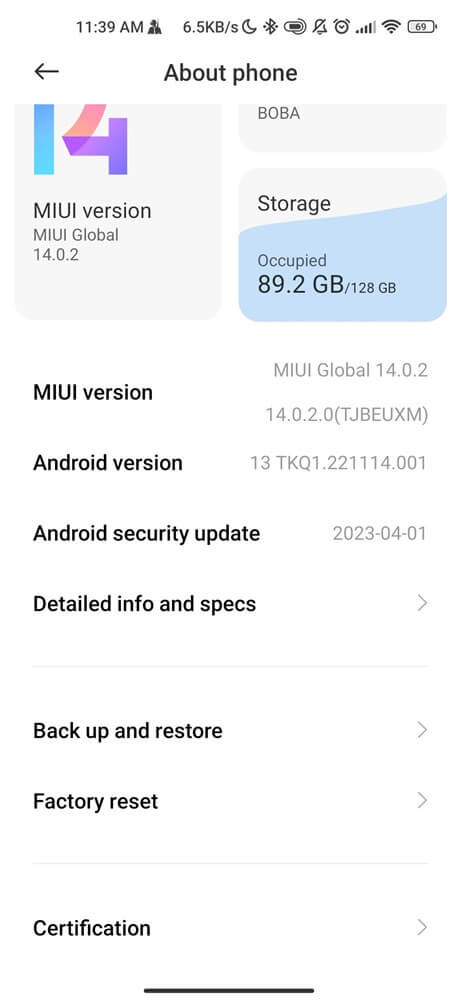
5. Contact Samsung Support
If the app continues to give you problems after trying all the mentioned steps. It’s best to contact Samsung support for further help. They can provide additional troubleshooting steps or advice based on your specific Samsung model.
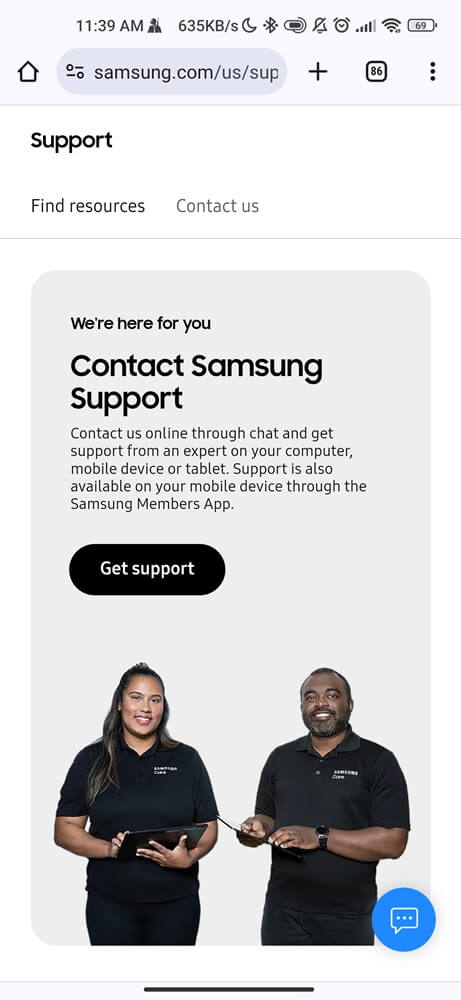
Conclusion
The HwModuleTest app on Samsung phones serves as a crucial tool for testing and diagnosing issues. It allows users to quickly identify and fix any problems with their device, leading to quicker resolutions and better overall performance. By utilizing this feature, Samsung has shown its commitment to providing reliable products for its customers. So, next time you encounter an issue with your Samsung phone, remember to dial the code and access Hw Module Test.
Also read