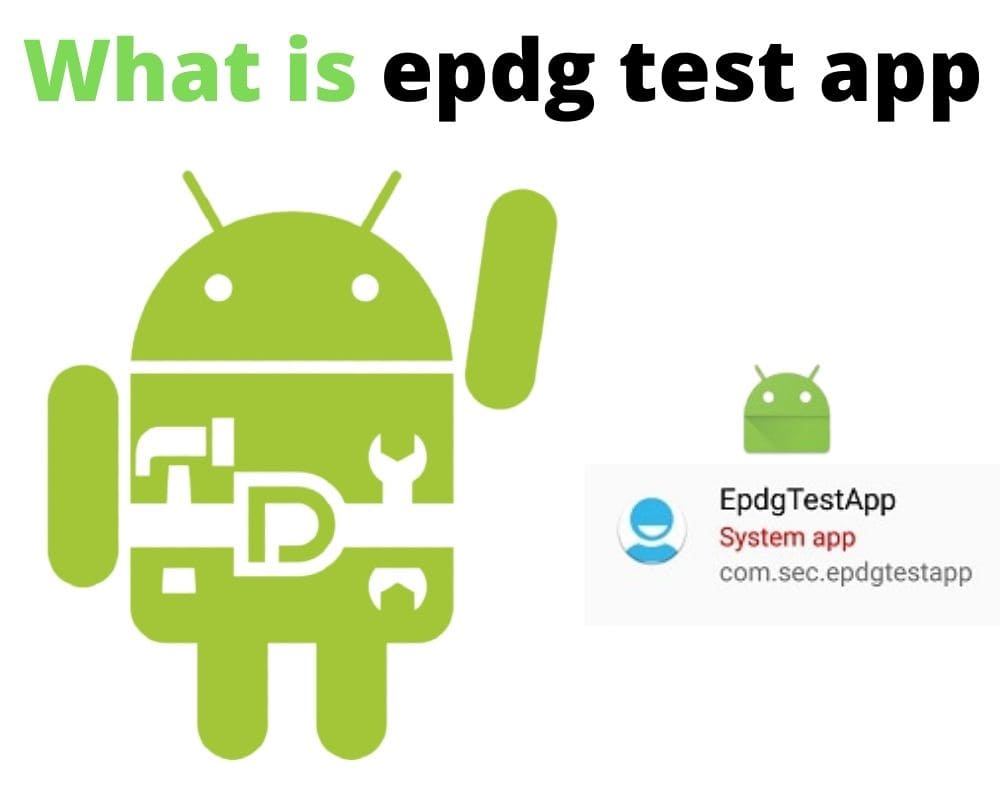Android devices come with many preinstalled apps, such as the epdg test app.
Sometimes people aren’t sure what these apps are for and get confused about them.
Lacking such crucial information leads to many questions, with many even suspecting that the epdgtestapp is spyware, malware, or a virus.
This article clears your doubt by explaining in detail what the app is. Why you need it/how important it is to your Android phone. And whether it is safe. Besides, while using your smartphone.
You might have noticed that it displays the com.sec.epdg has stopped’ notification, and we’ll see how to fix it in this article.
Quick Navigation
- What is epdg test app on android?
- Is the app important to your Android phone?
- Is the epdgtestapp safe?
- How to fix epdg test app on your phone?
What is epdg test app on android?
Epdg is the short form for Evolved Data Package Gateway test and denotes a built-in internal application that comes with most Samsung devices.
Built-in apps come pre-installed with a device. Also, can be called system applications because the smartphone will need them to operate.
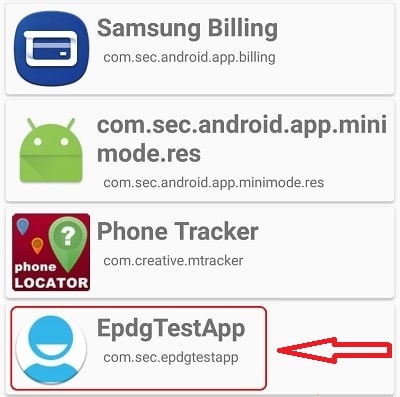
Epdg test app is part of SAE and is a core network architecture used by 3GPP’s wireless IP systems to deliver non-trusted, and if necessary, trusted addresses before enabling a WiFi call.
When we talk about 3GPP, we mean 3rd Generation Partnership Projects, which basically means IP communication standards. The app can also be defined as a test for WiFi calls and other IP calls.
Is the app important to your Android phone?
As seen above, the epdg test application simply means the internal architecture for conducting internet tests for a device in readiness to run a WiFi or IP-enabled call.
As such, the app is important, primarily because it runs security checks to ensure that your calls are safeguarded and that they run within safe operational frameworks.
Is the epdgtestapp safe?
People ask many questions about pre-installed applications like the epdg test, cqa test app and some of these revolve around safety.
For instance, people have posed the following concerns about the epdg test app;
- Is the app safe?
- Does it consume unnecessary resources in a device (is it bloatware)?
- Does it spy on one’s activities (is it spyware)?
- Can it introduce malicious programs into a smartphone (is it malware-related)?
- Does it facilitate data transfer between a smart device and third parties?
Of course, all these are important questions, primarily because they touch on safety. The concerns are equally genuine.
Because we have heard of cases where an app marked the beginning of a data integrity violation.
For instance, while people are downloading corporate data. they have been prompted to download some apps to help access data.
The mere click of the suggested software led to the introduction of malicious programs in an Android phone.
Nonetheless, you will be thrilled to know that the epdg test app is safe.
This internal application does not facilitate data transfer between your Android phone and third parties, compromising data integrity. Besides, it does not spy on your activities, although it has a few permissions to the device.
You will also be delighted to know that the epdg test app is no bloatware. And does not unnecessarily consume a device’s resources. Admittedly, it takes up some space and memory, but only what the developers allocated it.
The epdg test app runs in the background and may consume extra memory in the form of cache filed, which you can clear to create more space.
Be rest assured about the epdgtestapp, and if you are not certain about its safety, subject it to an antivirus rerun.
How to fix epdg test app on your phone?
Many android users have reported an epdg test pop-up that reads, ‘com.sec.edge has stopped.’
Like the rest, you might be interested in knowing what the notification is, what causes it, and how to fix it.
Simply said, it is a notification that pops up when the epdg test app detects some internal problems.
It could be due to low memory in the device or the smartphone running out of storage space, force stopping the application, or cache files related to the epdg test becoming filled up and corrupted.
This notification can be annoying because it pops up on the screen and covers other functionalities, allowing no space for doing anything.
The easiest way to fix the epdg test app is by clearing cached data.
- Accessing the Settings menu.
- Selecting com.sec.epdg or epdgtestapp from app drawer options.
- Confirm the action by clicking ‘clear data,’ and the error should be fixed.
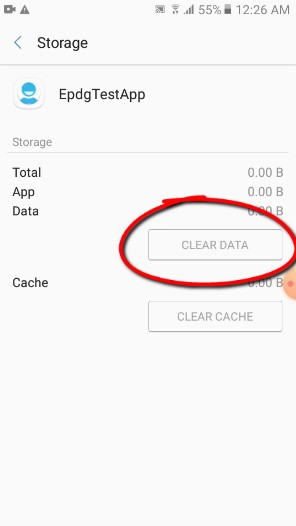
If the problem persists, you might be forced to delete the application permanently. But you first have to gain root access to the device.
Conclusion
Epdg test app is an internal built-in system application that facilitates the delivery of trusted or non-trusted addresses for 3GPP to enable WiFi calls. It’s like an app that runs security checks on an Android phone before making IP and WiFi calls.
It is safe, and you have nothing to worry about while using it. The app has a related notification that pop-ups when it encounters some internal errors. But you can rectify this by clearing its cache files or permanently deleting the app.
See also