KLMS agent app in your Samsung phone is a part of the android platform often called KNOX. The KLMS agent is system android app built within your Samsung phone to help prevent unauthorized access to the phone’s system and the documents.
On occasion, you may have work-related documents on your phone, some of which are sensitive documents; KLMS agents will provide protection and privacy for these documents. Additionally, if your phone is stolen, the agent can locate it and help track lost android using IMEI for free.
What is a KLMS Agent on Your Samsung?
It is found in any Samsung phone as a file, and understanding Samsung’s security system will help us understand the agent well. KLMS is closely connected to android, the security, and safety of the android platform KNOX.
KNOX is system application that most android systems come with, It’s like a security log agent, often used to allow only authorized persons to access the phone’s content by blocking any unauthorized individual from accessing the system.
The application is beneficial in keeping your files such as emails and other work-related applications safe. In addition to providing data safety, the application can also help with organization as it helps in differentiating job stuff and personal work.
KNOX can also be used to prevent outsiders who do not have access to the system from accessing the workspace. KNOX application is protected by an encryption key which ensures the safety of the workspace for users.

See also: What is diagmonagent?
Is KLMS Agent App a Spyware?
KLMS agent app is not from third-party information, which means it is not a virus or spyware on your device. The app is safe to use and was designed by developers to abide by various legislations dictating data security and the right to privacy.
Today most android phones have KNOX software with additional security features such as secure network transfer, face and voice recognition mechanism, and fingerprint security.
KLMS agent is often in your Samsung phone when you buy it from the store; however, several developers have developed this software in the Google Play store downloaded by the user.
If your google play service keeps stopping or not working, you can download it easily from the APK website. Its size occupies a space of up to 7.6 MB in the phone’s internal memory, which is relatively small considering the function of the application.
On the Google Play store, the app Knox has over 650K downloads and has an average rating of three-star and above. The application has a KME console integration to enhance its additional features. The version as of the 22nd of December 2020 is 21.2(2.3.6.05) and is subject to change when the new update becomes available.

Also read: What is BBCAgent?
What Are The Features of KLMS Agent?
Understanding the features of KLMS is important if we are to value its role in data security. The features are as below.
Network Protection: Whenever you connect to an outside mobile network, it exposes your device to various dangers, and KNOX keeps your phone from such attacks. A Bluetooth or WiFi Hotspot connection can easily be hacked by ill-intentioned people who can corrupt your data.
Tips: KNOX provides the needed security to prevent hackers from gaining access to the system.
Data Storage Protection: Android devices are used to store videos, photos, contacts, audio, documents, and media files. These vital documents can be stolen or destroyed; KNOX prevents such potential breakage into the system to keep the files safe.
Software Integrity: Your device came with several operating software, and you probably installed some additional software for various reasons. The recommendation is that whenever you install software, choose trustworthy sites to protect your device from possible virus or malware attacks.
Related topic: What is skms agent service?
Some hackers and technical gurus could also attempt to alter your software and damage your device. The data can also be stolen and used for selfish ends by these hackers through software alteration.
Tips: KLMS agent app blocks any attempts to alter or modify your application, thus keeping your device secure.
Least Device Resources Used: All software in your device uses the resources in the device to function properly. It means that any software, whether harmful or clean, will use the device software, and to keep the device safe, KNOX limits the number of phone resources a harmful software can use.
I hope you find the information above on KLMS Agent in a Samsung phone useful. Feel free to leave us a question or a comment in the comment section, and we will answer you.
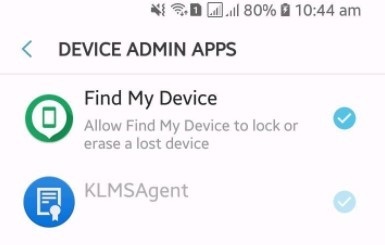
Is It Safe To Remove KLMS Agent App?
KLMS agent is important in ensuring your data and network is secure to help prevent hackers and viruses from corrupting the files on your Android phone. However, you can remove it or disable KNOX whenever you wish, just like you would any application.
Many people who consider uninstalling KNOX from their devices confuse it with a virus, which it is not. Removing or uninstalling KNOX from your devices exposes your phone, work, and personal data to risks and attacks from individuals with malicious intent and viruses. It would be wise not to uninstall this application from your phone to benefit from its protective capabilities fully.
Read more: What is ConfigAPK?
The Procedure to Disable KLMS Agent (KNOX) in Your Android?
The process below is for those having the Samsung version of Galaxy S7 AND Note 5 and below. The process is different from the Samsung model to others additionally, those using notes four and three can also use the process below to uninstall or disable KNOX.
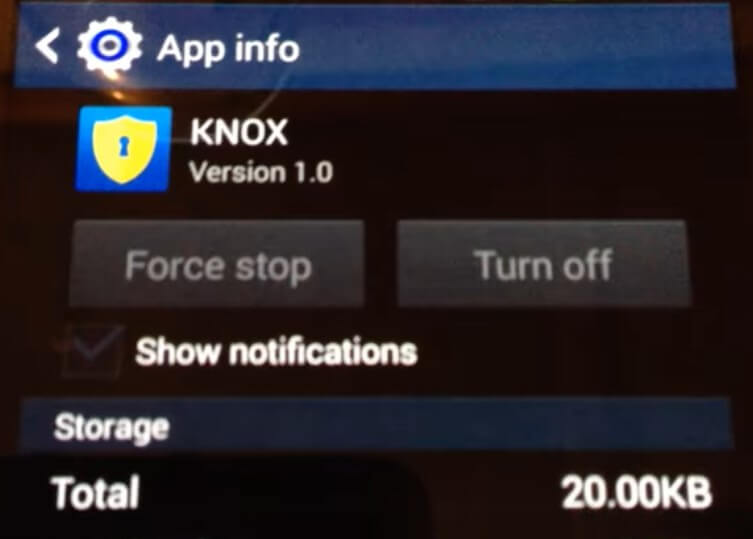
- Open the application drawer and click on the KNOX app.
- Open settings within the app and click on KNOX settings
- You will see the KLMS agent App, Uninstall KNOX and you will click the uninstall option.
- There will be a pop-up message requesting you to backup KNOX.
- Click on the backup to save your KNOX data in a folder of your choice.
- Then click the OK button to complete the process.
The above procedure will help you uninstall KNOX with its KLMS agent App from your device. However, if you have a new Samsung android version, you will need to follow the step-by-step procedure outlined below to uninstall KNOX app from the device.
- Open the Settings application from your device and then go to the application’s options.
- On the top right side of the settings app, you will see a menu tab; click it to access the system app.
- While you are on the KNOX app, you will see apps related to the KLMS agent as you scroll through.
- Now disable all the applications linked to KNOX from the device.
- After completing the disabling process, reboot your phone, and you would have uninstalled KNOX from your device.
We hope that this information is helpful in your quest to disable KNOX from your device.
Alternatively, you can also uninstall KNOX from your phone through the procedure outlined below.
An alternate method to uninstall the KLMS Agent App (Knox) from your device?
- Go to the application drawer and open the KNOX app and then tap on its Setting option.
- The settings on KNOX will give you a tab; click it
- Click on uninstall KNOX. In case the backup prompt comes on the screen, click on backup Now and then click OK.
CONCLUSION
KLMS is an app like Nativedropboxagent that is found in Samsung and helps to enhance the system’s security to prevent unauthorized access to personal or work-related information. The application has several advantages for users, especially those dealing with sensitive information stolen by others.
Also, it helps individuals properly organize work and personal data without confusion. This article has provided relevant information about the KLMS agent, the features of the software, and its functionalities. Share your comments, opinions, and questions in the comment section below, and we will get back to you in a while.
Frequently Asked Questions:
Is KLMS Agent An App?
If you are wondering how to get this user agent into your android device, then know that it acts like Bloatware, and it comes fully integrated with the device’s OS. KNOX often comes as an installed internal application in most recent Samsung phones.
Does KLMS need an agent?
Since the KLMS agent comes as a pre-installed application, the user does not need to install it. It comes with the device you are buying already installed by the manufacturers. KLMS is Bloatware.
What are the uses of Knox?
It offers unique security to an elite Samsung phone. It also helps you to separate your personal from business data for easy access when needed. Some people also use it as a secure folder or as a Samsung pass. These folders are accessed in the biometric section in the phone’s Settings.
Do you need Knox on your phone?
Absolutely. Knowing KNOX will help you decide how to use it, either for business or personal purposes. With technology taking over many aspects of life, today, people have digital wallets and banks on their phones. KNOX is advantageous in that it will offer needed protection to those data.

