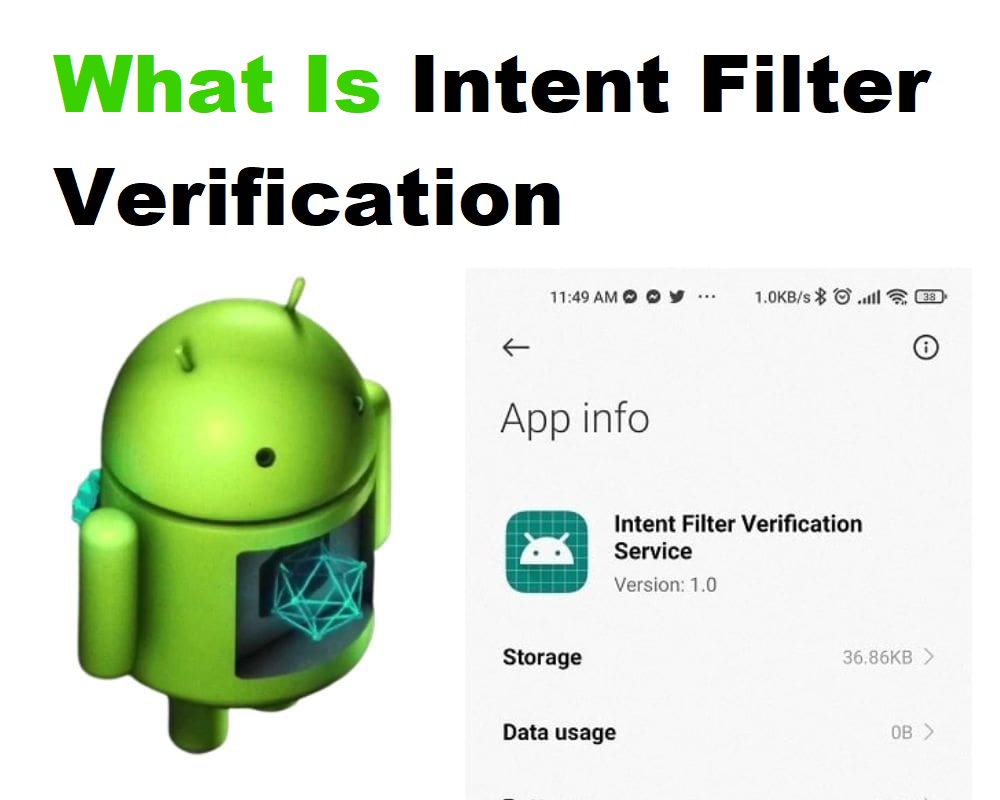You’re mid-scroll, replying to a message, and suddenly—“Intent Filter Verification Service keeps stopping.” It doesn’t open. It doesn’t explain. And it won’t go away. On LineageOS, GrapheneOS, or de-Googled builds, this error hits out of nowhere—and unless you know exactly what triggers it, you’ll spend hours chasing nothing. Let’s end that.
What Intent Filter Verification Service Is Designed to Do
This system process only exists to verify app links. When an app says it wants to handle https://youtube.com or https://twitter.com, Android doesn’t just take its word for it. If the app declares android:autoVerify=”true” in its manifest, the OS runs a check: it fetches the domain’s Digital Asset Links file (.well-known/assetlinks.json) and confirms the app has permission.
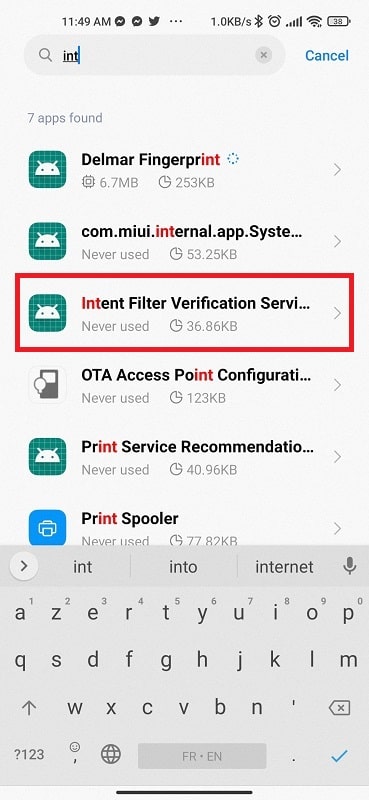
If the match succeeds, links to that domain open directly in the app—no “Open with…” prompt. That’s all Intent Filter Verification Service (IFVS) does. But when verification fails—because your ROM is missing core services or the app’s config is broken—the process doesn’t always fail silently. It crashes. Constantly.
Is Intent Filter Verification Service Safe or Risky to Keep Enabled?
Intent Filter Verification Service (com.android.statementservice) is a system-level verifier included in Android Open Source Project and maintained by Google. Since it doesn’t show up like a normal app, we pulled the official APK (version 1.0, API 29) and analyzed it directly with our APK Analyzer tool to confirm what’s inside. The file is digitally signed with a valid v1 certificate, has no native libraries, and weighs only 60KB. It requests three normal permissions: internet access, network state, and intent filter verification—none of which expose your data or grant invasive control.
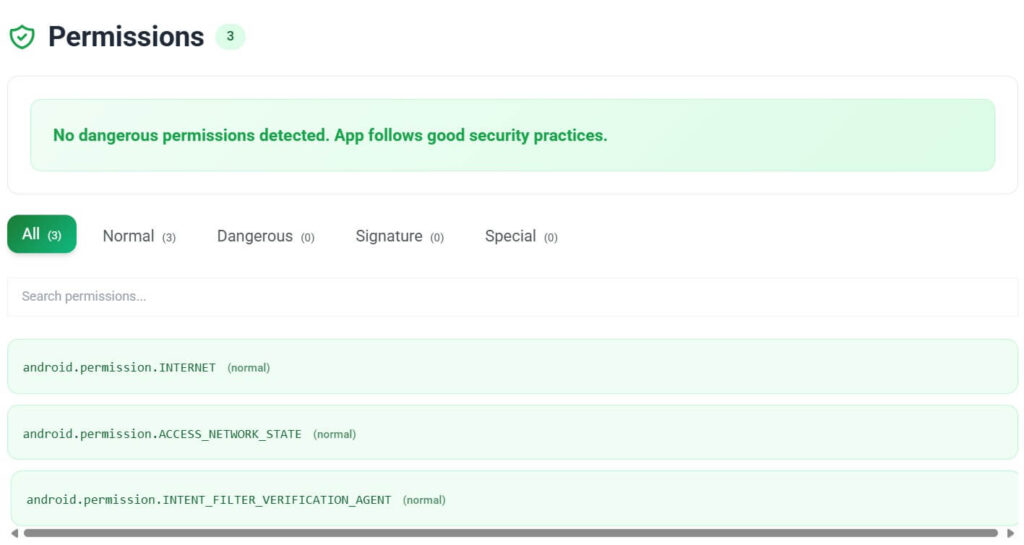
There’s no analytics SDK, no advertising libraries, no unusual receivers, and no exported components. Even the DEX analysis shows low complexity: just 49 classes, 476 methods, and no obfuscation. The app passed all threat detection rules, with zero red flags or suspicious patterns.
This isn’t spyware, bloatware, or even a proper app—just a tightly scoped system verifier with nothing to hide.
Why Link Verification Keeps Crashing on Custom ROMs After Android 14+
Android 14 and 15 introduced stricter app-link verification to stop malicious apps from hijacking intents meant for trusted ones. These updates tightened how Digital Asset Links are checked—forcing Android to confirm domain ownership before allowing an app to handle its links directly. On stock devices with full Play Services, this process is invisible.
But on custom ROMs like LineageOS or GrapheneOS, especially those without full GMS support, the verification chain is often incomplete. The system tries to reach the assetlinks.json file, fails to confirm the handshake, and—lacking a fallback—crashes the Intent Filter Verification Service instead of silently skipping the check. This handshake verifies that the app’s signing certificate matches the SHA-256 fingerprint declared in the site’s assetlinks.json file, which must be served over HTTPS from .well-known/. The more apps declare verified links, the more often this loop repeats.
If you’re using microG, enable its domain verification support or look for patches in your ROM build. Some recent LineageOS for microG versions now soft-fail missing links instead of hard-crashing IFVS. These changes don’t compromise Android’s security model—they just make it behave more gracefully when verification can’t be completed.
How to Fix “Intent Filter Verification Service Keeps Stopping”
You don’t need to flash a new ROM or live with constant interruptions. These are the three tested, real-world fixes that actually work—depending on your setup.
Fix 1: Clear the App’s Storage to Reset Its State
The most effective solution for most users is to wipe the IFVS app’s internal state and let the system reinitialize it cleanly. This doesn’t disable any functionality or require ADB.
Steps:
- Go to Settings > Apps
- Tap the three-dot menu > Show system
- Search for Intent Filter Verification Service
- Tap it → Storage & cache
- Clear cache and storage
- Reboot your phone
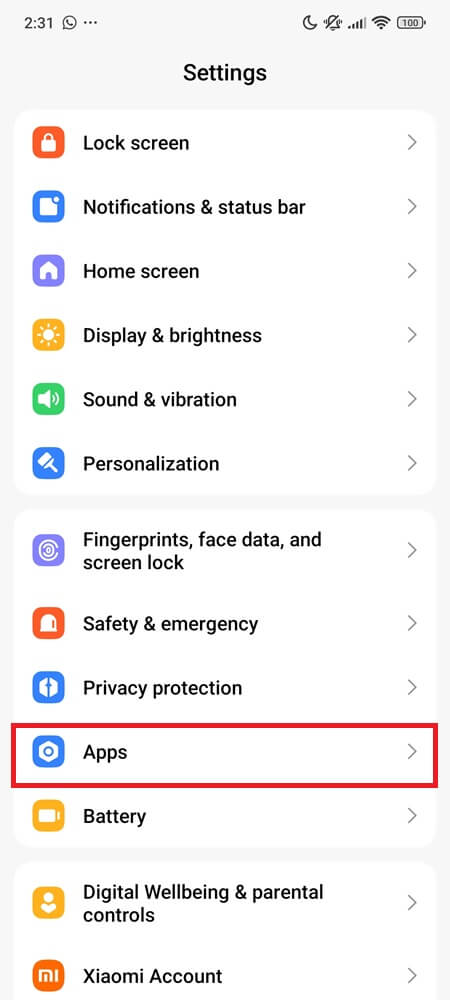
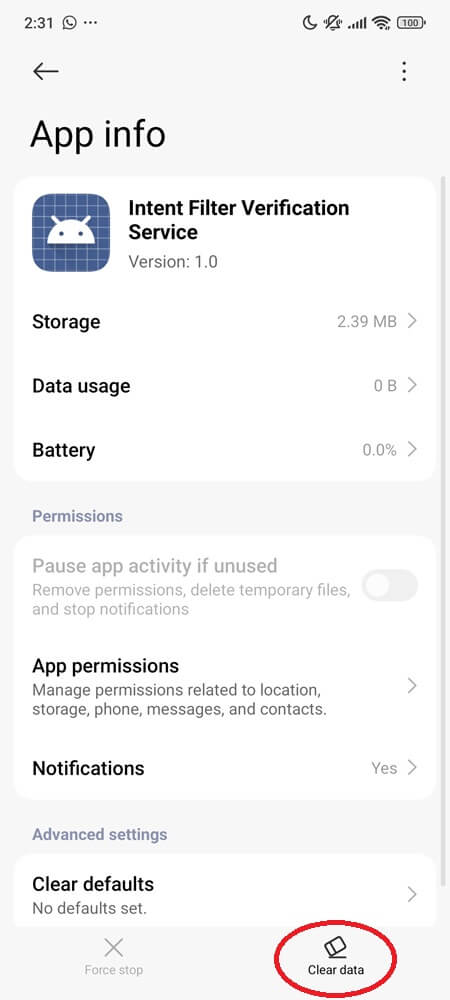
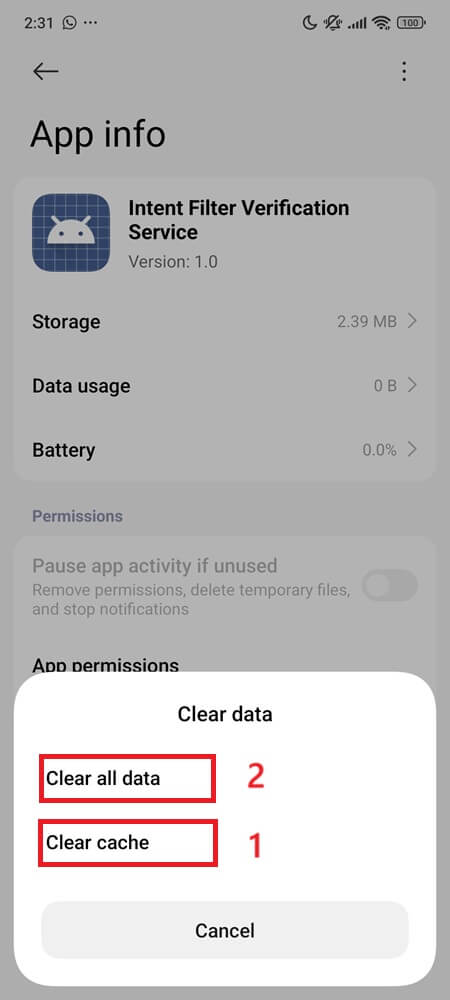
This fix works especially well if the error started after installing or updating a link-heavy app like Telegram, Reddit, or YouTube.
Fix 2: Uninstall Apps That Trigger Verification Failures
Some apps declare deep link support without hosting proper asset links—especially when sideloaded. If you noticed the error after installing Google Maps, or a patched social media app, uninstall it temporarily and reboot. If the error disappears, the app’s broken link declaration was causing the loop.
This doesn’t mean the app is harmful—it just asks Android to perform a verification your ROM can’t fulfill.
Fix 3: Disable IFVS Completely via ADB (Only If All Else Fails)
If the crash keeps coming back even after clearing the service’s storage, you can disable the verifier entirely. But before doing that, try this:
adb logcat | grep statementservice
Check for repeated verification failures tied to a specific app package. If one name keeps showing up, that’s likely what’s triggering the crash.
To disable the service, run:
adb shell pm disable-user --user 0 com.android.statementservice
There’s no “Disable” button in Settings, and Force Stop may be grayed out depending on your ROM. This ADB command is the only guaranteed way to deactivate the service cleanly. But once disabled, app links won’t open automatically—you’ll get chooser popups instead.
You’re Not Stuck—You Just Have a Verification System That Doesn’t Fit Your Build
Android tries to verify links to keep users safe. But when your ROM strips out the infrastructure that process depends on, the system doesn’t adapt—it fails. You can either restore the pieces it expects (like GApps), or fix the crash directly using the steps above.
One isn’t better than the other. It’s about control. You decide whether verified links matter—or if your system should stop trying to check them at all.
Now that you’ve seen what Android’s silently checking behind the scenes—would you rather fix the crash, or block the handshake entirely?
Related articles: