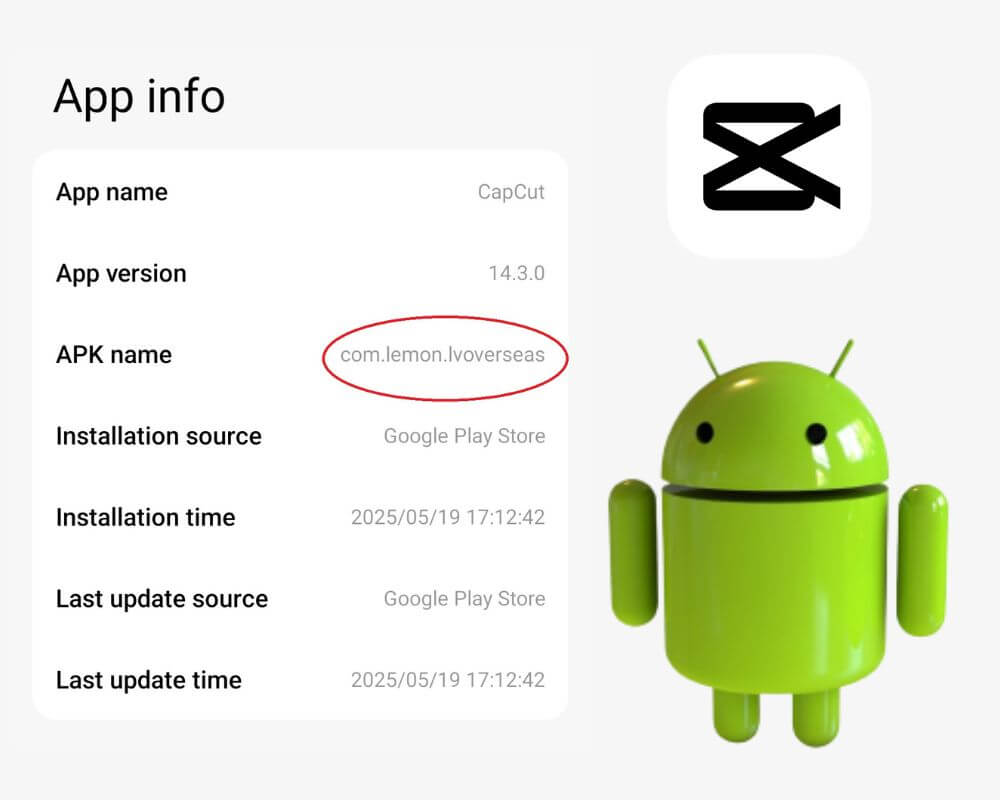You weren’t looking for it. You didn’t install it—at least you don’t remember doing so. But there it is, tucked into the list of apps on your Android phone: com.lemon.lvoverseas. It doesn’t look familiar. It doesn’t sound trustworthy. And the name? It could just as easily belong to a knockoff cryptocurrency wallet as an app that came from a tech giant.
In this article, we’ll explain what com.lemon.lvoverseas is, why it shows up with a name you don’t recognize, what it’s doing on your phone, and whether it’s safe to keep. Everything you need to know—clearly, and with no confusion.
What Does com.lemon.lvoverseas Mean on Android?
com.lemon.lvoverseas is the official package name for CapCut.
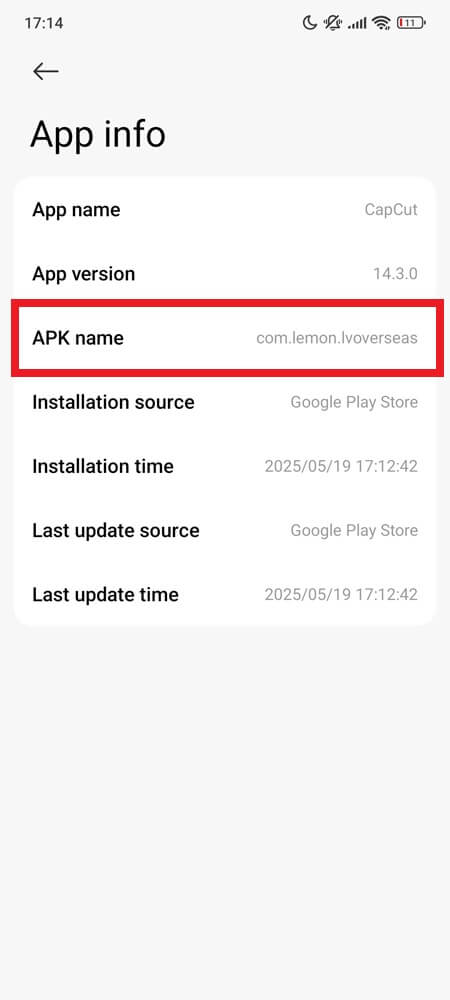
Android apps aren’t identified by name—they’re tracked by a unique ID used by your device to manage installations, updates, and permissions. Think of it as an internal passport: you see “CapCut,” but your system sees com.lemon.lvoverseas.
And that last part? “lvoverseas” just means this version is for the international market—outside of China. CapCut’s domestic counterpart is called JianYing (剪映), and it runs under a different package entirely. So if you’re using the global version, com.lemon.lvoverseas is what your phone registers.
Just like when users stumble across com.zhiliaoapp.musically for TikTok or com.google.android.gm for Gmail and wonder what they really are. And confusion? That breeds suspicion. Especially in 2025, when users are more cautious than ever.
Who Built CapCut and Can You Trust It?
Let’s start with the facts. CapCut was created by ByteDance, the same company behind TikTok and several other massively scaled content platforms. Headquartered in Beijing, it’s considered one of the most valuable tech companies in the world. According to a Reuters report in November 2024, ByteDance valued itself at around $300 billion following a share buyback offer.
CapCut itself has become a go-to app for creators, offering intuitive editing tools on mobile and desktop. On Google Play Store, the app has surpassed 1 billion installs with over 11.2 million reviews. That’s not niche. That’s mainstream.
And yes—it’s actively maintained, frequently updated, and accessible through verified stores like Google Play (except in restricted regions like the U.S. as of early 2025 due to federal action, not app misconduct).
You can trust it. But that doesn’t mean you shouldn’t understand what it’s doing.
How Did com.lemon.lvoverseas Get on Your Phone?
CapCut is often installed after users tap on video templates promoted through TikTok or Instagram. These links either open the app or trigger the installation, making it feel like part of the creative flow.
Some people try it once to edit a trend, then never touch it again. But unless you uninstall it, it stays on your phone—quietly sitting in your app list.
It’s not preinstalled or silently bundled. You’ll only find it if you installed it directly or through one of those template links.
Is com.lemon.lvoverseas Safe to Keep Installed?
Here’s the good news: it’s not spyware. It’s not malware. But like all mobile video editors, CapCut does request access to your camera, microphone, photos, storage, and in some cases, network activity. That’s because editing tools require those permissions to function properly.
According to BeVigil, a mobile app security scanner, CapCut holds a security score of 6.7 out of 10—a moderate rating. That doesn’t mean it’s unsafe. It just means it has medium-priority warnings like the use of WebView and potential exposure to analytics or weak cipher configurations.
CapCut also runs in the background at times to sync drafts, fetch updates, and cache templates. If you’ve seen it show up in your RAM or system logs, that’s normal. But it’s still worth checking if you’re tight on battery or trying to reduce background activity.
What CapCut Can Actually Do on Your Phone
CapCut isn’t just another TikTok clone tool. It’s a full-featured mobile editing suite built for people who want to make clean, dynamic, short-form content without opening a desktop app.
It lets users:
- Trim, split, and reorder clips with timeline precision.
- Add transitions, music, voiceovers, auto-captions, and filters.
- Apply AI tools like background remover and style effects.
- Use templates and text overlays for fast content creation.
- Export in 1080p or higher for TikTok, Instagram, YouTube, or offline use.
- Save videos in MP4 or MOV format, optimized for different platform requirements.
Unlike many editing apps, CapCut doesn’t lock features behind a paywall. And it doesn’t watermark your exports. That’s why it’s become so popular among creators, influencers, marketers, and even students putting together visual projects.
It’s mobile-native, designed to work fast, and optimized for touchscreen editing. In short: it’s powerful without being overwhelming.
How to Uninstall CapCut (com.lemon.lvoverseas)
If you’re not using CapCut and want to clean up your phone—no problem. Here’s how to safely remove it:
- Open Settings on your Android device.
- Go to Apps or App Manager.
- Find CapCut (not “com.lemon.lvoverseas”—the system will show the app name here).
- Tap Uninstall.
- (Optional) Before uninstalling, tap Storage → Clear Data & Cache to wipe residual files.
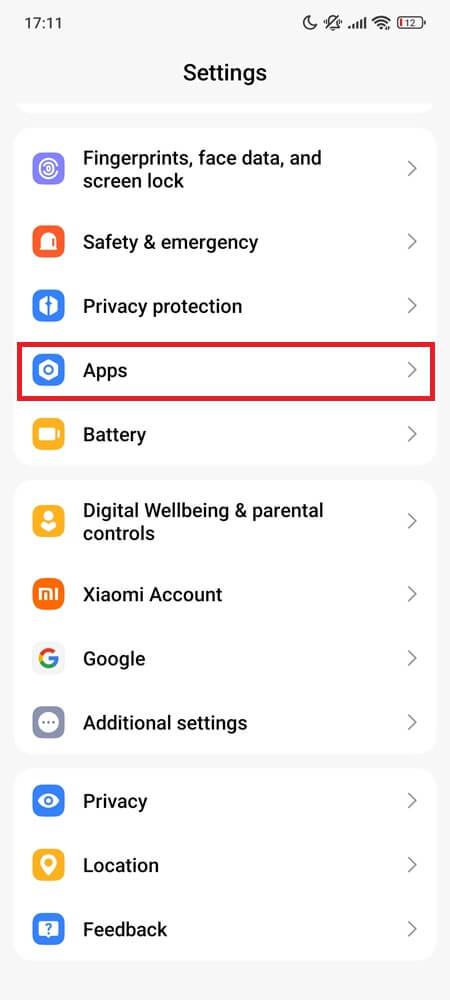
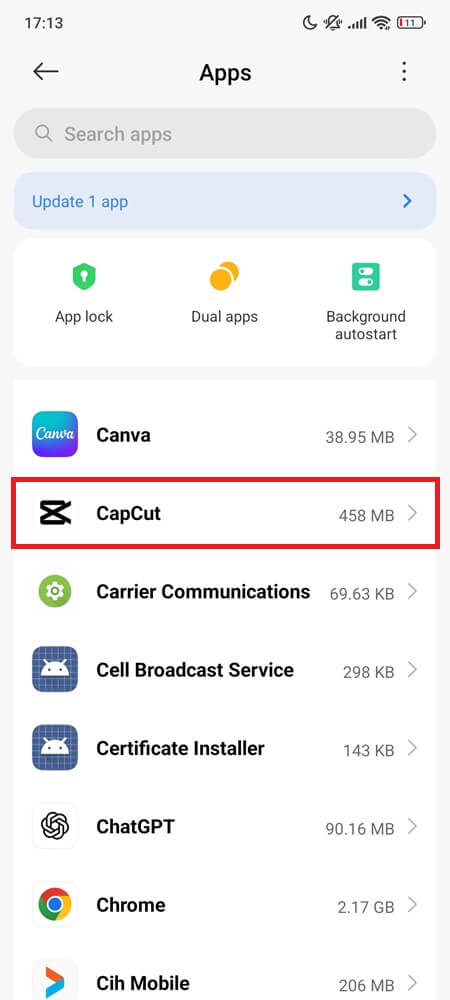
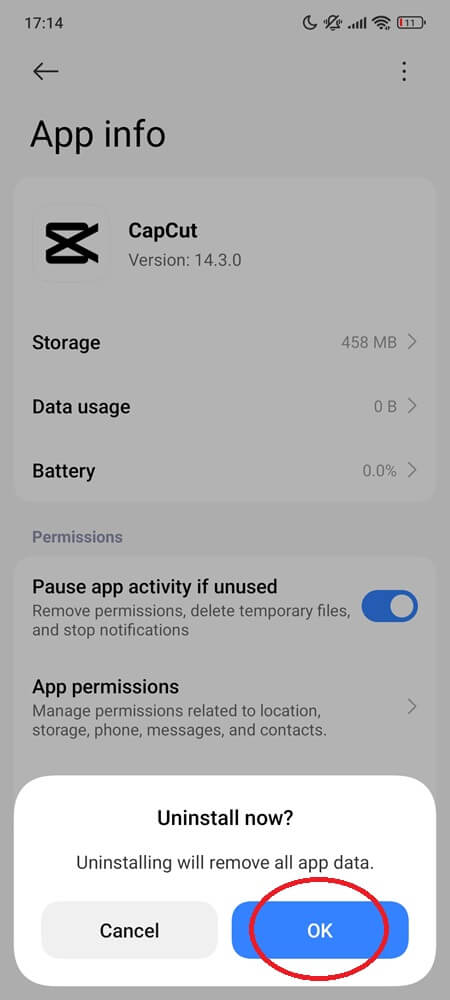
Removing CapCut won’t break anything on your phone. It’s a user-installed app, not tied to your system or any required services.
Final Thoughts
If you’re actively editing videos, CapCut is one of the best free tools available today. It’s stable, feature-rich, and doesn’t force you into a paid upgrade to get results.
But if you’re not using it—and especially if you didn’t recognize it until now—it’s safe to remove. No system dependencies. No hidden risks. Just another reminder that Android doesn’t always call things by their friendly names.
So now that you know what com.lemon.lvoverseas is, the only question left is: Do you still need it?