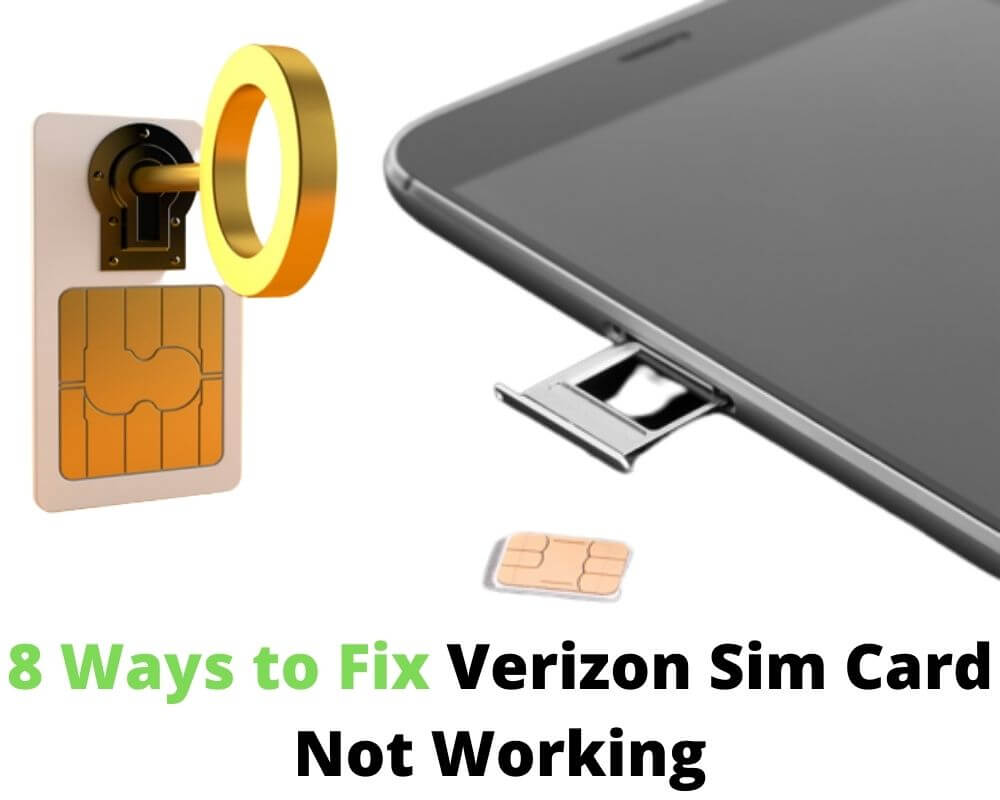Many people on Verizon complain about the SIM card not working on iPhone or Android phones. What does this notification mean, and how can you fix a failure sim card or not registered in an unlocked phone? Peer into this article to answer these questions.
Verizon is one of the three main network providers in the USA like T-Mobile and AT&T providers. It has many subscribers and for every good reason. It has many towers, and the signal strength is high wherever such are concentrated.
Moreover, Verizon guarantees users good communication and signal strength wherever they go. However, you have nothing to worry about whether you are traveling out of the urban areas to the suburban or rural areas.
Jump To Section:
- Why is my Verizon SIM card not working?
- What happens if Verizon SIM card chip not working?
- What causes the Verizon SIM card not working error?
- How to fix Verizon SIM card not working error?
Why is my Verizon SIM card not working?
Before indulging in the details about fixing the ‘Verizon SIM card not working’ error, let’s see what the issue denotes. It is a simple and uncommon problem you will experience if you are a Verizon subscriber.
As the name suggests, the ‘Verizon SIM card not working on iPhone or Android phone’ error pops up when the SIM card-reading component fails to read the magnetic surface of the chip.

What happens if the Verizon SIM card chip not working?
The SIM card is a small chip, yet it is the brain or the centerpiece of your Android phone or iPhone, and without it, you will miss out on many basic functions. For instance, you will not be able to make or receive phone calls, nor will you send or receive text messages.
Besides, you will not be able to access cellular data, denying yourself the chance to use apps that require a data connection, including Facebook, Instagram, Snapchat, TikTok, YouTube, and Zoom.
Moreover, all video conferencing apps require a data connection, and you will not be able to use them if you are a Verizon subscriber whose SIM card does not work with the device.
What causes the Verizon SIM card not working error?
Before troubleshooting the Verizon SIM card not working, the next concern is understanding what causes it. This is important since knowing what causes the problem might give a direct link to solving the issue.
Still, you might not know the underlying issue until you try several troubleshooting techniques below and see what works for you.
Here are the 7 primary reasons why you might receive the Verizon SIM card not working or not detecting on your iPhone or Android phone. Try one by one and see which one works for you.
- SIM card not from Verizon: Verizon uses SIM cards to connect devices to their network, and if you insert a SIM card from another carrier, your device may not detect it.
- Network outage: Sometimes the problem is the carrier, i.e., Verizon, especially if it has a network outage, which, although rare, might prompt the ‘Verizon sim card not working’ message.
- Location: Your current physical location might also be blamed for the Verizon SIM card to stop working on iPhone or Android, especially if the carrier’s coverage does not include it.
- Hardware issues: Especially those related to the SIM card-reading element, might also result in the Verizon SIM card not being recognized or registering an error message.
- SIM card issues: When SIM cards have issues such as being damaged, corrupt, or having dust and moisture buildup, the reading component might not read the magnetic surface, prompting the Verizon sim failure and sim not provisioned mm#2 issue.
- Lack of compatibility: if the phone with which you are using the SIM card is not CDMA-enabled, the ‘Verizon SIM card not working’ error might appear.
- A phone being network-locked: if your Android or iPhone device is network-locked and does not accept any other network operators, including Verizon, you might experience the SIM card failure error pop-up.
How to fix Verizon SIM card not working error?
There are many reasons why Verizon SIM card is not working including compatibility issues, faulty or incorrect SIM card, and specific hardware or software problem. Here are some basic techniques you might try to fix the issue:
- Check the SIM card
- Wipe off dust and dirt from the Verizon SIM card
- Check out if the SIM card is listed
- Check if the phone is compatible with the Verizon SIM card
- Check the SIM card for activation
- Find out if there is a carrier network outage
- Restart the device
- Factory reset your phone
1- Check the SIM card
As mentioned previously, the Verizon SIM card not working might be caused by many factors, including a damaged, invalid SIM card or having the card not properly placed on the SIM card tray.
As such, one thing you might want to do to troubleshoot the error is to check if the phone is damaged and confirm whether it is properly sitting in the tray by following the steps below;
- Close all the running apps
- Switch off the device
- Use the SIM card ejector tool and gently remove the SIM card tray
- Remove the SIM card, and examine it for any possible damage
- Put back the SIM card on the tray and push it back gently
- Restart the device and check whether the error still appears
2- Wipe off dust and dirt from the Verizon SIM card
Like any other SIM card with a magnetic surface, dust or dirt buildup on the surface might make the Verizon faulty. Prompting the card not working or not detected error message.
You might remove the SIM card by following the steps above and gently cleaning the surface off dust and moisture using a ball of dry cotton wool. As you do so, remember the surface is prone to damage and scratches and should not be touched directly.
3- Check out if the SIM card is listed
Using an unlisted Verizon SIM card may end with a failure error message because a card is only authorized for operations if listed in the carrier’s database.
As such, you can confirm listing as part of troubleshooting the Verizon SIM card not working message. This is a simple procedure, which follows the steps below;
- Dial *228 from your device’s dial pad
- Select option one
- Wait for the network to initialize as a confirmation that the carrier network lists the Verizon SIM card
4- Check if the phone is compatible with the Verizon SIM card
This applies to solving the SIM card not working error message. Primarily if you are using a new device for the first time. Remember that for a Verizon SIM card to work with any device.
The android or iPhone has to be Verizon-enabled and CDMA-activated as well. As such, not meeting any of these prerequisites leads to compatibility issues, prompting the error message herein discussed. To check whether a device is Verizon and CDMA-enabled, read its accompanying user manual.
5- Check the SIM card for activation
If you are a new Verizon subscriber, the Verizon SIM card not activated error could result from activation issues. Although a SIM card, including one from Verizon, should technically be ready for use by the time you are inserting it on your iPhone or Android phone, this is not always the case.
Consequently, you can confirm the activation by checking Verizon’s hotline for your area and calling it to confirm the new SIM card’s activation status.
6- Find out if there is a carrier network outage
Sometimes the carrier network outage might be blamed for the Verizon SIM card not working error. There is no way to confirm this unless you confirm with the customer care desk. Like with step (v) above, reach out to Verizon’s customer care desk by calling its hotline for your area.
7- Restart the device
Restarting your Android or iPhone solves most of the problems, including the tfw data not working and the mobile network state disconnected. You might try this technique if the Verizon SIM card not working message won’t stop popping up. Proceed as follows to restart your device;
- Close all the running apps
- Long press the power button
- Among the two or so (depending on your device’s model) options that appear, select restart
The phone switches off and on, hopefully fixing the sim card that doesn’t work on your iPhone or Android.
8- Factory reset your phone
Factory reset is the last option because it deletes all the data in the phone. However, it is the only resolution you should try before calling support but ensure that you have backed all your data before proceeding with this step. The following steps apply for a factory reset;
- Go to Settings from the main menu
- Click on General
- Tap on Backup and Restore
- Confirm the action by clicking Reset once you are ready
If all the eight steps discussed above fail, contact support via Verizon’s hotline for your area. You might also have to replace the Verizon SIM card if you realize that it is failure, damaged, broken, scratched, or corrupt.
Conclusion
In the end, Verizon is a wonderful carrier network provider. But the Verizon SIM card not working error can give one a difficult time, especially when fails to perform basic functions. Thankfully, you can troubleshoot the error by following a few simple steps-by-step instructions. For instance, restarting the device, and checking the card for activation and listing. Checking the phone for Verizon compatibility, contacting customer support, ejecting the SIM card and putting it back, and factory resetting the device might help fix the issue.
Related posts: