When you enable airplane mode on your phone, you turn off all wireless communication which means your device cannot send or receive any calls, texts, or emails. However, you can still use other features such as the camera and music player. But, does enabling airplane mode make your phone charge faster? The answer could be clearer. Keep reading for more information on this question.
Does Your Phone Charge Faster on Airplane Mode?
It’s a common belief that putting your phone on flight mode will make it charge faster. But is this true?
Let’s take a look at the science behind this claim. As we mentioned in our intro, when you put your phone on airplane mode, it cuts off all communication with the outside world. However, your iPhone or Android can work less hard to receive and transmit data, saving battery power.
Does this mean that it’s a good idea to charge a phone faster in airplane mode? The short answer is yes, but only by a small margin.
A study by the University of Texas in 2019 tested the effects of flight mode on charging time. They found that using airplane mode while charging did decrease the time it took to charge a phone. However, this decrease was only about 7%, so it’s not a huge difference.
The takeaway? If you’re in a hurry and need to boost your battery, then putting your phone in flight or power-saving mode may help. But if you’re looking for the fastest possible charge, it’s best to turn your device off entirely.
Different Factors Affecting Phone Charging Speed
After finding out if your phone charges faster in airplane mode, let’s take a look at various factors that can affect a phone’s charging speed, including:
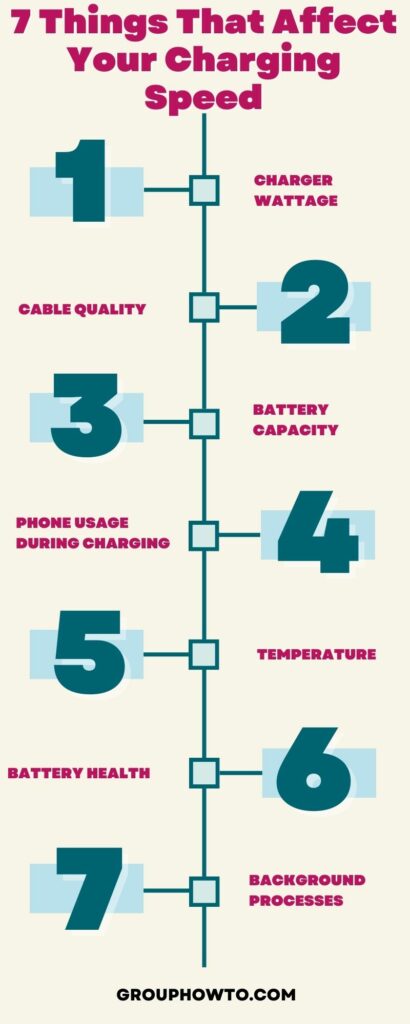
- Charger Wattage: The wattage of the charger plays an important role in charging speed. A higher-wattage charger can deliver more power to the phone’s battery, resulting in faster charging times. Most modern smartphones such as Vivo and Realme support fast charging and have chargers that provide higher wattages from 65W to 200W.
- Cable Quality: The quality of the charging cable also affects charging speed. Original cables with thicker wires can deliver more power to the phone, reducing charging time. Cheaper or damaged cables may have thinner wires, leading to slower charging speeds or connection issues.
- Battery Capacity: The phone’s battery capacity determines how long it takes to charge fully. Phones with larger battery capacities generally take longer to charge than those with smaller batteries. For example, a phone with a 6,000mAh battery will take longer to charge than a phone with a 2,000mAh battery, assuming similar charging conditions.
- Phone Usage During Charging: Playing games while charging can cause lag, and hinder the charging speed. The phone consumes power for running apps, displaying notifications, and performing background tasks, which slows down the charging process. It is recommended to avoid heavy usage or to put the phone on airplane mode during charging for faster results.
- Temperature: Temperature can have a significant impact on charging speed. Charging a phone in extreme temperatures, whether too hot or too cold, can slow the charging process. Charging the phone at room temperature is best for optimal charging speed.
- Battery Health: Phone batteries can degrade over time, resulting in slower charging speeds. If your phone’s battery health has deteriorated significantly, it may affect how fast it charges. However, consider replacing the battery if you notice a significant decrease in charging speed. Another factor is the type of battery. Some phones have lithium-ion batteries, while others have older NiCd or NiMH batteries.
- Background Processes: Some phones may run background processes or applications even when the screen is off. These processes can consume power and reduce charging speed. Closing unnecessary apps or restarting the phone before charging can help improve the charging speed.
Remember that different phone models and manufacturers may have specific charging technologies and optimizations. Following these general guidelines should help you maximize your phone’s charging speed.
Pros and Cons of Using Airplane Mode for Charging
There are several ways to charge your iPhone or Android phone. One popular method is to put your phone into airplane mode while charging. But is this the best way to charge your phone? Let’s look at the pros and cons of using flight mode for charging.
PROS:
- One of the benefits of using flight mode is that it will turn off all incoming and outgoing calls, texts, and data usage. This means that your phone won’t use any battery power while charging, which will help it charge faster.
- Another advantage of using airplane mode to charge your phone is that it can help preserve your battery life. Since your phone won’t use any power in flight mode, this can help extend its overall battery life.
CONS:
- There are also some downsides to using airplane mode to charge your device. One downside is that you won’t be able to use any features on your phone while in this mode. So, if you need to use your Android device for something while it’s charging, you won’t be able to do so if it’s in offline mode.
- Another potential downside of using flight mode while charging is that it could take longer to charge than using another method. This is because the phone won’t be able to take advantage of any power-saving features while in this mode.
It is possible to extend the battery life of your phone and take advantage of the 7% charging process by charging it in airplane mode. However, it may not be the best option if you need to use your device while charging or want the fastest possible charge time. It’s important to weigh the pros and cons before deciding which charging method is right for you.
Tips for Faster Charging Times
After we have learned about the pros and cons of using airplane mode for charging as well as factors affecting the charging speed. Here are some tips to help you achieve faster charging times for your devices:
- Use a high-quality charger: Investing in a good-quality charger can significantly reduce charging times. Look for chargers with higher wattages, as they can deliver more power to your phone.
- Enable airplane mode: When you are in a hurry to charge your device, enabling airplane and power saving mode can help turn off data services and reduce background activity, allowing your device to charge faster.
- Remove unnecessary accessories: Remove any phone cases or battery packs connected to your device while charging. These accessories can hinder the airflow and cause your Android phone or iPhone to heat up, which slows down charging speeds.
- Use a wall socket: While charging your device with a laptop or computer is convenient, using a wall socket can provide faster charging results. Wall sockets typically supply more power, resulting in quicker charging times.
- Keep your device cool: Heat affects charging times, so it’s important to keep your device cool while charging. Avoid placing it in direct sunlight or using it heavily during charging.
- Close unnecessary apps: Closing unnecessary apps running in the background can reduce the load on your device’s processor, speeding up the charging process.
- Optimize battery settings: Some devices offer battery optimization settings that can be enabled to improve charging times. These settings typically limit background processes or decrease screen brightness to conserve power.
By following these tips, you can maximize the efficiency of your device’s charging capabilities. Remember, charging times may vary depending on the device and its battery capacity. It is always a good idea to refer to the device’s user manual or contact the manufacturer for specific charging recommendations.
Conclusion
The answer to whether your phone charges faster on airplane mode is a resounding yes. By enabling flight mode, you are disabling several power-hungry features that can slow down the charging process. So next time your device needs a charge in a hurry, remember to turn on Airplane Mode and watch it fill up with battery life much quicker than before!

