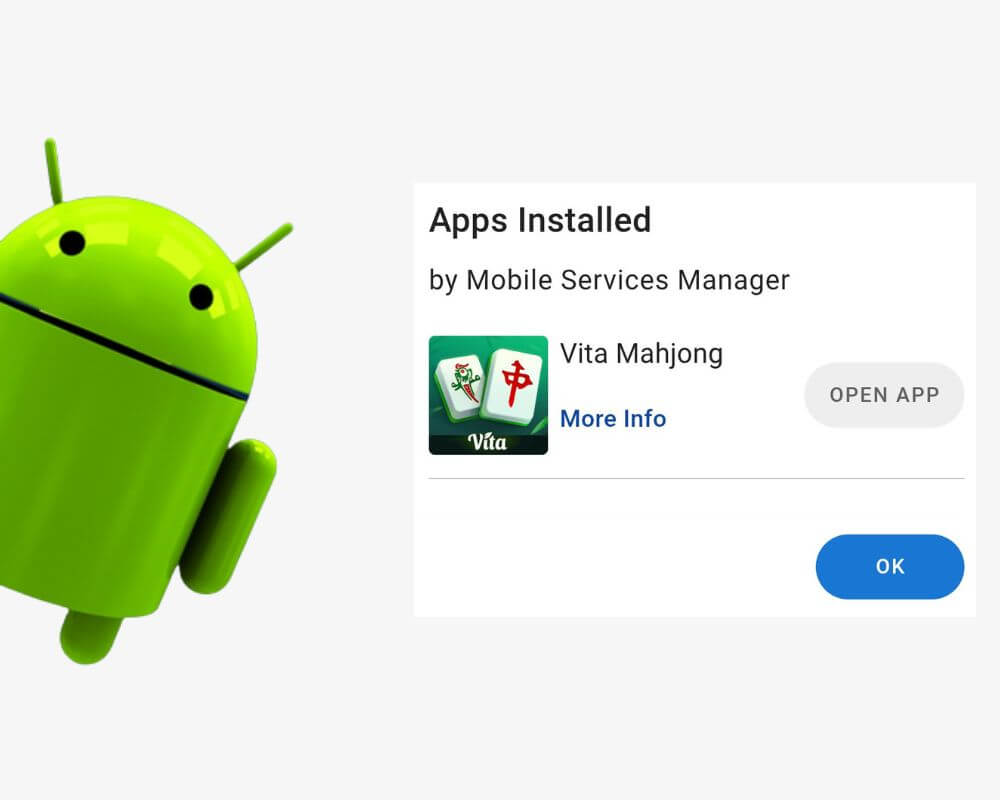You didn’t download Amazon Shopping. You didn’t ask for TEMU. Yet there they are — quietly installed on your Android, no prompts, no Play Store history. The real culprit isn’t some shady app you tapped by accident — it’s something far more hidden: Mobile Services Manager.
With 3.3 billion users and over 71% of the global mobile OS market, Android isn’t just a platform but the backbone of the modern smartphone industry. That scale is exactly why hidden tools matter, and Mobile Services Manager is one of them.
It’s also known as DT Ignite, silently preloaded onto many Android phones sold through carriers like AT&T, Verizon, T-Mobile, Metro, and Cricket. You won’t find it in the Play Store, but it has one job: to let your carrier install apps and updates on your device.
And the worst part? Most people never realize it’s there.
This guide breaks down why Mobile Services Manager is on your phone, what it’s doing in the background, and how you can stop it — if your Android even lets you.
Why Does Mobile Services Manager Keep Installing Apps on Your Phone?
Because it’s not reacting to you — it’s reacting to system triggers.
Mobile Services Manager is wired deep into your phone’s firmware or setup environment. It activates when certain conditions are met: inserting a SIM, rebooting after a system update, finishing the welcome screen, or even restoring basic settings.
The goal isn’t always obvious. Sometimes it installs a voicemail client or a carrier billing tool. Other times it pushes third-party games, shopping apps, or streaming trials. Either way, it runs quietly — skipping the Play Store entirely — because it doesn’t need your permission to do what it was designed to do.
The system treats these installs like essentials. Not because they’re essential to you, but because they’ve been marked as such by whoever packaged your Android build. Whether it’s bundled into a custom carrier ROM or activated through post-activation scripts, the logic behind the scenes is the same: you don’t initiate the install — the system does it for you.
Worse, these app drops aren’t always immediate. They can be staggered across days or weeks, triggered by background jobs, profile syncs, or silent service updates. One week your phone is clean. The next, you notice Candy Crush Saga, or Bingo Blitz— all dropped in without warning, as if they snuck in through the back door.
The installs aren’t errors. They’re automated decisions.
And unless your phone is running a completely untouched build with zero carrier hooks, this behavior can — and often will — continue in cycles.
Is Mobile Services Manager Safe or Spyware?
That depends on what you think spyware looks like.
Mobile Services Manager doesn’t ask for microphone access. It doesn’t harvest texts. It’s not scanning your photos or logging your keystrokes. On paper, it’s just a system component that helps deliver apps. But that’s exactly what makes it hard to categorize. Because under the hood, it performs actions most users would never expect — or approve of — and it does so without any real consent.
Its behavior matches key traits often associated with spyware:
- It installs third-party apps without alerting the user
- It bypasses Google Play’s security and review process
- It uses mobile data in the background, without opt-in
- It reports device activity to external services (e.g., install status, engagement)
And yet, it avoids every red flag on malware scanners.
Why? Because it’s pre-approved at the firmware level. Security tools see it as part of the system, not a threat — even though it can fetch apps from outside trusted sources and auto-execute those installs silently.
There’s also no transparency layer. No changelog, no permission breakdown, no access logs — just a recurring outcome: apps show up. Some with ads. Some with invasive permissions. Some with deeper tracking baked in.
That gray zone is what makes Mobile Services Manager dangerous. Not because it’s spying in the traditional sense, but because it grants other apps the power to spy, and opens a permanent window where something else could come through.
Technically safe. Practically untrustworthy.
How to Check If Mobile Services Manager Is Installed or Running
On many phones, you won’t see a clear label like “Installed by Mobile Services Manager.” Some devices do show it — usually under install details or in system logs — but most bury it under generic names or process labels. That’s the point.
To check if it’s on your phone, you have to dig.
Start by opening Settings > Apps and tapping the three-dot menu in the corner. From there, select “Show system apps” (or Show hidden apps, depending on your device brand) — it might appear under names like:
- Mobile Services Manager
- DT Ignite
- Essentials
- com.dti.att or com.dti.verizon
- Digital Turbine Ignite
If you tap into its App Info screen, the install source might not even show up, or it’ll self-reference.
If you’re trying to catch it in action, the better clue is app behavior:
- Check the “Recently used apps” list after a new install appears
- Open Settings > Notifications > Recently sent apps to see what triggered the alert
- Compare the install timestamp of any random new app with your Data Usage logs — sudden spikes can signal background delivery
In some cases, the service runs only once after a reboot or reset, then hides. It might not appear in the running processes list at all unless you catch it live — similar to a scheduled background job that executes, finishes, and vanishes.
It’s not invisible. But it’s designed to feel like it is.
How to Stop Mobile Services Manager from Installing Apps Automatically
You can’t delete it like a normal app. And even after a factory reset, it often comes back. But if you want to block Mobile Services Manager from pushing apps onto your phone without asking — here’s what actually works.
Below are the only reliable ways to stop it, depending on your phone and how deep you’re willing to go.
Disable the App Directly (If Visible)
- Open Settings and go to Apps.
- Tap the three-dot menu and select Show system apps.
- Scroll until you find one of these: Mobile Services Manager, DT Ignite, Essentials, or com.dti.att.
- Select it, then tap Uninstall updates if available.
- Force stop the app.
- Clear data and cache.
- Finally, tap Disable.
Disabling it blocks it from launching again, even after a reboot. It won’t delete the service, but it shuts the door.
Note: On some phones, after you disable it, the name may revert to “DT Ignite” — don’t worry, that’s normal. It’s the same thing.
Stop Background Data to Break Its Delivery System
- From Settings, open Apps.
- Tap the three-dot menu in the corner and select Show system apps.
- Find Mobile Services Manager and tap it.
- Select Mobile data and Wi-Fi.
- Turn off Background data.
- Toggle off Allow data usage while Data saver is on.
This prevents it from downloading payloads silently over your mobile network, which is how it installs third-party apps without your knowledge.
Block Permissions and Notifications
Even if it has no traditional “permissions” listed, you can still block its notification layer.
- Open Settings and scroll to Apps.
- Find Mobile Services Manager in the list.
- Tap Notifications, then turn off everything to block alerts.
This step won’t stop installs directly, but if MSM ever reactivates, it won’t be able to notify you or mask activity through system-style alerts.
Advanced Users: Root + Custom ROM = Total Removal
Rooting your phone will void your warranty, block OTA updates, and may disable banking or secure apps. It’s the only guaranteed method if you’re experienced or if every safer option has failed.
You can use a file-level tool like Root Explorer, MiXplorer (with root), or a custom recovery to delete:
/system/priv-app/DigitalTurbine/
or /system/app/DTIgnite/
Only perform this if you understand what you’re removing. Deleting system components without backups may break your ROM or cause boot issues.
If you want a less risky alternative, you can freeze or disable MSM using tools like Universal Android Debloater (GitHub), App Manager, or Titanium Backup — no deletion needed.
What Doesn’t Work
- Factory Reset – MSM survives and reactivates at first boot
- Uninstalling pushed apps – won’t stop future installs
- Using antivirus apps – they won’t flag MSM, because it’s system-whitelisted
- Switching SIM cards – may even re-trigger the installer depending on carrier
If it’s there, it can be stopped. But you’ll need to treat it like a ghost process — one that pretends it isn’t part of your phone, while quietly running the show in the background.
Should You Remove It or Leave It Alone?
That depends on how much control you want over your device — and whether you’re willing to accept what’s quietly being done without your say.
If you rarely check your app list, don’t care what runs in the background, and just want your phone to “work,” you might never notice Mobile Services Manager. Some phones only use it during setup and never again. But if you’re the kind of person who tracks permissions, monitors battery use, or expects your device to stay clean after a reset — this app will wear on you.
More importantly, it sets a precedent.
Once one service is allowed to install apps without permission, what stops others from following? It’s not just about what MSM does — it’s about the quiet erosion of control over time.
Even if it never installs anything again, it already proved it could.
Even if you uninstall every app it delivers, the pipeline remains.
This is why privacy-conscious users, developers, and power users strip it out. Not because it’s causing constant harm — but because it represents a system that no longer treats you like the owner of your own device.
So should you remove it?
If you care about knowing what’s on your phone and why — yes.
If you don’t? You already made your decision.
Final Take
Mobile Services Manager isn’t some sketchy app hiding in your drawer — it’s something far worse: a permissionless gateway baked into your phone by design. You didn’t ask for it. You can’t uninstall it. And yet it has more power than half the apps you actually use.
The real problem isn’t just what it installs — it’s that you never agreed to the rules it plays by.
Most people won’t notice it. That’s intentional. But if you’re reading this, you’re not “most people.”
Whether you lock it down or rip it out completely, you’re taking back a piece of your phone that was quietly claimed the day it booted up.
You Might Also Want to Check