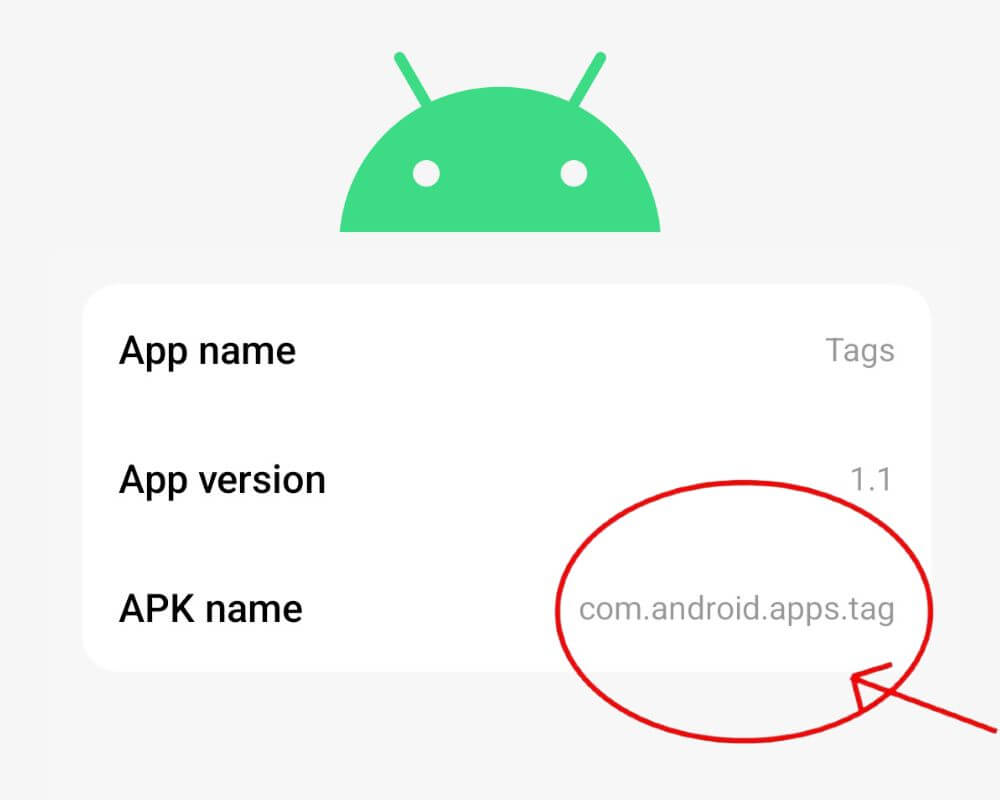You’re not scanning anything. Your phone isn’t even near another device. But somehow, com.android.apps.tag is running in the background — quietly sitting in your system app list like it owns the place. No icon. No splash screen. Just a name that sounds half-finished and fully suspicious. And if you’ve ever stumbled across it while digging through your settings or checking battery usage, you’re probably asking the same question most Android users ask: What is this thing—and should I be worried?
Let’s break that down with zero fluff, zero hype, and the kind of clarity Google forgot to give you.
It’s Not an App You Use. It’s an App That Works in the Background.
Most Android users have never opened an NFC tag reader—and yet, their phones come preloaded with an app made exactly for that. That app is com.android.apps.tag.
On my own phone, it shows up simply as “Tags”—and here’s what it looks like when I tap into App Info:
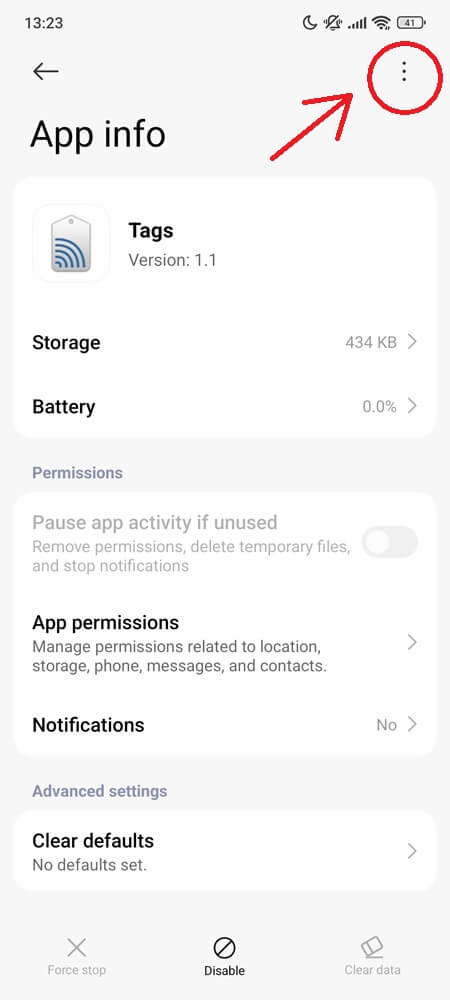
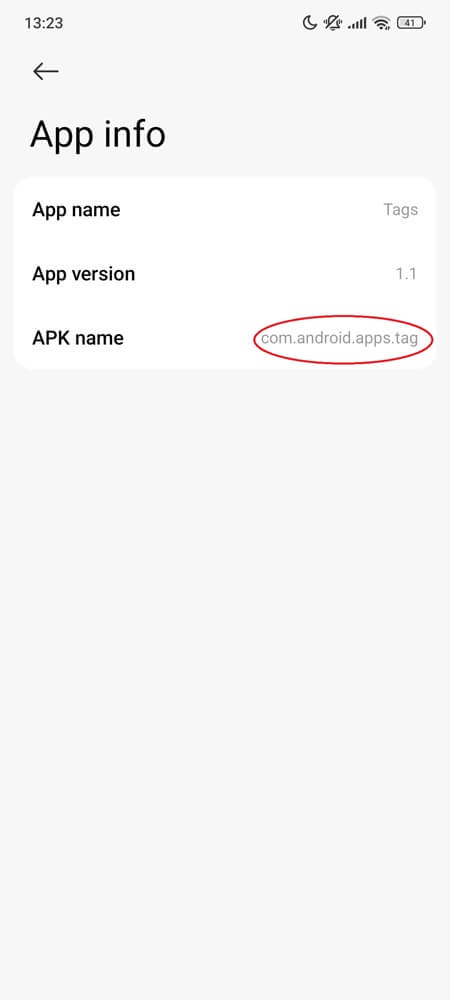
Developed by Google and part of the Android Open Source Project (AOSP), this package handles one very specific job: interpreting NFC (Near Field Communication) tags. NFC is the short-range wireless tech that lets your phone do things like tap-to-pay, connect to smart devices, or scan a hotel card. It’s the same invisible tech that powers Android Beam (now deprecated), tap-to-pair accessories, and contactless transit.
Here’s the technical flow: when your phone detects an NFC tag nearby, Android’s NFC system creates a Tag object. That object contains the data stored in the tag—whether it’s a URL, contact card, app link, or smart poster. The com.android.apps.tag process then uses the system’s NFC dispatch mechanism to figure out which app should respond.
If the tag contains a URI, Android routes it to a web browser or YouTube app. If it’s a payment trigger, it may route to Google Wallet or Samsung Pay. But if no matching app is found, the tag handler may show a brief system message or do nothing at all. You won’t even know it happened—unless something goes wrong.
Is com.android.apps.tag Safe? Or Is It Another Hidden Tracker?
Let’s get something straight. com.android.apps.tag isn’t some random third-party process. It’s signed by Google, built into nearly every Android build since Android 4.0 (Ice Cream Sandwich), and updated through the OS—not the Play Store.
That said, like everything else that touches wireless protocols, it hasn’t been invincible.
In 2019, security researchers at Checkmarx revealed CVE-2019-9295—a vulnerability that allowed malicious apps to spoof NFC tags and launch unexpected activities via this exact tag-dispatch system. The flaw wasn’t in com.android.apps.tag specifically, but it exposed the broader way Android routes tag data. Google patched the issue in Android 10, and there’s been no major follow-up exploit tied to it since.
Still, the presence of this system app sometimes makes users nervous—especially when it shows up requesting Phone or Contacts permissions. That’s not because the app is actively harvesting your data. It’s because Android permissions are declared at the system level, and some NFC use cases (like contact transfer or phone pairing) require temporary access to those APIs. Unless you’re rooting your phone or sideloading sketchy tag-reading apps, it’s a non-issue.
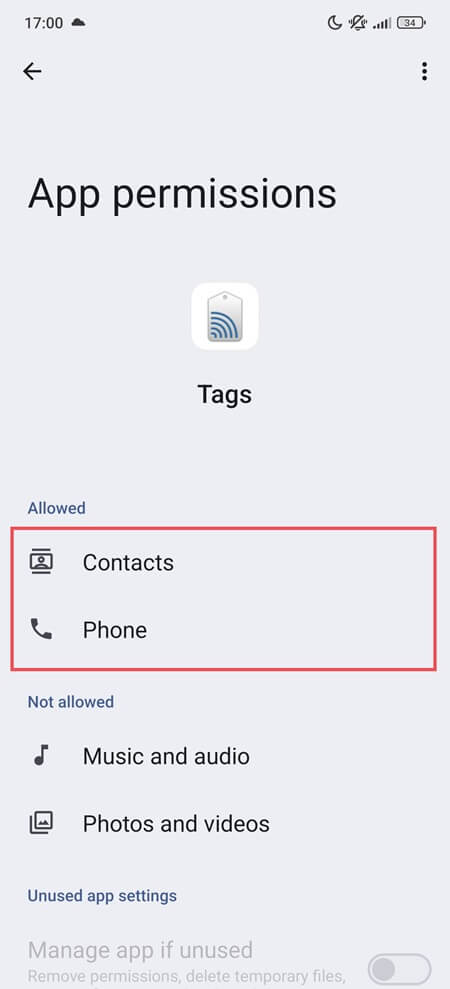
Bottom line: it’s safe. Not spyware. Just poorly explained.
Can You Remove com.android.apps.tag? And Should You Even Try?
Technically, no—you can’t uninstall it. On nearly all stock Android and OEM ROMs (Samsung One UI, Pixel UI, Xiaomi HyperOS, etc.), com.android.apps.tag is a system-level app. That means it’s protected from removal unless your device is rooted or you’re using advanced ADB shell commands.
Even if you do manage to disable it, here’s the trade-off: you’ll likely lose access to tap-to-pay, fast pairing, and other low-level NFC features. That includes things like:
- Scanning transit cards or hotel keys
- Tapping smart posters in public kiosks
- Bluetooth speakers that pair via tap
- Tag-triggered automations in apps like NFC Tools or Tasker
Some Reddit and XDA users have reported disabling the app and still being able to use NFC—at least partially. But the results vary by device and Android version. One Pixel user found that after disabling it, Google Wallet stopped working at terminals. Another Galaxy user said their Bluetooth tap to pair functionality became inconsistent. That’s because this app doesn’t handle all NFC logic, but it sits at the edge of the system where a lot of things begin.
The safer move? Turn off NFC in Quick Settings if you never use it. That disables the radio entirely without touching the system components behind it. Your battery will thank you, too.
Final Take
If you came here thinking this was some shady spyware hiding in plain sight, you’re not alone. Android doesn’t do a great job explaining what many of its system apps actually do. But com.android.apps.tag isn’t a threat. It’s not secretly collecting data. It’s not draining your battery. And it’s not even doing anything unless you interact with NFC hardware, which many users never do.
But when you do need it—when you’re tapping to pay, pairing a new set of earbuds, or scanning a smart tag—it’s this invisible system process that keeps things smooth.
So unless you’re running a custom ROM and know exactly what you’re doing, leave it alone.
You might not see it, but your phone still needs it.
Further reading you’ll find useful: