You’re stuck at 12%. You’ve got ten minutes and a slow charger. Someone says: “Just flip on Airplane Mode — it charges faster.” You try it. The battery ticks up, maybe a bit quicker. Maybe not. You wonder if it did anything at all.
This isn’t a rumor. But it’s not magic either. The truth is: Airplane Mode does help — in very specific conditions. And in others, it’s dead weight. The difference comes down to what your phone’s actually doing behind the scenes, and whether you’re giving it the right conditions to take advantage of the trick.
Let’s break that down — clearly and deeply.
What Airplane Mode Actually Disables and Why That Matters
Your phone’s radios — cellular, Wi-Fi, Bluetooth — don’t just sit there when idle. They scan. They ping towers. They stay half-awake waiting for sync triggers, background updates, or network activity. Every one of those micro-tasks costs energy — and when your phone is plugged in, they’re pulling current from the charger that could’ve gone straight to your battery.
Airplane Mode cuts the cord on that constant connectivity. Here’s what you’re really disabling:
- Cellular radios: These are the worst offenders. If you’re in a low-signal area, your phone ramps power to maintain contact. That’s a hidden drain that can easily shave off charging speed.
- Wi-Fi scanning: Even when not connected, your phone might be checking for known SSIDs in the background.
- Bluetooth beacons: Devices like earbuds and wearables keep trying to connect unless blocked.
- Data sync: Auto-refresh from Gmail, Drive, cloud backups — all of it spikes CPU cycles when data is available.
By killing that background traffic, Airplane Mode lowers the total energy consumption of the device. That doesn’t make the charger itself any faster — but it does mean more of that energy actually makes it into the battery, especially during the fastest charging window.
Yes, It Charges Faster — But Here’s How Much
Controlled tests back this up, but with nuance. On average, Airplane Mode can shorten full charge times by 5–10%, depending on the phone, charger, and signal conditions.
- One YouTube demo on an iPhone 12 using a 5W USB port showed a 12% faster charge in Airplane Mode — but only when the phone had one bar of LTE signal.
- Pixel 6 tests on Reddit found 3–5 minute savings in the 20–80% range.
- 2023 tests showed a 7% gain on a Galaxy S23 (0 to 100%) using a 25W charger.
- A 2024 test on a Poco X6 Pro with a 67W charger cut full charging time from 50 minutes to 46 — an 8% gain with radios off.
These figures come from informal tests and user reports, and the key is simple: the worse your signal, the more difference it makes. If your phone’s straining to hold onto a tower, that radio alone can draw 200–400mW. Cut that, and you’re freeing up wattage that goes straight to charging instead.
But in a strong-signal area, with 5G off and your phone mostly idle? The gains shrink — and might not be noticeable at all.
Why It Works Best in the First 70%
All modern phones charge in two distinct phases:
- Constant Current Phase: From 0% to ~70%, the charger delivers as much power as the battery can safely take.
- Constant Voltage Phase: After 70–80%, charging slows down intentionally to protect battery longevity.
The speed you see in that first window is where Airplane Mode matters. That’s where background activity competes most aggressively for energy.
So if you’re topping off your phone quickly — say, from 15% to 55% — flipping Airplane Mode on can give you real gains. But once you pass 80%, your phone slows everything down on purpose. At that point, Airplane Mode or not, you’re waiting on chemistry, not current.
When It Makes No Real Difference
Some charging scenarios neutralize Airplane Mode’s effect entirely. These include:
- Using a high-wattage charger (30W+): If you’re using USB PD, SuperVOOC, or Samsung’s Adaptive Fast Charging, your phone already has way more current than it needs — background drain becomes a rounding error.
- Charging while idle overnight: If the screen’s off, apps are frozen, and your radios aren’t working hard, you’ve already minimized drain.
- Charging with the phone off: Powering down does everything Airplane Mode does — and more. You’ll always charge faster with the device fully off.
- Phones with smart charging optimization: Devices like OnePlus, Xiaomi, and recent Samsung models reduce background load while charging automatically. You might see almost no gain from toggling Airplane Mode manually.
One thing that doesn’t affect the outcome: battery health. Whether your phone is six months or six years old, Airplane Mode only affects charging speed, not battery condition. However, degraded batteries may give the illusion of slower charge due to internal resistance — and this can confuse the perceived effect of Airplane Mode.
The Hidden Advantage: Less Heat, More Speed
Heat is the silent killer of charge speed.
The more tasks your phone performs while charging — syncing data, rendering maps, uploading photos, playing heavy games, or even loading aggressive pop-up ads — the more heat it generates. That heat builds up, and once your battery or CPU hits a certain threshold (usually around 40°C), most modern phones throttle charging current to avoid damage.
Airplane Mode doesn’t just stop radio drain — it helps reduce thermal load. That can be the difference between sustained fast charging and mid-cycle throttling.
This shows up most clearly in summer. Multiple Pixel and OnePlus users have reported that in hot conditions, Airplane Mode helped their phones stay cool enough to avoid a mid-charge slowdown — even if the wattage didn’t change.
So while it doesn’t directly “boost” your charger’s power, it protects you from losing that speed due to heat. And that might be the more valuable benefit long-term.
Airplane Mode Helps the Most in These Situations
If you’re trying to get the most out of Airplane Mode, use it in one of these real-world scenarios:
- Charging with a weak power source (car charger, laptop USB-A): Here, every milliwatt counts. Background tasks can consume a significant % of the available current.
- Stuck in low-signal zones: Your phone is already fighting to stay online and burning power to do it. Airplane Mode stops the struggle.
- Charging while mobile hotspot is on: Toggling Airplane Mode instantly disables all radios that might be draining extra power during tethering.
- Older or budget phones: Devices without aggressive power management see bigger gains from manual radio cuts.
- Short top-ups before leaving: If you’ve got 10 minutes to get from 14% to 40%, Airplane Mode buys you a few extra percent — especially with a slow or average charger.
And if you’re not using Airplane Mode? Manually disabling cellular data, Wi-Fi, Bluetooth, and location services, or just lowering brightness, can get you close to the same effect with a bit more tapping.
What Matters More Than Airplane Mode
If you’re serious about charging speed, you should care more about:
- Your charger’s wattage: A 5W charger vs. a 25W one isn’t a small difference. It’s the difference between 90 minutes and 30.
- Cable quality: Cheap micro-USB or low-quality USB-C cables can bottleneck power delivery.
- Ambient temperature: Cool environments keep the charge speed up. Avoid direct sunlight or hot dashboards.
- Charging method: Wall socket > laptop port. Always. And yes — don’t scroll, don’t tap. Let it charge.
- Port hygiene: A dusty or lint-filled charging port can choke off power or stop charging altogether. Keep it clean with a soft brush or a can of compressed air. No toothpicks. No metal.
- Phone optimization: A bloated system drains more. Clear cache and junk files, update your OS and apps, and use built-in device care tools to free up resources.
Airplane Mode is a bonus, not a fix. It shaves off minutes, not hours. But paired with the right charger and a good cable, it can help you get over the line faster.
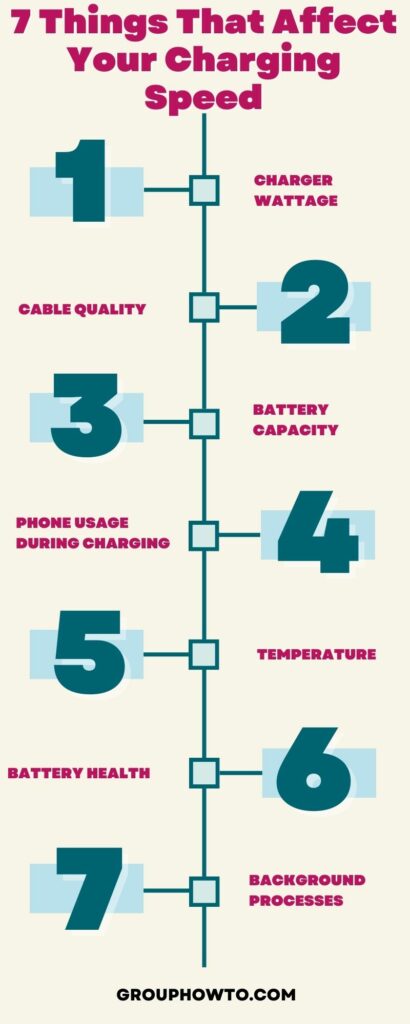
The Final Take
Airplane Mode does speed up charging — but only if your phone has something to gain from it. If your signal is poor, your charger is weak, or your phone tends to heat up during the charge cycle, this single toggle can make a real difference. But if you’re sitting on a 45W charger with a modern chipset and idle background activity, don’t expect miracles.
You can still use it. Just don’t depend on it.

