From time to time, your phone will receive notifications from emails, text messages, phone calls, Facebook, Instagram, and so on. You would never receive these notifications were it not for the Badgeprovider Android app your phone has.
Still, the badge provider has disadvantages, including the ‘badge provider has stopped’ error message. Learn from this article what the badgeprovider is, how it is beneficial to you, what that error message is, and how to fix it.
What Is BadgeProvider Android App?
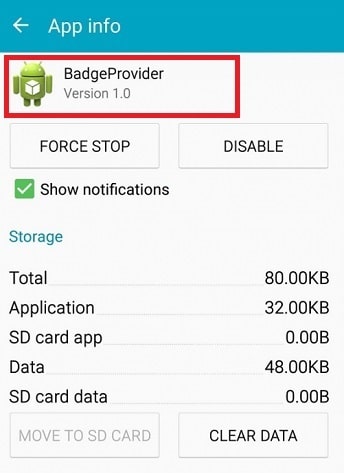
The first step in appreciating the badge provider app is understanding what it is. It refers to an in-built system app every Android phone has that’s responsible for displaying all the pending notifications. Such phones include Samsung, Nexus, Motorola, Huawei, Xiaomi, and Oppo.
Badgeprovider app displays notifications from Gmail, phone calls, text messages, Messenger, WhatsApp, Instagram, Facebook, and any other app with notifications. Every Android phone has a badge provider app, although the name may be different.
It displays the notifications in the form of badges, and that’s why the app is called the badge provider Android app. It is so crucial for your phone’s functionality, and you would miss so much without it.
Can I Uninstall The Badge Provider App?
In as much as the badge provider is so important for you, it also has its shortcomings. This explains why from time to time, people have wanted to uninstall the badgeprovider Android app. Sadly, you cannot easily uninstall the badge provider app from your phone, it’s similar to the other pre-installed app including chocoeukor.
Remember, badgeprovider is a system app. When we talk about system apps, we mean those apps needed for the phone’s basic functionality and the very apps it cannot do without. That’s why your phone comes with the badge provider app pre-installed.
If it was up to you to download and install it, you could equally uninstall it. However, since the app comes pre-installed and is needed for the phone’s basic functionality, it cannot be uninstalled easily. Still, there are options for disabling it if you don’t want it to operate or have issues.
What is The ‘BadgeProvider Has Stopped’ Message?
If you have a Samsung, Motorola, Huawei, or any other Android phone, you might have noticed the ‘badge provider has stopped’ error message. This message appears from time to time, and it can be so annoying.
It becomes even more frustrating when the message appears on the screen when you were using the phone for a crucial thing, including composing a message or attending a meeting on the video conferencing apps. You are stuck and cannot do a thing.
Are you wondering what causes the error to appear? A phone is a form of PC with many apps running at any given point, some even in the background. As the apps function, they may interfere with the functioning of the phone. Such interferences often affect the apps, including the badgeprovider Android app.
The error occurs when the badge provider app fails due to interference with other apps on the phone, making it display the error message. The good news is that you can always fix this error message. But how?
How To Fix The Unfortunately Badge Provider Has Stopped Error?
Now that you have understood the badge provider Android app and its importance in displaying pending notifications, you might be interested in knowing how to fix the error when it appears. There are a series of steps you can follow, and at the end of it all, the message disappears, and you can use the phone.
- First, go to ‘Settings’ on the phone menu.
- Select the ‘Applications’ option, then proceed to the ‘Application Manager’ command.
- After this, select the ‘All’ option after the running option.
- The error will be fixed, and you will be good to go.
Force Stopping The App
The other option for fixing the ‘ Android badge provider has stopped’ error message is force-stopping the app. To do this:
- Go to ‘Settings’ then select ‘Applications.’
- On the apps that appear, select BadgeProvider App, then two options will be displayed, ‘Force stop’ and ‘Disable.’
- Select the ‘Force Stop’ option.
- This restarts the app, clears data, and fixes the background problems leading to the error.
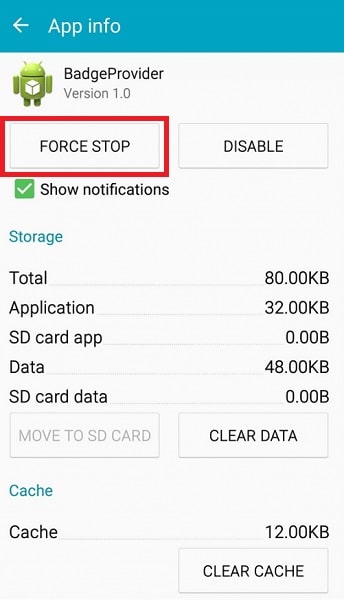
An app or several running and conflicting in the background are then cleared, and the problem is fixed.
Restarting The Android Phone
If force-stopping the badgeprovider Android app or running all applications in the Settings menu to clear does not work to fix the ‘badge provider has stopped’ error, you might have to restart the phone.
- To restart it, check for the power button in the rear or sides.
- Long press the power button, then select the ‘Restart’ option.
- When the phone restarts, it clears the data and fixes the badge provider error.
Clearing The Data of BadgeProvider App
There is yet another option for clearing data on the badge provider app. It can also help fix the ‘badge provider has stopped’ error.
- Tap on the ‘Settings’ app on the menu, then tap the ‘Applications’ option.
- From the list, select the Android badge provider app.
- Tap on the app, swipe down, and select the ‘clear data option.
This option eliminates the entire app, and clears all the data, but does not uninstall the app. Moreover, the ‘the badge provider has stopped’ error message is fixed.
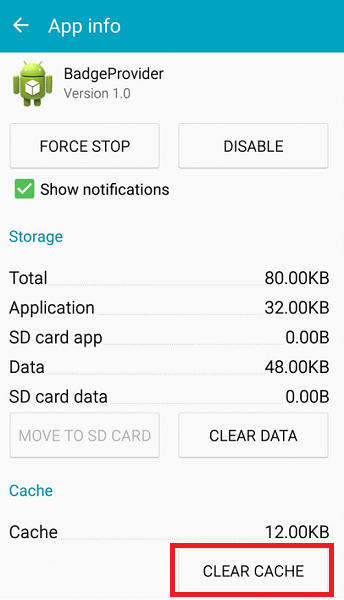
What Are Some of The Disadvantages of The App?
One major problem people associate with the badge provider app is its fast power consumption. The app uses a lot of power and drains the battery. Consequently, you will always run out of charge, and you will have to charge the phone.
The explanation behind the great power consumption by the badgeprovider app is that the app checks and works with all, if not most, of the apps on the phone. Imagine that the badge provider app works with the twenty or more apps such as skms agent service that you have on your phone.
That’s too much and will definitely sap the power. Besides, the badge provider is always functioning in the background; there is no single time it will stop working. This is the other reason why it drains a lot of power.
The other disadvantage of the badgeprovider app is the ‘badge provider has stopped’ error message, which can be so annoying.
Is The Badge Provider Safe or Spyware?
You may be wondering whether the badge provider is a safe app. This could be true, especially if you keep receiving the ‘badge provider has stopped’ error message.
The answer to the question is yes, and the app is quite safe. Remember, badge provider is a system app that comes pre-installed with Android phones. Your phone comes with the com samsung android messaging app or com dialer app the same way it comes with the badge provider app.
Therefore, the app is scrutinized and found to be safe for the phone. In fact, you should never be worried about the badgeprovider being a virus. Although you might receive the badge provider error message from time to time, it does not mean the app is unsafe. The error appears, but it has little to do with the badge provider and is caused by something else.
Conclusion
A badge provider is a system app responsible for displaying notifications in the form of badges. While using the phone, you might receive a ‘badge provider has stopped’ error message. The problem has so little to do with the badgeprovider and is often caused by conflicting apps. To fix the error, there are several options, including restarting the phone, clearing data, or following prompts in the Settings menu.
Author recommendations:

