Your phone lights up, and it’s a number you’ve never seen. No name. No voicemail. Just an unknown caller that disappears after one ring. You check your call log again later—same number, same silence. The more it happens, the more it nags at you: Who called me from this number? And how do I find out without getting tricked—or giving up my own data?
This isn’t about curiosity—it’s about control. Whether it’s a scam, a sales pitch, or someone hiding their identity, knowing who’s calling gives you a real advantage. But most people start in the wrong place: they either download sketchy apps or waste time on “free” lookup sites that lock results behind paywalls. This guide fixes that, giving you clear, safe ways to trace unknown numbers, spot spam, and protect yourself.
Step 1: Use Real Lookup Tools—Not Fake “100% Free” Promises
Let’s start with the basics. If the call already happened, the best move is to look it up. But not all reverse lookup tools are created equal. Most of the websites that promise full names and addresses for free are designed to do one thing: bait you in, then upsell a $15/month subscription. You enter the number, the site loads a fake “processing” bar, and then it says, “Your report is ready—just enter your card.”
The tools that actually work are built on real databases. Truecaller alone has over 450 million active users, more than 1 billion total downloads, and can often match unknown numbers to names, tags, or business profiles based on public reports and user feedback. It won’t always tell you who called, but if the number is flagged as spam or part of a known scam, you’ll see it instantly.
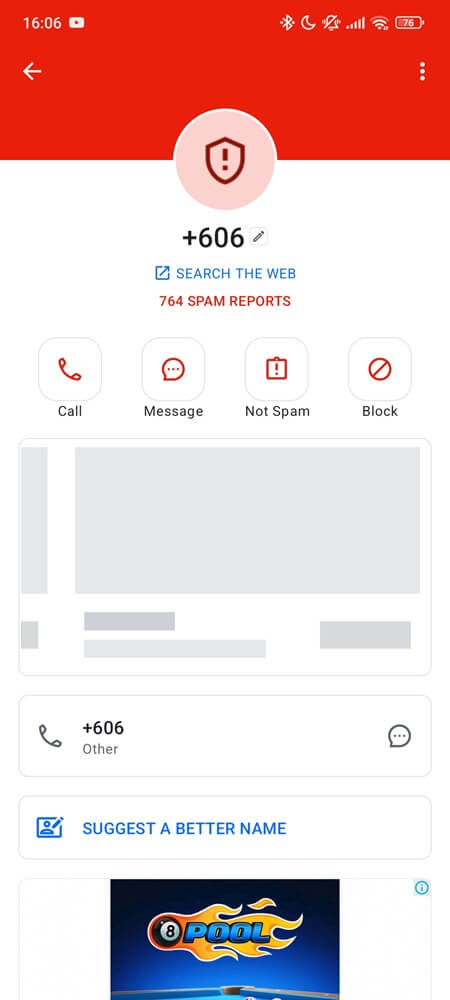
Other apps like Sync.Me and WhosCall offer limited free results, but work best for social or business-related contacts.
These services aren’t magic—they’re crowdsourced. If the number is brand new, spoofed, or tied to a private VoIP service, no tool will help. And for recurring spam and most telemarketers, these tools offer a real advantage, especially when you compare their detection rates side by side.
Based on multiple independent user reports and third-party tests, here’s how leading lookup tools generally compare in spam call detection accuracy.
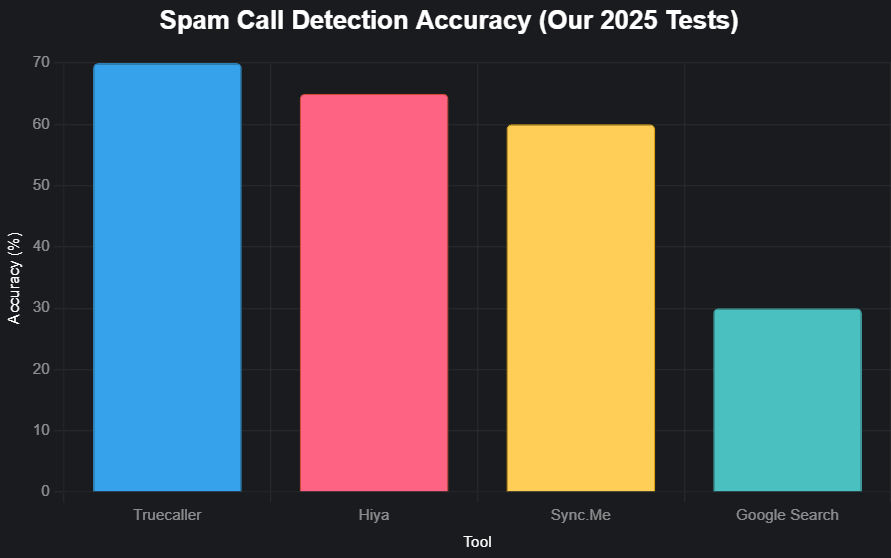
Truecaller consistently ranks at the top for accuracy, with Hiya and Sync.Me close behind.
Step 2: Skip the App—Use Smart Search Tricks First
Before installing anything, try a direct search. Google still catches what apps miss—especially if the number has been posted somewhere online.
Start by typing the number into Google in quotes, with the country code included: “+1 833-522-1002”. You might hit a Reddit thread, a scam alert site, or a business listing. Some numbers appear in legal filings, marketplace ads, or old web pages. And if it’s a known scam, it usually shows up in the first few results.
You can also try searching on social media directly. Paste the number into Facebook, Telegram, or even LinkedIn—some users forget their privacy settings and leave phone numbers visible. Telegram, in particular, will often show a profile photo linked to the number if they use it on that account. WhatsApp too, if the number is in your contacts.
If the number is real and public, something usually turns up. But if it’s a burner, virtual number, or auto-dialer, your search will hit a wall—and that’s a signal in itself.
Step 3: Understand Why It’s Happening in the First Place
Robocalls aren’t random. They’re strategic—and they’ve evolved.
According to the FTC, Americans lost over $12.5 billion to fraud in 2024 alone, with phone calls being the second most reported contact method. That means your phone might show a number from your area code—or even one that looks like your own—when in reality, the call is coming from a spam farm overseas. Scammers use rotating numbers, disposable VoIP services, and even AI voice clones to impersonate banks, relatives, or official institutions.
Even with STIR/SHAKEN protocols (the U.S. framework for verifying caller identity), spoofing is still common. Carriers label some calls as “Spam Likely,” “Verified,” “Political Call,” or “Robocaller.” But those filters miss a lot—especially when scammers exploit grey areas or mimic trusted numbers.
Knowing this changes your approach. If a number looks familiar but something feels off, assume it’s spoofed unless proven otherwise. And never call back unless you can confirm the source through an official website or account.
Step 4: Identify Calls as They Happen—Not After
Lookups only work after the call. But if you want to know before you answer, you’ll need a real-time screening tool. Apps like Hiya and Truecaller offer live caller ID features that flash caller names or warning tags on your screen while the phone rings.
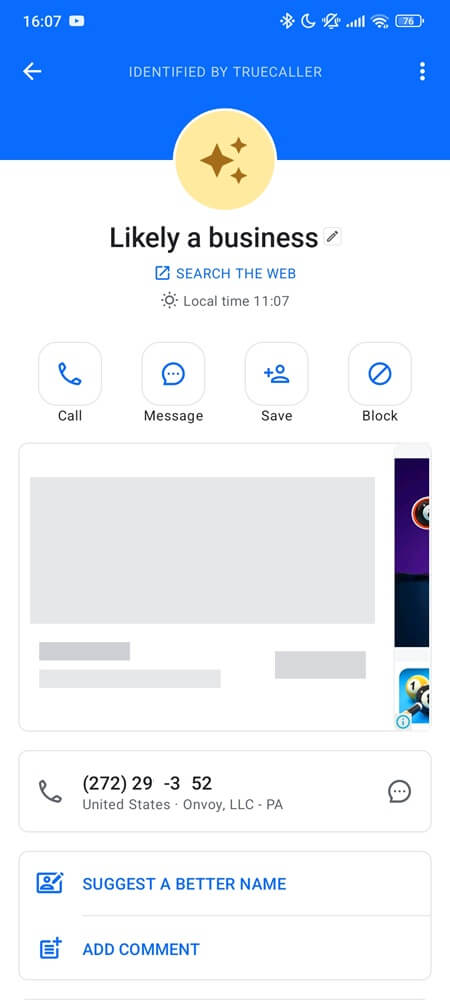
You’ll see labels like “Fraud Risk,” “Debt Collector,” or “Verified Business.” Some phones—like Samsung Galaxy or AT&T devices—have Hiya pre-installed and running by default.
Another option is Should I Answer, which runs offline and doesn’t upload your contacts. It’s built for privacy and still shows flags for thousands of known spam numbers.
The best part? These tools let you decide in real time—no guessing, no callbacks, and no need to get tricked into engaging.
Step 5: Use Carrier Tools to Block and Report Repeat Offenders
Major U.S. carriers offer built-in spam detection—either directly through your phone app or via tools like Verizon’s Call Filter, T-Mobile’s Scam Shield, or AT&T’s ActiveArmor.
If a call feels threatening or repeats constantly, document it. Then forward any scam texts to 7726 (it spells “SPAM”)—a shared reporting line used by carriers and the FCC. You won’t get a reply, but the data is logged and helps update spam filters across the network.
In serious cases—like harassment, blackmail, or stalking—don’t waste time tracing the number. Report it directly to your carrier’s fraud department or your local non-emergency police line. With timestamps, screenshots, and consistent records, they can investigate further.
Step 6: Don’t Engage. Don’t Call Back. Just Take Action.
Scammers and spammers rely on one thing: attention. The moment you pick up, text back, or show interest, your number is marked as active—and they’ll keep trying.
The safest move? Let it ring. Then, block it from your iPhone or Android phone’s call history or use your lookup app’s “auto-block” feature.
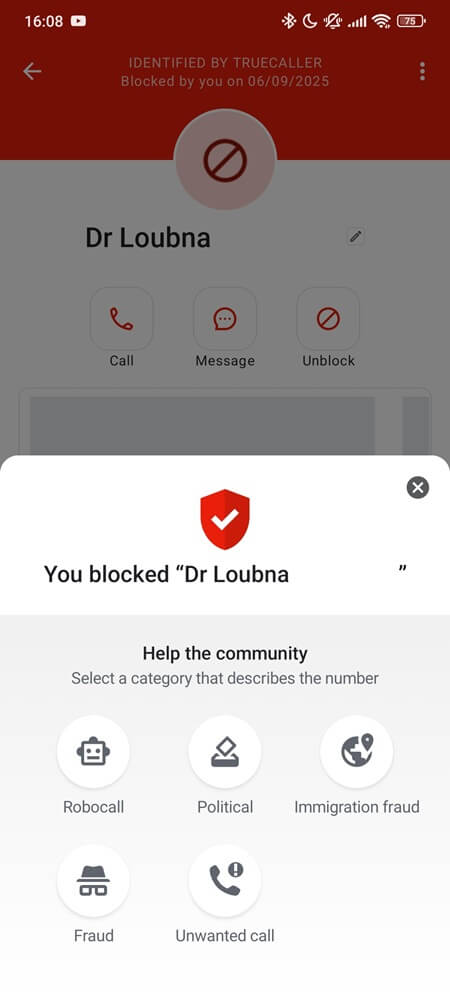
If the call is silent, short, or comes at odd hours, that’s a red flag—it’s either testing your number or using a robodialer. And if you ever feel unsafe, don’t play detective. Just cut it off and move on.
And never—ever install apps that promise GPS tracing, name reveal, or “deep search” features for unknown calls. These apps are often worse than the scammers themselves, collecting your contacts, location, and device info while pretending to help. If it sounds too good to be true, it’s probably logging your data.
Final Take
You won’t always know who’s behind an unknown call. But you don’t need to. You just need enough clarity to decide: worth it, or ignore it?
Between smart search tricks, real-time caller ID, and solid reporting tools, you can take control without installing junk or risking your privacy. Let the spam calls keep coming—they’re not getting through.
Let it ring. Then decide what happens next.

