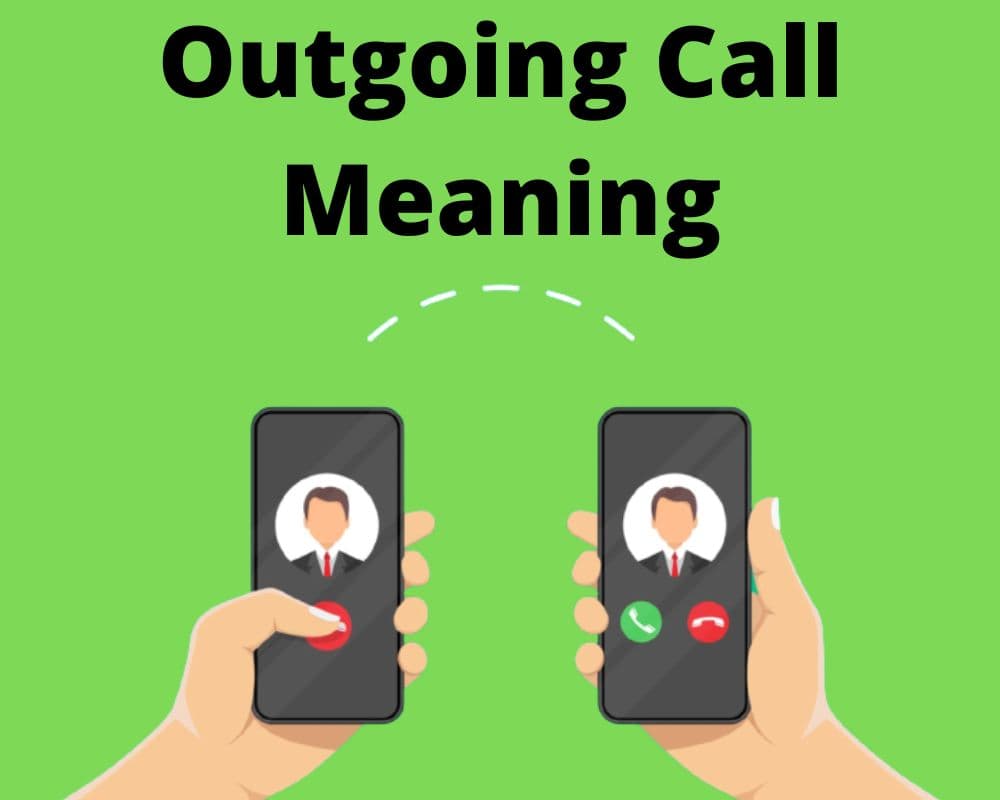Understanding an outgoing call can be difficult at first, but it’s important to understand. This article explains what does outgoing call mean, why it’s important for businesses, and how they are helpful in understanding your phone bill.
Quick Navigation
- What does Outgoing mean on iPhone Call?
- What are the most common types of Outgoing Calls?
- What’s the difference between Outgoing and Incoming Calls?
- What does Cancelled Call mean?
- Why Are Outgoing Calls Important for Businesses?
- How to block outgoing calls on your iPhone?
What does Outgoing mean on iPhone Call?
When you place an outgoing call, you initiate a call to another person, maybe one of your friends or family member, or a person you don’t know, such as a business.
Outgoing calls are made through your phone’s network connection. When you dial the number of the person you’re calling; your phone connects to a nearby cell tower. From there, your call is forwarded to the called party’s phone.
If the called party doesn’t answer, the call goes to their voicemail. You can reach out via phone and leave a voicemail.
In order to make an outgoing call, open the dialer app on your phone and type in the number you want to call.
You can also add a contact to your address book and then select their name to place a call to them.
What are the most common types of Outgoing Calls?
When most people think of an outgoing call, they envision someone making a phone call to another person. However, there are different types of outgoing calls that can make.
Here are some examples:
Phone calls: This is the most common type of outgoing call and is typically used to contact friends, family, or business associates.
Video calls: These types of calls can be made using apps like Teams, AKA Skype, or FaceTime, allowing you to see the person you’re talking to. They’re great for long-distance conversations or catching up with loved ones.
Conference calls: Conference calls are usually conducted for business purposes and involve multiple people on different lines. They’re a great way to collaborate on projects or hold team meetings.
Emergency calls: If you need to contact this service, you’ll need to make an emergency call. This type of call should only be used in life-threatening situations.

What’s the difference between Outgoing and Incoming Calls?
When you make a call, it’s an outgoing call. When someone else calls you, it’s an incoming call. That’s the simple answer, but there’s a little more to it.
You initiate outgoing calls to someone using no caller ID or a simple call. You’re the one who presses the buttons to enter the number phone and the call.
You receive incoming calls whether restricted phone calls or unknown numbers. The caller is the one who initiates the call, and it comes into your phone.
Some subtle differences between outgoing and incoming calls are worth noting.
For example, outgoing calls typically have better voice quality than incoming calls.
That’s because your carrier (the company that provides your cell service) prioritizes outgoing calls over incoming calls.
Outgoing calls also generally use more data than incoming calls. That’s because when you make a call, your phone has to send data to the other person’s phone to set up the call.
Incoming calls use less data because they don’t require this setup process.

So, there you have it! The main difference between outgoing and incoming calls is who initiates the call.
Outgoing calls are initiated by the caller, while incoming calls are received by the caller.
There are also some subtle differences in voice quality and data usage that are worth noting.
What does Cancelled Call mean?
These are the most common reasons why a cancelled call status appears on your iPhone.
One possibility is that you started to make a call but then cancelled it before it was completed.
This could happen if you accidentally dialled the wrong number or changed your mind about making the call.
Maybe the person you were trying to call didn’t answer, and your call ended. In this case, the cancelled status means didn’t compete for the call.
Finally, there are some technical reasons why a call might show as cancelled on your iPhone.
For example, if there’s not a strong enough cellular signal, the call may show an error message such as a cellular mobile network is not available for voice calls and end up with a cancelled call notification.
Or, if you’re using VoIP (Voice over Internet Protocol) calling and there’s an issue with your internet connection or the mobile network is not available, the call may also be cancelled.
If you see a cancelled call status on your iPhone, don’t worry! It doesn’t necessarily mean anything is wrong with your device or service. In most cases, it’s just a simple indication of how the call ended.
Why are Outgoing Calls important for businesses?
There are many reasons why outgoing calls are essential for businesses. They can also be useful for establishing connections with customers or providing customer support. Outgoing calls can also be used to promote special offers and events.
Lead Generation: Outgoing calls are a great method to drive brand awareness and create leads is a way to grow your business.
You can advertise your product and service to people who are interested in what you have to offer by simply calling.
When you call, you can offer them more info, ask them a question, and find out more about their needs.
Relationship Building: Outgoing calls can also build relationships with existing customers. Strong customer service and constant communication are keys to a successful business.
They can help you build your reputation and keep customers coming back time and time again.
In addition to customer support, developing customer relationships is an important part of owning a business.
When you make outgoing calls to provide customer support, you show your clients that you care about their experience with your business.
Promoting Special Offers: Outgoing calls can also promote special offers and events. If you’re having a sale or promotion, make sure to let your client know about the great deals!
How to block Outgoing Calls on your iPhone?
If you need to block outgoing calls on your iPhone for any reason, there are many ways of doing it. The best option is to use the DND feature to block all incoming and outgoing calls.
Another option is to use the blocking feature in the Phone app, which will only block outgoing calls. You can also use a third-party app to block outgoing calls, though there are few of these available.
To activate the DND feature:
- Locate the Settings.
- Select Do Not Disturb.
- Toggle the switch to On.
You can also schedule Do Not Disturb to turn on and off at certain times or enable it manually when you need it. All incoming and outgoing calls will be blocked when DND is enabled.
To block outgoing calls only:
- Find the Settings.
- Select Phone and locate the number.
- Click on it and Tap block.
Any calls made to or from these numbers will be blocked. Note that this will not stop RTT calls and other text messages.
A few third-party apps can block outgoing calls, but they are rare. One such app is Call Blocker Free – Blacklist.
If you use the app, you’ll get to decide which numbers are allowed through and which are blocked.
The blacklist will block all calls, texts, and messages from these numbers.
The whitelist will let through all calls, texts, and messages from the numbers on it.
Last words
When you hear the term “outgoing call,” it simply means a phone call placed from one person to another. In other words, it’s a phone call that originates from your phone.
Outgoing calls are pretty standard, and there’s not much to them – you dial the number you want to reach and wait for the person on the other end to answer.
So, next time someone asks if you can make an outgoing call, you’ll know exactly what they’re talking about!