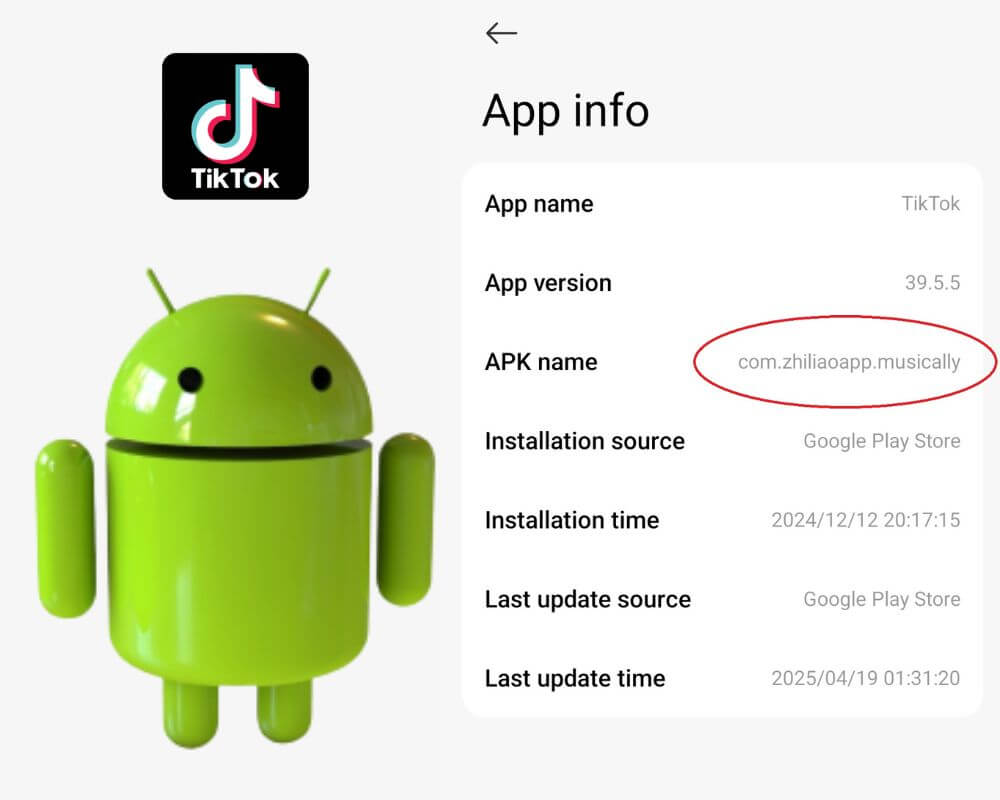You’re scrolling through your file manager, checking the details of a screenshot you just took on TikTok. The file name starts with “Screenshot,” followed by the date, but then you notice something odd: com.zhiliaoapp.musically. It doesn’t look familiar. And suddenly, it feels like your phone is speaking in code.
Welcome to the world of Android package names—where your favorite apps wear aliases, and TikTok’s is one of the weirdest. This isn’t some hidden app or sneaky spyware. It’s just how Android identifies apps behind the scenes. And yes, there’s a reason it still says “musically,” even though Musical.ly hasn’t existed since 2018.
Let’s break it down.
What is com.zhiliaoapp.musically?
com.zhiliaoapp.musically is the official package name for TikTok on Android devices. Package names are unique strings assigned to every app on the Play Store, and they don’t usually change—even after a major rebrand.
The structure of this one breaks down like this:
- com. is a namespace prefix (standard for all packages).
- zhiliaoapp refers to Zhiliao, one of ByteDance’s earlier branding units.
- musically is the legacy app name—more on that in a second.
It’s important to understand that this isn’t unusual. Facebook’s package is com.facebook.katana, Instagram’s is com.instagram.android, and Gmail runs as com.google.android.gm.
These names are chosen by the developers when they first launch the app—and once locked in, they rarely change. Because changing it would break the app’s identity across updates, links, permissions, user data, and even backups.
Why Does TikTok Still Use the Name “Musically”?
This is where it gets interesting.
Before TikTok took over the internet, it was Musical.ly—a lip-syncing video platform popular with teens, influencers, and aspiring creators. Founded in 2014 by Alex Zhu and Luyu Yang, it blew up quickly in the U.S. and Europe. By mid-2017, it had over 200 million registered users globally.
Then came the acquisition.
According to CNBC, in November 2017, the Chinese tech company ByteDance—best known for the news app Toutiao—bought Musical.ly for a reported $1 billion. In August 2018, ByteDance merged Musical.ly into its own short-form video app, TikTok, combining both user bases into a single app experience. But instead of building a new app from scratch, ByteDance simply updated the existing Musical.ly app and renamed it “TikTok” on the front-end.
The back-end package name, though? That stayed the same: com.zhiliaoapp.musically.
Why? Because changing it would:
- Wipe user data stored under the old package.
- Break app update paths on the Play Store.
- Interrupt push notifications and link integrations.
- Force every device to re-identify TikTok as a new app.
That’s why even today, every TikTok update you install is still technically an update to the old Musical.ly framework. It’s the same house. The nameplate just changed.
Is com.zhiliaoapp.musically Safe?
Yes—if you installed TikTok through the Google Play Store, you have nothing to worry about. The package name might look unusual, but it’s completely legit. You can confirm the installation source and check permissions anytime in your phone’s App Info screen.
Where things can get sketchy is if the app was:
- Sideloaded from a third-party site.
- Preinstalled on a used phone without your knowledge.
- Modified by a clone app trying to impersonate TikTok.
To verify yours is safe:
✅ Step 1: Confirm it’s installed from Google Play
- Open the Play Store.
- Search for TikTok.
- If it says Installed and shows TikTok as the developer, you’re good.
- If it doesn’t show as installed or lists someone else as the developer, remove it right away.
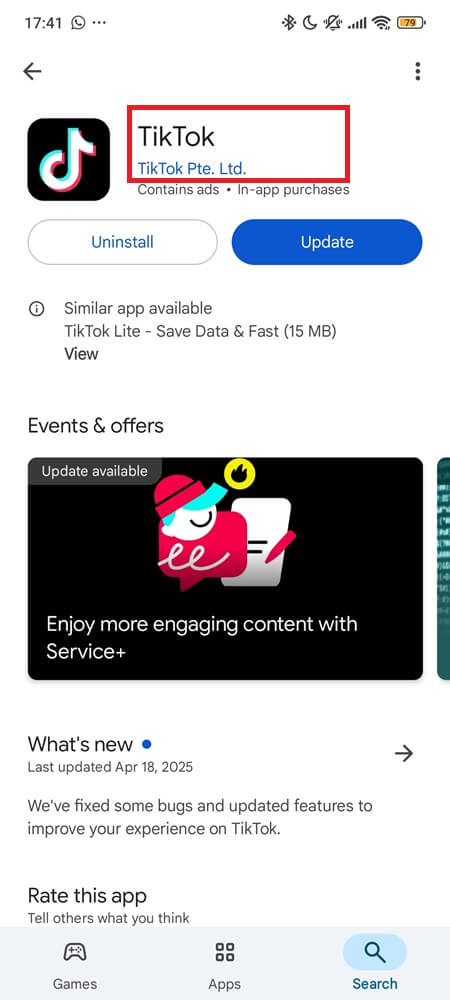
✅ Step 2: Check the package name
On many devices, you can view the package name directly in the system settings:
- Go to Settings > Apps > All Apps.
- Find and tap on TikTok.
- Tap the three dots (⋮) in the top-right corner.
- Select “App info” (wording may vary by device or Android version).
- You’ll see the package name listed:
com.zhiliaoapp.musically.
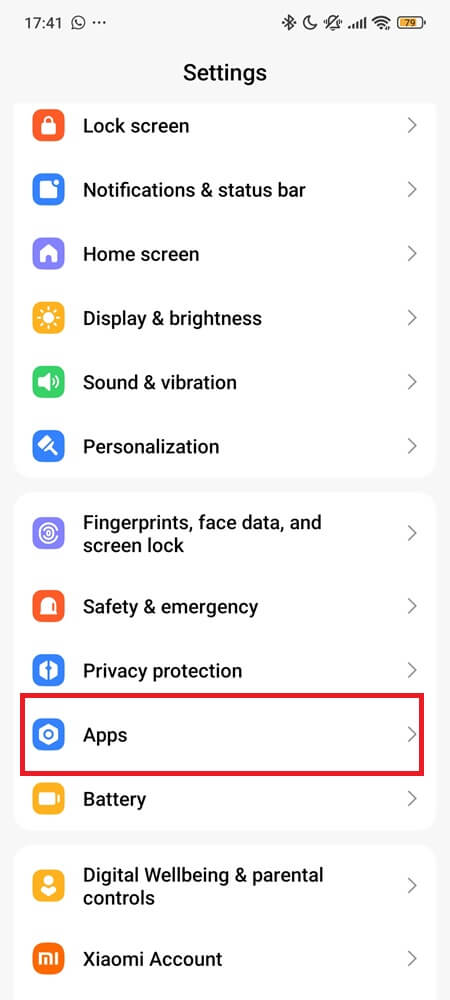
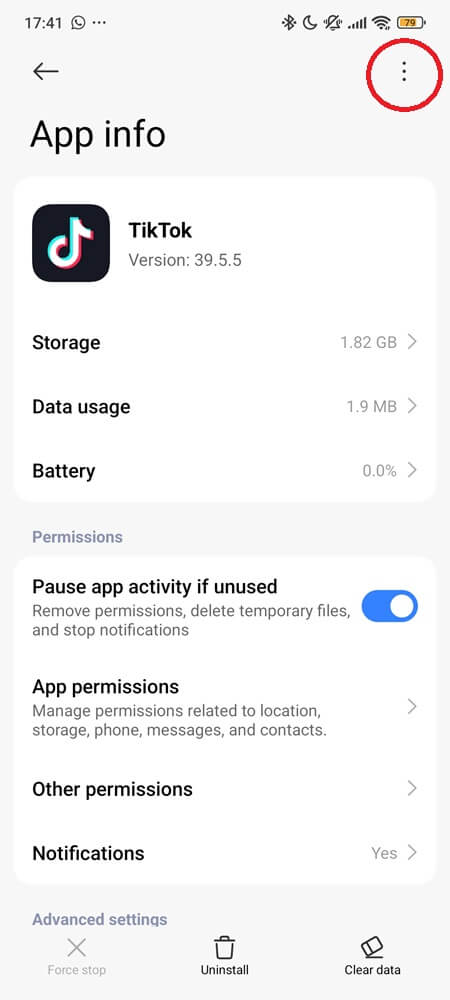
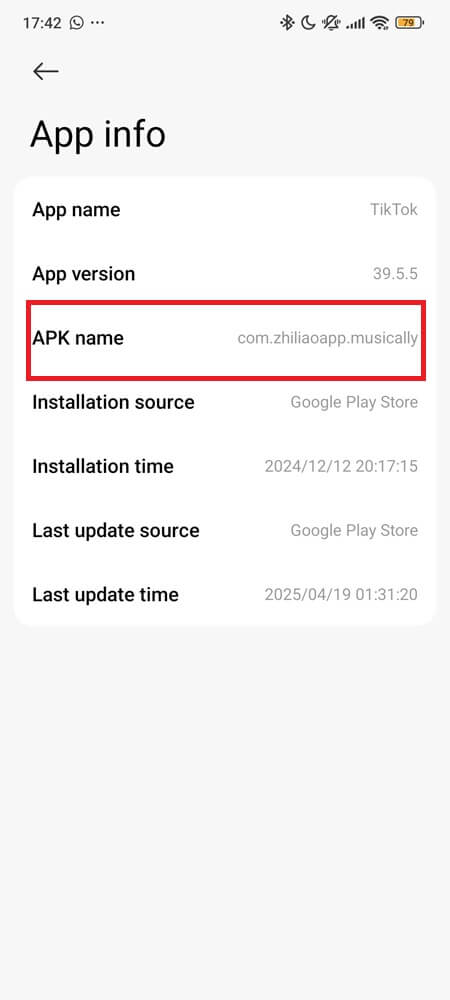
Note: If this option isn’t available on your device, you can use a free app like Package Name Viewer to find it easily.
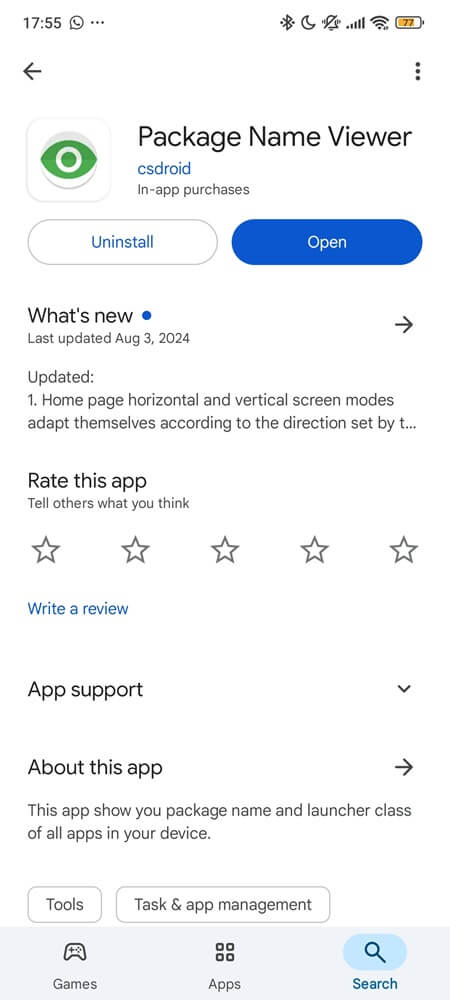
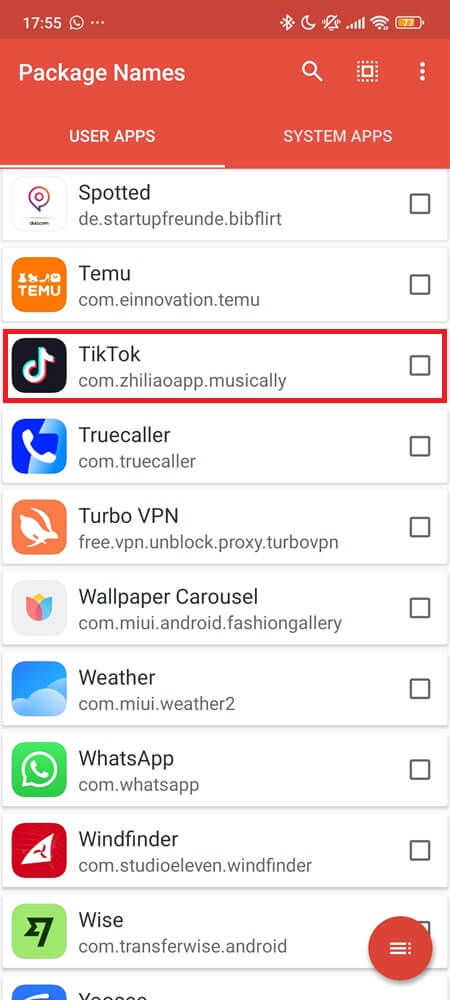
Can TikTok Clones Abuse This Package Name?
Yes—and this is where things get dangerous.
While com.zhiliaoapp.musically is TikTok’s real package name, nothing stops a malicious developer from creating a fake APK that uses the same or a similar name. Clone apps often mimic real package names to pass as legit, tricking users into downloading malware that spies on activity or steals data.
Signs you’re using a fake TikTok clone:
- The app isn’t listed in your Play Store library (you never officially installed it).
- It asks for unnecessary permissions.
- It redirects you to unknown websites or starts showing popups.
- It can’t be updated through the Play Store.
- The app icon or name looks slightly off (low-res logo, extra spaces, or strange characters).
- It drains battery or uses background data abnormally.
Solution? Only download from the Google Play Store, verify the developer, and if you’re unsure, use Virus Total Mobile app before sideloading anything.
Why com.zhiliaoapp.musically Comes Preinstalled on Some Phones
Here’s where it gets tricky: some Android phones come with TikTok pre-installed.
Manufacturers like Xiaomi, Realme, or Huawei often bundle apps like TikTok, Facebook, or Spotify in the firmware, especially for certain markets where these partnerships are profitable. In these cases, you may find TikTok already on the device the first time you boot it up.
This preinstalled version still uses the same package name, but:
- It may have broader default permissions.
- It might auto-run in the background.
- It sometimes can’t be uninstalled—only disabled.
To manage it:
- Go to Settings > Apps > All apps.
- Tap TikTok from the list.
- If “Uninstall” isn’t available, that means the app was preinstalled.
- In that case, tap Disable, then Clear Data, and manually remove its permissions.
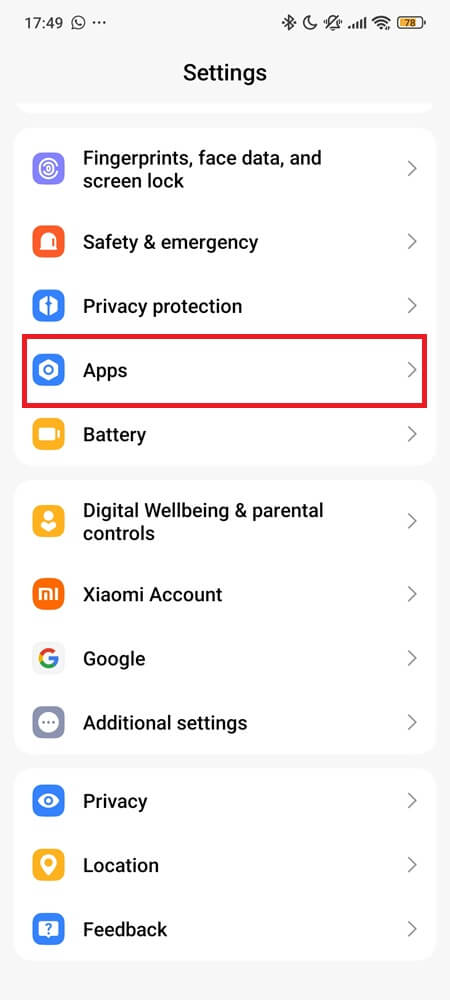
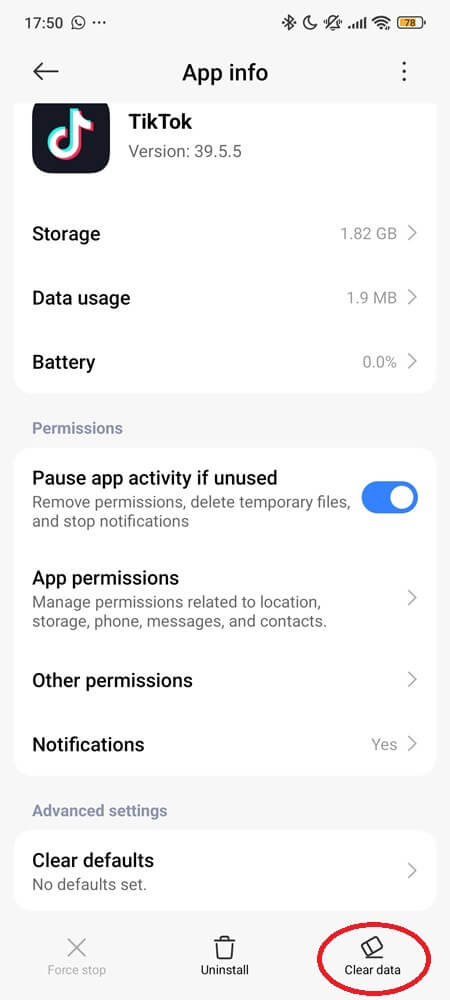
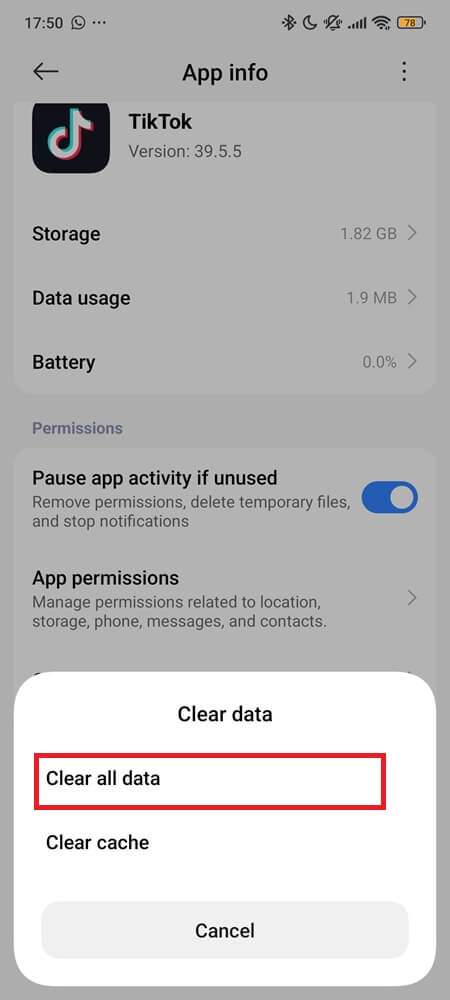
This won’t delete the app completely, but it will stop it from running or collecting anything in the background. And if you’re not using it anyway, there’s really no reason to let it keep running.
Final takeaway
If you use TikTok, leave it be. The name might look cryptic, but it’s just the app’s developer ID.
If you don’t remember installing it—or if it came preloaded—it’s worth taking a minute to confirm what version you’re running and where it came from. Don’t ignore red flags like high battery drain, background data usage, or unusual behavior.
As reported by Statista and other sources, TikTok was the most downloaded mobile app worldwide in 2024, with approximately 773 to 875 million installs that year. Since its global rollout, the app has now surpassed 5 billion total downloads across platforms.