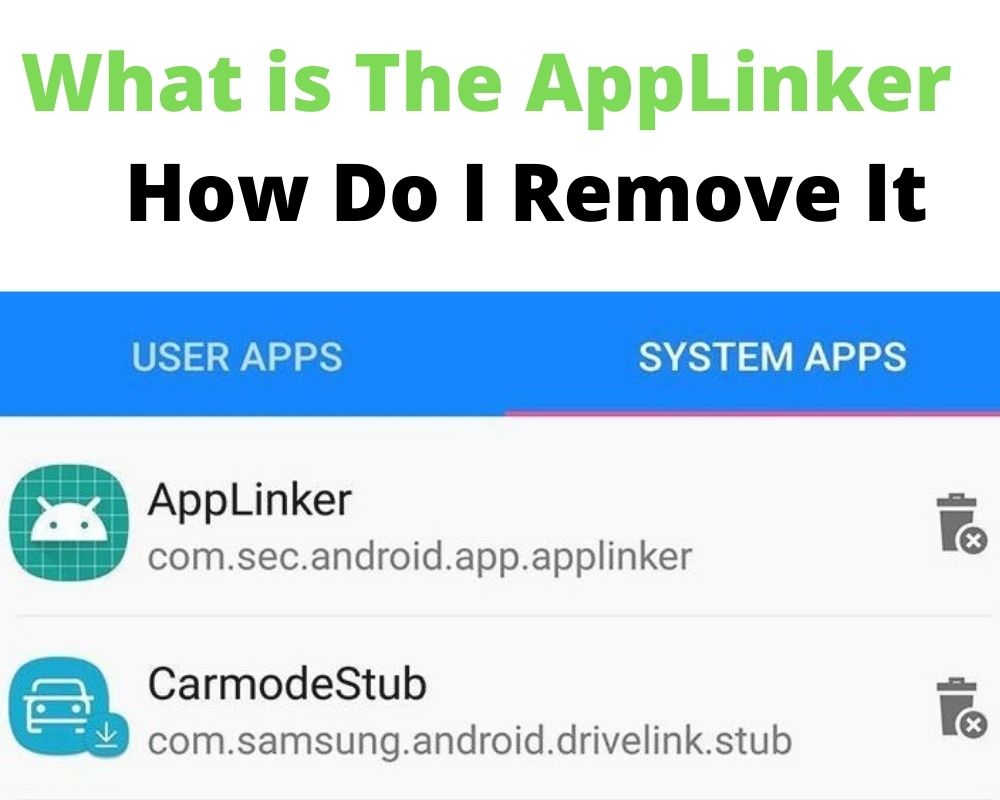Android devices come with many pre-installed applications such as rootpa, com.osp.app.signin, and the applinker app one of them. It is quite important to your smartphone and tablet. Without the app linker, your device would never be able to redirect a link to the website or webpage to the right app.
Although many people may think that the app linker is malware or bloatware. Applinker is a safe and clean app, and you can confirm this using antivirus software.
The app linker is one of the most important system software your device certainly needs to operate, and although you might want to delete it, it’s not a good idea.
The installation process is not as easy as the usual third-party apps and can only be done through the App Remover or with the USB Debugging method. Here is all you need to know about applinker, including how to delete it.
What is AppLinker on Android?
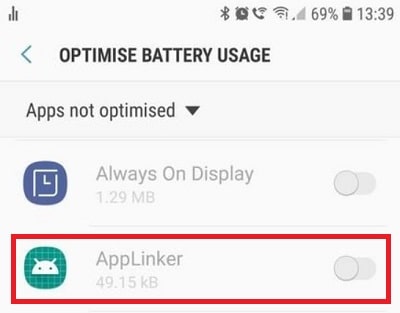
The applinker is the pre-installed system app on Samsung and other android devices that enables the device to directly open a webpage when a link is clicked on an app. Besides, the app allows an app to open directly if a current webpage includes the app.
For any of these services, you need not copy the link and paste it on the browser to access a webpage or go back to the menu to start an app linked to a webpage. Without the app linker, we would always have a back and forth of opening an app or a browser as need be.
How To Identify The App Linker On The Android?
Not all the system apps are visible on the main menu, and so is the applinker app, which you will search for but will not locate amongst the other apps.
- To find it, click on the main menu and select ‘Settings.’
- When it opens, click ‘Apps, and proceed to the three vertical dots (the Ellipsoids) and select Show system apps.
- Keep scrolling downwards until you see Applinker.
What Is AppLinker’s Package Name?
Every system or third-party app has a package name with which it can be identified in Play Store. Applinker, like the rest of the system apps, has com.sec.android.app.applinker as its package name.
Each app has a unique identification ID, translated to the package name, and becomes especially useful when uploading an app on the Play Store or downloading it to your device.
In doing so, com.companyname.android.name is followed. The applinker’s package name shows that it was made by Samsung Electronics Co. Ltd (sec).
Is App Linker A Safe App, Or It’s A Virus?
Since android phones come with many pre-installed apps, some of which whose importance people don’t understand, there is the tendency of calling such apps viruses or malware.
Malware refers to the software or programs designed to corrupt the system. When it comes to applinker, there is no question whether it is a virus; the app is a clean.
In fact, it cannot read and sell your data to third parties. Besides, it’s verified by Play Protect, guaranteeing more safety when using it.
Can App Linker Be Described As Bloatware?
Besides the claims that applinker is a virus, a few people have called it bloatware, the software or programs specifically designed to interfere with the system’s resources.
The applinker is a clean app, and it does not utilize your system resources. This means that it will not interfere with your device’s RAM or the Central Processing Unit (CPU).
What Is The Advantage Of Having The AppLinker App on Android?
There is a question of the importance of these pre-installed system apps that come with Android devices, and you might want to know what is the advantage of having the applinker in your device.
The app linker helps you avoid the back and forth of copying a link from an app and pasting it on a browser for you to get a webpage. It also helps you access an app directly from the web without coming back to the main menu and selecting the app.
For instance, if you have Instagram on your phone and you happen to be using Chrome and see photos posted on Instagram, applinker redirects Chrome to Instagram, and you don’t have to leave the browser to check the photos.
Are There Any Disadvantages Linked To AppLinker?
Whatever has advantages will likely have its disadvantages, and so does the applinker, though they are few. The first one has to do with space and memory consumption.
The app is in the phone, meaning that it occupies storage space and utilizes the phone’s memory. Of course, one app may not impact your phone so much, but the cumulative impact of several system apps may lead to android lag, and your device may also run out of space.
The other major concern has to do with battery consumption which lowers the phone’s charge life. Since the app runs in the background almost every time, it drains the battery. Sadly, this cannot be undone as long as you have the applinker in the device. The good news is that the effect is meager.
What are The Permissions of It?
Like other system apps including BBCAgent, and scpm client, the applinker also needs some permissions for it to function. The good thing is that, unlike most apps, it does not require many permissions.
The app linker only needs two permissions, including the Phone permission, which grants the phone permit to read, modify, and update phone status, and the Storage permission, which enables the applinker to read the Phone USB storage and modify the contents.
Should I Remove The AppLinker From My Device?
Despite reading the previous paragraphs that say a lot about applinker. The user still might find it less important and feel like removing it. Before you can do that, remember that it is a system app, and permanently removing it will mean that the apps will not redirect webpages and vice versa.
When using an app, you will be forced to copy it and paste it manually on a browser. Moreover, if you have to use another app while on the browser, you will have to return to the main menu.
Can I Remove it Permanently?
If you have resolved to uninstall the applinker, it is noteworthy that the process is not the same as what happens with third-party apps. Applinker, being a system app, can only be removed using the System App Remover or through USB Debugging as detailed below;
Uninstalling App Linker Using System App Remover
This is a much simpler method of deleting a system app permanently, yet quite risky. It needs you to access your phone’s root, failure to which the process may cause your phone to shut down permanently. Hence, read the Android root guide to gain root access.
- If you succeed, download the System App Remover
- Launch and check it, then search for com.sec.android.app.applinker.
- Once you have located it, click ‘uninstall,’ and the app will be deleted.
Uninstalling App Linker Through USB Debugging
This method requires a Windows PC for downloading the ADB, which will execute the command.
- Select the ‘Settings’ option from the main menu.
- Then ‘System’ and ‘About phone,’ and when the ‘Build Number’ option appears.
- Tap it seven times to get the ‘Developer Options’ activated.
- Go back to the main menu and select Settings again, this time choosing the Developer Options and enabling USB debugging.
- Download ADB on the PC, extract the zip folder, access the individual files.
- Press and hold the SHIFT key, and double-click on a blank space.
- Follow this by clicking ‘open powershell window here’ and enter ‘adb services.’
- Use a USB cable to connect the phone or tablet to the computer.
- Type ADB shell pm uninstall – com.sec.android.applinker on the phone, and the app will be uninstalled.
Conclusion
The applinker is a pre-installed app such as iot hidden menu. It redirects a link on an app to the web pages and directs a webpage to the desired app, hence no back and forth. It is neither malware of bloatware. However, it consumes battery, space, and RAM as long as it is in the device. If you wish to delete it permanently, you can use the System App remover or the USB Debugging option.