Your phone buzzes. You hear the notification. But your app icon stays clean — no red number, no dot, no signal that anything’s waiting. On Samsung phones, that usually points to one thing — BadgeProvider being broken, missing, or turned off. It’s not spyware. It’s not malware. But it’s the one thing standing between you and knowing what’s unread without opening every single app to check.
This isn’t a cosmetic feature. It’s backend glue. And even in 2025, Samsung still builds its entire badge system around it. The moment your icons stop speaking, the silence starts here.
What Exactly Is BadgeProvider?
BadgeProvider is a built-in system app on Samsung devices, with the package name com.sec.android.provider.badge. It’s been around since the TouchWiz era and as of July 2025, Samsung pushed version 2.1.00.19, confirming it’s still alive in One UI 7 (Android 15) and ready for Android 16.
But BadgeProvider doesn’t show badges itself. It plays the middleman. When a notification hits — WhatsApp, Gmail, Instagram — Android logs it. BadgeProvider stores the count in a system-level database. Then the launcher (like One UI Home) asks: how many unread items are left for this app? BadgeProvider answers, and the launcher draws the badge.
If the count’s wrong, the badge is wrong. Notifications still arrive, but your home screen loses context — and you start flying blind.
Do All Android Phones Use It?
Not even close. BadgeProvider is Samsung-specific. It only exists on Galaxy devices, and maybe a few legacy LG or HTC models that used similar systems. On Google Pixel phones, badge syncing is handled by the launcher and Android’s native NotificationListenerService.
Other brands take different routes. Xiaomi builds badge logic directly into the system UI of MIUI and HyperOS — with per-app toggles in settings and badge persistence tied to notifications, not unread counts.
Oppo’s ColorOS uses its own launcher-level method, often limiting which apps can display badge numbers. Motorola, sticking close to stock Android, only shows notification dots — not numbered badges — and doesn’t run a separate badge system in the background.
So even if the red dot looks the same, the backend logic is wildly different. Some phones track unread counts. Others just echo the notification panel. Only Samsung ties it all to a dedicated service.
Is It Safe Or Just Another Bloat App?
BadgeProvider is safe and doesn’t access your contacts, doesn’t run in the background without reason, and doesn’t touch your internet connection. It has no dangerous permissions and zero privacy flags.
The only time users notice it exists is when it fails and the badge counts vanish. Or when it crashes and throws a dialog like “BadgeProvider has stopped.” That doesn’t mean it’s spyware. It means the app hit a conflict, a corrupt count, or got caught in a system update that reset its storage.
You can check whether BadgeProvider is installed and working correctly using ADB.
Before you start, make sure:
- USB debugging is enabled in Developer Options
- Platform-tools are installed on your computer
- Your phone is connected and authorized
Then run:
adb shell dumpsys package com.sec.android.provider.badge
If it’s signed by Samsung and has minimal service entries, it’s doing exactly what it should and nothing more.
How BadgeProvider Fails Silently
BadgeProvider isn’t fragile — but it doesn’t like interference. When the link between notification events and the launcher breaks, BadgeProvider loses its path to serve badge counts. That silence usually starts with one of these triggers.
The most common causes are:
- You disabled it using ADB, a debloat script, or a ROM manager
- You installed a launcher that bypasses or conflicts with Samsung’s badge system
- Another app started spamming notification events, corrupting BadgeProvider’s database
- A firmware update reset its storage or removed its integration with the launcher
Once broken, it doesn’t throw errors. It just stops answering. The launcher moves on — and your icons go blank.
How to Fix Badge Counts Not Showing
On Samsung’s default launcher, when your app icons lose their badges, the fix starts with a hard reset of BadgeProvider’s local state. Here’s the clean path:
- Open Settings > Apps
- Tap the three-dot menu and choose Show system apps
- Scroll to BadgeProvider and tap it
- Tap Storage, then Clear Data and Clear Cache
- Go back and tap Force Stop
- Restart your phone
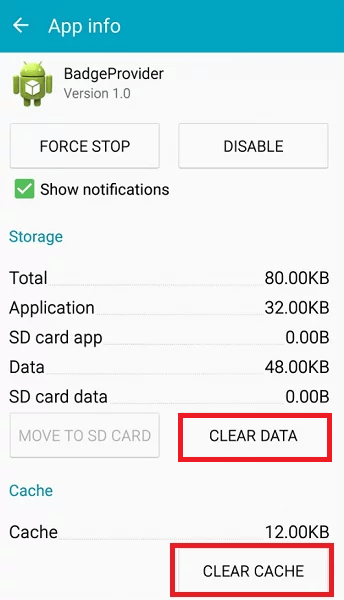
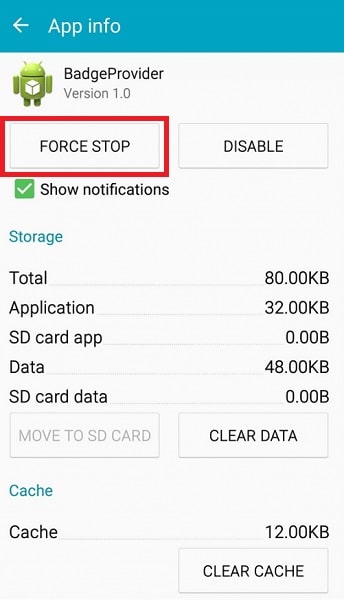
This wipes the internal badge count database and restarts the sync cycle. New notifications should begin triggering visible badges again — assuming nothing else is blocking it, consistent with how badge icons behave in Samsung’s official support page.
How to Reactivate It with ADB
If BadgeProvider doesn’t show up in your system app list, it may have been disabled silently by ADB or a debloat tool. To bring it back:
adb shell pm enable com.sec.android.provider.badge
adb shell pm clear com.sec.android.provider.badge
Then reboot. The badge bridge will re-establish without needing root or reinstalling anything. If your launcher is One UI Home, badge syncing should resume immediately.
What If You Use Third-Party Launchers?
BadgeProvider only matters if your launcher depends on it. Third-party launchers like Nova, Niagara, or Lawnchair don’t touch it. They rely on Android’s standard notification access API.
If your badge icons disappeared in one of those launchers, it’s almost never BadgeProvider’s fault. The issue is usually tied to permission settings or launcher preferences.
Double-check these first:
- The launcher has notification access in system settings
- Badge display is enabled in the launcher’s own UI
- Older Nova users: check if TeslaUnread is installed or required
If none of those apply, you can safely disable BadgeProvider without impact. Your launcher won’t query it, and it won’t matter.
Can You Disable It Without Breaking Things?
Yes, but only if your launcher doesn’t rely on it. On Samsung’s stock launcher, disabling BadgeProvider cuts off badge functionality entirely. But on launchers that manage badge counts internally, you can remove it safely.
To disable it without root:
adb shell pm disable-user --user 0 com.sec.android.provider.badge
To re-enable later:
adb shell pm enable com.sec.android.provider.badge
If you’re rooted and plan to delete it from /system/priv-app/BadgeProvider, be aware: One UI Home may crash or freeze when trying to access missing badge data. Always make a full NANDroid backup or freeze the app instead of deleting it outright.
Does BadgeProvider Drain Battery or Cause Lag?
Not unless something else is broken. BadgeProvider doesn’t wake the CPU constantly. It only runs in response to three things: a new notification, a launcher query, or a badge clear event.
If your battery stats suggest high usage, it’s almost always because another app is flooding the system with notification events — and BadgeProvider is reacting, not initiating.
You can confirm usage by checking:
adb shell dumpsys batterystats com.sec.android.provider.badge
In most cases, you’ll see minimal or zero activity. If it’s spiking, the real problem lives elsewhere.
How to Debug Badge Syncing Like a Power User
Badge syncing can still fail even after resets and reactivation — that’s when the issue runs deeper, and logcat will expose it.
Run:
adb logcat | grep -i badge
You’ll see system-level logs from:
BadgeProviderService— handling unread count syncLauncherBadgeUpdateTask— the service that updates icon badges- Any app calling badge update APIs or sending malformed notification data
This helps confirm whether the issue is with BadgeProvider, your launcher, or a specific app poisoning the notification stack. If nothing shows up, the badge system may have been replaced or suppressed entirely.
Final Take
You don’t think about BadgeProvider when your icons light up. But the second it fails, your phone stops telling you what matters. No badge. No number. No idea whether there’s a reply waiting.
Samsung still uses BadgeProvider in 2025 for a reason: it works. It’s small, silent, and rarely causes issues. But once you understand how it links the system to the launcher, fixing it becomes easy.
So ask yourself this: is it worse to see a red “12” that won’t go away — or never see the badge at all?
Related articles

