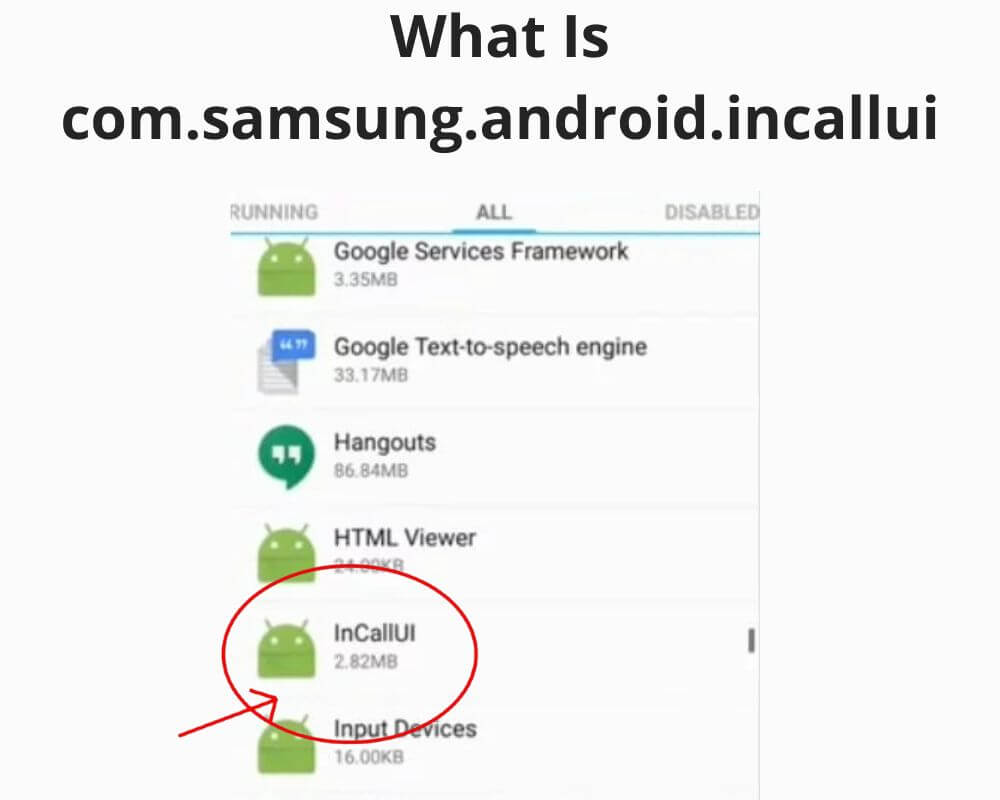You don’t see it like a normal app. But without it, you can’t answer a single call.
com.samsung.android.incallui is the invisible interface powering your entire Samsung call experience. When a call comes in, this system app instantly renders the full screen UI — the accept/reject buttons, caller ID, mute toggle, keypad access, even your call recording overlay. It doesn’t sit in your app drawer because it isn’t meant to be launched. It lives underneath the surface, executing in real time whenever the phone process delegates a telephony event.
And it has to work without fail. If it crashes or is frozen, your calls won’t just look broken. They won’t even connect properly.
What Is com.samsung.android.incallui Actually Doing?
com.samsung.android.incallui doesn’t place the call. That’s handled by the com.samsung.android.dialer app and Android’s core com.android.server.telecom framework, which routes calls through network services like com.sec.epdg. Instead, InCallUI paints the interface layer: the visual skin you see during an active or incoming call. It pulls contact data, formats the timer, links the speaker and Bluetooth buttons, and connects to Samsung’s Call Settings app to support vibration patterns, edge lighting, and call backgrounds.
It also manages post-call overlays like quick message replies (com.android.mms), report spam options, and in some builds, the call recording player. On newer devices, it handles transitions between the full-screen UI and pop-up call windows.
Each of these UI elements is its own Activity inside the APK, tightly bound to system-level permissions that allow it to appear over other apps, access your microphone, and stay active even when the screen is locked.
Is It Safe, or Does It Spy On Calls?
The app has full access to your in-call microphone and caller metadata. That doesn’t make it spyware — it makes it functional. It needs that access to render speaker controls, handle call recording, and show caller names from your Contacts database.
Every major version of InCallUI is signed by Samsung’s official certificate, and APKMirror’s variant signatures (9ca5 and 29c6) are consistent with system preloads across Galaxy S8 through Galaxy S24 series. There’s no known malware behavior, data exfiltration, or third-party SDK usage. It doesn’t contain any ads, trackers, or analytics libraries.
It does require sensitive permissions: RECORD_AUDIO, READ_CONTACTS, READ_PHONE_STATE, SYSTEM_ALERT_WINDOW, and MODIFY_AUDIO_SETTINGS among others. On modern One UI builds, it also uses NEARBY_DEVICES to manage Bluetooth calls and READ_MEDIA_AUDIO to save recordings.
These are typical for its role and are blocked from third-party access. If you check its permission list in Settings, you won’t see most of them — they’re granted at install as a system app, not user-configurable. That’s standard behavior for Samsung system UI processes.
Can You Disable It Without Breaking Calls?
No. If you disable com.samsung.android.incallui via ADB or package disabler apps, incoming calls will ring, but no interface will appear. There’ll be no answer or decline buttons. You can’t end the call either.
Samsung doesn’t fully delegate the UI from the Telecom logic the way Google does on Pixel. The app isn’t modular. It’s embedded in the telephony shell and required to function as the visual endpoint of any phone state.
Even if you switch to Google Phone as your default dialer, Samsung’s InCallUI still boots underneath to control call answer behavior on lock screen and notification drawer.
There is no safe or supported way to uninstall or replace it unless you flash a different ROM entirely.
Why Is It Always Running, Even When You’re Not on a Call?
InCallUI preloads on boot. That’s by design. It registers broadcast receivers for TelephonyManager state changes, headset plug-in events, and Bluetooth audio routing. It stays resident in memory to reduce call screen latency. On dual SIM phones, it also monitors SIM state to prepare the correct layout (SIM 1 vs SIM 2 call strip).
Some Samsung devices use One UI’s pop-up UI mode to manage floating call windows, which requires SYSTEM_ALERT_WINDOW permission. That overlay service has to remain cached, otherwise, answering calls while in split-screen or gaming mode would fail.
It doesn’t consume data. You’ll find it in your battery usage tab only if you’ve had long call sessions.
What’s New in the Latest Versions?
Recent Samsung Call versions, including 17.5.00.48 and 17.1.00.96, support advanced features such as:
- Text Call transcription viewer now supports dual-language threads
- Live Translate integration for bilingual calls
- Enhanced call recording playback with seek and skip
- Smoother transition animations for pop-up call UI
Earlier builds like 2.1.00-10 (from April 2017) had none of these. They were focused on static layouts for Galaxy S8 devices, with basic features like call reject messages, Bluetooth toggles, and multi-window support for Nougat.
How Does It Interact with Other System Apps?
com.samsung.android.incallui doesn’t run alone. It talks to at least five other Samsung and Android services:
com.samsung.android.dialer:For call initiation and recent call logscom.android.server.telecom:For call connection lifecycle (answer, reject, hold)com.samsung.android.themestore:To apply custom call backgrounds and themescom.samsung.android.smartcallprovider: For spam ID and lookupandroid.permission-group.MICROPHONE:Shared runtime with Bixby and Recorder
On rooted devices or ROMs without Samsung’s framework layer, calls often fail to display correctly because InCallUI can’t bind to missing overlays.
Why Does It Declare So Many Permissions?
Version 17.1.00.96 of Samsung Call declares 205 permissions in its manifest, publicly listed on APKMirror and confirmed through our own APK inspection.
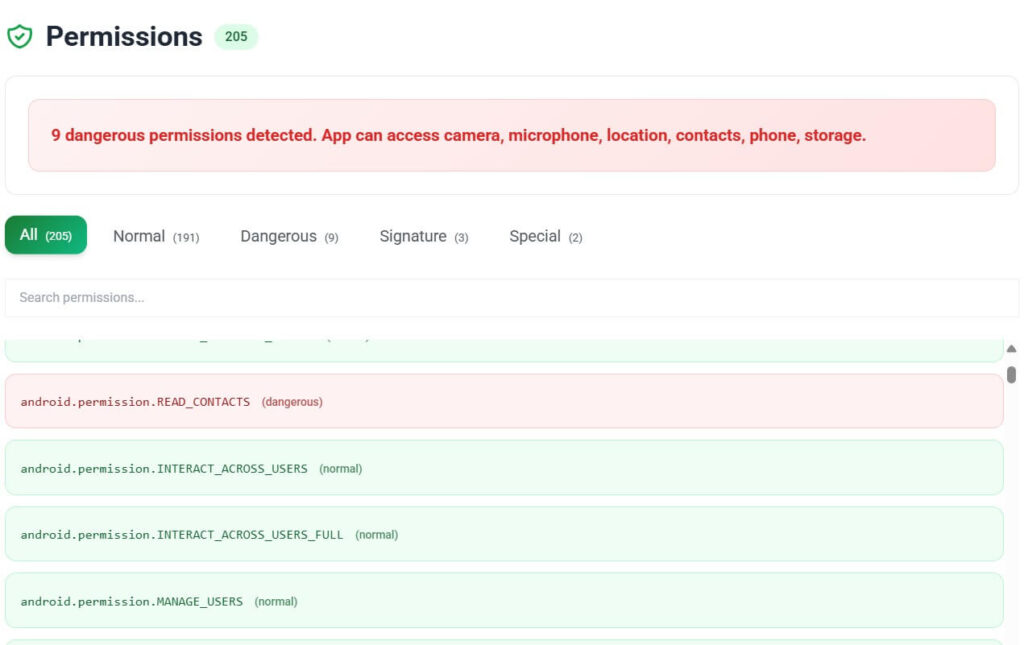
That count reflects broad API-level compatibility across Android versions, not real-world usage. Many of these are legacy or conditional. For example:
USE_SIPappears, but is unused unless SIP calling is manually enabledREAD_SMSandSEND_SMSare present to support Text CallBLUETOOTH_ADMIN,ACCESS_FINE_LOCATIONare used for BLE headset pairing
The app declares them, but system context and Samsung’s own permission enforcement gate what’s actually used. SELinux on Android and Knox on Samsung devices enforce what each system process can actually do with those permissions.
What If You’re Seeing Glitches or Blank Call Screens?
Samsung has acknowledged UI failures in some One UI builds, especially during OTA upgrades.
If your call screen doesn’t appear or freezes:
- Clear the Phone app’s cache (Settings > Apps > Phone > Storage > Clear Cache)
- Make sure “Appear on top” is enabled in app permissions
- Disable third-party call screen or theme apps that interfere
- Update from Galaxy Store if available
In rare cases, restoring the default call background via Themes resolves visual bugs caused by incompatible overlays.
That’s what com.samsung.android.incallui really is: a silent worker, never meant to be seen or questioned, yet holding the entire voice call experience together. You can’t replace it. You shouldn’t fear it. But you should understand how deep its hooks run.