Whether you own an iPhone or an Android device, chances are high that you have come across the “free msg: unable to send a message – message blocking is active” and blocked text messages once or a few times.
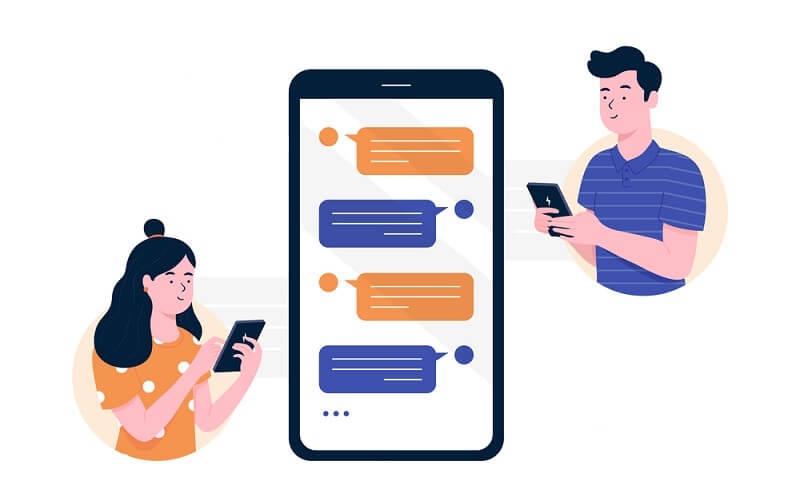
The “free msg unable to send message message blocking is active” notification becomes such a nuisance when it prevents you from sending text messages on iPhone or Android. Especially if you needed to communicate urgently.
Interestingly, when people receive the notification, they are quick to assume that the person they are sending a message to blocks them, making it impossible for the messages to be sent.
Notably, there is more than one reason you will get them pop up while trying to send a text message using an iPhone or an Android. Being blocked on messages is just one of the reasons.
Stay tuned and keep reading the well-researched article to understand everything about message blocking active notifications, and blocked text messages.
Quick Navigation
- What does message blocking is active mean?
- Is really your iPhone saying message blocking is active?
- Is ‘message blocking’ notification something to be feared?
- 9 reasons why your iPhone says message blocking is active
- How to fix free msg unable to send message – message blocking is active?
What does message blocking is active mean?
Before getting into minor details about how message blocking is active notification and blocked messages work. We need to first understand what they mean.
Interestingly, the phrases are informative, and you can tell it from the names. When you receive the “free msg unable to send a message – message blocking is active”, it means that some underlying factors are causing a restriction to sending messages.
This feature can block sending messages to one individual, many, or several people you intend to send text messages to.
If it’s caused by late billing for subscription fees. You could have blocked messages to all contacts. and every time you try sending anyone on your contact list a message, you will get a pop-up.
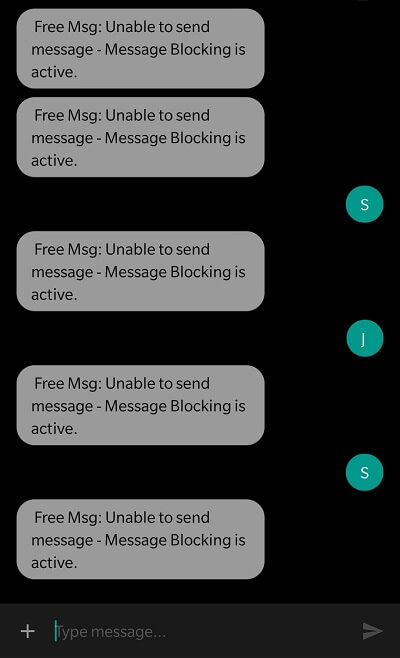
Is really your iPhone saying message blocking is active?
The “free msg unable to send a message – message blocking is active” notification is a common feature in android devices and iPhones. Have you ever tried sending someone a text message towards the end of a month or early into the month before renewing your subscription, and the pop-up came out of nowhere?
Often than not, the first thing that clicks into a person’s mind when he sees the notification is that the recipient has blocked them on messaging; hence the default texting app views all texts to him as blocked messages.
While this may be true. Sometimes it turns out that the sender has some settings that restrict sending messages to that particular individual. Besides, it could be that his subscriptions have expired, and it’s that time of the month when renewal is due.
Therefore, instead of being fast to judge. Do a few check-ups that are later covered in this article to know that things are ok from your end.
Is ‘message blocking’ notification something to be feared?
When you are using your iPhone or an Android device to send a text message, and the ‘message blocking is active’ notification appears, you may get paranoid.
Visualize a situation whereby you are sending some useful, urgent information to a person, then, everything shuts down, making it impossible to send messages to all the contacts on your iPhone.

Admittedly, that’s a tricky situation that would get everyone worrying. Thankfully, you need not worry so much about the pop-up and blocked text messages since the problem is not incorrigible.
What’s important is establishing the cause of the error, and with such a root cause, you can follow along and fix the problem. Usually, checking background message settings, switching sim cards, and confirming internet access if you are using the iMessage app is enough to troubleshoot the error.
Still, you will need to go beyond the ordinary in other cases, primarily when the problem is more in-depth. The next section addresses all the probable causes of the “free msg unable to send a message- message blocking is active” on your iPhone, and knowing them makes it easy for you to solve the issue.
9 reasons why your iPhone says message blocking is active
Message blocking is an active notification that may be caused by many factors affecting the sender or the iPhone recipient. Here are some of the reasons you might be having blocked text and the stated “free msg: unable to send a message – message blocking is active” error while using your iPhone or Android.
1- Short-code problem
Many T-mobile users would receive the ‘message blocking is active’ notification because of having shortcodes. As such, the devices identify the code and fails to establish a full connection, displaying the error message.
Of course, the issue is not unique to T-mobile users only and includes iPhones. Short-code problems might need technical intervention for the phone to send and receive text messages.
2- Service failure
As mentioned at the beginning. It is unwise to conclude that the ‘message blocking is active’ error appears because the recipient has blocked you. In some instances, the problem could be more internal and result from service failure.
For instance, there could be a slight time-lapse from your service provider, and once the issue time for sending the text ends, you may receive the notification. Therefore, you might need to consult your service provider and ensure that everything is on point.
In some cases, the service provider may suspend text messaging services without notification. You will only wake up to the ‘Sorry, message blocking is active’ error message.
3- Surplus of premium messages
Restrictions to sending or receiving premium messages are an exceptional feature only applied by a few phones.
It could be the reason your iPhone or Android device can no longer send or receive text messages.
This usually seems like the last of possibilities, but reviewing your subscription terms to understand its restrictions will help your qualify surplus of premium messages as an effective possibility for the error or directly rule it out.
4- Being low on balance
Many people now prefer prepaid services for calls and text messages. Paying a specific amount probably at the beginning of a month gives one an easy time because any further payments are buried, and the convenience is to be celebrated.
However, you might find that you spend so much of the prepaid amount on one particular month that the balance is too insufficient to support sending text messages.
Although some service providers do not further divide the monthly prepaid bills for calls, SMS, etc… most companies prefer this type of arrangement. In so doing, a user has a specific amount intended for messages, and should it be cleared before the subscription period ends, sending text messages will be impossible or blocked.
Instead, all the texts will be treated as blocked messages. The ‘unfortunately message blocking is active on iPhone’ notification appears.
You can rule this out as a probable reason for the error by calling your service provider to confirm your messaging balance. If possible, you can also view the balance from your end.
5- Being on the wrong plan
This is yet another reason that will make your iPhone send the ‘message blocking is active’ notification as you try to send (or receive) messages.
Are you wondering what a wrong plan means in this context?
Imagine that you usually opt for a subscription plan that caters to calls, both video, and voice, as well as messages.
On a particular month, you unintentionally choose a plan that offers all services you usually get, except for messaging. You will be surprised to receive the ‘message blocking is active’ notification, not knowing that the plan you took up excluded messages.
The best way to eliminate this possibility is to review what your month’s subscription includes. Besides, if it still does not make sense and the error notification keeps appearing. You can make an outgoing call to your service provider for him to clarify what your subscription plan includes and what it does not take care of.
6- Data plan issues
The other probable reason why you might experience a messaging error in the form of a message blocking active iPhone notifications is data plan issues. Probably you are wondering how so.
Think of a messaging subscription plan that uses the data-only option. Maybe you have a stable Wi-Fi connection in your house, and you pay for it in time. The data-only messaging plan will always seem like an ideal plan when you have such a connection since it will reduce your overall subscription bills.
When opting for such a plan. You might overlook that you may lose the Wi-Fi connection due to a power issue, which will definitely make sending messages impossible.
For instance, vandalism or heavy rains could interfere with power provision, ultimately interrupting the Wi-Fi connection. It’s only a backup data plan that saves you at this point, and if you have none, you will not be able to send messages.
Therefore, while the data-only messaging plan may seem cheap. You can expect to receive the ‘message blocking is active’ notification when experiencing a power blackout.
7- Coverage issues
When you have coverage issues, you might also receive the ‘message blocking is active’ notification. For instance, some areas are grouped under ‘none’ when it comes to coverage. and if you are moving to such, expect to receive the message blocking notification.
Therefore, it is good to know your area well, especially when planning to relocate to a new locality. What’s more, knowing your area’s coverage condition is not hard, and you only need to key in the address details.
8- Turning on message blocking on your phone
Sometimes, you might turn on the message blocking feature knowingly or unplanned, which will prompt the “free msg unable to send a message – message blocking is active” iPhone error as you try sending messages.
The feature often helps users keep off toxic people, but sometimes it can be an oversight, and you end up blocking one without planning.
9- The recipient having the message blocking feature on
Having the message blocking on from the sender or recipient’s side results in the ‘message blocking is active’ error notification.
For instance, if the recipient has his incoming and outgoing texts termed as blocked messages for any of the first seven reasons above. You will receive the error notification while trying to send him an SMS via server or simple text message.
Therefore, you could ask him to check his message settings to be sure the problem does not originate from his side.
How to fix free msg unable to send message – message blocking is active?
There are many strategies to fix the message blocking is active and blocked text messages, including:
1- Restart your iPhone
Restarting your iPhone will always help troubleshoot most of the problems. You can try restarting the phone, hoping that the problem disappears. Long press the power button and click Restart to reboot the device.
2- Confirm your range
Key in the address of your locality to network range status online and confirm your area’s range. You can also check the pictogram at the top of your iPhone where other icons are. Spot the bar, and if it has nothing, it means coverage is down at the moment.
3- Review your plan
Confirm whether your subscription plan includes messaging besides calls. You can call the service providers such as Tracfone to find out such details or check your account online. Besides, inquire about your messaging balance in case your plan further subdivides the bills for calls and messages.
4- Confirm country codes
Sometimes you might receive a message-blocking error if you enter the wrong country code. This primarily happens if you live within international borders. You, therefore, need to check the country code you entered to confirm that it is ok.
5- Checked your message settings for any blocked contacts
If you try sending a message to a blocked contact, it will not go. Be sure to check your blocked contact list and unblock the person. You might have blocked him by mistake.
6- Call the other party and ask him to unblock you
When the recipient blocks you. Your texts to him might be grouped as blocked messages and will prompt the messaging blocking is active pop up. Therefore, you can call the recipient and ask them to check their blocked contact list and unblock you. If the problem is on their end, you should be able to send the message after he unblocks you.
Last Words
free msg unable to send a message – message blocking is active is an error notification on iPhone or Android you will receive as you try sending or receiving texts, but they are termed as blocked messages. It appears when there is a restriction, preventing you from sending or receiving text messages. The article has discussed how this can be a trouble, the causes, and troubleshooting the issue. Reading the entire article helps you know how to fix the error the next time your iPhone experiences it.
See also

