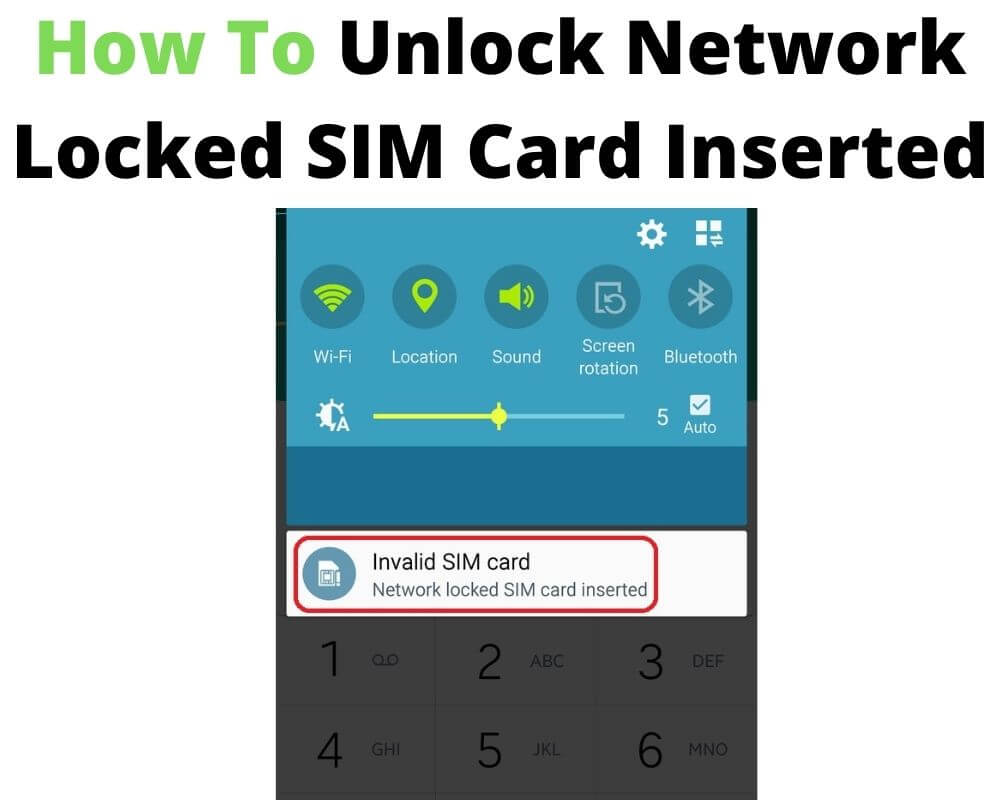If you are an android user. You might have received the network locked sim card inserted error, invalid sim card, and some people wondering what to do. The error is common and majorly occurs when you change carrier service providers. Besides, you might also encounter the error if you restore data or carry out a system upgrade.
In other instances, the error comes out of nowhere. Thankfully, there are ways to troubleshoot the network locked sim card inserted error. It is nothing to worry about, and this write-up helps you understand it, what causes it, and how to fix it. Keep reading to know everything you need to know about this common error.
What Does Mean Network Locked Sim Card Inserted Error?
One question whose answer you surely want to know before looking at the minor details is what the problem means. The network locked sim card inserted is an error such as mobile network state disconnected that appears when the sim card fails to connect to the network service provider for one reason or another.
Often, it might appear when you have run a system upgrade or done a significant data restoration. Besides, many android users experience the network locked sim card inserted when they shift from one network provider to the other and have not met some requirements. What, though, causes the network locked sim card inserted error?
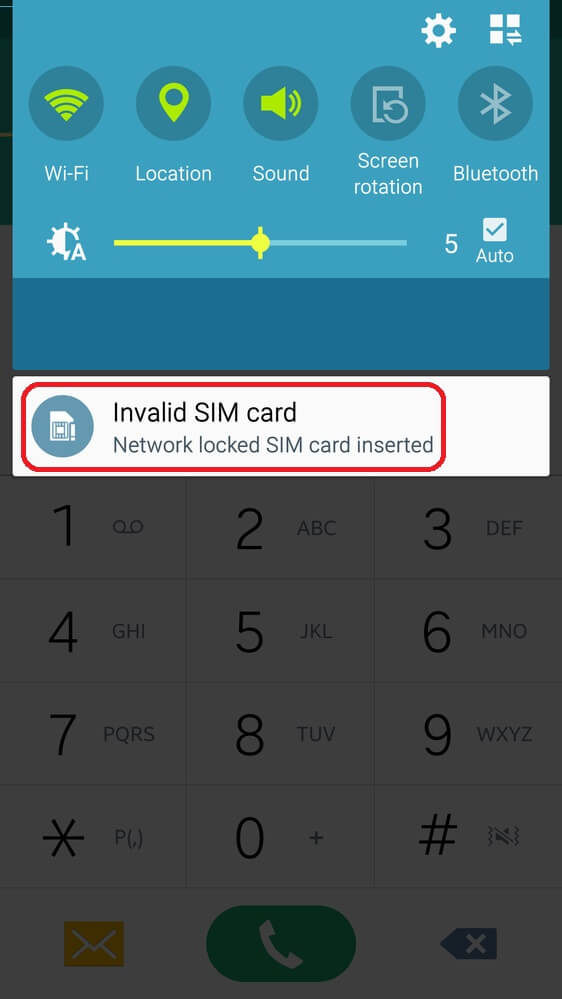
What Causes the Network Locked Sim Card Inserted Error?
Knowing what the network locked sim card inserted error means is one thing, and also knowing what causes it is another. Here are the major issues that might prompt the network locked sim card insert error;
- Shifting from one service provider; if you had terms signed between you and your former service provider. Changing to another service provider might prompt the network locked sim card inserted error.
- Region locking; the other cause for the network locked sim card inserted error is region locking. Some phones are designed in such a way that they are locked and tied to one service provider, and they cannot use any sim card other than what the intended service provider offers. As such, if you shift from the carrier to another carrier provider, you might receive the network locked sim card inserted or the sim card not working problem.
- Firmware issues; most phones are prone to software issues after a system upgrade or significant data restoration. Therefore, it does not come as a surprise that upgrading the device might cause firmware issues and lead to the network locked sim card inserted error.

Why is Your Android Phone Say Network Locked?
The main reason you might receive the network locked sim card inserted error message is a notification that your device did not meet some conditions and was henceforth network locked.
In other cases, it reminds you that you did not honor the contract with your former carrier network provider, so he locked the sim card. However, if your Android phone gets the network locked sim card inserted error out of the blues, it is likely due to firmware issues, most of which you can easily solve.
You might not imagine the depth of the network locked sim inserted error until you experience it. When your sim card and the device cannot connect to a carrier network, it basically means that you cannot connect to the internet.
Yet, you miss out on many things when you can not connect to the internet. For the most part, you cannot browse web pages, meaning you will not be up-to-date with the current issues, nor will you know what weather conditions to expect and dress accordingly.
Besides, if your device is network locked, you cannot call people or receive calls. Have you ever imagined a world without talking to people? You know the boredom right since we’re social beings.
As such, it only makes sense that you want to know how to fix the network locked sim card inserted so that you know what to do when the error pops up. Here are the suggestions for approaching the error.

How To Unlock and Fix Network Locked Sim Card Inserted Problem?
When you receive the network-locked sim card inserted error on your screen, the Android phone might ask you to key in the network pin to unlock and solve the issue. Still, you may wonder what this pin is and where you can get it. It is an 8- or 16-digit pin or code that a network service provider gives.
This pin is different from the one you will use to unlock the sim card when switching the phone on and is only given by the service provider so that you stick to their services. When you receive the network locked sim card inserted error, the 8- or 16-digit network unlock pin or code may help you unlock and fix the sim card.

Restart the Device
While this may sound a bit off, it is one of the commonest ways to approach and solve issues with a device. In fact, many android issues report that they have solved many issues such as Sim not provisioned mm 2 by simply restarting the device, and you could also opt for it.
What’s more, whether monetary or data-wise, restarting your device does not cost you anything. It is a simple process that you approach by;
- Close all the running apps, especially if you were working on something and would like to have the data retrieved.
- Locate the device’s power button.
- Long-press the power button.
- Among the many options that appear, choose restart
The device shuts down and powers on after a few seconds. As simple as it is, it works to solve many app glitches, and it could be all you need to solve the network locked sim card inserted error.
It is worth noting that this method likely works if you get the error message out of the blues. However, if you shifted service providers for the carrier network, you might have to try other methods detailed below.

Reach Out to the Former Service Provider
If your device presents the sim card inserted error after changing service providers. The change could explain why the device has its network locked.
Besides, putting in a sim card from a different service provider for region-locked phones could also be solved by reaching out to the former service provider.
By reaching out to them, you will get the 8- or 16-digit network unlock pin that you will key in when prompted, and you will have your connection back.
It is worth noticing that before a former network service provider gives you an unlock pin. You must meet some requirements. As such, failing to meet these conditions may mean that you will not get the unlock pin.
Your sim card will remain unlocked. Here are the terms you must meet before the network provider can give you the pin;
- You must have used the sim card by the given network service provider for at least 3 or 6 months, depending on the terms
- You must have a sim card by a specific network service provider if the network locking is region-bound
- The price of the phone you have with you must be fully settled
Using Online Unlock Feature
You could also opt for online unlock features to solve the network locked sim card inserted error. However, this exclusively works for Canada unlocking systems. It uses the IMEI of the devices and is a legal procedure. Here is how to go about it;
- Reach out to the online unlocking services
- The unlock details will be sent to your email
- Key in the sim unlock pin when prompted
- If you key the code correctly, an ‘unlock pin successful’ message appears on the screen
Use a Firmware Repair Tool
If all the above options fail, you might have to try the services of a firmware repair tool. Most android users opt for the Tenoishare Reiboot for Android and have most android issues fixed.
You could also download it to your device to solve the network locked sim card inserted error. Especially if it occurred due to a firmware glitch.
Conclusion
Most android users have encountered the network locked sim card inserted error. It mostly occurs when you shift network services from one carrier to the other. It could also occur due to firmware glitches, especially after a system upgrade. Herein discussed are suggestions on how to troubleshoot, including restarting the device, reaching out to the previous service provider, using online network unlock features, and trying the services of a firmware repair tool, especially if the error comes from firmware glitches.
See also: