There is a multitude of apps and other technologies that may be used to make your phone vibrate continuously on an iPhone or Android phone.
If you’re weary of your phone ringing once or twice before bed, you may set it to vibrate to stay awake continuously. Instead of turning off the ringtone on your phone, you can keep it active by activating vibration.
This allows your phone to vibrate whenever you receive an incoming call or text message. Some programs also permit you to configure bespoke vibration patterns, such as a pattern that repeats every few seconds.
Some apps, such as the Vibrate app, can be programmed to vibrate at specific periods, such as when the phone is inactive or about to run out of battery.
It’s Safe To Make Your Phone Vibrate Continuously?
Continuously vibrating your Android phone or iPhone is safe. Various vibration patterns and intensities are possible with Android phones’ vibrator motors, from brief bursts or lengthy brushes to light, medium, or strong vibration patterns and patterns.
Adjusting your Android to vibrate continuously is equivalent to instructing the vibration motor to execute a different pattern. In all of our online research, not a single person has mentioned that making your Android consistently vibrate is dangerous.
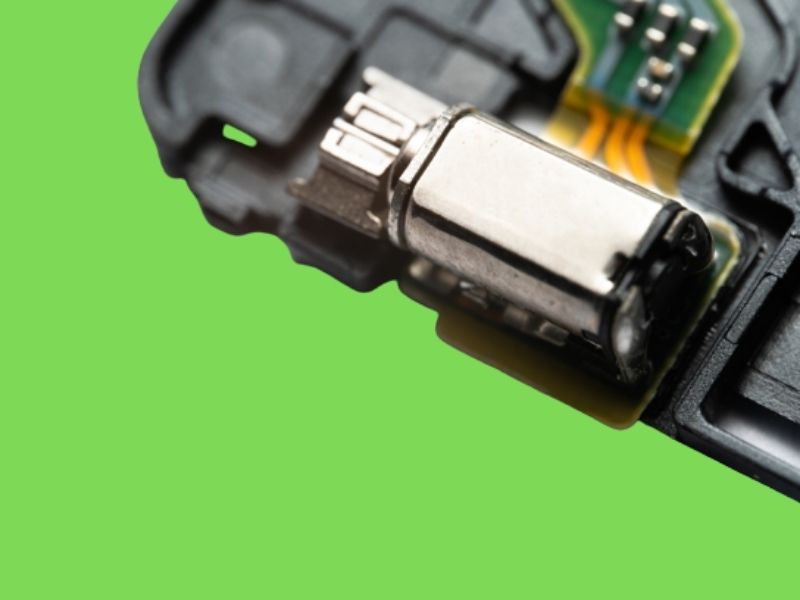
Constant vibration depletes your Android phone, which is the only serious hazard to you or your android or iPhone.
Vibrating a phone for a long time takes a significant amount of juice; thus, you may discover your smartphone’s battery drained or dead sooner than usual. Just something to remember.
What Makes Your Phone Vibrate?
Mobile phones have a little electric motor that helps them vibrate. The eccentrically mounted motor is weighted on the shaft. When the motor spins, the phone vibrates due to the unequal weight.
If a phone does not vibrate, it might be because the vibration feature is turned off in the settings. Additionally, if it is switched on but still does not vibrate, it could be due to an internal fault in the phone. Restart the phone and see whether it now works properly.

How to Make Your Phone Vibrate Continuously on Android?
Android-based (Samsung, Google, etc.) and iOS-based (iPhone) mobile devices offer distinct methods for adjusting the vibration mode.
To make your phone continuously vibrate, you must first know how to activate the vibration and navigate the settings menu. Vibration can be activated in one of three ways on an Android phone.
Notifications Panel
The phone’s notification panel can be accessed by swiping down from the top of the screen. Locate and tap the sound icon. It’s usually located next to the WI-FI symbol on the screen.
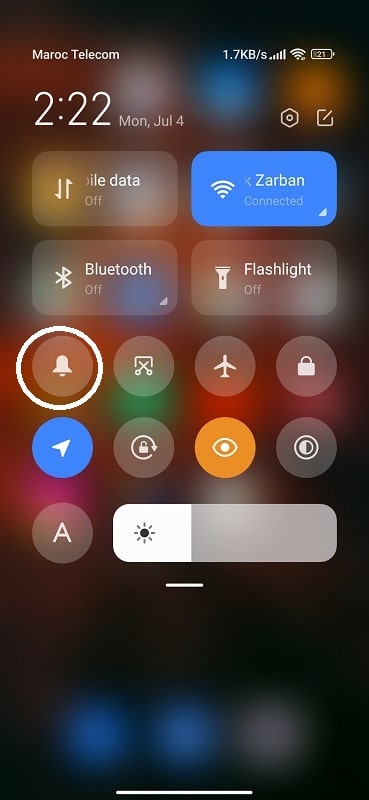
Clicking the vibrate symbol will cause the phone to vibrate lightly, indicating that vibration mode has been enabled.

Volume Controls
Make one press the button located on the side of the phone that controls the volume down. Swipe your finger down the screen in order to access the shortcuts for the audio.
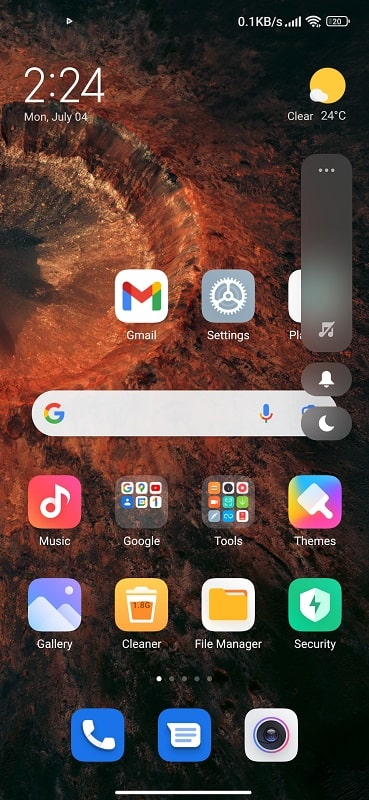
The volume can be decreased by using the volume keys on the keyboard.
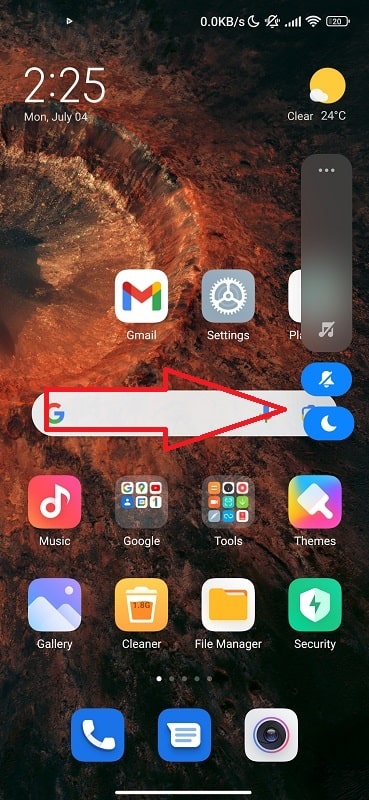
To activate the vibration mode, turn the volume on the phone all the way down.
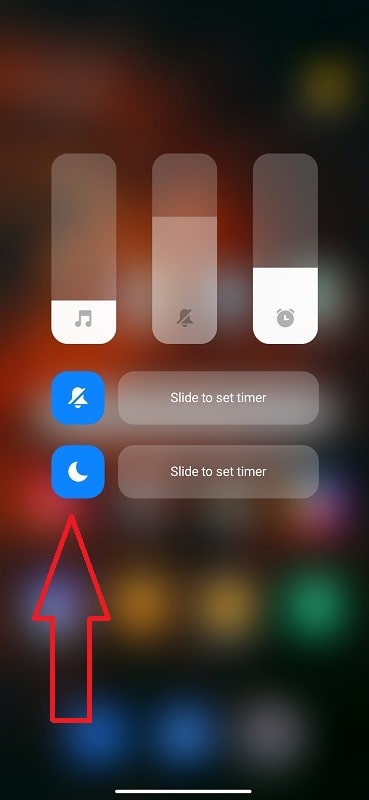
Android settings
On your mobile device, open the app labeled “Settings.” Move your cursor to the bottom of the page and then click on Sounds and Vibration.
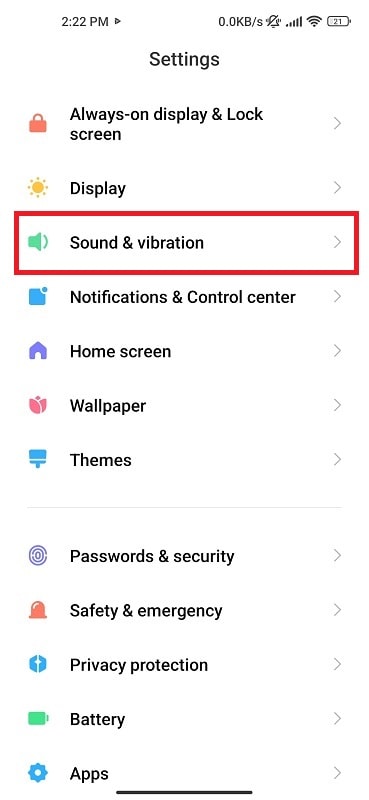
To use the Vibrate feature, activate it.
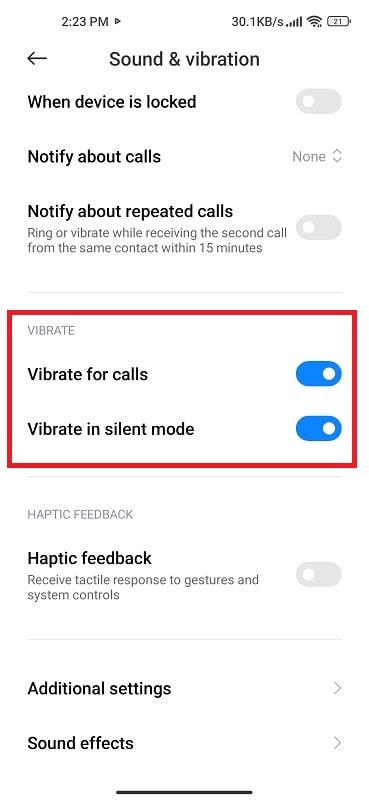
How to Make Your Phone Vibrate Continuously on iPhone?
The iPhone can be configured to vibrate at your discretion. Getting into the device’s backend settings on your iPhone is required in order to change the mode to vibrate. The steps of the procedure are detailed below.
- In the settings menu of your iPhone, navigate to the Sounds & Haptics tab.
- After that, turn the vibrate feature and the silent toggle on. After using the volume down button to put your iPhone into silent mode, you can use this to make sure that it is set to vibrate mode instead.
Vibrate iPhone Using Vibration Patterns Settings
Scroll down until you reach the options for Sound and Vibration patterns. Here, you can change the type of vibration that is used for a variety of functions and apps, such as reminder notifications, ringtones, and AirDrop.
- To begin, tap the feature for which you want to set a vibration. This will be the first step.
- To turn on the vibration, press and hold the button for a few seconds.
- You are now responsible for selecting the vibration pattern that you want.
- To produce a new vibration, first, tap a custom vibration, and then tap a distinct rhythm.
Creating Custom Vibration Patterns on the iPhone
Setting or creating unique iPhone vibrations patterns can be done in the following ways.
- In your case, iPhone, Start the Settings app.
- Then select the Sounds tab.
- Then select the sort of alert for which you want a specific vibration.
- Here, you can choose Text Tone as an illustration.
- Now, press the vibration button.
- After that, you must tap on the new vibration.
- You can create your vibration by tapping on the screen. You may generate a pause when you lift your finger from a continuous vibration created by holding it down.
- When you’re finished with the pattern, press the stop button.
- If you’re happy with the vibration you’ve produced, press the play button to see it in action.
- You can also give this custom vibration a name.
- Finally, press the save button.
- Your new personalized vibration will be assigned to any alert you specify.
Using the method described above, you may generate a bespoke vibration for each sort of alert; you have a separate and unique vibration pattern.
It would help if you kept in mind that you can generate custom vibration for any warning from the area of vibration options.
After you create a custom vibration, it will appear in the area of custom vibrations, and you can reuse it at any moment.
How To Change Vibration Intensity On Android?
Using the notification panel’s gear icon, you can access the Android or tablet’s additional settings from the app.
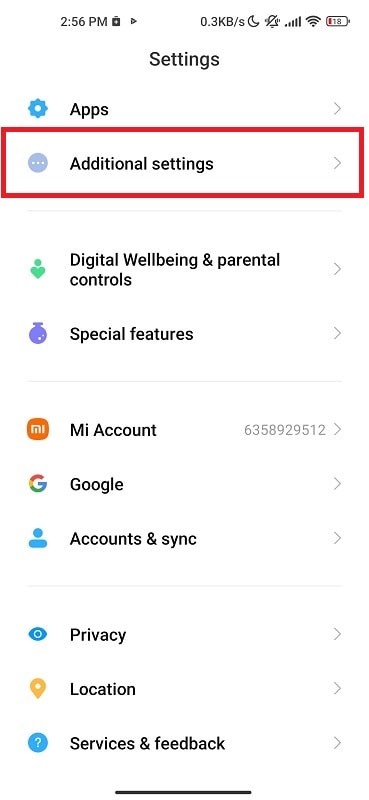
Then, scroll down to the accessibility menu.
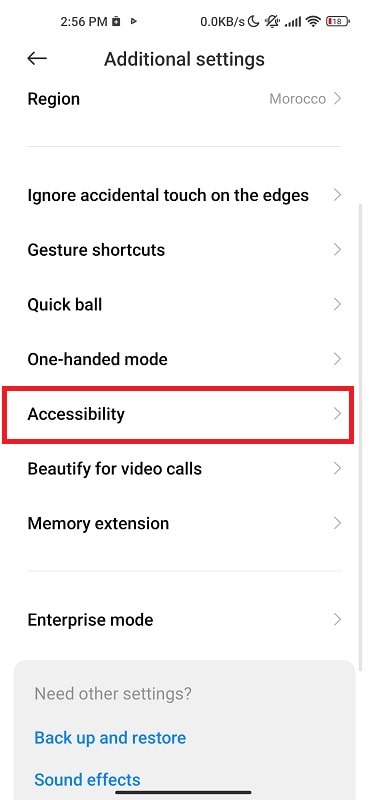
Choose vibration and Haptic from the “Interaction Controls” section and locate them near the bottom of the page.
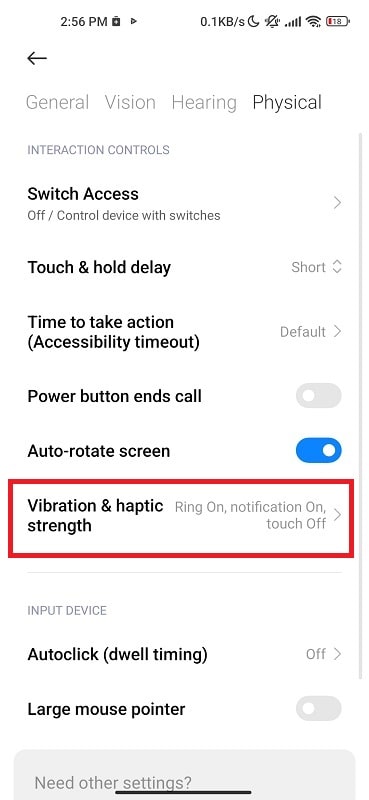
You may customize the haptic feedback strength of your phone and the intensity of the vibration when you receive a notification or phone call from this screen.
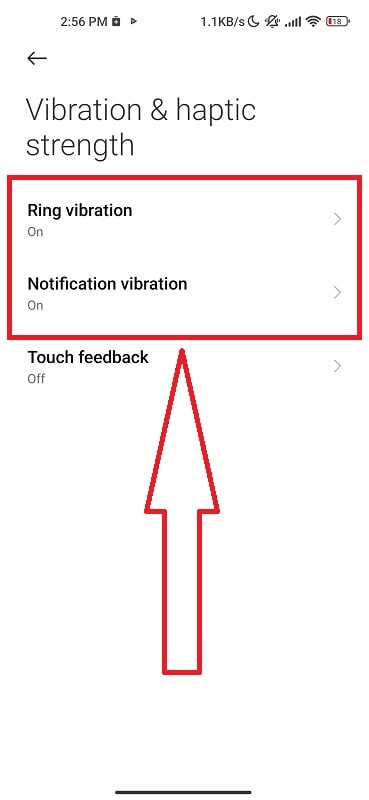
You can either entirely disable the feature or select from three severity levels. Some smartphones, such as Google Pixel smartphones, allow you to adjust the brightness on a sliding scale.
Modify Samsung Galaxy Vibration Intensity
- If you have a Samsung headset, this option will be absent from the “Accessibility” menu.
- To access it, you first open your Android’s settings and then navigate to Sounds & Vibration, followed by vibration intensity.
- You may change the volume of incoming calls, notifications, and touch interaction responses using the provided sliders.
- If your phone has Android 10 or a later version, you should be able to discover the “Vibration Intensity” option using the techniques provided.
- If you cannot locate the Vibration tab of settings, it may be located in a different menu because the layout of settings varies between Android versions.
How To Stop Android Phone From Continually Vibrating for No Reason?
If your Android phone vibrates consistently by mistake or without your intervention, then something is wrong with the device. Typically, the issue is caused by a malfunctioning charger, charging port, or mobile state disconnected. Therefore, the charging port must be examined before resolving this issue.
If you can’t stop your Android smartphone from vibrating by using one of the manual techniques outlined above, you should first unplug the charging wire from the charger port and turn the phone off completely.
Once the phone is turned off, thoroughly wipe the charging port to remove any debris (such as pocket lint, dust, fluff, and hair). Next, perform the same procedure on the charging cable, ensuring its active end is free of dirt and debris.

Once complete, restart your Android device and cycle through its Alert modes once (Silent, Vibrate, Loud). If the problem has not been repaired at this point, you should consult a specialist or bring your phone to a local repair shop.
Wrapping up
All the viable ways to make a phone vibrate continuously have been discussed above. If you can detect your phone’s vibration when you receive a call, duplicate text messages or notification, you should make the vibration stronger or more consistent.
Both the iPhone and Android may be set to vibrate continually. However, this requires a third-party application. In terms of notifications, the phone will only vibrate for the duration of an incoming call or a few seconds in the case of a text message. You have the option of altering the vibration patterns, allowing you to distinguish text messages, phone calls, emails, etc., based on the vibration alone.
Group How To Recommendation:

