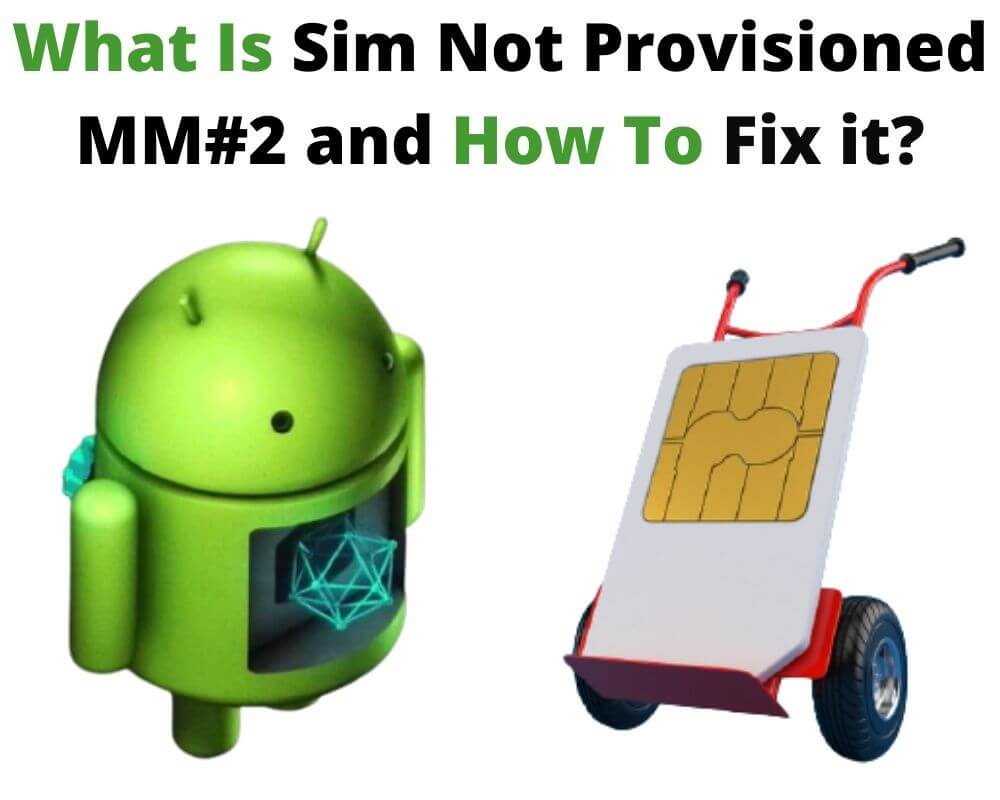Imagine having the excitement of using a new iPhone or Android phone, and then you encounter a sim not provisioned mm#2 pop-up You are quite annoyed, but you can do nothing about the sim card not working error.
You have to give up performing the most important tasks using your phone, i.e., making phone voice calls or connecting to the internet to use Instagram, Twitter, Facebook, and other social media platforms.
This happens many times, and it is quite frustrating, if not annoying. Besides, all the joy you were anticipating posting your good pics on social media has to scale down.
Why does my phone say no sim? How can you fix sim not provisioned mm#2? What causes the sim card to stop working? These are among the important questions whose answers you need to know.
This article is your informant because it answers all these questions about sim not provisioned mm 2 error and goes ahead to detail how to fix it. Keep reading for these hacks.
Table of contents
- What does sim not provisioned mm#2 mean?
- What is reason for sim not provisioned?
- Why does your phone say sim not provisioned mm#2?
- Why is a SIM card important for iPhone or Android phone?
- 8 Ways to fix sim not provisioned mm#2 error
5.1 Ensure that the SIM card is not dirty
5.2 Ensure that the SIM card is not wet
5.3 Check if the SIM card is properly inserted correctly
5.4 Activate your SIM card
5.5 Visit your wireless carrier’s office
5.6 Restart your device
5.7 Try another SIM card slot
5.8 Replace the SIM card - Conclusion
What does sim not provisioned mm#2 mean?
First things first, let’s understand what sim not provisioned mm#2 is before getting into minor details about fixing it. Sim not provisioned mm 2 is an error message that appears when your android phone or iPhone, new or old, cannot connect to your service provider through the SIM card.
Although this error typically occurs when setting up a new device or SIM card, it is not uncommon among users with old SIM cards and devices.
So then what causes sim not provisioned mm2?

Let’s see.
What is reason for sim card not provisioned?
We have seen that sim not provisioned mm#2 is an error that occurs when your sim card fails to connect your Android phone or iPhone to your wireless network carrier such as Sprint, Verizon, TFW, AT&T, and T-Mobile.
Of course, there are many techniques to solve this problem, and so are the error’s causes. Here are 11 reasons why you might see the sim not provisioned mm 2 error;
- You have a new phone and a new SIM card
- Have a new SIM card that you are trying to set up on an old device
- You are trying to transfer contacts from an old SIM card into a new one
- You have not successfully activated a new SIM card, and it may not seamlessly work without flaws
- Out-of-network coverage area or mobile network state disconnected
- You are using the services of a wireless network carrier whose authorization servers are not available in your current location
- Sim card was not placed correctly in the slot
- You are using a broken SIM card, and you have the lamest idea about this
- SIM card got wet for one reason or another, and the device cannot read it
- You are using a SIM card that’s pretty old and went dead without your notice
- SIM card has dirt on its surface, and your device cannot read it
These are among the top reasons you might receive the sim not provisioned mm#2 error, and there are more reasons behind the message.
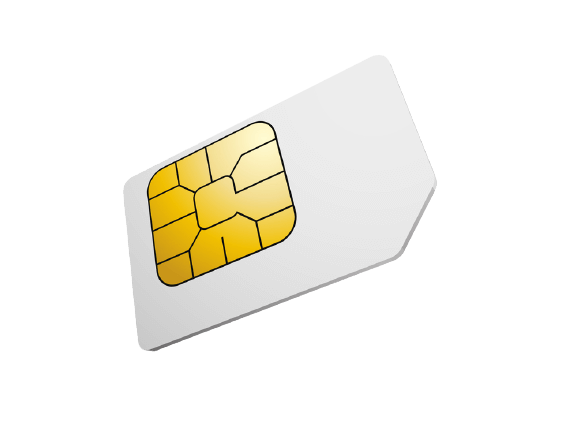
Why does your phone say the sim is not provisioned mm#2?
This may sound like quite an obvious question, especially if you have encountered the sim not provisioned mm2 error before. However, those who have not experienced the error might not really understand why it is irritating.
Imagine being unable to make or receive voice calls, including from your loved ones! Actually, the basic reason we spend cash on expensive devices is that we want to enjoy flawless calls and now imagine a world without them.
Furthermore, when the sim is not provisioned mm#2 error or your phone says no sim, it bars your phone from accessing the internet. As such, you cannot even use your phone for sending messages and the phone starts getting messages blocked is an active error on your iPhone or Android.
Besides, if you enjoy video calls using Facebook, Zoom App, WhatsApp, and other platforms, you will enjoy them no more. Isn’t this frustrating?
Now you know it, and you also understand why you need to know how to fix the sim not provisioned mm2 error so that you can easily solve it the next time you encounter it.
Why is a SIM card important for iPhone or Android phone?
As seen in the section under causes of sim not provisioned mm#2 error, the pop-up has a lot to do with your SIM card. The latter is a small card with magnet chips that connect your device to a mobile service provider.
The SIM card relays some information about your account to the wireless network carrier for this to happen. And once this information is confirmed, you can use the SIM card to make calls, connect to the internet, and enjoy video voice calls, among other activities.
Sadly, when the SIM card cannot relay information about your account to the network provider, the sim not provisioned mm 2 error occurs. It’s as though the go-between connecting the phone to the network carrier is barred, creating a void in between.
There is good news!
Even though the sim not provisioned mm#2 error is annoying and frustrating, there is good news to it.
You can solve this sim not provisioned mm 2 error using several troubleshooting techniques. As such, you need not be worried about it, but keep reading this write-up.
8 Ways to fix sim not provisioned mm#2 error
As explained above, you need not grow weary about the sim not provisioned mm 2 error. The causes behind the error are numerous, and so are the techniques for troubleshooting it.
Here are the hacks you can try and rest assured that one of them will fix the sim card not provisioned mm#2, and you will be able to enjoy voice calls and internet connection once again;
1- Ensure that the SIM card is not dirty
As stated in the causes section, having dirt or dust particles on the surface of a SIM card may prevent it from working. Besides, it might prompt the sim not to provision mm#2 message, especially when the magnetic surface is blocked.
Therefore, you could confirm that the SIM card is not dirty by removing it and checking the surface. You can also dust it off and re-insert it. If it starts working immediately, it means there was dirt on the surface.

2- Ensure that the SIM card is not wet
Having moisture particles on the SIM card surface could also result in the SIM not provisioned mm#2 error. Moist particles on the card’s surface could interfere with its functionality, like does dirt droplets.
Therefore, you need to check the SIM card surface for any moisture to ensure that the latter is not the cause of the sim not provisioned mm 2 error.
The good thing is that the process is as easy as removing the card, checking the surface, and re-inserting it.

3- Check if the SIM card is properly inserted correctly
For the SIM card to relay information between the device and the network provider, it must be well placed in its slot. This means that not placing it properly may also cause the sim not provisioned mm2 error.
As such, you can check how the card is placed in the slot and see whether the error message disappears. You can do so by;
- Turn off the Android or iPhone
- Use the Q-pin the device came with to remove the SIM card
- Use a soft rubber and clothe to wipe off the SIM card surface
- Push back the SIM card into its holder
- Slide back the SIM card holder in its slot
- Power on the device to see if the sim not provisioned error has disappeared

4- Activate your SIM card
If you bought a new phone and SIM card or a new SIM card, you need to activate it. This is because activation failure is one reason the SIM card may not connect your phone to the mobile service provider, resulting in the sim not provisioned mm#2 error.
Technically, you need to worry about activation because it happens within the first 24 hours of inserting a SIM card into a phone. However, the reality can be different, and when the 24 hours elapse without activation, you might receive the sim not provisioned mm 2 error.
As such, you will need to activate the SIM card or initiate activation processes. Here is how to go about it.
- Call your wireless carrier using their number, as provided on the SIM card’s user manual (you need another phone to do this)
- Send a text message to the wireless carriers and explain your issue
- Log in to the wireless carrier’s website and use the chat feature to communicate with the customer care department (this also requires another mobile device or a computer)
This technique should troubleshoot the sim not provisioned mm#2 error, especially if the cause is related to the service provider. However, if it’s related to the placement of the SIM card or system failure in your device, they might not solve it.

5- Visit your wireless carrier’s office
You can also opt to visit the wireless carrier’s office physically when the error persists, even after removing the SIM card and re-inserting it. In most cases, they will solve the problem, whether it’s related to the device or SIM card. It’s as simple as;
- Browsing the physical location of the wireless carrier’s office
- Visiting the offices and presenting your case

6- Restart your device
Restarting a device often works to the user’s advantage because it solves most of the common problems. Therefore, you might think about restarting your phone before trying the methods suggested above. The process is easy, and you only need to;
- Long-press the power button
- You will see at least two options, Switch Off and Restart. Choose Restart
The device goes off and automatically switches on, with the sim not provisioned mm#2 error hopefully solved.
7- Try another SIM card slot
Sometimes, the SIM card slot you are using with your SIM card is corrupted, prompting the sim not provisioned mm 2 error.
If your iPhone or Android phone has two card sim slots, you can switch SIM cards between two phones or use the other slot to confirm that the problem is not the SIM card, but the slot. You can do so by;
- Switch off the device by long-pressing the power button and selecting Switch Off
- Use the Q-pin to remove the SIM card
- Insert the card into the other slot
- Switch on the device and check whether the error message still appears

8- Replace the SIM card
If none of the suggestions above work, visit your wireless carrier’s customer care department to confirm if the SIM card is dead. If that’s the case, replace it and re-insert it into your device.
Still, you can try the old SIM card on a different device to ensure that the error is not related to the card.
Conclusion
Sim not provisioned mm#2 or your phone says no SIM card error message that appears when the SIM card is invalid and fails to connect a phone to the network carrier. It mostly occurs when you have a new phone or SIM card, but it can also be experienced when the SIM card and phone are not new. There are many methods to solve the error, and they are detailed in the write-up.
See also