The iPhone might overheat while you are playing games or while charging. What’s more, you might not know why the iPhone gets hot in the first place. While many treat iPhone 13 Pro Max overheating as a normal issue, it might be an indicator of a serious problem that will damage the phone and reduce its lifetime when not solved.
As such, you need to know what iPhone overheating means, what causes the iPhone to get hot, and how to fix the problem quickly.
Table of Contents
- Why iPhone 13 Pro Max is overheating?
- What causes iPhone overheating?
- How to fix iPhone 13 Pro Max overheating issues?
- Check for external heating factors
- Check the phone cover
- Monitor apps
- Quit gaming
- Update apps
- Quit streaming
- Use Wi-Fi instead of cellular data
- Restart the iPhone 13 Pro Max
- Update the iOS to the latest version
- Force restart the device
- Turn off the location services
- Reset all the settings
- Restore your iPhone 13 Pro Max
- Apple support
Why iPhone 13 Pro Max is overheating?
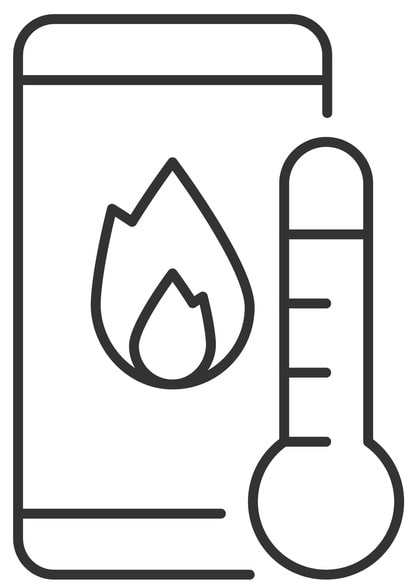
As simple as the name suggests, phone overheating defines a situation where an iPhone, the 13 pro max version for this context, heats for reasons you might not understand.
External and internal factors could make an iPhone overheat, and knowing the quick fixes will help you solve them. Sometimes, the heating is caused by an external factor, which, when removed, the device cools down.
Sadly, letting your iPhone 13 Pro Max heat frequently could predispose the phone to technical issues and may shorten its lifetime, denying you the opportunity to enjoy the plethora of advanced features, including the front-facing additions that come with the iPhone 13 Pro Max.
What causes iPhone overheating?
Before learning how to fix an iPhone overheating, be it during charging or while using it, we need to know what causes the device to heat and battery drainage.
As such, you are better placed to understand how the troubleshooting techniques connect to the problem.
There are many reasons why your iPhone 13 Pro Max gets hot including the top 9 listed below:
- External factors, such as the warm summer weather, may use iPhone overheating, especially when the device faces direct sunlight
- Swapping chargers, including using an iPhone charger that is not compatible with, may generate heat and battery drainage
- Hardware malfunctions may also cause iPhone overheating, primarily because the device tries to solve the issues
- Bugs app and background glitches may also be blamed for an iPhone that overheats since the device will strain to solve them
- Having multiple apps running in the background drains the battery and causes iPhone to get hot since the device feels overloaded
- Using iPhone 13 Pro Max while charging may also overload it, causing the overheating issue and reducing the battery lifetime
- Having the iPhone running for a long time, say weeks, without restarting or switching it off might also lead to the overheating problem
- Streaming consistently for extended periods also exhaust the iPhone, likely making it heat
- Having a heavy phone case may create heating issues, primarily during hot weathers
How to fix iPhone 13 Pro Max overheating issues?
The previous section has highlighted the main reasons why your iPhone 13 Pro Max may overheat while charging, at rest, or when you are using it.
With that, you are more equipped to troubleshoot the problem, and the following steps could help you stop and fix the iPhone 13 Pro Max overheating problem.
1- Check for external heating factors
Many factors could cause your iPhone 13 Pro Max device to overheat, and among them might be external aspects. For instance, is it the hot summer weather, and do you have the device directly facing the sunlight?
Do you have the phone placed on the car’s heat vent?
Are you charging your iPhone with a different charger from the one you bought it with?
All these factors could cause the heating problem. If your answer to any of these questions is yes, be fast to intervene to solve the phone overheating issue.
For instance, remove the phone from the car’s heat vent or from direct sunlight. If you are using a different charger, ensure it is Apple-approved and that its voltage and wattage match your iPhone 13 Pro Max.
2- Check the phone cover
Although this might sound more like an external factor, it has enough weight and deserves to be treated singly. Having a bulky or shockproof iPhone case that traps and concentrates a lot of heat on the phone may make the device overheat.
Moreover, a heavy, heat-trapping cover, when coupled with the factors described above, exacerbates things. For instance, when it is extremely hot, and you have your heavy-covered iPhone 13 Pro Max on the car’s heat vent or in direct sunlight, it may end up overheating.

As such, check the cover as part of troubleshooting the overheating problem, and you can even remove it. It’s easy to tell that your phone case is the problem since the latter also becomes hot as the iPhone overheats.
3- Monitor apps
You need to monitor your device’s applications since they could be the very reason behind the heating problem. For instance, having apps running in the background consumes battery and RAM and also overloads the phone, potentially making it hang and overheat.

In fact, experts mention that hanging apps send iPhone 13 Pro Max and any other smart device into a laborious mode, potentially causing the iPhone to overheat.
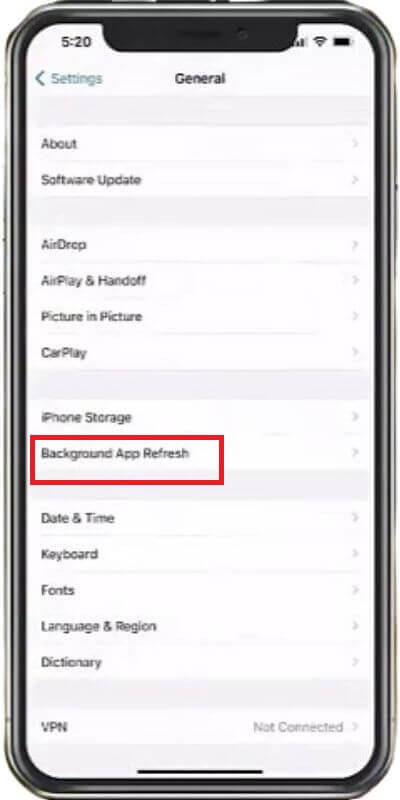
As such, all smartphones are susceptible to app-induced heating, and you need to monitor your apps as part of solving the overheating challenge.
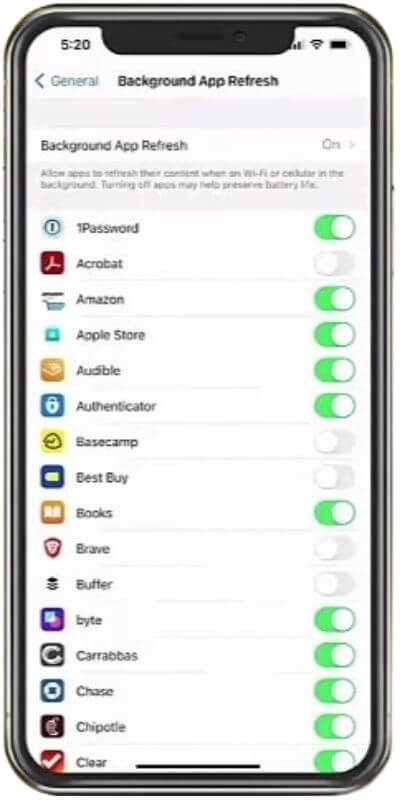
If you realize that some apps hang and you rarely use them, you could force quit them immediately to solve the iPhone 13 Pro Max overheating issue. Besides, clearing cache for heavy apps could also help fix the heating issue.
4- Quit gaming

Are you gaming while charging your iPhone 13 Pro Max? This is dangerous to you and your phone, and you need to immediately quit the game. You see, games require intensive amounts of resources, especially heavy-graphic games and gaming options.
Yet, intensive resource use and heavy graphic designs consume memory and RAM and tend to force the device to work faster. Sadly, when the phone cannot keep up with the demanded speed, it overheats and also can cause lag when playing a game.
This worsens when you are playing games while charging the iPhone 13 Pro Max since charging alone sort of tortures the device, and gaming exacerbates things.
As such, you should quit playing games the moment you realize the iPhone is becoming hot, whether you are charging it or not.
5- Update apps
As seen at the outset, Phone overheating could also result from application bugs. This is especially when there are background glitches that are unknown to you, are causing serious issues, and overheating problems.
Besides, not having the latest versions of apps means that they will be hanging from time to time and burden the device.
Yet, as mentioned previously, hanging apps do not only consume large RAM allocations but also burden iPhone 13 Pro Max, causing overheating challenges.
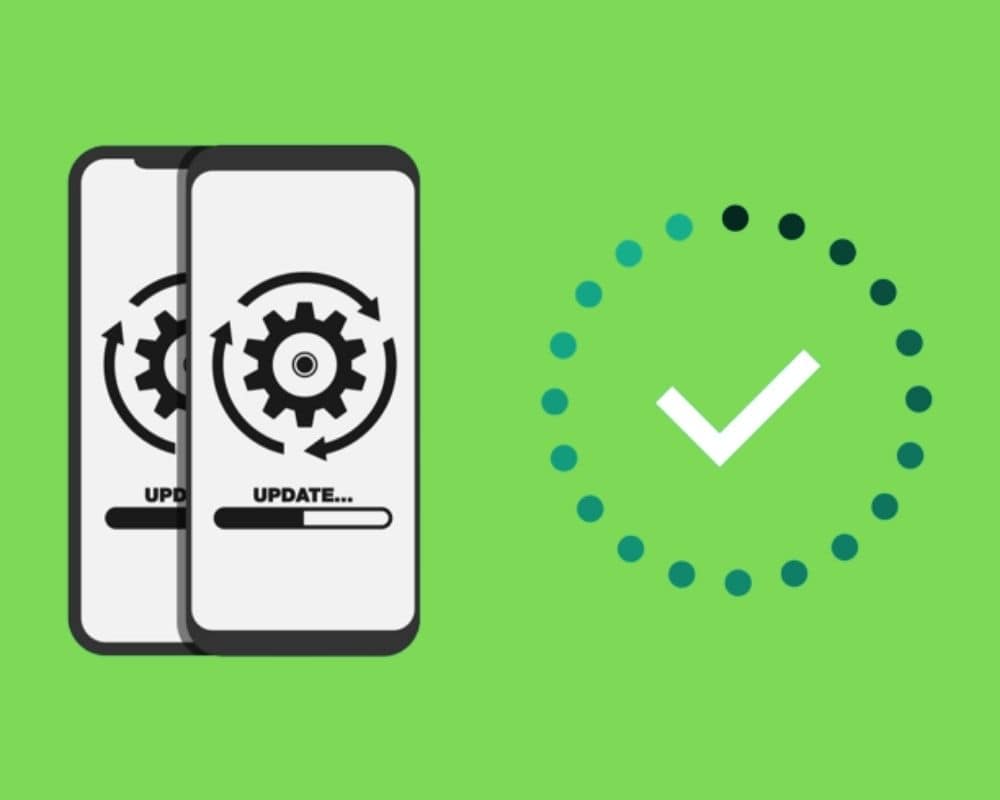
As such, when your iPhone 13 Pro Max gets hot, check for updates and execute them, if any. To do, proceed as follows;
- From the main menu, access Settings, but you can also do so by swiping down the home page
- Access App Store
- Click on Today
- Tap on the Profile option, and all the due updates should be displayed here
- Click on Update and Install to actualize the process
The system automatically updates apps that are due for updates in minutes. This should solve the heating problem, at least to some extent, if not entirely.
6- Quit streaming

As seen at the outset, streaming for extended periods ‘tortures’ any phone and may send them into overheating.
The same is true for the iPhone 13 Pro Max model, whose temperature could rise dramatically because of lengthy streaming.
Consequently, you need to exit the streaming mode for the phone to cool down. While the device might not cool instantly, it surely will after some time.
7- Use Wi-Fi instead of cellular data
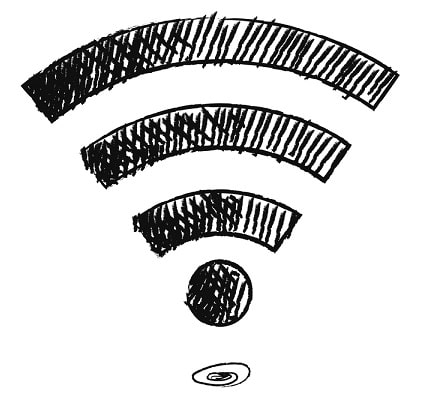
Whenever possible, use Wi-Fi to access the internet instead of cellular data. This is because Wi-Fi is more stable than cellular data and will not strain your iPhone 13 Pro Max.
Of course, allowing the phone to access the internet heats the iPhone 13 Pro Max, regardless of the internet source. However, the stability of Wi-Fi makes it less taxing for the phone and will less likely cause the overheating issue.
Here are steps to swap your data connection source to Wi-Fi:
- Swipe the screen down from the top
- You will the device’s control center with multiple components, including Cellular data and Wi-Fi
- Tap on the mobile data component to turn it off
- If you still need to access the internet, you can tap the Wi-Fi component to switch it on
Preferably, you could allow time between switching off mobile data and turning on the Wi-Fi connection. This gives the device enough time to cool off before connecting to the internet, which also causes the phone overheating issue.

8- Restart the iPhone 13 Pro Max
Restarting your iPhone 13 Pro Max should always be your first option since it solves almost all issues including overheating. In fact, most problems you encounter while using the iPhone can be quickly fixed by a mere process of initiating the restart option.
The good thing about restarting a device is that it is a simple process that requires no special knowledge to execute. However, experts warn that restarting a device, including an iPhone 13 Pro Max, comes with its major drawbacks.
While it helps jumpstart the system, it also reduces the iPhone lifespan, especially if you are in the habit of restarting the phone many times. As such, you need to restart your phone only when there is a need to.
Otherwise, booting the system once a week is entirely safe. If the suggestions above fail to troubleshoot the overheating challenge, try restarting the device through the following steps;
- From the main menu, access Settings
- Go to General
- From the menu, select Shut Down

9- Update the iOS to the latest version
Oftentimes, an outdated version of the iOS may make iPhone models, including the 13 pro max version, overheat. Is your iPhone getting hot? Try updating iOS to the latest version, and you might be surprised to see the problem solved.
Moreover, the software update is as simple as other fixes, and all you need is a strong internet connection. With everything fixed, proceed as follows;
- From the main menu, access the Settings app
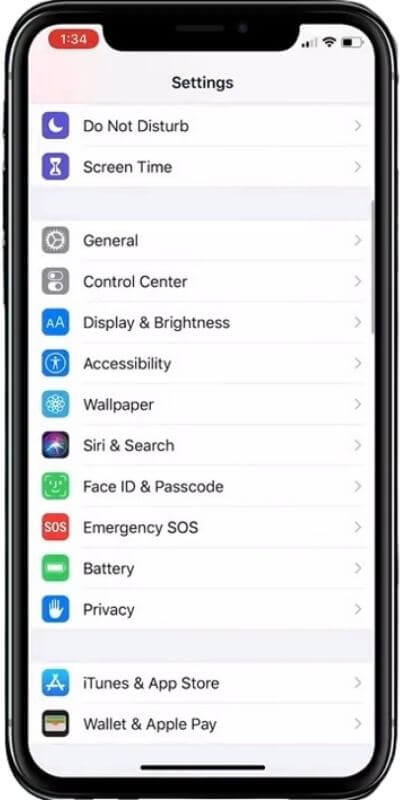
- Click on General to find out what the system offers
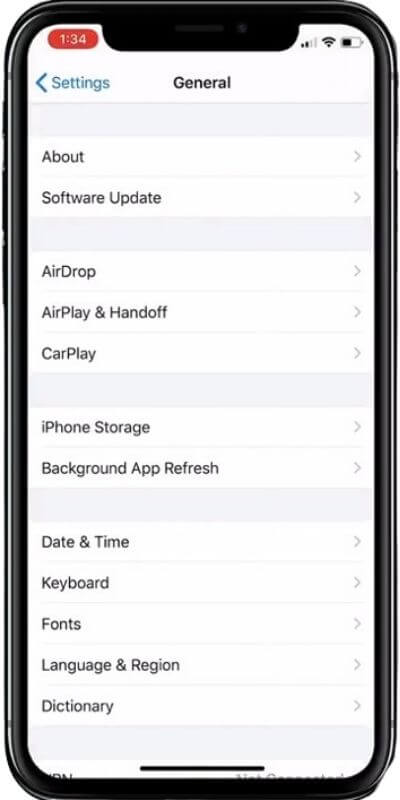
- Tap on the Software Update feature
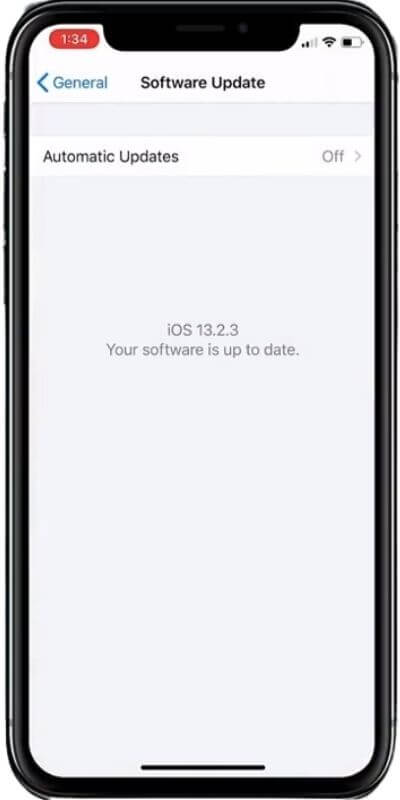
- Confirm the action by clicking on the Download and Install option
If the iPhone overheating issue was caused by software bugs and glitches due to an out-of-date iOS, the process above should solve the problem. Of course, the device will not cool off immediately but will lose heat after some time.
10- Force restart the device
When a smartphone, including iPhone 13 Pro Max, runs for long without restarting, the system gets exhausted and manifests in the form of overheating.
Consequently, force restarting the iPhone may help it fix the overheating problem. To force restart, proceed as follows;
- Press and release the volume up button in quick succession
- Press and release the volume button in quick succession
- Press and release the power button in quick succession
- Repeat the process until an Apple logo appears on the screen
11- Turn off the location services
Having the location services may make the iPhone 13 Pro Max heat up. This is because the location service enabler uses data and engages many other apps, possibly burdening the phone. To turn off location services, proceed as follows;
- Go to Settings
- Tap on the Privacy option
- Click on Location Services
- Toggle the button to turn it off

12- Reset all the settings
If all the suggested options do not help solve the iPhone overheating issue, you might have to reset all settings. This will likely solve all the background bugs related to settings, that, unknown to you, could be responsible for the overheating issues. Below are steps to reset all settings;
- Go to Settings on the main menu
- Tap on General
- Click the Transfer or Reset iPhone option
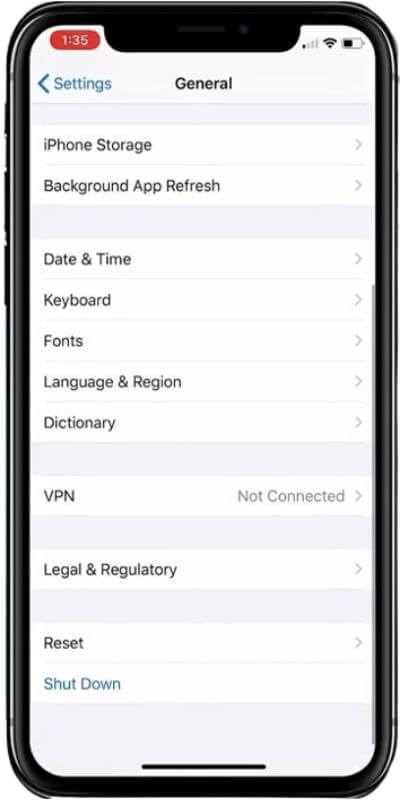
- Click Reset
- Confirm the action by clicking the Reset All Settings option
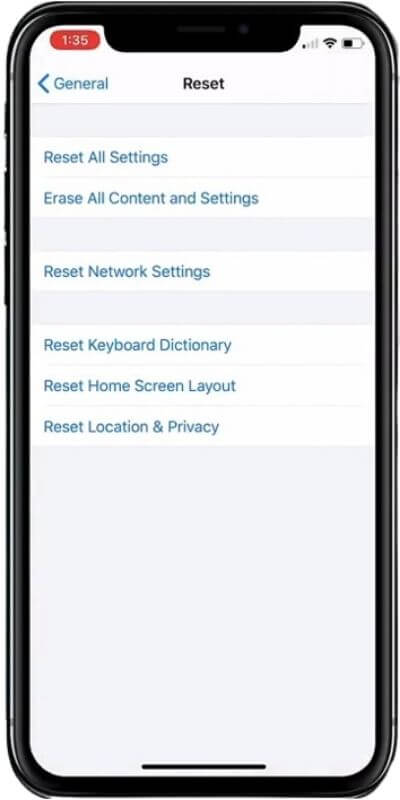
13- Restore your iPhone 13 Pro Max
This is like factory resetting a device for android phones. It clears all data on the phone and erases all corrupt files. As such, you need to back up your data before initiating the process. Once done with the backup, proceed as follows;
- Go to Settings
- Tap on the General option
- Click on Transfer or Reset iPhone
- Confirm restoration by clicking the Erase All Settings and Contents option
14- Apple support
If the options detailed above fail, the problem could be more in-depth. You might have to visit Apple Store for the problem to be fixed. Plan your activities well to salvage the overheating iPhone.
Conclusion
iPhone 13 Pro Max can heat because of many factors, including hardware malfunction, software bugs, and external factors. If the heating issue is not intervened, it might run the device and shorten its lifespan. This article details 14 steps that should help your fix the iPhone overheating issue.
Editor’s Picks

