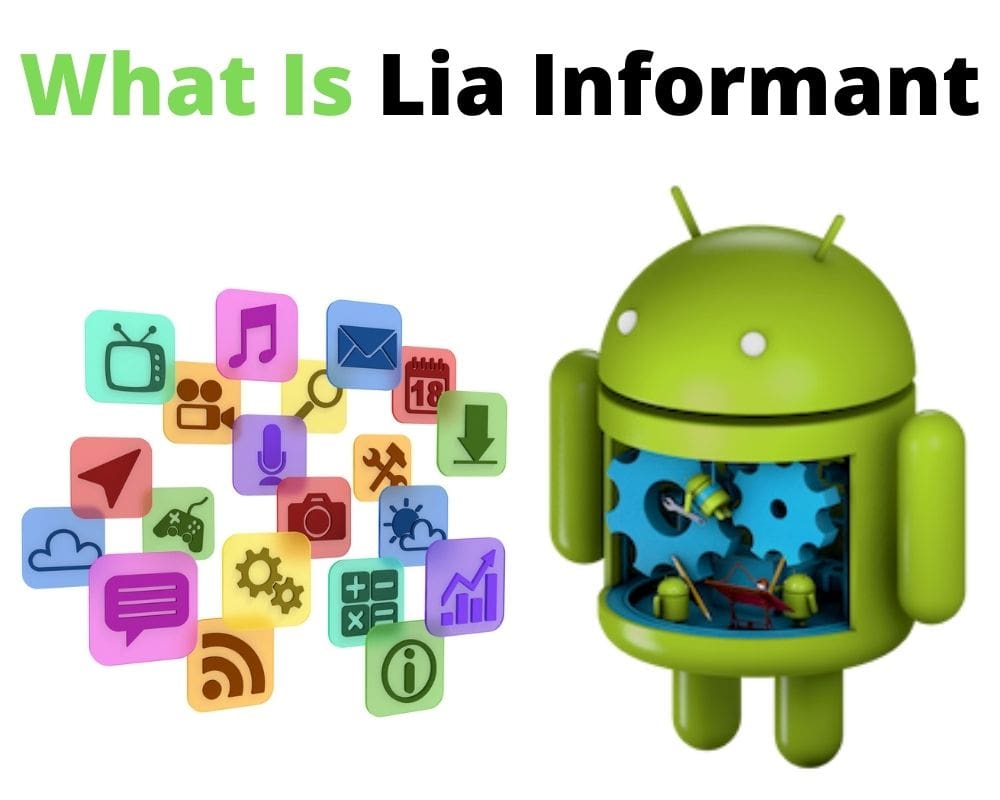Android devices have many apps such as LG launchers and understanding some of them, including lia informant app, can be challenging. If you have an android device produced by LG, especially the LG G, Stylo 4, and Stylo 5, you have come across the lia informant app or its package name.
Have you wondered what the lia informant android app is and whether it is safe? You are not alone; many LG users ask the same question every other day. This article is helpful since it answers all questions related to the app, including whether you should remove it and how to go about it. Keep reading this well-researched article and get the answers to all the questions that have troubled you about the lia informant app.
Table of content:
- What is Lia Informant app on your android phone?
- What does the Smart Notice Widget mean on LG devices?
- Does the app have a package name?
- Is the Lia Informant safe or a spy app?
- Should i remove the Lia Informant android app?
5.1. Removing the app using the System App Remover
5.2. Deleting the app using USB Debugging or the ADB method - Conclusion
What Is Lia Informant App on Your Android?
Before getting into the details about the lia informant app, let’s take a moment to understand what the app means. Simply put, lia information is a preinstalled system android app found in LG devices, especially the LG G, Stylo 4, and 5 series.
It is the app that gives the LG devices the provision to access multiple apps and provide notifications using the Smart Notice Widget. With the Smart Notice Widget and the lia informant app, you get weather, calls, contacts, and calendar event notifications.
What Does The Smart Notice Widget Mean on LG Devices?
For you to appreciate the role of the lia informant app, you need to understand what the Smart Notice Widget means. Simply put, it is the widget that provides information about callback reminders, weather data, contact information, etc.
For instance, if you missed a call, the widget uses a missed call reminder icon and lets it stay at the top of the screen until you attend to it.
The same applies when you are online and the device detects new weather updates, or when a new number calls you and you need to confirm the contact.
Does The App Have A Package Name?
Every android app has a package name such as com.android.server.telecom that uniquely identifies the app on the device. For instance, when you need to install updates or uninstall an app, you must know and use its package name.
Many system apps run in the background to support the device’s function, but you might not see them on the main menu. However, by checking the device’s Activity Log, you can see the apps identified with their package names.
As if that’s not important, package names help identify apps in Play Store. Lia informant, being an android system app, has a package name, com.lge.ia.task.process.shared.
Is The Lia Informant Safe Or A Spy App?
Data corruption has increased in recent years, especially with the technological advancements which make steps daily. Apps like lia informant android app, especially third-party ones, have been among the many sources of data corruption.
When downloading corporate media files. Your device might request permission to download specific third-party apps first. Before you know it, your device will have downloaded malware or spyware with it.
Consequently, people are really worried about apps, even the system applications like lia informant, and think that they will infect their devices and compromise data integrity.
Fortunately, the lia informant app is safe and even as you use it to view notifications on the Smart Notice Widget. You should not be worried about introducing malware into your device.
The fact that it is preinstalled into your device means that it is protected by PlayProtect policies, which you signed when you first used the devices. However, many people are worried because the app has access to almost every other app in the LG device.
This partly means that data sharing can happen across apps and compromise data integrity. Consequently, many have thought about permanently removing the lia informant, and you will find the procedure for doing this later in this article.
Should I Remove The Lia Informant Android App?
From time to time, people ask whether it’s ok for them to delete the lia informant app. Notably, that’s a personal choice that varies from person to person. While many prefer leaving the app intact. Others are not comfortable with the fact that it has access to almost every other app. Fearing that this can comprise data integrity.
Lia Informant is a system app and deleting it will not be as easy as third-party apps since it requires root access.
That said, you can follow any of the following steps to permanently delete the lia informant app.
1- Removing the app using the System App Remover
This is the easiest way to go when you want to uninstall the lia informant. Yet it may seem complex since it requires root access. You can use the Android Rooting Guide to gain root access to the device and once done. Download the System Application Remover and launch it on the device.
Search for lia informant by typing com.lge.ia.task.process.shared and when you locate it, select it and confirm the permanent deletion by clicking on ‘Uninstall.’ The procedure deletes the app but does not lose your data, only that you will no longer get widget notifications.
2- Deleting the app using USB Debugging or the ADB method
This is another way to go to delete system apps like lia informant. It’s different from the previous process because it requires a PC to create a Unix shell and use it to offer direct commands to the device.
- On the main menu, select Settings, then System, followed by About Phone.
- Build Number option appears and tap it 7 to 10 times for the Developer Options to activate.
- Go back to the main menu, select Settings.
- Developer Options, and when USB Debugging appears, activate it with a simple tap.
- Download ADB on your PC device and when the download finishes.
- Extract the zip file into a folder and open it.
- Press and hold the shift button, right-click in a blank space.
- On the options provided, click on ‘Open Powershell window here.’
- Follow this by entering the command ADB devices, connecting the LG device using a USB data cable, and setting the USB mode as File Transfer.
- The device receives a USB debugging notification, and when it does, tap on OK to allow debugging access.
- Re-type the command ADB devices, a step that will reveal the Serial number of the device on the Powershell window.
- Run the command ADB shell pm uninstall –user 0 com.lge.ia.process.shared and wait for a few seconds, after which lia informant is permanently removed from the device.
Conclusion
Lia informant is an app that comes preinstalled in LG devices, especially the LG G, and Stylo 4 & 5 series. It is a system app that works with the device to access almost all the apps and display notifications on the Smart Notice Widget. It accesses your contacts, call logs, messages, and weather apps, besides many other apps. Although it is not spyware, many people are not comfortable with it accessing apps and sharing information across apps. Some even prefer deleting it altogether. If you want to uninstall it, you can gain the device’s root access and use the System App Remover or USB Debugging to clear the app and its cached files.
See Also