If you are just getting into the mobile phone space, you should be prepared to meet complex and confusing features and apps on your devices. Such features include com.lge.launcher3 app on Android.
Like any other new face in the smartphone world, you will be left thinking about what is com.Android.launcher3 and how to deal with launcher3 if it misbehaves.
The good news is that with every technical situation comes a solution. That is why this article tries to answer all the questions surrounding com lge launcher3, including its meaning and importance.
It also explains how you can install a new version of the Launcher3 app on Android phones such as Motorola, LG, and the other best launchers in the market.
In this article:
- What is com.lge.launcher3 Android app?
- Why do i need com.lge.launcher3?
- Why unfortunately com.android.launcher3 stopped on Android?
- How to fix unfortunately com Android Launcher3 app has Stopped?
- What Is the coolest feature Of the Launcher3 app?
- What is the best Android launcher app to try in 2022?
- How to install com.lge.launcher3 Android app?
What is Com.lge.launcher3 Android App?
Before explaining what com.lge.launcher3 app is, you must first understand the term Launcher3.
Launcher3 is the basic or default launcher behind any customizable launcher. For example, Google’s (which is now obsolete) and Pixel Launchers are the common default names and icons that most manufacturers would use. However, phone users are allowed to customize their appearance and behaviors.
As such, Launcher3 is a generic name for Android Operating System (OS) as a stock launcher for both Motorola and LG devices.
For LG phones, the “lge” represents LG Electronics, meaning it comes pre-installed on the phone. It would otherwise appear as com Motorola launcher3 in Motorola devices.
Com.lge.launcher3, therefore, is a default launcher found in LG devices and is specifically designed for LG Operating Systems.
This launcher does not offer many options to the end-users, but at least it allows the user to customize the appearance of the home screen.
Besides, the launcher may not be very fancy to most users as it only provides little tweaks when using the device.
Why Do I Need Com.lge.launcher3?
Most people would confuse this launcher’s message with a virus or malware. However, the feature has nothing to worry about as it acts as the default home screen setter.
Of course, a launcher is a crucial component of a Android phone that allows you to add other applications and features when modifying your home screen.
This means you cannot operate or use your phone without a launcher. And, this brings us to the importance to use com.lge.launcher3.
Like any launcher, com.lge.launcher3 Android app serves many purposes on your LG device, including the following:
- The Android launcher3 app is essential in launching other apps on the phone. Launchers are vital to ensure the phone operates and without them, your phone becomes useless. For example, you cannot access your browser, make calls, or perform any task on your phone if the launcher is disabled.
- The launcher3 helps you improve the interface of your phone. With a functional com.lge.launcher3, you can easily customize the home screen and change the wallpapers and themes of the phone.
Why Unfortunately Com.android.launcher3 Has Stopped On Android?
Com.lge.launcher3 has stopped working is a common issue that most Android phone users face when accessing various applications such as Facebook dating or com.Samsung.android.incallui.
However, as a typical Android user, you should not be worried whenever such a notification pops on the screen because it may be due to some reason.
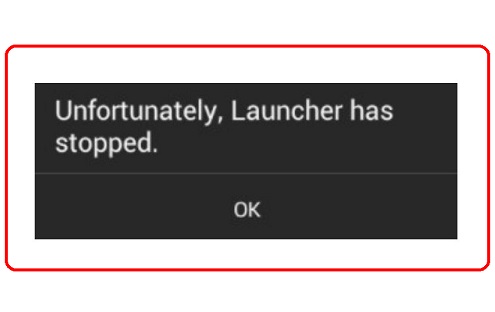
The common reason could be one or some of the widgets do not run well with it and need updates.
This means you need to keep your Android updated to avoid such inconveniences when using your phone.
Other reasons associated with your com lge launcher3 crashing include an updated app that ruined your default phone settings.
How To Fix Unfortunately Com Android Launcher3 App Has Stopped?
The best and simples way to fix the com.Android.launcher3 has stopped the issue by clearing the Android cache and app data.
This is a workable trick that resets your launcher to its default state without uninstalling it. Of course, some people prefer hard rebooting their LG devices to fix the issue.
Here are the common steps followed in clearing the launcher cache and data. Remember, the steps may differ depending on the Android version you are using and the phone skin.
First, open your phone Settings and go to the Apps sections. Then, open All Apps and scroll down to Launcher3
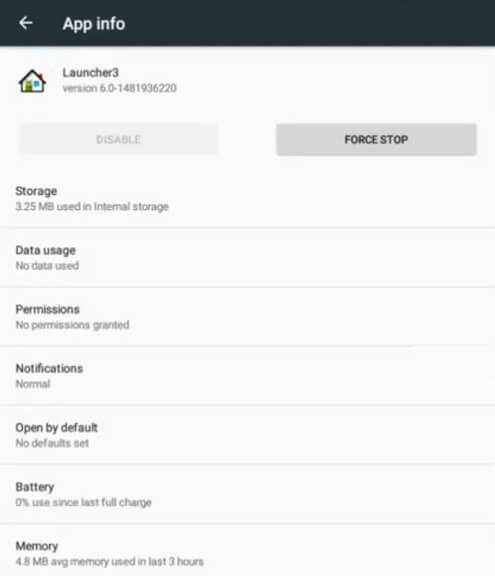
Click on Clear Cache or Data.
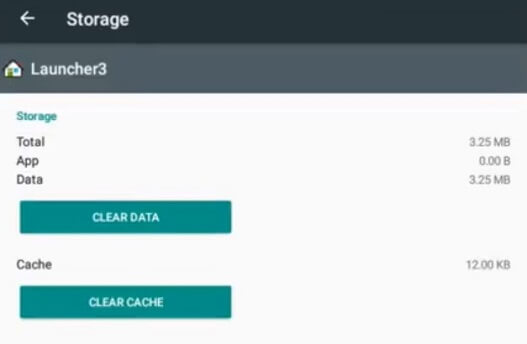
Then click OK to delete com.Android.launcher3 data app
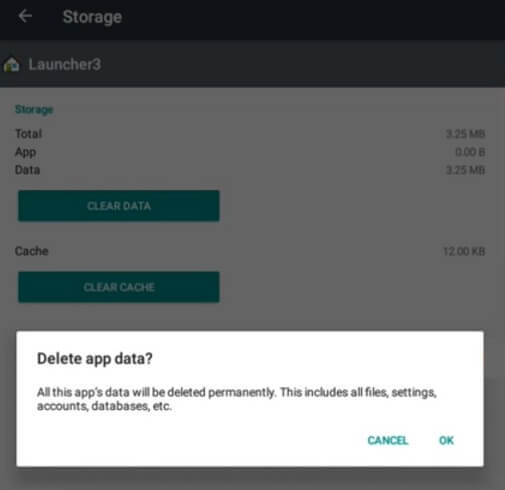
If nothing works for you, I recommended trying the force stop launcher3 app
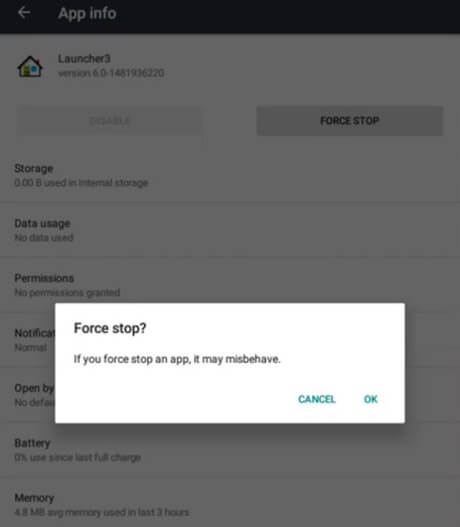
If you are Android 10 or newer versions, you may need to go a step further to “Manage Apps”. Once you select Launcher3, you must tap on “Clear Data” and choose if you want to clear all app’s data or cache only.
What Is The Coolest Feature Of Com Lge Launcher3 App?
You may be asking yourself if you need this default launcher on your phone. Well, one of the reasons why you may need com.lge.launcher3 app on your LG devices is the cool features it comes with.
For instance, you may have seen cool and vibrant features present in the Action Launcher, the new version of Google Pixel Android. Such features include:
- Google Pills and Dates widgets.
- Circular folder type dock tinting.
- A full-screen mode in the All-Apps mode (present in Plus Version).
The best thing is that you can also enjoy these features (plus others) in your LG devices, including:
- Quick Theme (Plus Version): This feature allows you to customize your home screen according to your wallpapers.
- Swiping up to reveal an easily accessible app widget.
- Quick bar: This feature is available in Plus versions and allows you to personalize your Google search bar.
- Quick edit- a feature that accesses alternative icon suggestions easily.
- Smart-size icon (Beta): This allows you to automatically resize the icons in Material Design.
- Covers: This is a complex approach towards folders and helps to assign different acts to various folders. For example, tapping on a Cover loads an app, swiping a Cover opens a hidden customized folder.
What Is The Best Android Launcher App To Try in 2022?
In some cases, though not a common situation, you may find com.lge.launcher3 has some limitations on your Android phone. This is likely to compel you to look for other launchers that will offer additional advantages.
That is why we have outlined the best launchers to try and how to install them. Remember some launchers are freely accessible while others are payable. Other launchers may also have in-paid purchases that you must know before installing.
Microsoft Launcher
Microsoft launcher comes from the Microsoft store and is one of the best launchers on Android. It has numerous pros, including its free-to-use and lots of customizations, it protects your data from leaking and is small in size.
It provides lots of Microsoft wallpapers you can change daily and you can also connect your phone to a PC if you are using a Windows computer.
Some drawbacks include; you must log in to your Microsoft account; it uses too much of the phone storage and resources; you cannot sort applications.
Nova Launcher
The Nova launcher comes in two versions; the free Nova launcher and the paid Nova Launcher Prime version. Both versions have lots of customization features with a Prime version having additional advantages than a free version.
Generally, Nova launcher has too many animations with other features like a hidden folder, tap to lock device, and changing scrolling orientation.
Nova launcher’s pros include; it is very fast, you can customize the grid size, and uses the least phone resources. However, its cons include; it does not provide automatic backup settings, too many animations and customizations at the launching step may frustrate you, and takes a lot of time to set entirely.
How To Install com.lge.launcher3 Android App?
Now that you may be interested in trying a new launcher, how do you install it on your phone? Since com.lge.launcher3 is a default launcher in your LG phone, you cannot uninstall it when installing a new launcher.
This means you can only disable or hide it to allow new installation. Therefore, here are simple steps in installing either Nova or Microsoft Launchers:
- Go to the Play Store and download your preferred launcher.
- Install and launch the application.
- Grant all the permissions as they appear on the screen.
- Sign in with your Google or Microsoft account.
- Choose your favorite theme for the launcher and then the type of docker you want.
- Set the custom app grid and then choose the icon pack.
- Change all the settings and apply all the widgets to the home screen.
Conclusion
This could be all to be known about com.lge.launcher3 Android app. However, as a high-tech savvy, you need to equip yourself with vital information, including how to reset your phone to a default launcher if a new launcher compromises your user experience. You should also learn more about the best launchers that can replace com.lge.launcher3 if you want to enjoy extra features on your phone.
Author’s recommendation:

