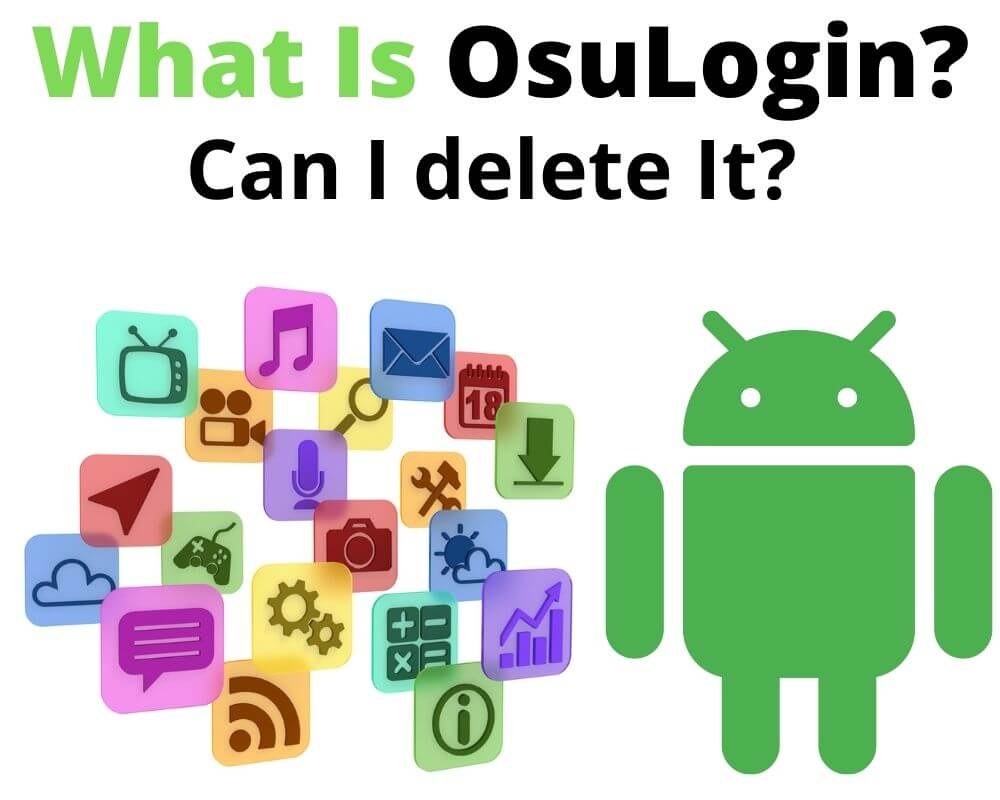Wireless connection is almost everywhere, including homes, public squares, shopping malls, and coffee shops, but you need the OsuLogin app on Android to connect to it.
Even with a device and the connectivity. You would never connect to Wi-Fi without the Osu Login on android or the Online Signup Login app. Still, people don’t get this and the app has been on the media for every wrong reason.
Some people claim that the Osu Login app has provided leeway for hackers who manipulate people’s personal information or clone the device. Besides, some feel that the OsuLogin app spies on a person’s private information and sends it to parties that use it for malice, including finding incriminating evidence.
With all these mishears. You definitely want to understand what this OsuLogin app is, why you need it, and how to delete it when need be.
What Is The OsuLogin Android App?
The first step to deepening your appreciation of the OsuLogin Android app is understanding what it is. Simply put, it is a built-in app that comes preinstalled on Android devices and allows them to connect to Wi-Fi Hotspot 2.0 networks by provisioning credentials from the Wi-Fi network to the device.
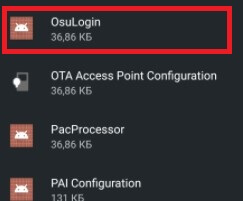
This way, the next time you are within the same Wi-Fi hotspot network, you need not go through the signup process because the Osu Login app stores this data on your phone. Without the app, you would have the error of mobile network state disconnected or Wifi errors. This can be inconvenient, especially when you don’t have the logins for one reason or the other.
How Does The Osu Login App Work?
Besides knowing the OsuLogin app’s role, you also need to understand the mechanism behind its functionality. Remember, every Wi-Fi Hotspot 2.0 network has specific credentials a person uses to access it.
When you key in the credentials for the first time while within the Wi-Fi network’s coverage. The Osu Login app provisions the device with the Over-The-Air (OTA) credentials from the network directly and sets a Hotspot 2.0 profile for the device within the Wi-Fi network.
With the Hotspot 2.0 profile, the device connects automatically while within the Wi-Fi network’s coverage. Sometimes courtesy of the OsuLogin app that creates an interface between the two entities.
The profile also comes with the generation of a valid Certificate of Authority (CA) which, upon trying to connect the device to the Wi-Fi network, the network verifies. If the CA certificate is valid, the Wi-Fi network grants the device access, enabling the user to utilize the internet. OnePlus, Xiaomi, and Samsung devices are among the devices with the OsuLogin app.
What Is The Package Name For The Osu Login App?
Every app has a package name that has several roles, with the most important one being the app identification in the phone. From time to time, you will need to sort issues or clear an app’s cache. This is where the package name becomes essential because you can use it to identify the app among other apps.
In addition, third-party apps need the package name for entry and marketing in app stores. For example, the Facebook app, has the com.facebook.katana, and the package name for the OsuLogin app is com.android.hotspot2.osu, and using it, you can clear the app’s data through the Settings menu.
Can I trust The App?
As mentioned at the outset, the OsuLogin app has been featured in the media for every wrong reason. People claim that it is spyware, malware, or some sort of virus.
You will be relieved to learn that none of these pieces of information is true. One certain thing is that OsuLogin is verified by Play Protect, meaning that it is not a virus.
In addition, although the app accesses your phone to provision an interface between the device and the local Wi-Fi Hotspot 2.0. It does not spy on your activities. Therefore, the claims that the app facilitates the exchange of info between third parties and the device are false.
Is The OsuLogin Android app Necessarily?
Apart from calling the OsuLogin app malware and spyware. Some people have also claimed that the app is unnecessary to the device and only eats on the device’s resources, including storage space and memory.
OsuLogin takes up space and utilizes your device’s memory. However, it does not take up more than it needs or what is allocated for it. In addition, you need the app and its presence in the device is not a waste of space and memory. Otherwise, how would you access wireless connections?
Can I Delete The OsuLogin App?
You might want to delete the OsuLogin app on your Android device for one reason or the other and are wondering if this is possible.
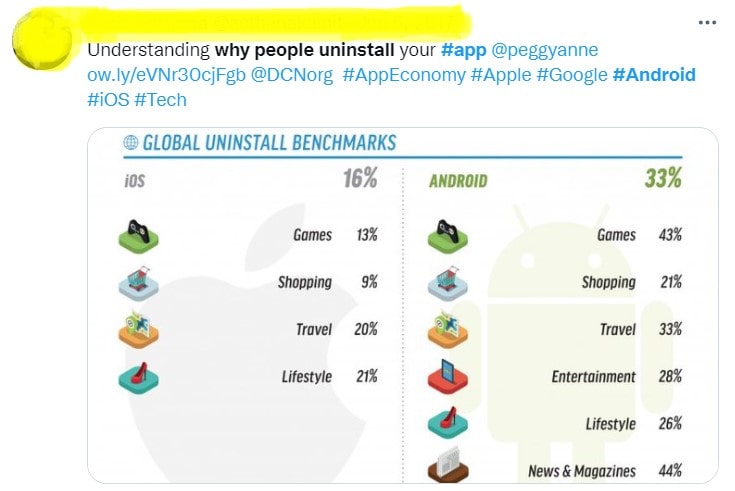
Tips: You should not delete the app unless you don’t want to connect to wireless connections ever because, after the deletion, you cannot reinstall the app.
The answer is yes; you can delete the OsuLogin app from your phone, but you will have to go a different route from the ones you use to delete third-party apps. You can uninstall the app using USB debugging (ADB uninstallation), root explorer, or the system app remover method. See the next section for details.
1- Using The System App Remover
Deleting the OsuLogin app or any system app including com tmobile pr adapt using the system app remover requires root access into the device, which you can crack using the Android Rooting Guide.
- Once this is done, download the System App Remover and launch it
- Locate the OsuLogin app and check the box right next to it to select it.
- Confirm the ‘Uninstall’ option and you will remove the app and clear its data permanently.
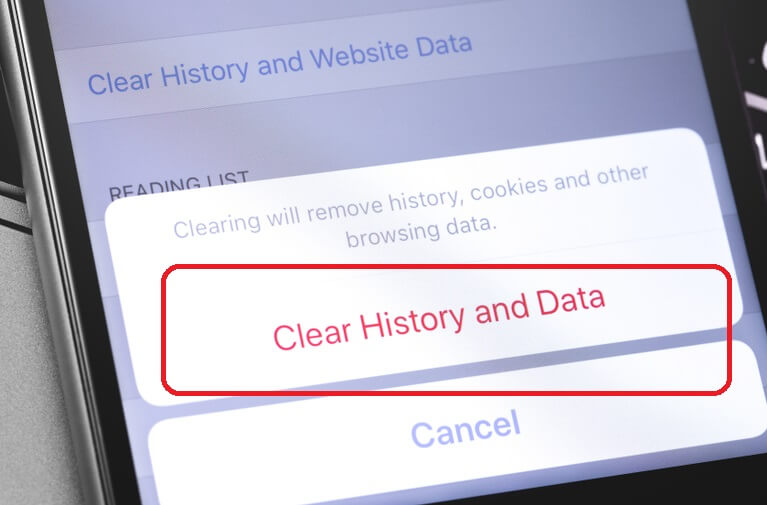
2- Uninstalling The App Using Titanium Backup
This method too requires root access and after gaining it, download the Titanium Backup app and launch it.
- Tap on the Osu Login app.
- Confirm the action by clicking the ‘Un-install’.
- Clear data.
3- Using The Root Explorer Method
The root explorer method equally requires root access and after gaining it, download the Root Explorer Android App and launch it. Once on it, type system/app/osulogin/osulogin.apk. Confirm the deletion by clicking on the ‘Un-install apk file,’ and the app will be deleted.

4- Using USB Debugging
This option does not require root access but requires a PC for creating a Unix shell that you can use to execute commands directly on the device.
- Select the ‘Settings’ then ‘System’ and ‘About phone.’
- The ‘Build Number’ will appear, tap it ten times and activate Developer Options.
- Select Settings again, and choose the Developer Options to activate USB debugging.
- Proceed by downloading ADB on the PC, extracting the zip folder, opening the actual files, and pressing and holding the SHIFT key.
- Double-click on a blank space and click ‘open PowerShell window here’ the enter ‘adb services.’ Use a USB cable to connect the device to the PC.
- Type ‘adb shell pm uninstall –user 0 com.android.hotspot2.osu’ on the device, and clear the app.
Conclusion
The OsuLogin is a system app that comes preinstalled on Android devices and enables them to connect to Wi-Fi Hotspot 2.0 networks. Although some people call it malware or spyware, it is a safe app that does not corrupt your device. To delete it, you can go the ADB debugging route or use the System app remover, titanium backup, or the root explorer app. All these methods clear the app and its data.
Author’s Recommendation: