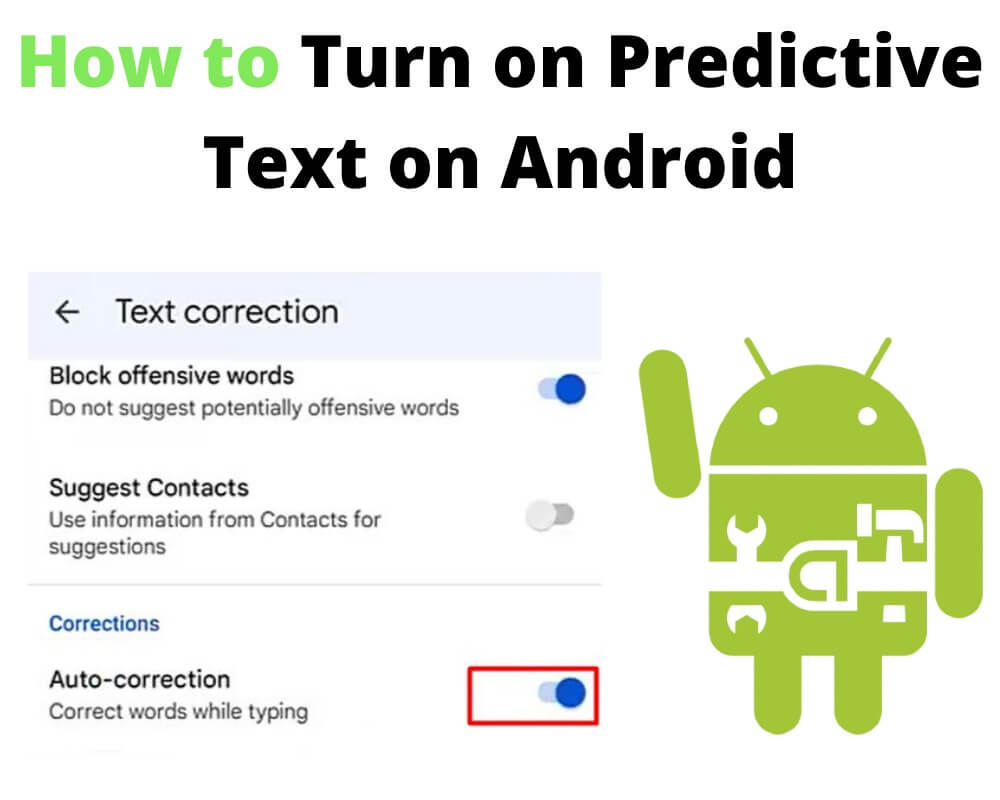Find out more about how to turn on the predictive text on Android and autocomplete predictions, other text corrections, and the advantage of using predictive texting on your Android phone.
Life keeps becoming better each day, and developers are looking for effective ways to make it even easier. With a smartphone, you can now avoid the hustle of typing words or sentences word by word. The software has been advanced, and now they can offer you predictions of the word you need to type.
The more you use the word on your device, it gets in the system, and each time you type a word starting with the same number, your android device offers you suggestions. Everything seems simplified and much easier until you start texting people with the wrong words since you simply permitted an out-correction to guide you.
Predictive text on Android will force you to start explaining to people what you meant. Now imagine texting someone “casket” rather than “castle”? If you are not close to the person, that might ruin your relationship.
What Is Android Predictive Text?
Android phones are commonly used worldwide. About 70% of smartphones manufacturers completely rely on the Android platform to improve the effectiveness of their devices.
It has unique features which are more effective than OS. With Android systems on your phone, you can enjoy various apps in the market. The Android system allows you to enjoy various unique features to improve your phone efficiency, such as using a different keyboard.
A predictive text Android is a unique technology that facilitates typing on your mobile by suggesting words you wish to write. Also, it is common in composing emails. It allows the user to simply click on suggestions if they match his needs, speeding up the typing process.
Suppose you often feel frustrated with predictive text; there is no need to panic. You can fix predictive text on your android phone and avoid mistakes caused by autocorrect by twisting words and sentences. There are various ways you can disable predictive text on your phone to avoid such errors. Predictive text is commonly referred to as Autocorrect.
How to turn on the predictive text on your Android?
Enabling autocorrect Android will help you gain access to your text. You can turn on the predictive test on your android by using the following method;
- Go to your phone settings
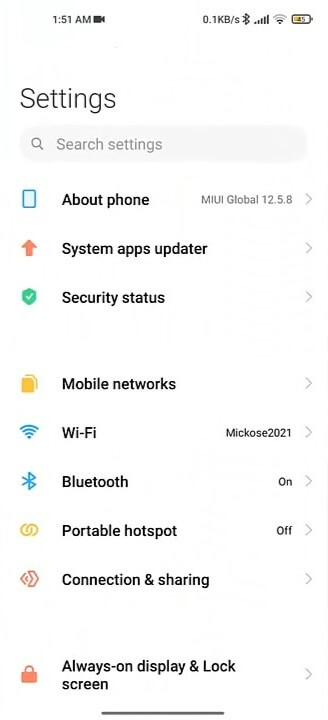
- Scroll down until you locate Additional settings.
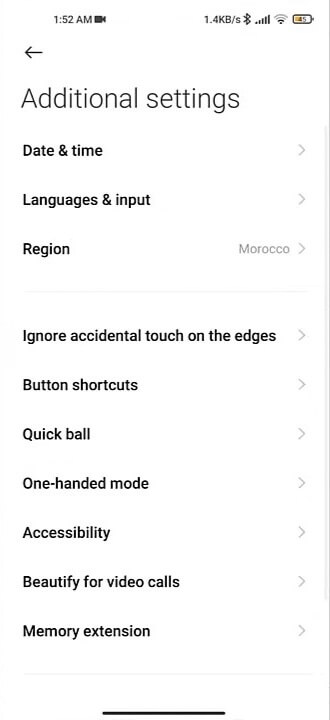
- After selecting Additional settings, choose Language & input. However, this step might vary depending on the Android version. Suppose you are using custom UI, Language & input are under the main setting menu.
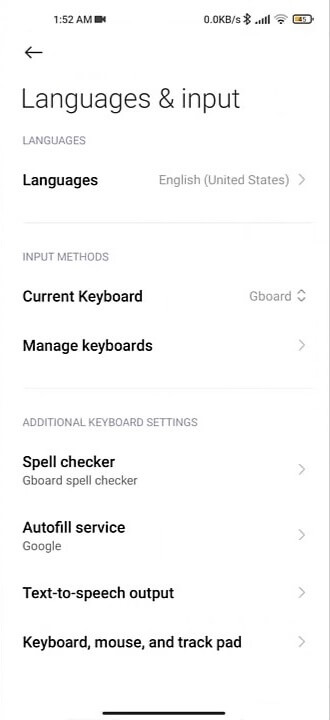
- Proceed by clicking on Virtual Keyboards.
- Locate Gboard and select it, which will direct you to the keyboard’s settings.
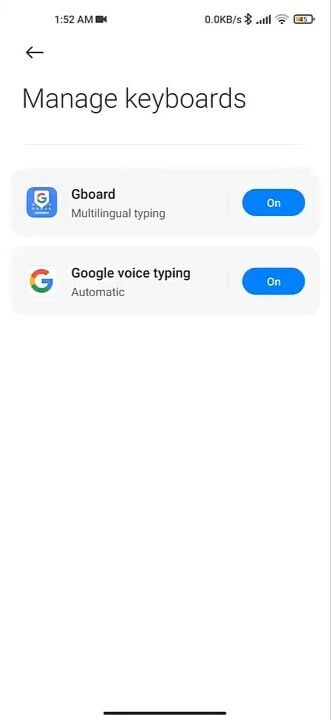
- Under the above section, select Text correction.
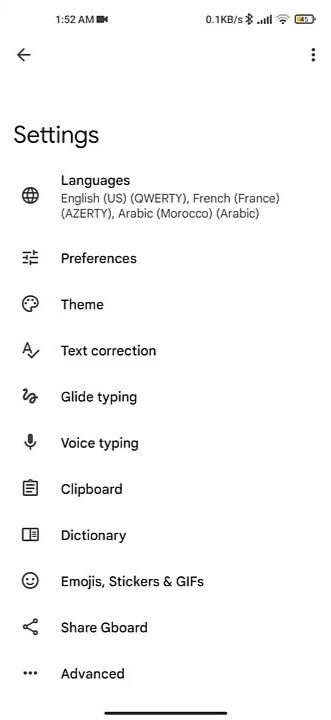
- Under correction, tap on Auto-correction to disable predictive text.
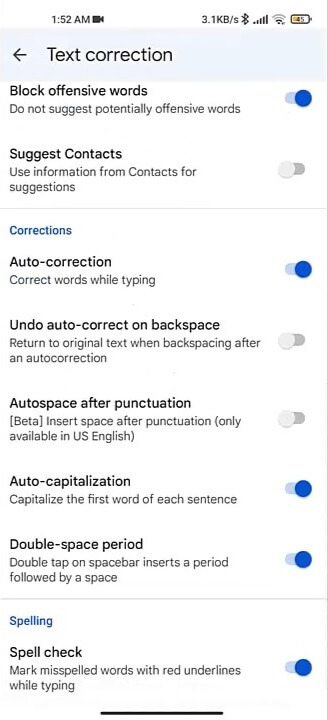
Although Auto-correct and predictive text can be used interchangeably, enabling and disabling them is done differently. Similar to predictive, the auto-correct text also uses an AI to offer text suggestions while typing, depending on your phone history.
The two features are useful, suppose you wish to type at high speed. Simply follow the same procedure as the one outlined for predictive text.
Other Text Corrections On Phone
Android features keep developing from one stage to another to improve the efficiency and effectiveness of your device. Some features will help you formulate good sentences, even if it’s your first experience.
The current Android features will enhance you to come up with a perfect sentence that will allow readability making it sound better in your mind and appealing in the eyes and mind of the recipient. Some of the text-correction available on the Android that you might not have realized include;
Auto Capitalization
You might sometimes be in a quick conversation that you might not pay attention to capitalization, especially at the beginning of a sentence. The latest Android features inputs capitalization immediately after you put a full spot or at the beginning of your sentence.
This reduces the struggle of locating capitalization and enabling it before a word or a latter. Suppose you have written a common English name, then it will automatically be detected, and the first latter shall be capitalized.
Auto Space After Punctuation
If you are fond of forgetting to tap on the spacing bar, then you don’t have to worry anymore. The latest Android version has features that will save you a big deal.
You can write without tapping on the space bar to make it even more fascinating, yet every word will be distinguished. After each punctuation, predictive text inserts space automatically, giving you an easy time.
Double-Space Period
At times, you might be typing at a high rate that you will often mistake for inputting double space. In such cases, realizing might be hard. Don’t panic! The latest android features minimize such mistakes by inputting a single space on your work.
Most people are used to inputting space after each punctuation, which is also done by predictive Android text. As a result, you end up having double space. Predictive text minimizes such errors, giving your work consistency in spacing.
If you are using the latest Android and are not accessing the amazing benefits of predictive text, it is disabled. Enabling it is as easy as disabling them. It will only take you a few seconds, and you will start enjoying the unique features of your Android phone. Follow the steps below;
- Go to your phone settings
- Scroll down to Systems
- Select on language and input
- Visit the virtual keyboard
- Go to Gboard and enable text corrections.
Advantages Of Predictive Text On Android
Having the latest Android smartphone will allow you to explore some of these unique features on your mobile phone. Some of them include predictive features, which offer you the following advantages;
- It speeds up your conversation on the messaging platform, making it swift and fascinating.
- It helps you in minimizing total errors in your conversation
- Helps in realigning sentence structure and giving it a better readability ability.
Using an Android phone will make you experience various latest features that speed up your phone usage. However, having predictive text on Android offers you an added advantage during conversations sine it tries to predict what you are about to input in the correct order.
Suppose you are a busy person, who wishes to minimize the total time you spend on your phone replying to people’s messages, then the predictive text is suitable for you.
Conclusion
Finally, the predictive text or auto-correct on Android has unique and useful features that make your work easier, it has some weaknesses that users ought to be keen on. One of the main concerns or weakness is that it is likely to misinform your recipient by predicting the wrong wordings. It is important to proofread your messages after writing to ensure the words intended to use are accurate. Suppose you find it disturbing, then you can disable it by following the procedure we have outlined.
Author recommendations: