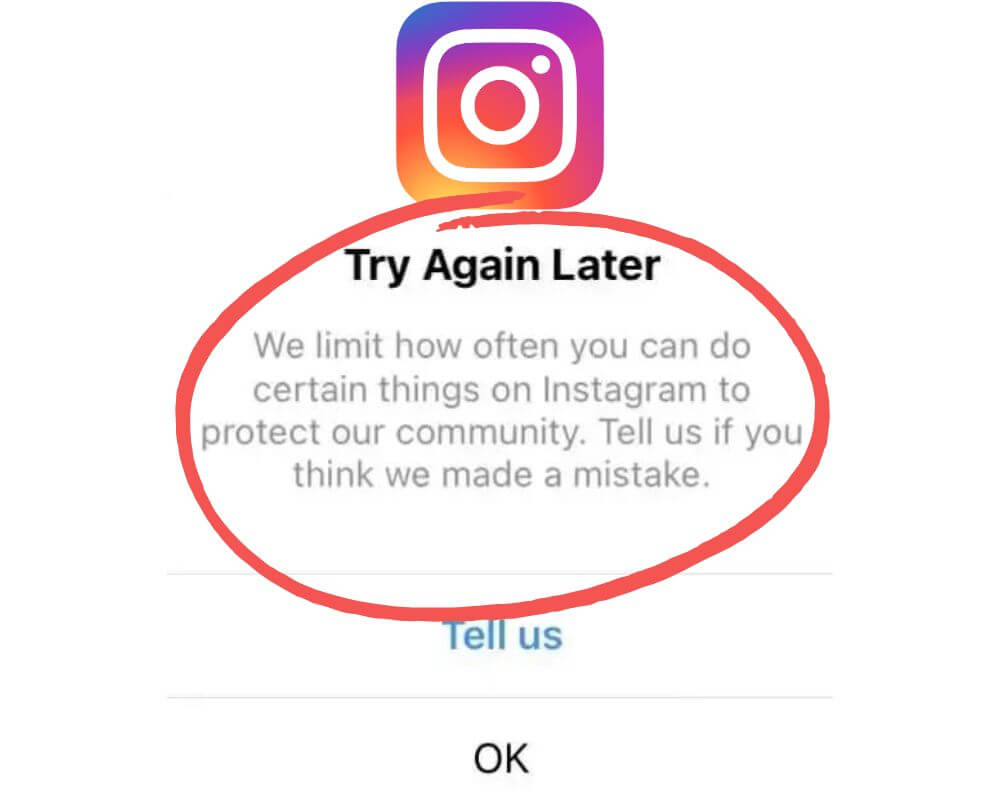Are you tired of being limited on Instagram? Maybe you’ve hit your daily follow limit or can’t like any more posts for the day. We have some news for you. There are ways to fix “we limit how often you can do certain things on Instagram to protect our community”!
We will explore 8 different solutions to get around these pesky restrictions and help improve your overall experience on the platform.
So buckle up and let’s dive into the world of IG hacks!
Why is my Instagram limiting me?
The answer is simple. Instagram has implemented these limitations to prevent spamming and maintain a safe community for all users. Using bots or other bad automated tools to grow your account could lead to limitations being placed on your profile.
This is because many methods go against Instagram’s terms of service and can result in accounts being flagged for spamming or violating community guidelines.
It’s necessary for creators and business owners to understand all limitations and work within them while still maintaining an effective strategy for growth on the platform.
By creating meaningful content and building genuine relationships with our followers, we can achieve greater success on Instagram.
How to Remove We Limit How Often You Can Do Certain Things on Instagram?
The first step you should try is by identifying any posts that may have violated community guidelines or received negative feedback from users. Removing these posts can help improve your overall account standing and reduce the likelihood of being flagged again in the future.
Also, you can try using an Instagram automation software app that complies with Instagram’s terms of service. Some apps can help streamline engagement efforts while still adhering to limits set by the platform.
Creating a backup account on Instagram is another option if you want to avoid any further limitations on your current account. This allows you to continue engaging with followers while giving yourself a fresh start.
Consider focusing on organic growth strategies such as creating high-quality content and building relationships with other users in your niche. By taking a more genuine approach, you will be less likely to trigger limitations in the first place.
1- Create A Backup Data On Instagram
Creating backup data on Instagram is the first solution to prevent losing access to your profile. It’s always better to be safe than sorry, especially if you are using Instagram for business purposes.
To create a backup:
- Start by opening the Instagram app
- Clicking on your profile icon
- Click on the three lines at the top right corner
- Locate “Your Activity”
- Scroll down and click on Download your information
- Click on Request a download
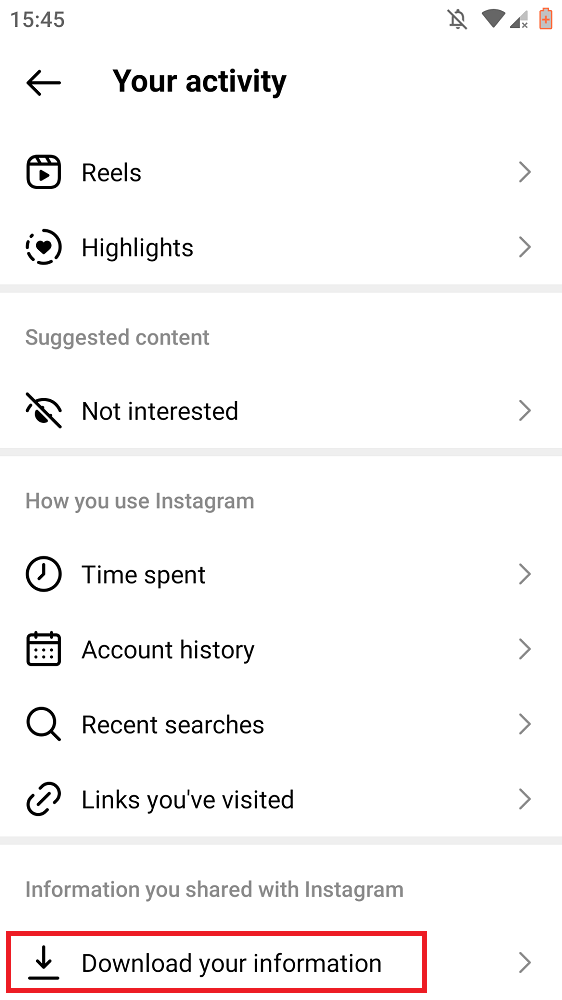
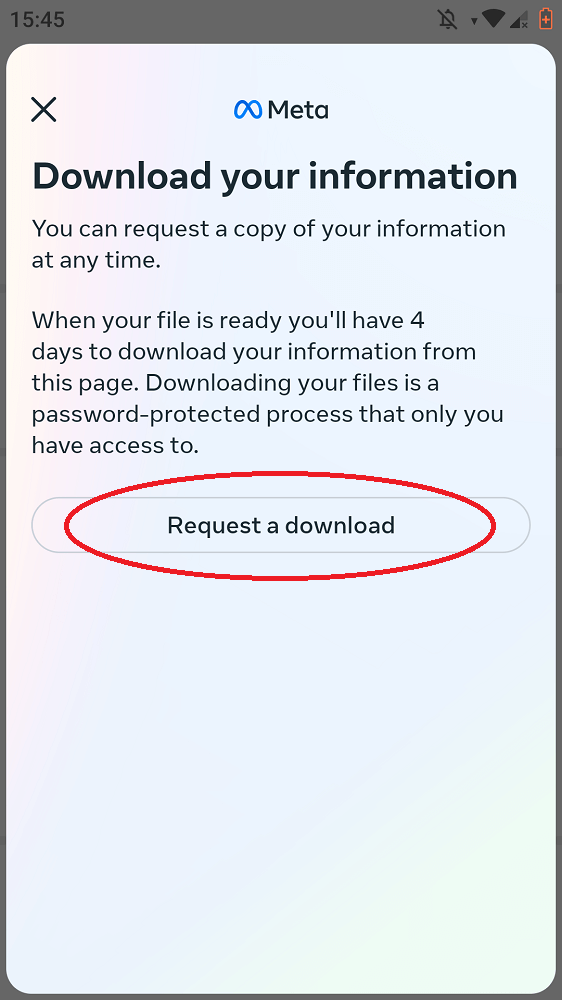
You’ll be prompted to enter your Instagram email address and password before downloading a copy of all your data, including photos, videos, messages, and comments. A backup can be useful if your Instagram account cannot be found or you need to transfer your account data to another device.
2- Try Instagram Automation Software App
Instagram automation apps and tools are designed to help users manage their accounts by automating tasks such as following, liking, commenting, and posting content.
One powerful advantage of using an Instagram automation app is that can save you time. Instead of spending hours manually engaging with other users or searching for relevant hashtags. You can focus on creating high-quality content that will appeal to your target audience because the tools will do the heavy lifting for you.
Additionally, many Instagram automation tools come equipped with powerful analytics features. These can help you track your account’s growth and engagement levels over time, allowing you to make informed decisions about your social media strategy moving forward.
However, it’s crucial to select a reputable and reliable automation app such as SocialPilot or Later. Some tools may violate Instagram’s terms of service or use spammy techniques that could harm your account in the long run. Always research each tool thoroughly before committing to a subscription.
Remember that while automation can certainly be helpful in managing certain aspects of your Instagram presence; there is no substitute for genuine human interaction when building meaningful connections within your community online.
3- Remove the post that causes the limitations
Removing the problematic post that violates Insta guidelines should solve we limit how often you can do certain things on Instagram error messages.
These Instagram guidelines ensure a safe and positive experience for all users. Violating these guidelines by posting offensive content or spammy messages can lead to limitations on your account activity.
To delete a post that is causing limitations on your account. Just delete it from your profile. This will not only help fix current issues but also prevent future issues from occurring.
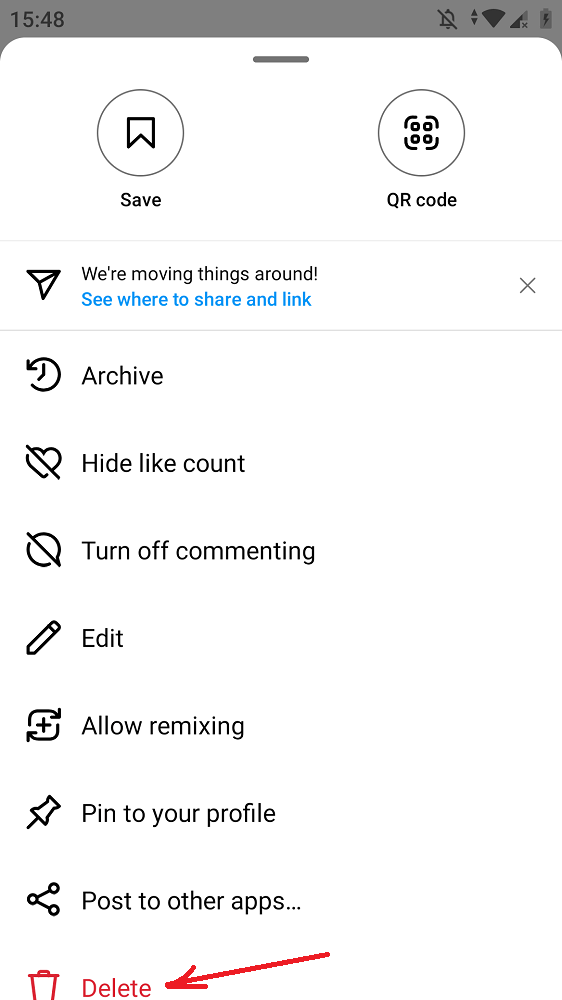
It’s important to always review Instagram’s community guidelines before posting content on your profile. Avoid sharing posts containing hate speech, nudity, and violence.
4- Refresh the Instagram App
Another simple and easy way to fix “we limit how often you can do certain things on Instagram” error message is to refresh the Instagram. The error message may appear due to a temporary issue with your account or the Instagram servers, which can be resolved by refreshing the app.
- Close the app by swiping up from the bottom of your screen (on iPhone) or try task manager (on Android)
- Wait a few seconds before reopening the app
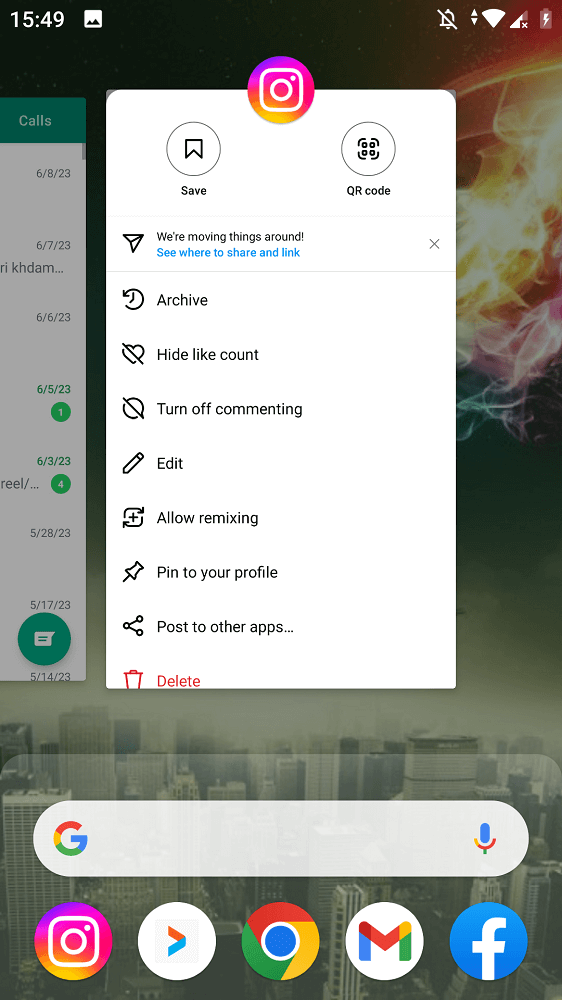
Once you’ve reopened the app, check if you are still receiving any error messages or limitations. If so, try one of the other solutions mentioned below.
Refreshing the app can help resolve problems such as limitations, slow loading time, crashing videos, or images not displaying correctly. It’s a quick method to troubleshoot potential problems without having to uninstall or reinstall anything.
5- Boost Your Instagram Organic Growth
Instagram has implemented certain limitations on the number of actions users can take within a certain time frame to protect the community. Despite the limitations, there are still ways to increase your organic growth.
A great strategy is to create high-quality reels, posts, and stories that align with your brand and help engage your audience. Using relevant hashtags and engaging with your followers through comments and direct messages can also help increase your reach and engagement.
Additionally, collaborating with other accounts and leveraging user-generated content can further expand your audience and help you gain more organic followers. By staying consistent, authentic, and strategic in your approach, you can continue to grow your Instagram presence while being mindful of the platform’s limitations.
6- Report a technical problem on Instagram
Experiencing limitations on Instagram can be frustrating, especially when you believe it’s due to a technical issue. Reporting this problem to the Instagram team can potentially resolve the error message and remove restrictions. Follow these simple steps to report a technical problem:
- Open your Instagram
- Go to your profile
- Tap on the three horizontal lines in the top right corner
- Locate Settings
- Click on Help, followed by Report a Problem
- Choose Something Isn’t Working from the options provided
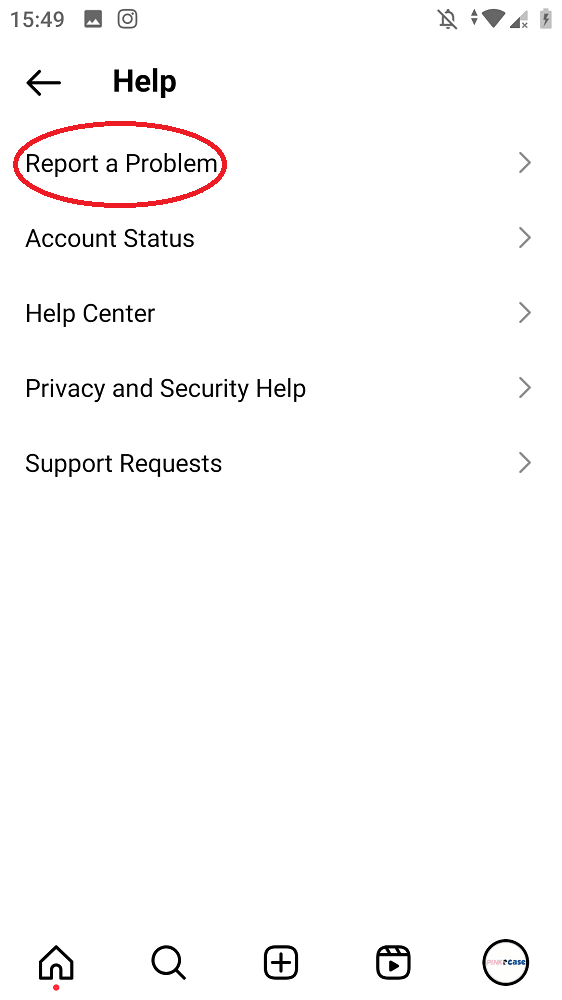
In this section, provide as much information as possible about your issue, including details related to “we limit how often you can do certain things” error message. Be sure to mention that you have tried other solutions without success.
Once submitted, patiently wait for a response from the Instagram support team acknowledging receipt of your request or offering assistance with resolving your issue.
Remember that reporting multiple times will not expedite their response time; it’s essential to remain patient while waiting for them to address your concerns effectively.
While there are no guarantees that reporting will lead directly toward removing account limitations, it remains an essential step – ensuring that potential glitches within their system are rectified sooner rather than later for all users experiencing “we limit how often” Instagram errors.
7- Change the password
Changing your Instagram password can sometimes help fix the error message of limitations. If you suspect that someone has access to your account. Or if you have used a weak password for too long. Then, it’s time to change it.
- Go to your profile
- Tap on the three horizontal lines in the top right corner
- Select Settings > Security > and then Password
- Click on Change Password
- Enter your current password and then choose a new one
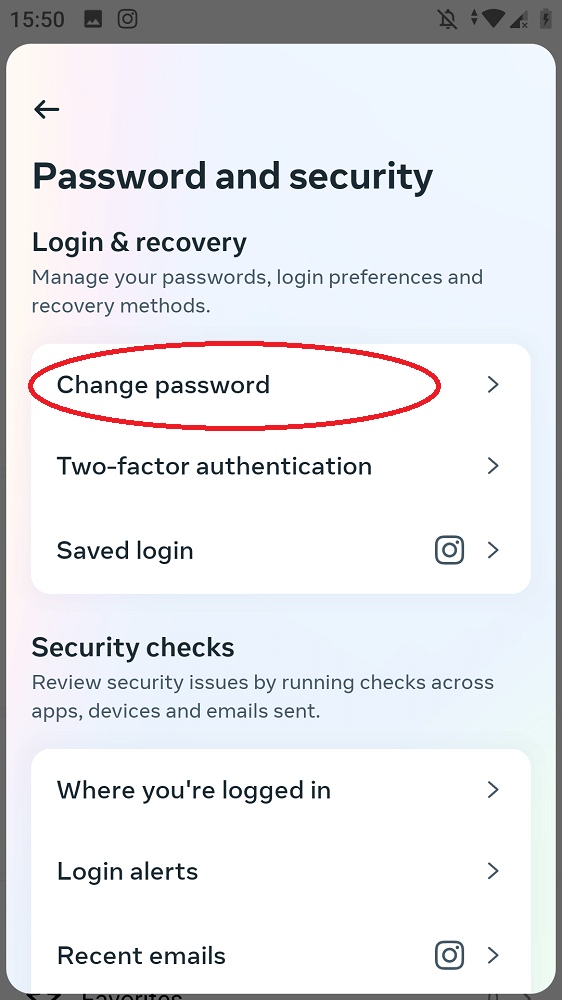
A strong password should have a mix of uppercase, lowercase letters, numbers, and special characters. However, avoid using a common password such as 12345 or personal information.
Once you’ve changed your password successfully. Log out from all devices that are logged into your account with the old credentials.
Remember to keep changing passwords regularly every few months for added security.
8- Reinstall the app
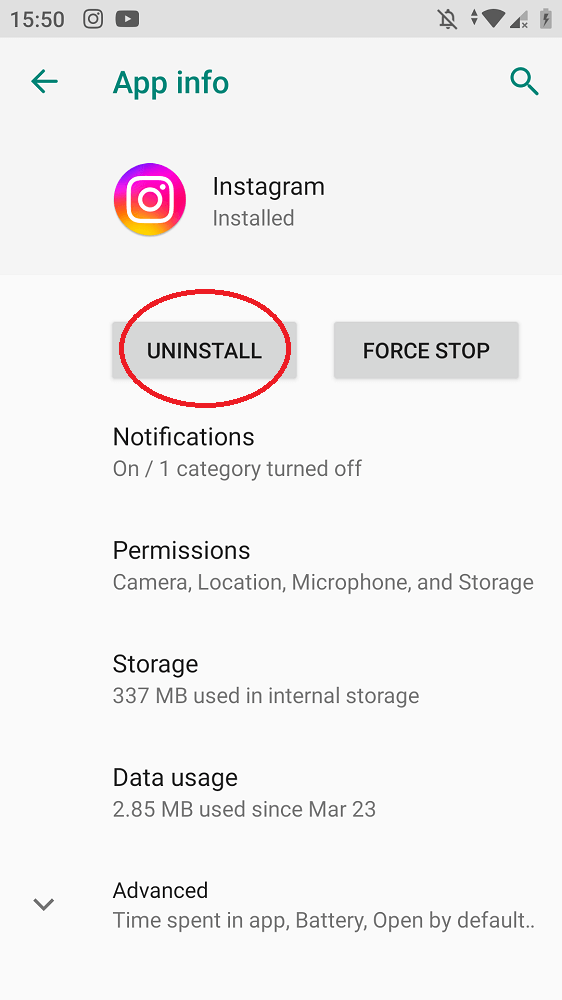
By following the tips above, you should be able to fix the “We are limiting how often you can do certain things” issue. However, if none of these solutions work for you, it might be time to consider uninstalling and then reinstalling your Instagram app.
Reinstalling the app is a last resort option that can help resolve some technical issues with the platform. Before doing so, make sure you have a backup of all your important Instagram data and content.
We hope you can resolve the limitations while using Instagram. Remember to always follow community guidelines and use automation software responsibly – this will go a long way in ensuring that your account stays active and engaged with its followers!
Remember that Instagram is constantly updating its policies and algorithms, so staying informed about changes is key to creating an engaging and successful presence on the platform!
Conclusion
Being limited on Instagram can be frustrating, but there are several ways to fix the “we limit how often you can do certain things” error message. From using automation software and creating backup accounts to boosting organic growth and reporting technical problems, there are many options for resolving this issue.
By following these steps and staying within community guidelines, users can enjoy a smooth, uninterrupted experience on Instagram in 2023. So stay focused on your content creation and let Instagram be the platform that helps you reach your audience!
More Interesting Reading Stories: