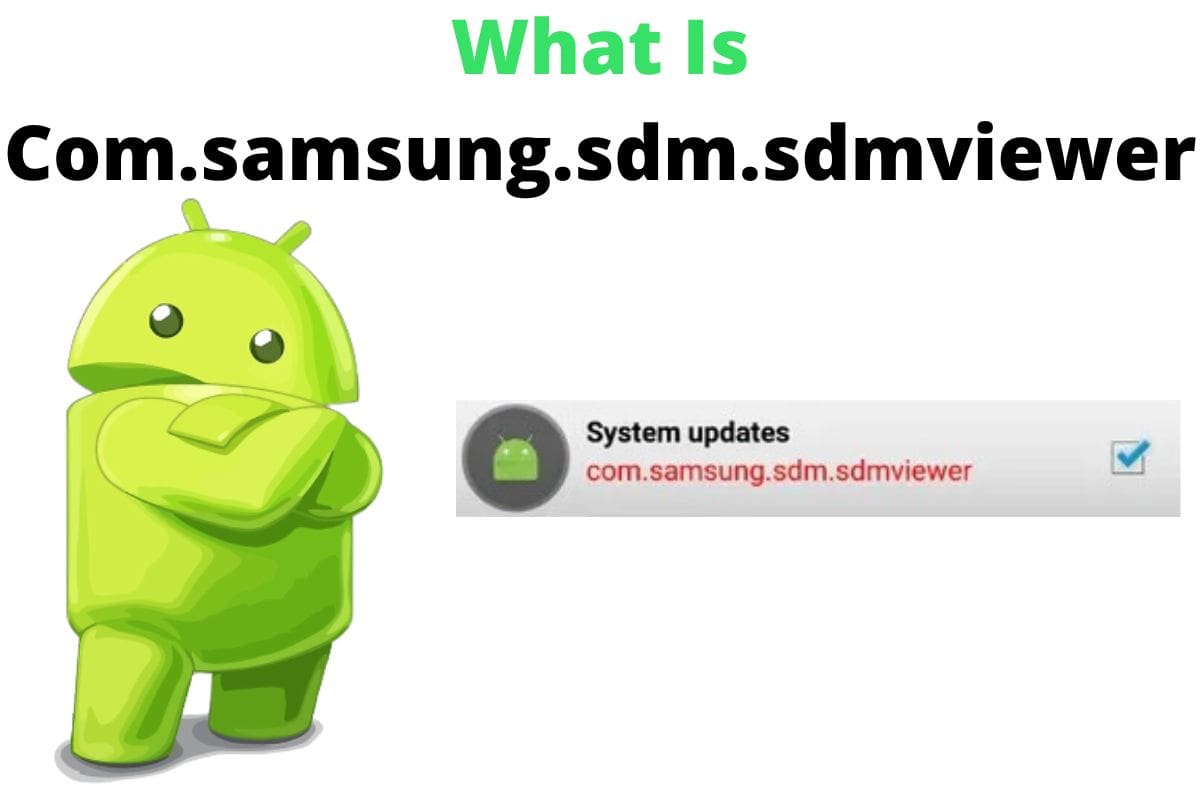Are you a Samsung device user? Have you ever come across a com samsung sdm sdmviewer? Do you know what it is? Find out more about the sdm viewer system app.
Com.samsung.sdm.sdmviewer is an app found in the Samsung devices Deskphone Manager (SDM).
This app is essential as it helps the user check the call history and contact list of their Samsung desk phone from the Samsung galaxy device.
Samsung Deskphone Manager is an application in Samsung devices specifically meant for business uses.
Samsung Electronics Co. Ltd designs this app. It is supported by android versions above 4.0. it is supported by all Samsung phones and tablets.
What Is com.samsung.sdm.sdmviewer Used For?
The main function of this application is to search the contact list and the call history of the Samsung Deskphone Device from the Samsung android device.

Sdmviewer helps the user to make calls using the Samsung Deskphone device. It mostly handles VoIP calls, usually in businesses.
The following are some additional functions of the com samsung sdm sdmviewer:
- To make calls from the Samsung desk phone device.
- Search contacts and calls the history of the Samsung desk phone Manager from the android phone.
- It displays the Caller Identification Displays received at the Samsung Deskphone Manager in your smartphone; that means you will have an efficient CID.
- You can use it in the Samsung Deskphone Manager and store it on your phone if you want.
- You can use it to manage or modify the SDM configuration.
What Does com samsung sdm sdmviewer Mean in Google Activity?
Google provides Google Activity for all those who use Google services. Google activity is an application that is used to track all the activities you have done on your device.
These activities are not displayed directly as the app name is unusually not shown. However, google activity displays them in packages, and as we all understand, each app must have a package name.
For example, if you call or revive a call from someone on your smartphone, google activity will track it and label it as com.samsung.android.incallui.
Also, if you receive and send a text message on your Android phone it will read as com.samsung.android.messaging
The same case goes for the activities on the Samsung Deskphone Manager, where the activities are labeled as com.samsung.sdm.sdmviewer.
What Is Permissions That The com samsung sdm sdmviewer Access?
This application can’t run without permission from your device. You need to grant it permission to access and manage calls on the device. Additionally, it also requires the following access permissions
- Storage
- Location
- Phone and
- Call logs or history
Is com.samsung.sdm.sdmviewer Safe?
Most Samsung users may think that the app is a virus or malware. It will never harm your device or display your privacy to third-party applications or sites.
The official samsung company develops the application to help manage business calls from the Samsung Deskphone device directly to the smartphone.
You don’t need to be suspicious of it, as malware tracks the calls or the activities you do on your device.
There is also no proof that this application is dangerous for your device, but you can do away with it if you don’t like it.
Can You Uninstall The Com Samsung Sdm Sdmviewer?
Although this app is on almost all Samsung devices such as com.android.systemui, most people don’t use it as it only helps manage business calls.
Com.samsung.sdm.sdmviewer is a cool feature for business people, but it’s not that cool for others. However, you can’t uninstall the app since it is a system app.
Forcefully disabling it can cause the phone and other apps to misbehave. However, that doesn’t mean you can’t uninstall, but you must have a rooted device.
You will use the ADB or system remover software on a rooted device to do away with it. The following are the main steps you need to follow if you want to uninstall the com Samsung sdmviewer and any other system apps like Samsung android dialer:
While Using the ADB App:
This app gives you the liberty to give commands to your android through the UNIX shell. However, ADB only works on computers or laptops.
- Head to General Settings on your phone, tap System, and then About Phone.
- On the Build Number, tap on it seven times to turn on the Developer Options if you are not a developer.
- Tap on the Back Key to the main settings and then on the last option – Developer Options- open.
- Look for USB debugging and enable it by tapping on it.
- On your personal computer or desktop, download ADB and install it.
- Extract it as a zip file folder.
- Open this extracted folder.
- Press the shift button and hold it as you right-click your mouse on the blank area.
- You will see open PowerShell window here and then on it.
- Give the command and enter > ADB devices.
- Use a USB data cable, connect your smartphone to the PC, and set the file transfer mode.
- Your phone’s serial number will be displayed on the PC’s PowerShell window.
- Run in the command; adb shell pm uninstall – user 0 com samsung sdm sdmviewer
- Wait for a few seconds, and the app will no longer be on your device.
Using System App Remover
- Download the System App Remover
- Type in the SDM, tap the Uninstall Button, and do away with the com samsung sdm sdmviewer.
Conclusion:
So, there you have it — everything you need to know about the Android com.samsung.sdm.sdmviewer app and how to uninstall it. We hope this article has been helpful and that you now feel more confident in dealing with this app. If you have any further questions, please don’t hesitate to ask us in the comments section below.