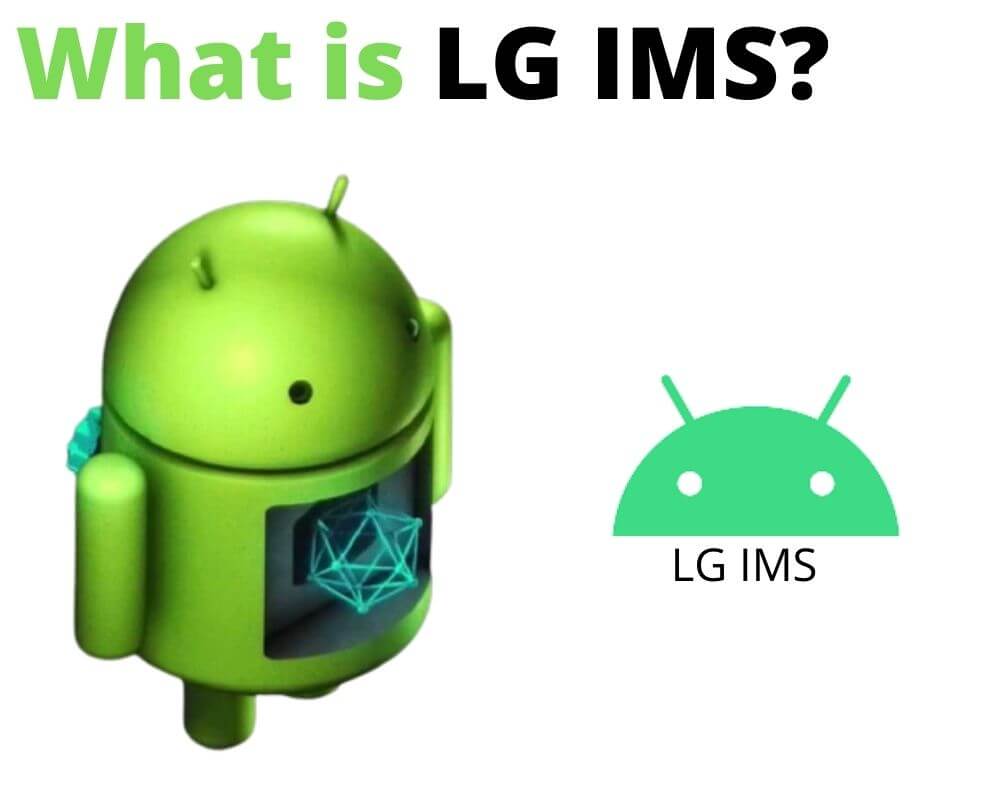If you are an Android phone owner or an LG user, you might have seen a pop-up, ‘unfortunately LG IMS keeps stopping’ error message appear on the screen. Like millions of users worldwide, you might be left wondering what is LG IMS used for in your device, and how to fix it.
Sadly, because of ignorance, many users reported LG ims a virus and have associated it with illegal data transmission between Android phones and third parties. However, is that the case? Do you need the app? How about fixing the LG IMS that keeps stopping? Keep reading this article to get the answer to all these questions and many others.
Table of contents
What is LG IMS app on android phones?
First things first, we need to fully understand LG ims before getting into the details about what it is used for and what it does in your device. It is the short form for LG IP (Internet Protocol) Multimedia Services.
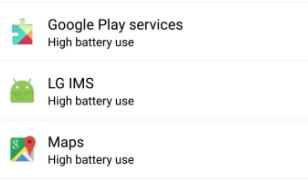
From its extended form, you could be getting wind of what the app deals with, i.e., IP multimedia services. Multimedia services encompass many things, but LG ims specifically deal with additional provisions, including Wi-Fi calling and Voice Over Long-Term Evolution, or VoLTE.
Is LG IMS only present in LG devices?
If you have an android device and have come across the ‘unfrotuntely LG ims has stopped’ error notification, you might be wondering why that is the case because of the LG part in the message.
Well, although the ‘lg’ in LG ims denotes LG company, it does not mean that the provision is exclusively meant for LG devices.
Over time, other android manufacturers have embraced it, and it is no wonder that the error message can even appear in non-LG devices as the Badgeprovider has stopped.
Actually, there is absolutely nothing wrong with this, and it implies no harm to your LG device.
Does the app have a package name?
Package names are more popular today, even more as technological advances see another hallmark. They are significant when downloading apps from app stores, including LG smartword or Google Play Store.
Besides, package names become useful when running updates because some of the applications are exclusively identified by their package extensions.
Additionally, when you want to delete apps, especially the system pre-installed app such as coremobility app vnotes, or com google android packageinstaller using USB Debugging or the System App Removal method, the package name also comes in handy.
LG ims, despite being a framework, has a package name, which is com.lg.ims, with which it is identified in android devices. Using this extension, you can update the app frameworks.
Is LG IMS a virus or spyware?
When people don’t understand specific aspects or apps on their devices, they associate them with viruses or malicious applications. The same has been said of LG ims system app, but you might be relieved to know that the framework is not a malicious app.
Consequently, you don’t have to worry about your data being unintentionally transmitted to third parties while using Wi-Fi calling or other IP multimedia functionalities.
Do I need the app?
Many Android and LG Stylo and Wing users have asked us whether they really need LG ims.
If you make Wi-Fi calls and use VoLTE functionalities, you need LG ims but I’m sure you will not need to see the has stopped working error. However, if you don’t use these functionalities, you don’t need the framework and may want to remove it.
What is the issue associated with LG IMS?
Although the LG ims app on android is an essential framework in a device and allows the execution of particular multimedia functionalities, users have had several issues including the LG IMS keeps stopping, and popping up on T-mobile.
Some of these are only trivial because it is how every app works, but we are going to discuss all of them, including;
- High battery consumption
- Automatic turning on of location
- Unfortunately LG ims keeps stopping error message
1- High battery consumption
Many users have associated LG ims with high battery consumption, especially after checking battery usage and seeing the framework listed among other battery-raining apps.
As mentioned previously, LG ims make VoLTE and Wi-Fi calling multimedia aspects possible. Realistically, we expect the framework to fuel battery consumption because of Wi-Fi usage.
Therefore, while you may blame the app for battery draining, it has nothing to do with it.
2- Automatic turning on of locations
The other issue many people have raised regarding LG ims is the automatic turning on of location.
How so? From time to time, you might find your location turned on, and upon trying to turn it off, you get a notification that informs you that turning off the location will stop LG ims from running, hence the linkage.
While this may seem like a big issue, it is just how the framework is designed to work. To utilize Wi-Fi without interruptions, especially for Wi-Fi calling, LG ims must turn on location.
3- The ‘unfortunately LG ims has stopped error message’
LG ims have stopped error notification is one of the most frequently occurring error messages in android devices and maybe the biggest concern with the android app.
In some instances, the pop-up does not appear, but the error occurs in the background, making things even worse because you cannot use your device anymore.
Sadly, it’s still unclear what causes the error, but we certainly know how to troubleshoot it, which is the focus of the next section.
How to fix LG IMS that keeps stopping?
Since the pop-up due to LG ims keep stopping is annoying, knowing how to fix it is the best way to go. Thankfully, there are several easy ways to do this, and at least one should work for you to fix the LG IMS that has stopped working.
1- Uninstalling recent updates and installations
In some cases, updating or installing new applications may prompt the LG ims error to occur, and the pop-up appears. Thus, you can check the Settings app for any recent updates and installations. If you find any, uninstall them, and this should hopefully fix the LG ims that keep stopping.
2- Use the hidden menu to change the IP version
The current IP version that runs on your device can also prompt the LG IMS error. To eliminate this as the cause of the pop-up, change the IP version using the hidden menu by following the procedure below;
- Dial 277634#*#
- Locate and tap ‘IP version’
- Switch from ‘IPV6V4’ to ‘IPV4V6’
If the process is interrupted, turn on flight mode, change IP settings, and turn off the mode once done.
3- Factory reset the device
Since factory resetting a device literally cleans it of any data, many people shun it. However, if methods 1 and 2 do not resolve the LG ims has stopped working on your android phone, a factory reset would be the ideal way to go, but ensure to back up your Android data first.
- Do this by clicking Settings, and then about phone
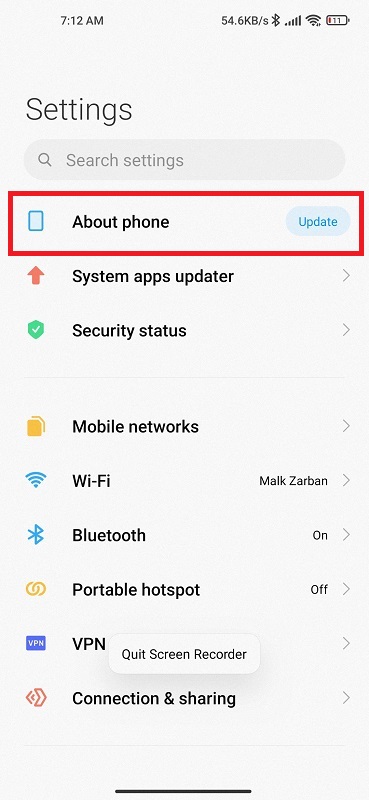
- Go to Factory reset
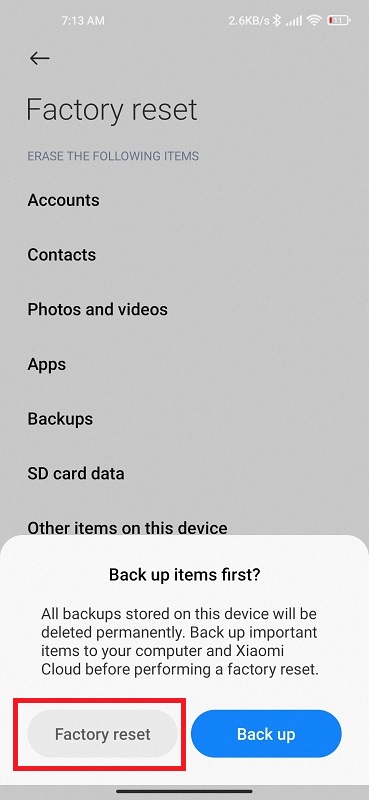
- Confirm the action by clicking erase all data.
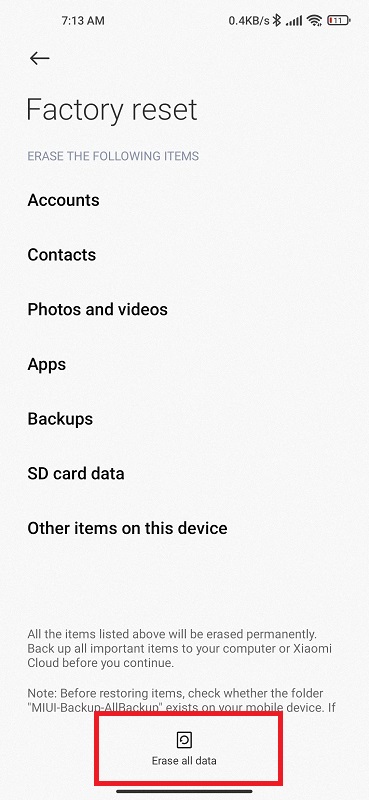
4- Disable the app
The other way to go is disabling LG ims app from the system, but remember that you will not be able to use Wi-Fi calling or VoLTE services after doing so. To disable it, proceed as follows;
- Dial 277634#*#
- Select Field Test, the Modem Settings, and tap VoLTE on/off
- Restart the device to finish the process
5- Restart your Android phone
Rebooting your LG can fix the most issues such as unfortunately the process com.android.phone has stopped, to fix LG IMS keep stopping error message, just press and hold the reboot button, and confirm by restarting the device. If this step not working for you, then you can:
- Close all running apps in the background
- Long press the power button to the left or right of your LG device, In the switch off, reboot, or restart options that appear, click switch or turn off.
- Wait some time until the reboot finishes the process.
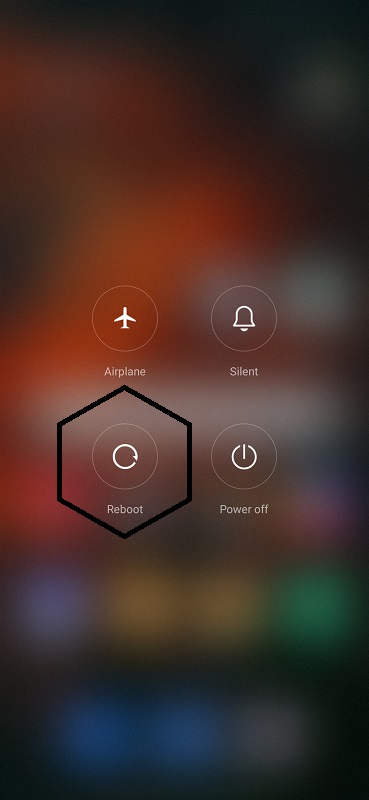
6- Clear the LG and System cache
If nothing works above, then you could try clearing the system cache and app to stop the LG ims keeps stopping, clearing cache data files for individual apps can fix many glitches, bugs, and apps problems, below are the step by step procedures to fix the LG IMS not working or keep popping up.
- First, go to settings
- Tap on about phone or apps, depending on your phone models
- Locat LG IMS app, and clear cache followed by clear all data.
- Second, go to system, and then clear system android cache
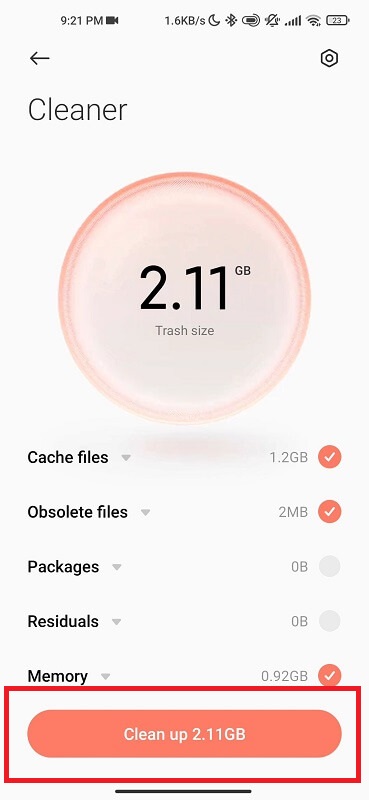
Alternatively, some of our users have fixed the issue by clearing the com.lge.ims.rcprovider cache!!
To clear the com.lge.ims.rcprovider:
- First of all, turn off the airplane mode
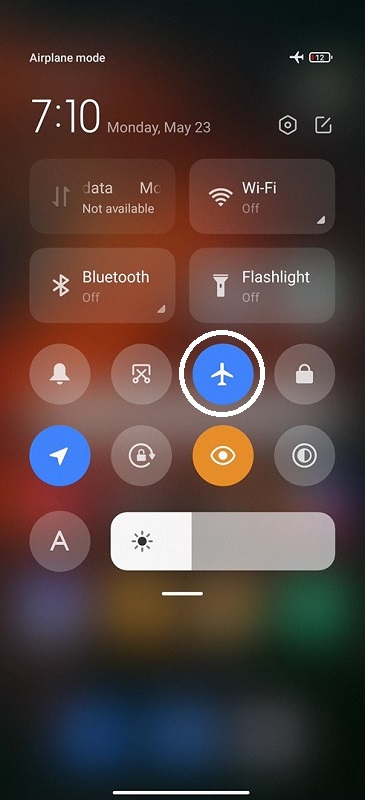
- Go to settings
- Apps and notifications
- App info
- Click on the 3 dots above, tap show system
- Locate com.lge.ims.rcprovider and click on it
- Tap storage, then clear cache, and clear data
- Return to the app and click force stop
If you still receive the LG IMS that keeps stopping and popping up errors, we recommended you contact LG customer support or the network provider such as T-mobile.
How to remove LG IMS Android app?
If you don’t need the LG ims framework, you can consider removing it. But we do not recommend removing or uninstalling it. You can do so by installing a Custom or Stock ROM to complete the process. Either of the two options works, but many people prefer stock ROM.
Download it and install it, then follow the prompts to completion. When asked about the app’s name, key in LG ims.
Conclusion
LG ims is a framework that makes VoLTE and Wi-Fi calling IP multimedia functionalities possible. While many have lg ims keeps stopping issue with its consuming battery and automatically turning on location, it is just how the framework works. It is, however, not a virus, and if you feel that you don’t need it, you can delete it with no hope of ever using Wi-Fi calling or VoLTE services.
See also