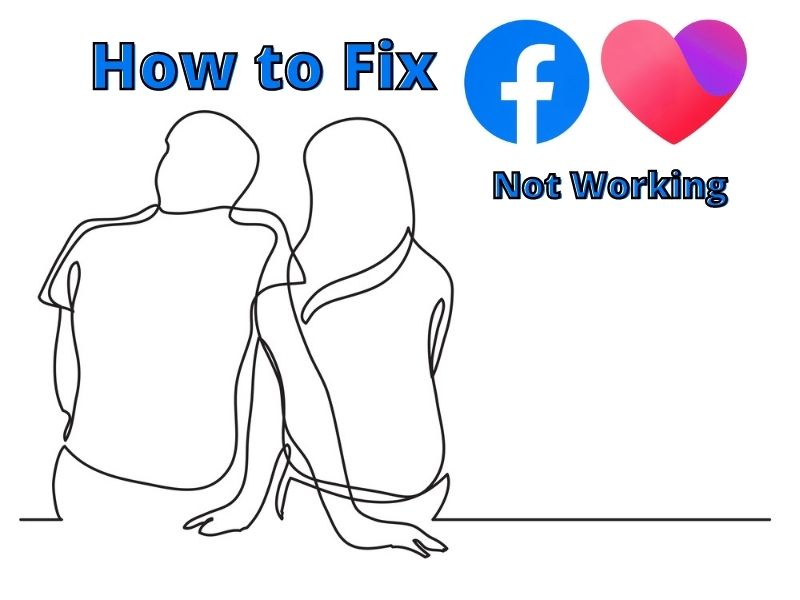You tap the menu, scroll down, and… nothing. The Dating tab that was once there is gone. Or maybe you never had it, even though your friends did. Sometimes it flashes for a second and vanishes. Other times, it opens but shows zero matches or ghost messages from profiles that won’t load. You’ve posted in forums, tested your Wi-Fi, even toggled airplane mode like it’s a ritual—and still, nothing. Meanwhile, Facebook offers no direct explanation, no visible error—and no official fix for most cases. Just silence.
If you’re locked out of Facebook Dating, you’re not alone—and it’s not your fault. The system behind it is fragile, over-filtered, and prone to banning users without warning. But there’s a way back in—if you know where it breaks, and how to rebuild the environment from scratch.
What Causes Facebook Dating to Stop Working
Facebook thinks you’re ineligible—even when you’re not: You might meet the age requirement, live in a supported country, and use a personal account—but still be filtered out. That’s because Facebook uses profile metadata to gate access. If you ever tapped “not interested,” enabled Creator Mode, signed up from a desktop browser, or registered on an unsupported device (like an iPad or emulator), Dating gets disabled silently.
The app lost permissions it needs to display the tab: If you’ve disabled location access, blocked notifications, or cleared Facebook’s app storage recently, Dating may disappear from your navigation bar. In some cases, updates or phone swaps break the shortcut. Facebook doesn’t alert you when this happens—so the feature simply vanishes, and users assume it’s gone for good. Even reinstalling the app won’t help if the core permissions remain denied or corrupted.
You rejoined too soon—or deleted too often: When you delete a Facebook Dating profile, it’s not like restarting an app. You enter a gray zone with no clear rules. Some users get banned after trying to rejoin days or weeks later. Others are flagged during the selfie verification step, then permanently locked out. Facebook treats reactivation attempts as suspicious if they happen too soon—or if you’ve deleted your profile multiple times in a short span.
Your device fingerprint changed behind the scenes: Facebook tracks how and where you access your account—not just your login. If you switch phones, change SIM cards, use a VPN, or log in from different operating systems, the backend may flag the new environment as untrusted. That alone can suppress the Dating feature, even if your account is clean. Tablets, dual app clones, and Facebook Lite are also commonly blocked.
Your app session is broken and won’t sync: Even if Dating shows up, it can break silently. You’ll open it and see no profiles. Messages won’t load. Or you’ll get stuck in a loop of “It’s not you, it’s us. Something went wrong and we’re working to make it better” errors. These symptoms usually follow a partial reinstall, a profile reactivation, or incomplete permission resets. Your account connects—but the backend fails to serve you the Dating experience.

How to Fix Facebook Dating When It’s Not Working
Note: Some steps may repeat—but that’s by design. Each fix targets a different cause, and the same action can behave differently depending on when and why you use it. Follow the instructions in your section exactly.
1. Reconfirm Your Account Eligibility
Before you do anything else, make sure your account isn’t filtered out by Facebook’s metadata system.
- Go to Settings → Account Status and check for violations or feature restrictions
- Make sure your profile is set to personal, not Creator or Business
- Confirm your birthday is visible and set to 18+
- Disable any VPN or DNS app that may hide your real location
- Sign in using a physical mobile device in a supported country (Argentina, Austria, Belgium, Bolivia, Brazil, Bulgaria, Canada, Chile, Colombia, Croatia, Cyprus, Czech Republic, Denmark, Ecuador, Estonia, Finland, France, Germany, Greece, Guyana, Hungary, Italy, Iceland, Ireland, Laos, Latvia, Liechtenstein, Lithuania, Luxembourg, Malaysia, Malta, Mexico, Netherlands, Norway, Paraguay, Peru, Philippines, Poland, Portugal, Romania, Singapore, Slovakia, Slovenia, Spain, Suriname, Sweden, Switzerland, Thailand, United Kingdom, United States, Uruguay, Vietnam)
2. Reset Permissions to Trigger the Tab
If Dating used to be there but disappeared, the app likely lost access to key system permissions.
- Go to Settings → Apps → Facebook → Permissions
- Enable Location, Notifications, and Contacts access
- Log out of Facebook completely
- Open your browser and visit https://www.facebook.com
- Tap the Menu and search for “Dating”, then attempt setup
- Like 2–3 profiles to initialize, then return to the Facebook app
3. Repair a Broken Session with a Full App Reset
If Dating loads but doesn’t function, your session is likely corrupted.
- Force stop the Facebook app
- Go to Settings → Apps → Facebook → Storage
- Tap Clear Cache and Clear Data
- Restart your device
- Open Facebook.com and set up Dating again via browser
- Once working, reinstall the Facebook app and log back in
4. Avoid Shadowbans After Deleting Your Profile
If you deleted your Dating profile and can’t rejoin, you may be silently blocked.
- Go to Settings → Account Status and check for hidden violations
- If anything shows, wait until it expires before retrying Dating
- Do not re-delete and rejoin multiple times—this increases ban risk
- Avoid triggering facial verification more than once
- If banned, skip to the “Start Fresh” method below
5. Undo Environment-Based Blocks
If the app works but Dating is missing, your device setup may be incompatible.
- Use your original device and phone number if possible
- Avoid logging in from iPads, tablets, emulators, or clones
- Do not use Facebook Lite or dual-app versions
- Remove recently installed VPNs or privacy tools
- Test access with mobile data, not Wi-Fi
6. Fully Reinstall the App with Pre-login Setup
Deleting Facebook alone isn’t enough—you must reset the environment before login.
- Log out of your Facebook account
- Go to Settings → Apps → Facebook → Clear Cache & Data
- Delete the Facebook app
- Reboot your device
- Visit https://www.facebook.com
- Join dating from the browser
- Only after that, reinstall the app and check if the tab appears
7. Create a Clean Account That Avoids Old Metadata
If all else fails, your current account is likely flagged. But a new one only works if it’s truly clean—and not created to bypass a formal ban.
- Use a new phone number and email address
- Don’t reuse your old name, profile picture, or bio
- Avoid syncing contacts, enabling Meta cross-linking, or using same IP
- Create the new account on a different device or after a factory reset (but make sure to back up your phone first so you don’t lose anything important).
- Wait at least 30 days before expecting Dating to appear
Ever feel like Facebook is gaslighting you—like Dating was never there to begin with? You’re not imagining it. Whether it’s silent filters, broken sessions, or invisible bans, the system hides more than it reveals. If you managed to get it working again, tell us: Which fix actually brought it back for you?
Frequently Asked Questions
You might have tapped “Get Started” without completing setup, which activates Dating in the background. Facebook sometimes sends reminders, match suggestions, or profile prompts—even if you never finished signing up. To stop them, go to Facebook → Settings → Notifications → Dating, and disable all alerts from there.
Yes. If multiple people flag your Dating profile—even falsely—Facebook may quietly suppress or remove it without notice. There’s no dedicated appeal system for Dating bans, so a single flagged photo or report can permanently block access without affecting your main account.
You can’t hide your activity just for Dating—but you can turn it off across Facebook and Messenger, which also affects Dating visibility. Go to Settings → Active Status and toggle off Show when you’re active. Once disabled, people you match with won’t see if you’re online or recently active. Just keep in mind: if you hide your status, you won’t see theirs either.
When a match disappears or the chat shows “Profile no longer available,” it usually means the other person deleted their Dating profile, deactivated their main Facebook account, or was removed by Facebook. If they return later, the match may reappear—but the conversation history is often lost. It doesn’t necessarily mean they blocked you.
Related Articles: