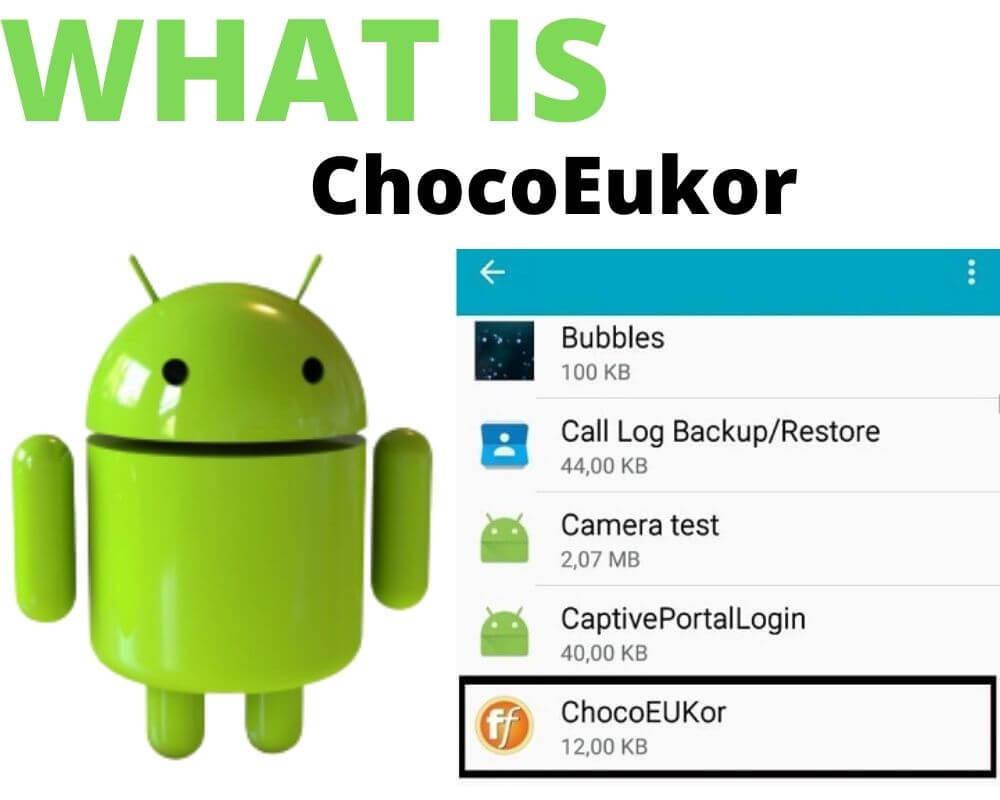People are increasingly becoming concerned about bloatware apps like ChocoEukor on Android devices. Some reports even claim that such apps are stealing data and information from people’s phones. Yet, 95% of the world has a smartphone, with the majority of this figure owning Android phones.
Most Android phones, including Samsung and MI phones, have bloatware. ChocoEukor was initially found in Samsung phones, including the latest Note series, but has now extended to other Android phones like MI.
So then, you wonder, what is chocoeukor? What are its disadvantages and advantages? Is it malware? Should I remove it? Peer into this article to address these questions and many more.
What Is ChocoEukor Android App?
ChocoEukor is another example of a bloatware app on Android. You would find it mostly in Samsung devices, although MI devices have also incorporated it lately.
In other Android devices apart from Samsung, chocoEukor is present but with a different name such as coolEUkor or roseEUkor, and all these mean the same thing.
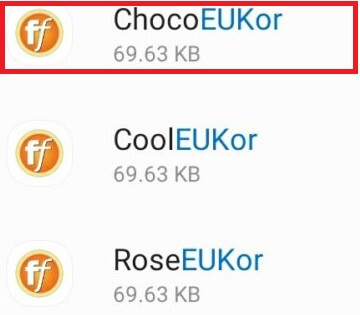
ChocoEukor, CoolEUkor, or roseEUkor is a bloatware Android app that helps people type characters in the Korean language.
This built-in pre-installed app has different fonts for the Korean languages, and most Koreans would appreciate it.
Besides, Samsung is a Korean company, and we expect it to prioritize its native language. Still, if you are not interested in Korean at any point, the app may be a waste of space and RAM to you, and you might want to have it uninstalled from your phone.
What Is Bloatware?
Whenever you buy a new electronic device, including phones and tablets, you will notice that they come with a considerable amount of memory and RAM already taken.
This is because the devices have some apps pre-installed in them including a silent logging app or com.android.server.telecom services, even before you can buy them. Such apps are known as bloatware apps and have the disadvantage of consuming space and RAM.
With this, your phone may process information slowly and might be interfered with. Of course, not all bloatware apps are a waste of space. In fact, some are absolutely necessary for the phone’s functionality.
For instance, would a phone be a smartphone without the SMS, Android Dialer, Calculator, and Music Player apps? You know the answer. However, some bloatware apps may not be necessary, and if you are not using them, you might want to delete them from your phone altogether.
Is ChocoEukor Safe?
Some of the misconceptions about the ChocoEukor app are that it steals personal information. In 2019, some reports claimed that the app reads through the device in which it is installed and steals information.
That’s actually not true. All the bloatware apps are approved by Android before installation, but they are not viruses. To be specific, ChocoEukor is installed to help Koreans type their characters with various fonts and it’s safe to use.
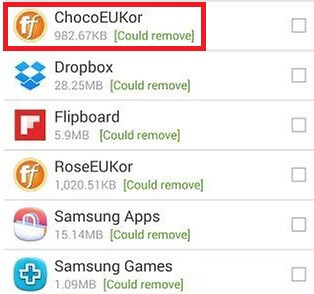
The app does not read through your device to steal your data. While it might certainly waste your RAM and space (if you are not interested in the Korean language), you should not be worried about it reading through your information.
It’s also true that while it runs in the background, it drains your battery like com.qualcomm.atfwd, but it will not steal your data since it’s not any form of a virus.
Advantages
Many people might not find the ChocoEukor Android app, cooleukor, or the RoseEukor apps valuable to them. These apps help type Korean language fonts, and if these people have not considered learning the Korean language, they don’t appreciate the app, which is why they would go about trying to uninstall them.
For those learning the Korean language or speaking and writing it, chocoeukor Android app is definitely a valuable application. Imagine being able to type whatever you want in whichever font you prefer.
This is satisfying, isn’t it? And that’s how the Korean-oriented guys appreciate the chocoeukor app.
Disadvantages
This is the side that most people will see; the disadvantages of Chocoeukor and other bloatware apps. Since the app is pre-installed such as config apk and accessible even before buying the device, it consumes space.
It doesn’t exist in no space, and that’s why a considerable amount of space that would be occupied by other apps you need goes away by the time you are getting the device.
Secondly, the running of every app needs RAM. As the ChocoEukor, coolEUkor, carrier hub, or roseEUkor runs, it takes RAM. Worse, the app runs consistently in the background, so it takes RAM at any given time. At some point, your device might even start processing commands slowly.
Thirdly, ChocoEukor, just like any other app including the Rilnotifier android app, drains the battery. This is made worse by the fact that at any given point, it runs in the background, and therefore, you might have to constantly recharge your phone.
Should I Remove The ChocoEukor App From My Device?
Most people who are not interested in knowing the Korean language and do not speak it would reasonably want to remove the ChocoEukor app from the device.
The only challenge is that the app is built-in like the MCM client and the system type; hence deleting it from the device might not be easy. This is a different case compared to other third-party apps, which a person can always download, install, and uninstall from the Android phone.
Still, you are not completely out of options, and there is something you can do to delete chocoeukor from your device if you are not using it. Peer into the next section to learn what to do to delete the chocoEukor app from your device.
How To Delete ChocoEukor Android App?
The App Remover can delete system apps easily, and you don’t have to worry about losing critical information if you use it to remove particular apps. Of course, removing any app using App Remover will delete the files related to the app and clear Android data, but it will be nothing more than this.
To delete ChocoEukor (or any system app like com android incallui) using App Remover, proceed as follows;
- Go to Playstore and download App Remover and install it on your device.
- Launch the app, and you will notice that it collects all the apps on your Android device.
- Select chocoEukor from the collection and hit on the Uninstall option.
- When a dialog appears, confirm the action by clicking on ‘YES,’ and the app and all the files and data related to it will be all gone.
Uninstalling ChocoEukor Through USB Debugging
The other way to uninstall the ChocoEukor app is through Android Debug Bridge, shortened as ADB. To uninstall the ChocoEukor app using ADB, you need a Windows PC.
With this, you create a Unix shell for the device, which you can use for disabling, installing, and uninstalling system apps.
- Click ‘Settings’ then ‘System’ and ‘About phone.’
- Tap on the ‘Build Number’ seven times until the Developer Options are activated.
- Go to ‘Settings,’ then ‘Developer Options’ and ‘USB Debugging.’
- Download ADB on the PC and open the zip file.
- Once the zip file is extracted and the folder is opened, press and hold the SHIFT key and double-click on a blank space.
- Click ‘open PowerShell window here’ and enter ‘adb services.’ Use a USB cable to connect the device to the PC.
- Type ADB shell pm uninstall –chocoeukor on the phone, and the app will be uninstalled.
The same procedure can be used to disable the app, only that you must replace ‘uninstall’ with ‘disable’ in the last step.
Conclusion
Bloatware apps are those pre-installed apps on mobile devices before buying them. While some are useful, others may not be useful. One bloatware app is ChocoEukor which helps people type Korean fonts and characters. This article helps you learn everything about this app, including how you can uninstall it if you don’t need it.