You may be in a difficulty telling what com.osp.app.signin is as you often see it running on your android phone. Some people will even wonder why it runs on its own. There is much more about this application on most Google activities on the phone. Besides, people must also be wondering why this osp app is not supported by anything, especially when operating.
This application, plus others, has brought a lot of confusion among many individuals. As a high-tech savvy, you may be curious to know what your machines have and literally how they operate. This is why this article tries to explain everything related to the com.osp.app.signin, including what it is and how to fix any issue brought by it.
What is com.osp.app.signin on Android?
If you are using a Samsung device, you have probably seen this application on the Apps list. In most cases, the app comes pre-installed on the phone such as com.qualcomm.atfwd. However, other phones may not show this feature in the apps list, but that does not mean it is unavailable.

Com.osp.app.signin is a system app designed specifically for Android Samsung devices. It plays a crucial role in facilitating device switching and synchronization of files and data. As part of the Samsung Account app, it enables users to sign in to their Samsung member accounts effortlessly. The app primarily operates in the background, ensuring the smooth syncing of all the apps on the system. The abbreviation “OSP” stands for Other Service Provider, indicating its ability to connect and integrate with various services.
Samsung account is one of the most common and essential things in Android devices. It allows you to experience the digital world by enjoying several services offered by Samsung. These services can be exploited through different devices like tablets, smartphones, and TVs, among others.
These package files have led to confusion among those using Samsung phones, tablets, or televisions. In most cases, people who’ve come across such apps often think they are meant for cheating or are related to spyware or bloatware.
Developers have assured the Samsung users that com.osp.app.singin is generally safe and essential for them. Therefore, if you are worried about the app’s functioning on your phone or tablet, you are wrong since it barely uses your phone’s resources.
Com.osp.app.signin doesn’t have any negative effect on your battery since it barely affects its backup.
What are the special features of using com.osp.app.signin?
As stated above, com.osp.app.signin is a safer application such as com samsung android messaging that does not steal or leak your data in any way. As such, even when you are changing your operations to a new phone, you are assured that your synchronized contacts are going to be transferred and secure to your new device easily.
You can also enjoy your older settings and preferences on a new phone much easier.
Some of com.osp.app.signin features, therefore, include:
- Track lost Android mobile and Find My Device feature.
- Safe Folder.
- Samsung Member account.
- Smart Application features.
- Samsung Health option.
- PEN.UP.
How to fix com.osp.app.signin has stopped working issue?
The common issue related to com osp app signin is the “unfortunately, com.osp.app.singin has stopped” message that prompted first after booting up the mobile or tablet.
This is a general issue in older android versions, especially Samsung. Also, it happens for system apps such as com.samsung.android.dialer, it often shows two choices: Report and Force Close which barely works to fix the issue.
Restarting the phone’s WI-FI connection might also fix this issue temporarily. However, if you want a long-term solution, you can clear the app’s cache following these steps:
- Navigate to your phone and locate the Android setting page.
- Select all apps.
- Click on the ellipsis icon (the 3 vertical points on the upmost right).
- Select the display that shows system apps.
- Now click on the Samsung account.
- Tap on force stop.
- From the storage option, select clear cache.
Can you remove com.osp.app.sign in?
Generally, all the apps on your device can be easily removed if you choose to. However, you can only do this if you have a rooted device. Alternatively, com.osp.app.signin is one of the many apps in Samsung account apps including rilnotifier, and com.Samsung.android.incallui.
Unfortunately, if the app is removed, your Samsung account apps can easily stop functioning.
Most developers recommend that the app shouldn’t be tampered with at any cost. It barely affects any of your phone’s background activity. Moreover, no one can even understand or notice their existence in your device unless you want to know more about its functioning.
How to uninstall com.osp.app.signin Android app?
Still, feeling weird about this Samsung app running in the device’s background? Well, you can easily stop it and make it permanently inactive instead of removing or uninstalling it.
However, for you to freeze it, you will need to have root access. But if you already have a rooted device, you can go ahead to freeze it.
- Download and then install the app (Titanium Backup).
- Launch the app.
- Search and click on com.osp.app.signin.
- Now click on Freeze to stop it.
Enabling root access on an Android device can provide users with advanced control and customization options. However, it is important to note that rooting your Samsung phone can carry certain risks and may void your warranty.
For easier rooting, consider the following methods and deal with the com.osp.app.signin successfully. However, you can try rooting your device first since it’s simple.
Root without a Windows PC
Most of the devices are challenging to deal with, especially when it comes to using android apps. However, if you have a device of this kind, you will have to root your phone with KingRoot’s windows version.
This will help you manage the rooting and freezing of the com.osp.app.signin easily without much struggle. Consider the following steps for easy and faster rooting:
- Download KingoRoot on the android device, and then install it.
- Select the Root button, then tap it.
- Leave your device for minutes for the rooting process to finish.
With access to root in your device, you can easily freeze that android app in your device simpler and faster.
Root with A Windows PC
Making things easier, you can apply different methods found in different devices. For Samsung phones or computers, it is much easier to root since you already have the settings. Therefore, consider the following steps to provide the right guidance in the rooting process.
- Go to the phone setting, the system, and then select about the phone.
- Keep clicking on the builder digit for activation of the developer options.
- Navigate to the formerly pressed menu and then select the developer option.
- Turn on the device’s OEM unlocking and USB debugging.
- Download king root, and then install it on your Windows PC or computer.
- Connect your Samsung phone (android powered) to the computer with the USB cable.
- On your computer, open the KingoRoot app and then tap on the root.
- Finally, you can disconnect the device once you are through with the process. You can then follow the steps mentioned earlier.
Final Thoughts
Phones or any devices are essential products that help your work or any activities run smoothly. Therefore, having strange apps in them might not be healthy for many individuals.
Samsung Account (com.osp.app.signin) is an android app that most people don’t find pleasing in their phones. They might not be effective in different ways, but stopping it might be the best solution everyone might need.
For easy and faster freezing of com.osp.app.signin, consider rooting your device first. This will help you achieve your goal easily. However, it might be challenging for those without rooted phones. It’s not equally essential to remove the app from your phone if it doesn’t affect any activity.
More to love:
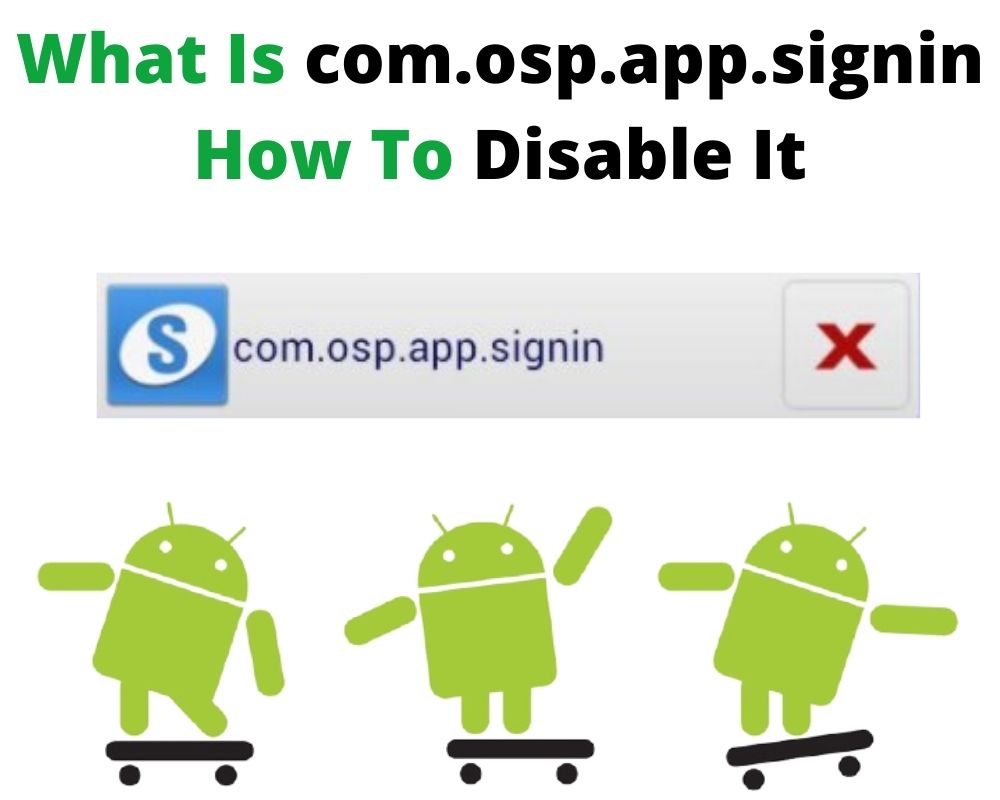

It’s perfect time to make some plans for the longer term and it
is time to be happy. I have learn this publish and if I may just I
desire to suggest you some fascinating things or tips.
Perhaps you can write next articles regarding this article.
I desire to learn even more issues about it!